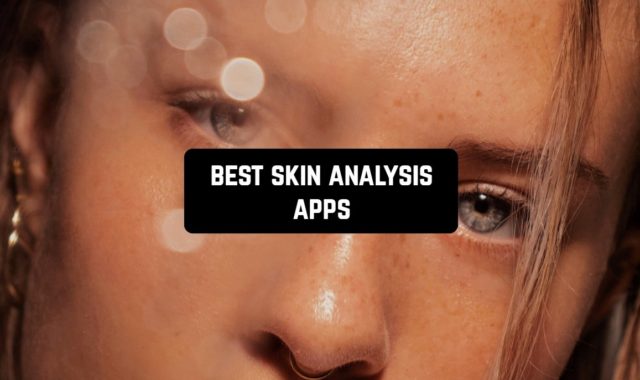This article will delve into the best apps that offer a myriad of features, from basic length measurements to comprehensive room scans, using advanced technologies like Augmented Reality (AR) to provide accurate and easy-to-understand results.
Just like Best Height Meter Apps that help you gauge the height of objects around you, these measuring apps can significantly simplify your work, saving you time and providing precise data at your fingertips. Join us as we explore the unique features of each app, their benefits, and how they compare to each other.
1. Tape Measure™
This innovative application has been carefully designed to address the age-old challenge of measuring walls, ceilings, and other surfaces with utmost precision, all from the convenience of your smartphone.
The app leverages advanced technology to deliver accurate measurements with just a few taps on your phone’s display. Gone are the days of struggling with cumbersome tape measures or laser devices. With this app, precise measurements are literally at your fingertips.
Once you access the app, you’ll notice its user-friendly interface. Even if you’re a beginner, you’ll find it intuitive and easy to navigate. The design is sleek and uncomplicated, with no unnecessary embellishments, allowing you to focus on what truly matters – obtaining those exact measurements.
One of the primary advantages of the app is the significant time-saving aspect. No more fumbling around with physical tools; with a simple tap, you’ll receive instant measurements. It eliminates the requirement for additional equipment, decluttering your toolbox and making it a cost-effective choice.
Furthermore, it helps you prevent costly errors that can arise from manual measurement inaccuracies, ensuring your projects are executed flawlessly.
However, the Tape Measure™ App isn’t solely for professionals. Whether you’re a do-it-yourself enthusiast working on a home project, an interior designer planning a room layout, or a contractor in need of prompt and precise measurements, this app is a valuable addition to your toolkit.
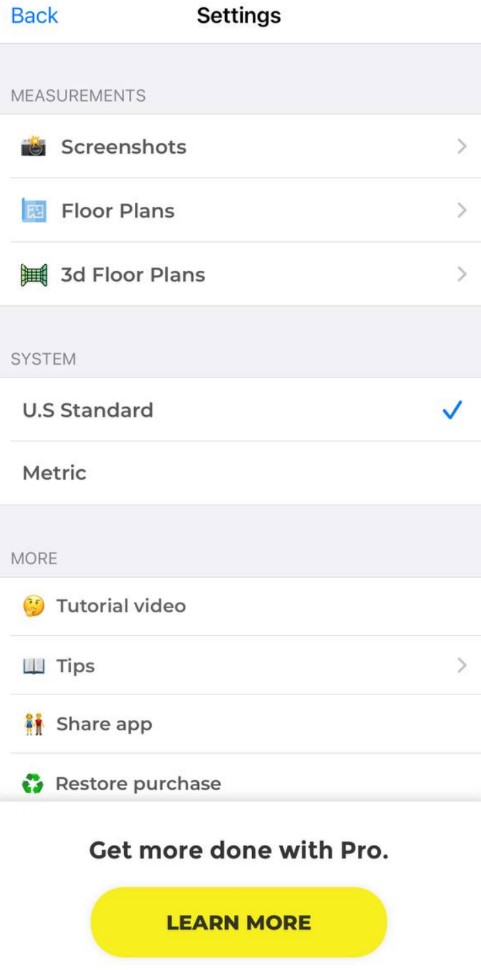


You may also like: 8 Best Apps to Check Room Temperature
2. Tape Measure®
Bid farewell to traditional measuring tapes and greet the future of measurement with the Tape Measure® app. This innovative tool is not just an application, but a revolution in measuring, offering unparalleled convenience and flexibility right at your fingertips.
The standout characteristics of this app differentiate it from the crowd. With its exceptional precision, user-friendly interface, and the capability to take measurements in both metric and imperial units, it’s the digital measuring tool you’ve been longing for.
For the DIY homeowner, the Tape Measure® app is your new closest companion. Planning a home renovation project or simply hanging a picture frame? The app’s accuracy and ease of use ensure your measurements are precise every time, saving you the trouble of rework and wasted materials.
For professional contractors, the Tape Measure® app is a game-changer. Bid farewell to carry around cumbersome hardware; this app transforms your smartphone into a precise measuring tool, enhancing your productivity on the job while reducing equipment expenses.
The app is dedicated to enhancing the efficiency of your measuring tasks, eliminating the frustrations of traditional methods. Whether you’re measuring for a large construction project or a small DIY task, this app removes the guesswork, providing you with precise measurements instantly.
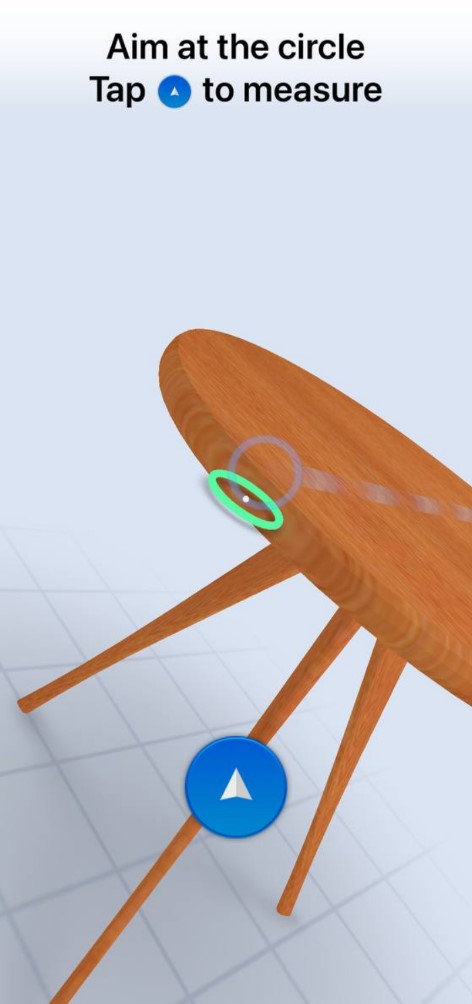
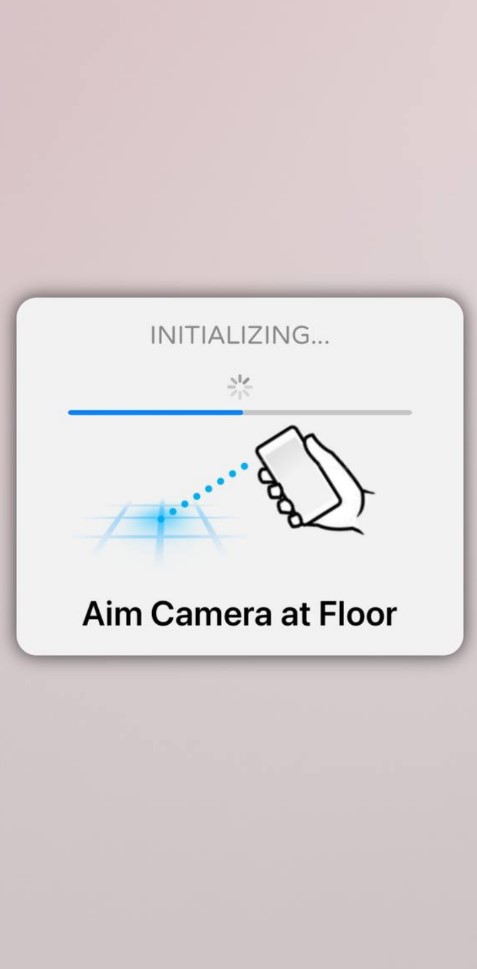

3. AR Plan 3D: Room Measure App
AR Plan 3D is an extraordinary tool that brings the potential of augmented reality (AR) to your fingertips, revolutionizing the way you assess rooms and surfaces. This innovative application employs AR to swiftly and precisely gauge room dimensions, converting your smartphone into a virtual tape measure.
The application utilizes your phone’s camera and AR technology to produce measurements, making it an incredibly convenient tool for those requiring room dimension evaluations.
One of the standout characteristics is its capacity to measure not only length but also height and width. It grants you the ability to rapidly and precisely capture the complete room’s measurements. Additionally, it presents the unique feature of calculating the perimeter of a room, something rarely found in similar applications.
Nevertheless, it is not without its drawbacks. Some users have reported discrepancies in accuracy, although this appears to be more of an exception rather than the norm. Furthermore, while the application is generally user-friendly, novice users may need some time to acquaint themselves with the AR technology.
Despite these minor setbacks, the AR Plan 3D application excels in its practical application. Whether you’re a homeowner seeking to revamp, a contractor requiring precise room measurements, or simply someone who appreciates the convenience of digital tools, this application streamlines the task of measuring.




4. Ruler App: Camera Tape Measure
In the world of digital measurement tools, Ruler App: Camera Tape Measure stands out as a revolutionary game-changer. Harnessing the power of augmented reality (AR), this app takes wall, floor, and object measurement to a whole new level, making traditional tape measures look like relics of the past.
At its core, the Ruler App uses your device’s camera lens and advanced AR technology to measure virtually anything in your living space. Whether you’re sizing up a wall for a new paint job or determining the size of your living room floor for a carpet, this app makes the task effortless.
One of the standout features of the Ruler App is its easy-to-use interface. Even if you’re new to AR technology, you’ll find navigating the app a breeze. Clear instructions guide you through the measuring process, ensuring you can take accurate measurements in no time.
But what about accuracy? Compared to traditional measuring tapes, the Ruler App delivers impressively precise results. It eliminates the common errors that come with manual measurements, such as misreading numbers or struggling with unwieldy tape measures.
The benefits of the Ruler App extend beyond convenience and efficiency. It’s perfect for both homeowners looking to undertake DIY projects and professionals needing quick and accurate measurements.
Moreover, the Ruler App boasts excellent compatibility, working seamlessly across various devices and operating systems. So, whether you’re an iOS or Android user, you can enjoy the benefits of this innovative app.
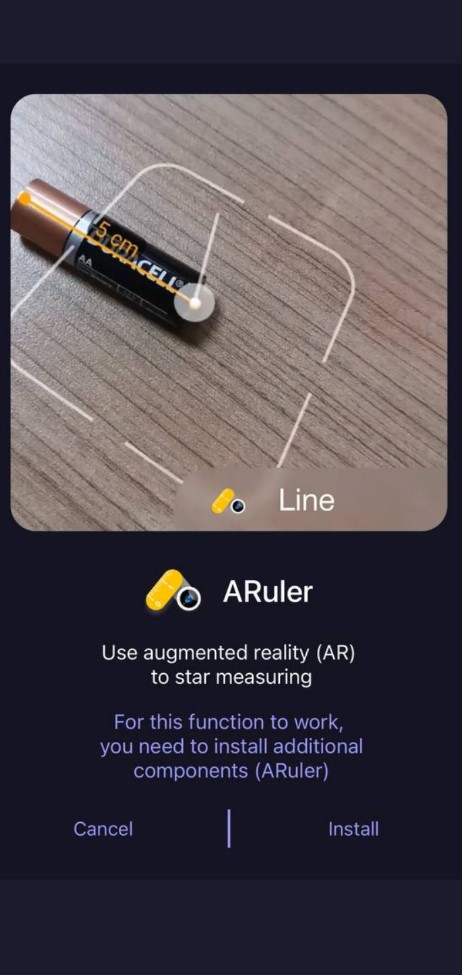
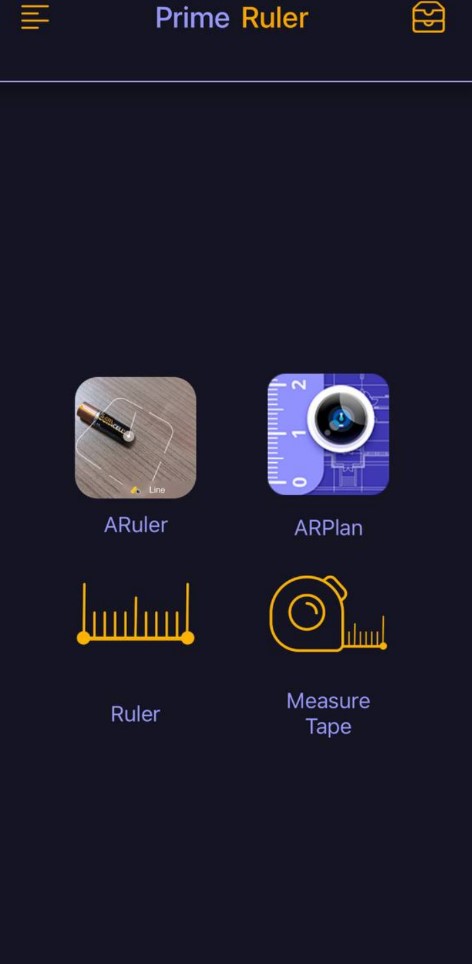


5. AR Ruler 3d: Tape Measure App
The app’s primary feature is its ability to measure objects and spaces within your environment using augmented reality (AR). This feature is not just a gimmick; it’s a powerful tool that can be used in a variety of practical scenarios, from interior design to construction projects.
Navigating through the app is a breeze, thanks to its clean and intuitive user interface. The app’s design is straightforward, with clear instructions that guide you through the process of measuring an object or area. This simplicity makes the app user-friendly even for those who are new to AR technology.
The app’s functionality shines in its accuracy and versatility. It allows you to measure everything from small everyday items to large spaces like rooms or outdoor areas. Additionally, the app also includes features like leveling and angle measurement, which further extends its utility.
However, no app is perfect, and the AR Ruler 3D: Tape Measure App is no exception. One potential downside is the need for a well-lit environment for the AR to function optimally. In low-light conditions, the app may struggle to accurately detect and measure objects.
Another minor gripe some users might have is the occasional need for calibration. While this isn’t a deal-breaker, it can be a slight inconvenience if you’re in a hurry.
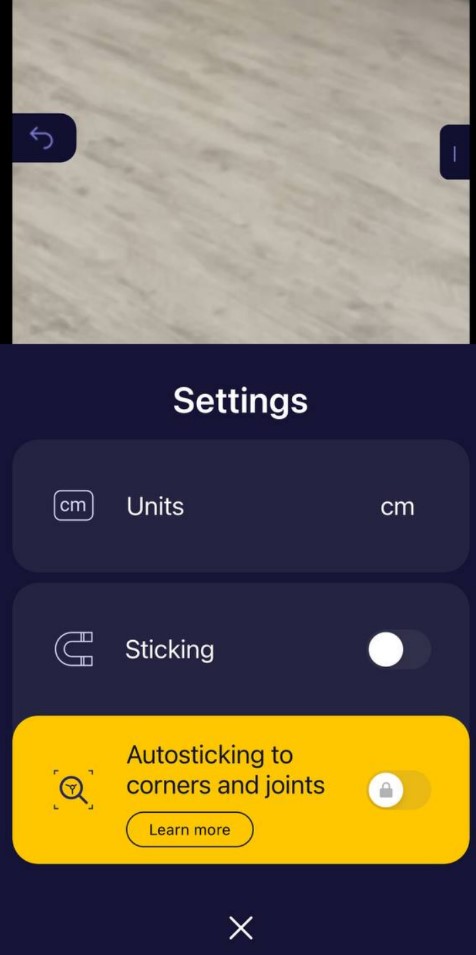



6. CamToPlan – AR tape measure
CamToPlan is an innovative AR tape measure app that transforms your smartphone into a powerful measuring tool. This app takes a step forward in utilizing augmented reality technology. It provides users with a simple, smart, and efficient way of measuring walls, distances, and surfaces.
One of the key features of CamToPlan is its ability to provide measurements both horizontally and vertically. This gives it an edge over other similar apps, as many of them only measure horizontally. This feature enhances the app’s versatility, making it ideal for a variety of projects.
The app is also known for its high level of accuracy. By simply pointing your smartphone camera at a wall or surface, CamToPlan provides precise measurements in real time. This eliminates the common inaccuracies associated with traditional tape measures, such as misreading numbers or struggling with unsteady hands.
What sets CamToPlan apart from the crowd is its user-friendly interface. The app is designed with simplicity in mind, making it easy for anyone to get started. Whether you’re a seasoned professional or a newbie, you’ll appreciate the intuitive design and straightforward instructions.
In addition to its primary function of measuring walls, CamToPlan offers several other useful features. These include the ability to calculate the area of a surface, draw plans, and export data in PNG or DXF formats. These features make the app a comprehensive tool for planning and executing projects.

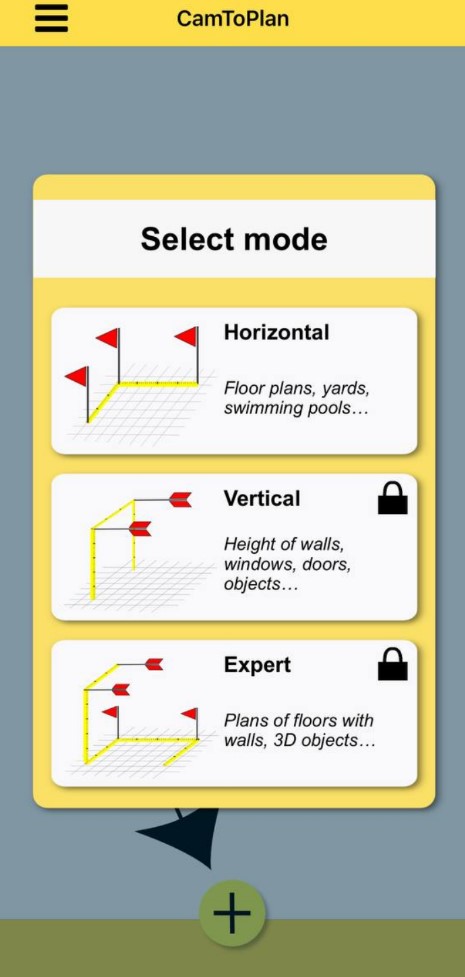


You may also like: Top 10 Stair Calculator Apps
7. Tape Measure+ AR Digital Ruler
Tape Measure+ is much more than a digital ruler. It’s a comprehensive tool that uses AR technology to measure walls, surfaces, and even the volume of objects. One of the standout features is the ability to save and store measurements within the app, a feature that’s particularly useful for larger projects.
The app also allows users to take photos and videos of their measurements, making it easy to share and discuss plans with others. And if you’re working on a project that requires regular measurements, you’ll appreciate the app’s tracking feature, which allows you to monitor changes over time.
When it comes to accuracy, Tape Measure+ delivers. It utilizes the power of AR to provide precise measurements, eliminating the common inaccuracies associated with traditional tape measures. However, it’s important to note that the results may vary depending on your device’s camera quality and lighting conditions.
Tape Measure+ shines in real-world scenarios. Whether you’re measuring a wall for a new paint job or calculating the area of a room for a remodeling project, this app has you covered. For instance, if you’re planning to move furniture around, you can use Tape Measure+ to check if everything will fit without lifting a finger.

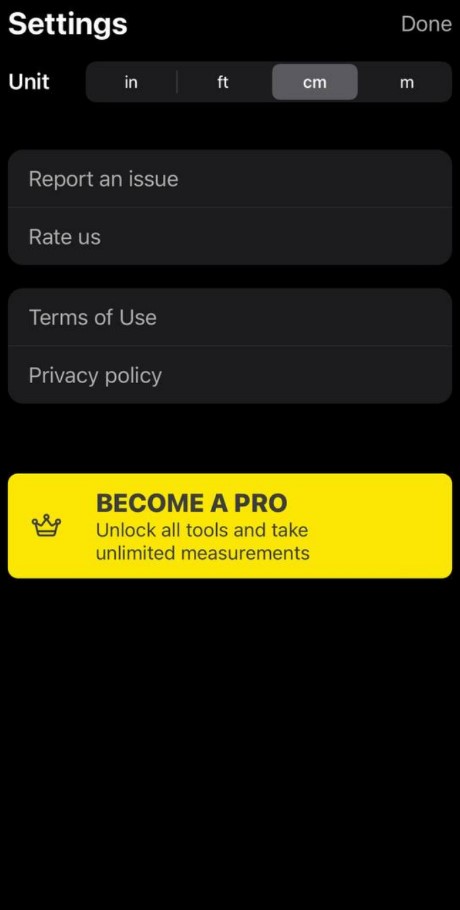

8. Tape Measure App
In the digital age, even simple tools like measuring tapes are getting a tech makeover. Enter the Tape Measure app – a cutting-edge tool that brings the convenience of digital technology to your everyday measuring tasks.
The Tape Measure app harnesses the power of augmented reality (AR) to transform your smartphone into a virtual measuring tape. This app is not just about measuring distances; it’s a comprehensive tool that allows you to measure walls, surfaces, and even the volume of objects with remarkable precision.
One of the standout features of the Tape Measure app is its real-time data processing capability. Point your phone at a wall, and the app instantly provides accurate measurements, eliminating the guesswork often associated with traditional measuring tapes.
While the Tape Measure app offers numerous advantages, it’s important to be aware of some potential limitations. The app’s accuracy can depend on your device’s camera quality and lighting conditions. Therefore, for critical measurements, it may still be wise to double-check with a physical measuring tape.
Also, while the app is easy to navigate, first-time users might need some time to get used to the AR technology. However, once you get the hang of it, you’ll find that the Tape Measure app makes measuring tasks significantly more convenient.
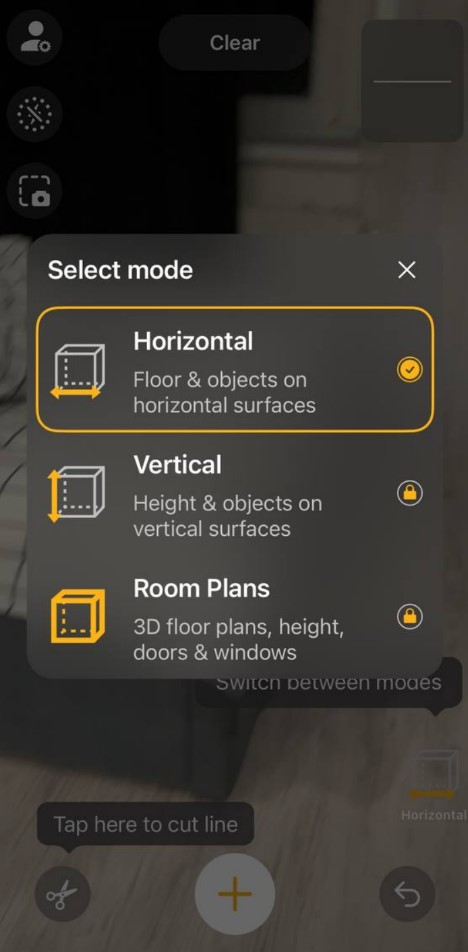
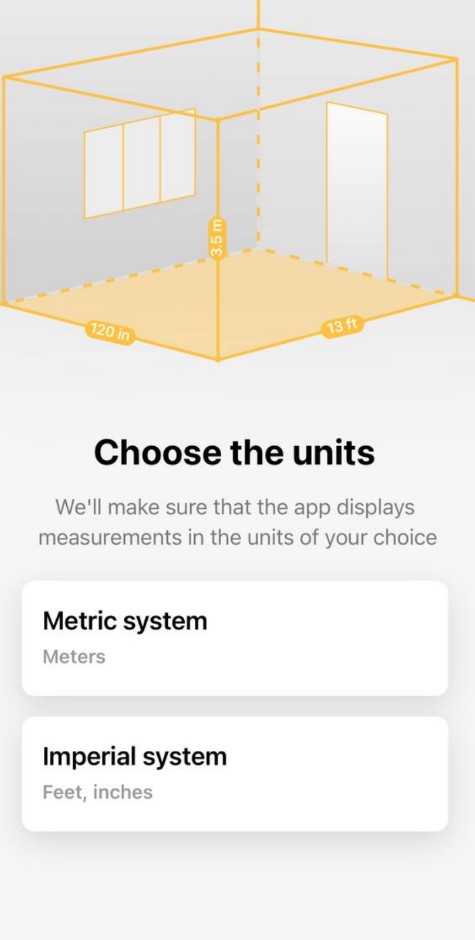

9. Measure Tools – AR Ruler
In the world of digital measurement tools, the Measure Tools – AR Ruler app stands out as a revolutionary solution. Leveraging augmented reality (AR), it transforms your smartphone into a virtual ruler, allowing you to measure walls with remarkable accuracy and ease.
The Measure Tools – AR Ruler app brings wall measurements to life by superimposing a virtual ruler onto your real-world view. This AR integration is seamless, presenting a visually intuitive interface that makes measuring tasks a breeze.
Beyond basic linear measurements, the app also enables area and volume calculations, making it an all-in-one tool for various projects. It even allows you to save and share measurements, a feature that proves handy when collaborating with others or referencing past measurements.
From a practical perspective, the Measure Tools – AR Ruler app scores high. It’s like having a full set of measuring tools in your pocket, available at your fingertips whenever you need them. The convenience factor is undeniable.
In terms of accuracy, the app performed impressively during my tests. However, it’s worth noting that the precision can vary depending on your device’s camera quality and lighting conditions. For critical measurements, I recommend double-checking with a physical tool.
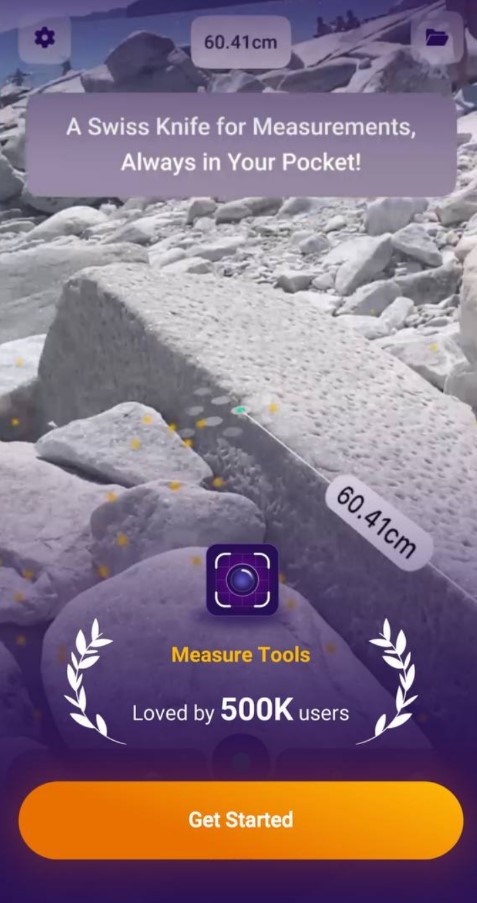
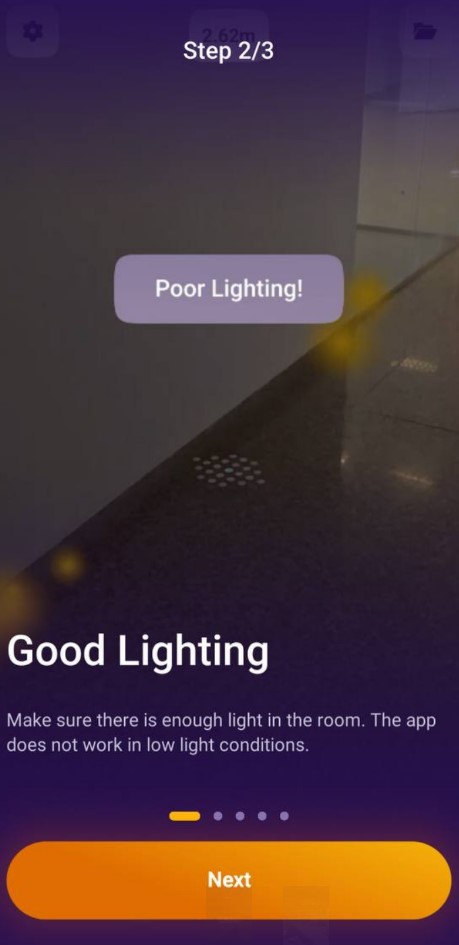


10. AR Ruler : Camera Tape Measure
In the realm of digital tools, the AR Ruler app is a standout innovation that brings wall measurements into the 21st century. Leveraging the power of augmented reality (AR), this app converts your smartphone into a virtual measuring device, facilitating precise measurements with just a few taps on your screen.
The AR Ruler app is designed to measure real-world spaces using your smartphone’s camera. By targeting a detected plane, users can effortlessly measure dimensions in their surroundings, be it a room, a house, or specific surfaces.
This app doesn’t stop at simple linear measurements. It expands its utility by offering volume calculations, making it an all-in-one tool for various measurement tasks.
Moreover, the ability to save and share these measurements adds another layer of convenience, especially when collaborating on projects or referring back to previous measurements.
However, it’s important to note that the accuracy of measurements can depend on factors such as your device’s camera quality and the lighting conditions. Therefore, for critical measurements, it may still be advisable to confirm with a traditional measuring tool.
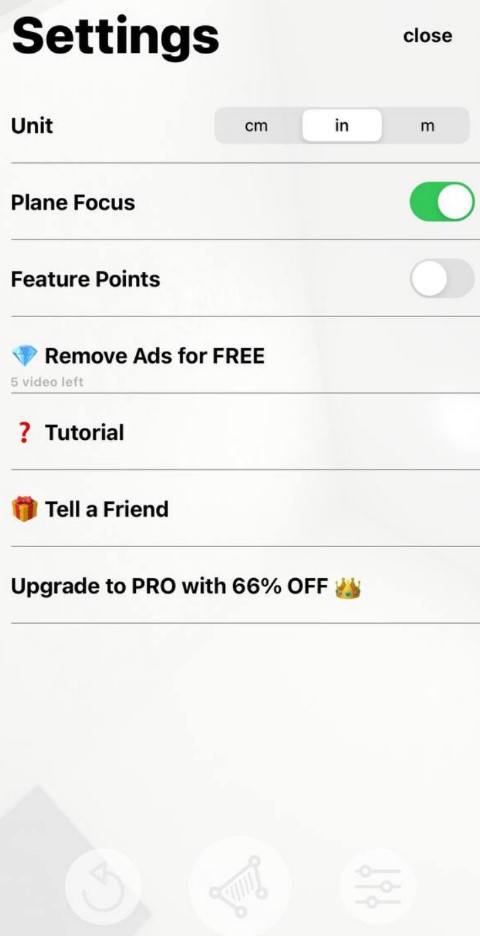



You may also like: 13 Best Square Footage Apps
11. EasyMeasure – Camera Ruler
The main function – measuring distances from your device to objects seen through the camera lens – is readily available. This simplicity makes the app incredibly user-friendly, whether you’re a tech-savvy millennial or just dipping your toes into the digital world.
However, like all tools, it has its shortcomings. Although the app works well in well-lit environments, it can struggle in low-light conditions. Additionally, the calibration process, while straightforward, can be time-consuming if you need a quick measurement.
Despite these minor drawbacks, the overall user experience is positive. The 3D interface enhances the clarity of images, and the integrated tape ruler helps verify the accuracy of measurements.
The practical applications of this app are numerous. Imagine moving into a new house and needing to measure the walls for paint or wallpaper. Or perhaps you’re hanging pictures and need to make sure they’re evenly spaced. With the EasyMeasure app, these tasks become significantly more manageable.