In this article, we’ll be focusing on a must-have toolkit for any budding photographer or social media enthusiast. Just as we’ve explored the Top 10 Apps to Add Music to Photos in a previous article, we now turn our attention to the art of deletion.
These apps, powered by sophisticated AI technology, have revolutionized the way we interact with our photos, allowing us to craft the perfect image with just a few taps. Let’s delve in s and discover how apps can take your photos to the next level!
1. YouCam Perfect
YouCam Perfect isn’t just another app; it’s a gateway to capturing the essence of your memories—crystal-clear, distraction-free.
Novices and experienced editors alike appreciate its interface, developed for simplicity. With a multitude of features, from skin smoothing to eye enhancement, YouCam Perfect effortlessly transforms your images into breathtaking snapshots.
But what truly sets YouCam Perfect apart is our unmatched “Object Removal” feature. Powered by advanced AI technology, it seamlessly erases unwanted elements, leaving only the mesmerizing hues of the sunset.
It’s not just about removal—it’s about enhancement.
YouCam Perfect tidies up backgrounds, removes unwanted guests, and delivers flawless photographs that look utterly authentic. Experience the extraordinary, and capture the remarkable—YouCam Perfect is in a league of its own.
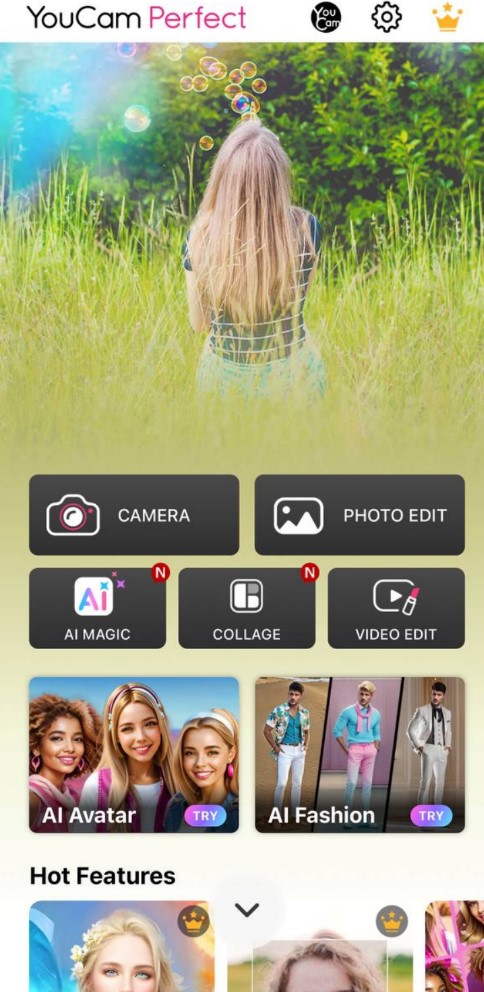
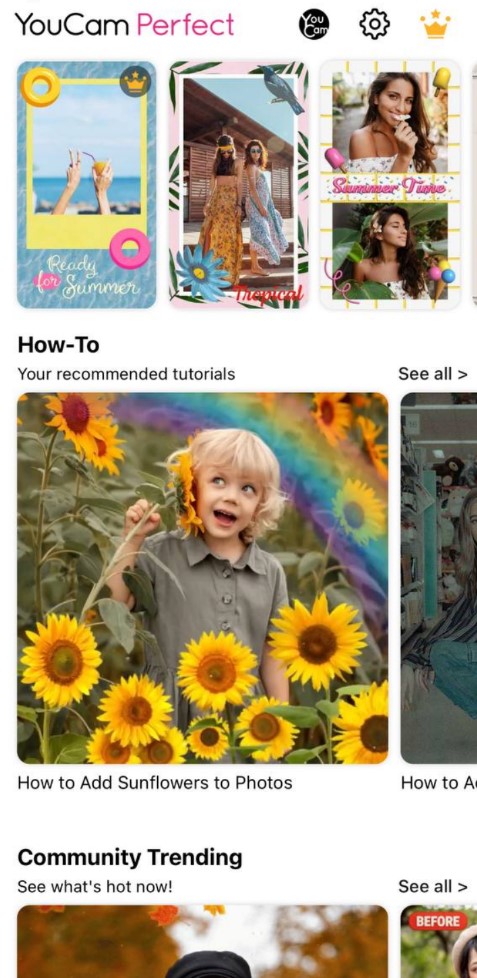


You may also like: 11 Best Reddit Video Downloader Apps & Websites
2. Adobe Photoshop Express
Adobe Photoshop Express has earned a renowned reputation as a top-notch snapshot editing tool, captivating users with its powerful features and user interface. It’s not just for professionals; it’s a trusted companion for both enthusiastic amateurs and aspiring creatives eager to transform their images into artistic masterpieces.
The app’s meticulously crafted interface ensures even novices can effortlessly guide the broad spectrum of features. With a neat and intuitive layout, users can easily locate tools and apply effects without any hassle.
One of the standout features is its exceptional object selection tools, which enable users to effortlessly choose and isolate specific objects or areas in their pictures with remarkable precision. Regardless of whether it’s a minor imperfection or an undesired element, these selection tools handle it all flawlessly.
Moreover, the clone stamp tool is a true game changer. It empowers users to replicate sections of an image, making it invaluable for concealing unwanted objects or seamlessly filling in missing parts of a scene.
But what truly sets Adobe Photoshop Express apart is its ability to deliver professional-grade picture editing on the go. With this app, you’re not confined to your desktop – you can produce stunning images anytime, anywhere.
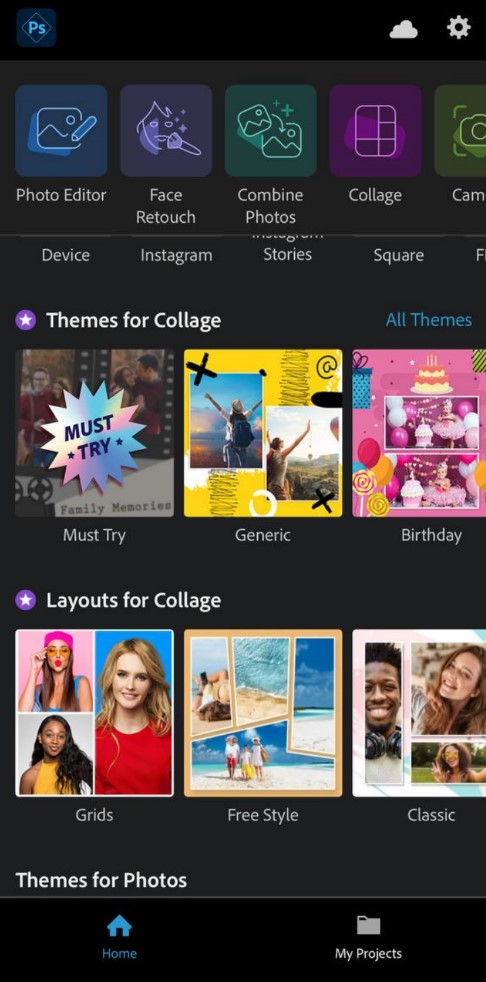
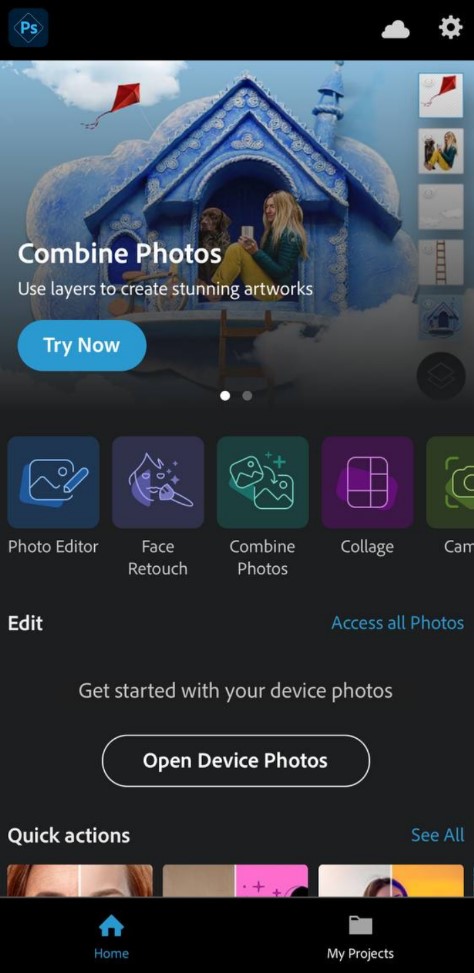


3. Snapseed
Snapseed is a game-changer for photographers, whether you’re a pro or just love tinkering with your images. With a few taps, it allows you to transform your pics in ways you never thought possible.
What sets Snapseed apart from the competition is its ability to handle raw images flawlessly. This means you can edit high-resolution pictures without sacrificing any quality, a feature usually reserved for professional-grade software.
But that’s not all. Snapseed offers an expansive spectrum of tools to help you perfect your images, like the Repair tool for erasing small objects and the Dual Exposure tool for tackling larger elements. Plus, there’s the Intensity tool and the Selective Filter Brush tool to further enhance your editing experience.
Bid farewell to subpar edits and welcome Snapseed – the ultimate app for elevating your photos to new heights.
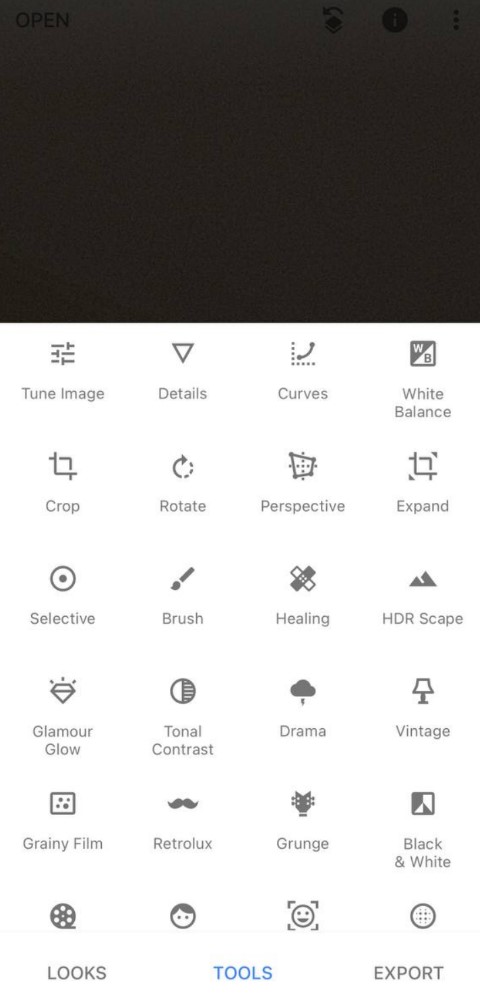



4. Retouch AI – Erase Objects
The app offers an array of features, but what sets it apart is its impressive object elimination ability. By utilizing AI, the app intelligently understands image composition, effortlessly removing unwanted elements.
Using the app is a breeze. Select the object you want to delete, and let the app handle the rest. It meticulously erases the chosen item and fills the gap with matching elements from the surroundings. The result? A flawless image where the unwanted object was never there.
Compared to similar apps, this tool stands out with its exceptional accuracy and user interface. While other apps may leave gaps or blurred areas, this app ensures a smooth, natural finish, thanks to its sophisticated AI algorithms.
The benefits of using this tool are plentiful. It saves you a significant amount of time, eliminating the need for tedious manual editing. Within minutes, you can achieve professional-grade results.
Moreover, the app breathes new life into old pictures, restoring cherished memories to their original splendor. For avid social media users, this app is a true blessing, ensuring that every picture you post is exceptional.



5. Remove Unwanted Object
Say goodbye to photo disturbances with our one-of-a-kind, game-changing tool. It goes beyond being a mere application and becomes your ultimate photo aide. Eliminate unwanted elements effortlessly and keep the focus right where it belongs – on your stunning narrative.
Thanks to its advanced algorithms, our tool doesn’t just erase distractions; it intelligently fills in the gaps for natural, untouched results. Whether you’re a novice looking to enhance your skills or a pro seeking a time-saving editing solution, this tool covers you.
But wait, there’s more! It’s not just about photography. Social media influencers, businesses, and families can all benefit from this remarkable tool. Refine your content, capture pristine product photos, and preserve unforgettable memories with ease. Experience the advantages like never before!

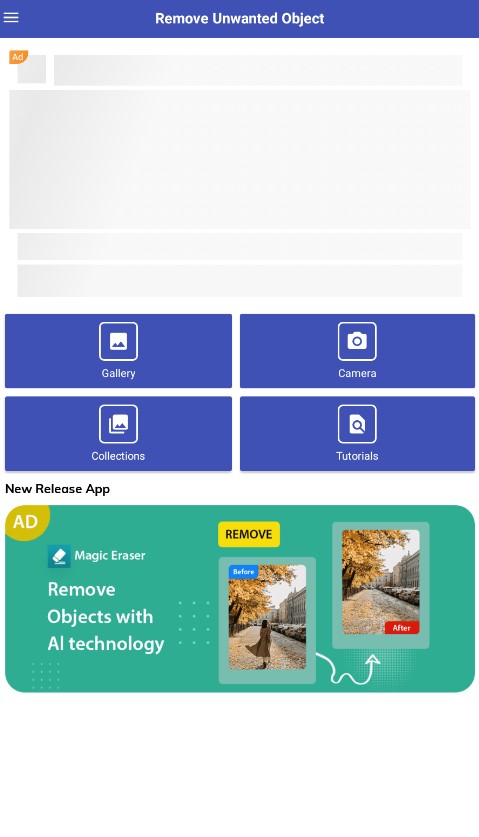

You may also like: 11 Best Reddit Video Downloader Apps & Websites
6. Pixelcut
Harnessing the potential of cutting-edge AI technology, this tool empowers you to effortlessly remove unwanted elements from your photos with unmatched accuracy and convenience. Say goodbye to disturbances and photo intruders – focus solely on what truly matters.
An outstanding feature of this tool is its intuitive interface, created with simplicity in mind. It guides you through the editing process step by step, even if you’re a novice, helping you create stunning, high-quality photos.
Everything you need is at your fingertips – from our exceptional object removal tools to real-time image previewing, allowing you to witness your edits come to life.
For creative professionals and digital content creators, this tool is a hidden gem. It enables you to transform any photo into a refined masterpiece, perfect for client presentations, portfolios, and social media feeds.
For influencers, it ensures flawless posts, helping you establish a visually cohesive and captivating online presence.
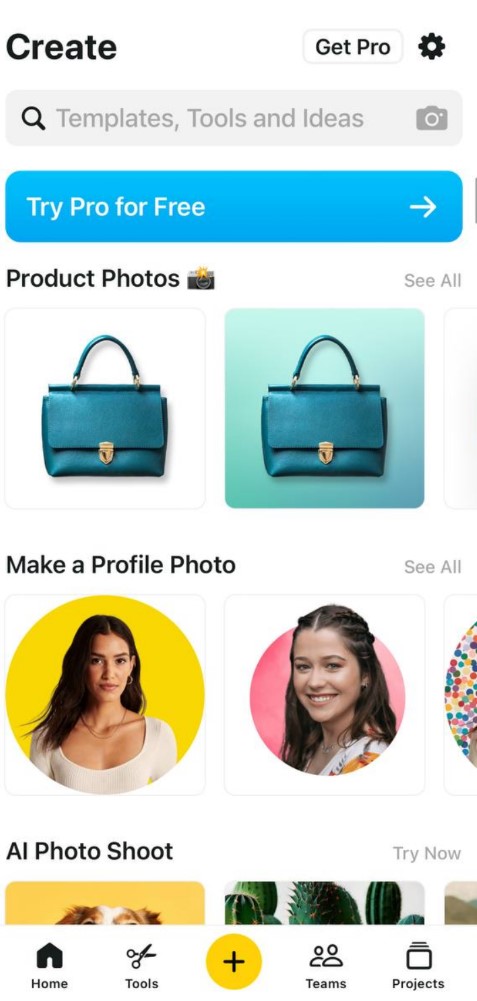
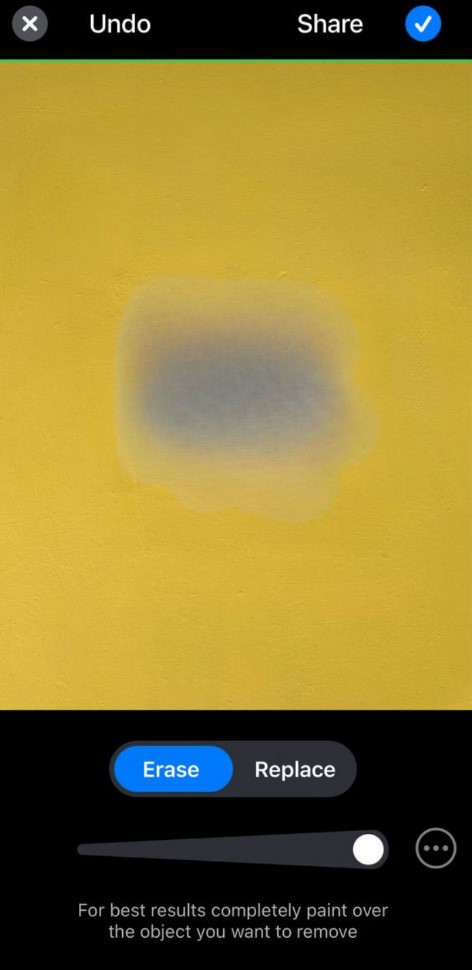


7. AI Photo Editor, Collage-Fotor
This app goes beyond your typical photo editor with its exceptional object removal feature powered by state-of-the-art AI technology.
At first glance, it’s a comprehensive all-in-one photo editor, offering a broad scope of editing tools like cropping, exposure modification, color correction, and collage creation.
But what sets this app apart is its ability to intelligently remove unwanted objects. Fotor’s AI technology understands the composition of an image and fills in the gaps seamlessly, erasing unwanted elements.
However, when dealing with intricate backgrounds or larger objects, the results can sometimes be a bit inconsistent. There were a few instances where the filled-in areas didn’t blend perfectly with the surroundings, causing slightly noticeable changes.
One area where Fotor could improve is by providing a more in-depth tutorial or guide for using the object removal feature. While the tool itself is user-friendly, beginners might face challenges with more complex modifications. A step-by-step guide or tips for achieving optimal results would be a valuable addition.

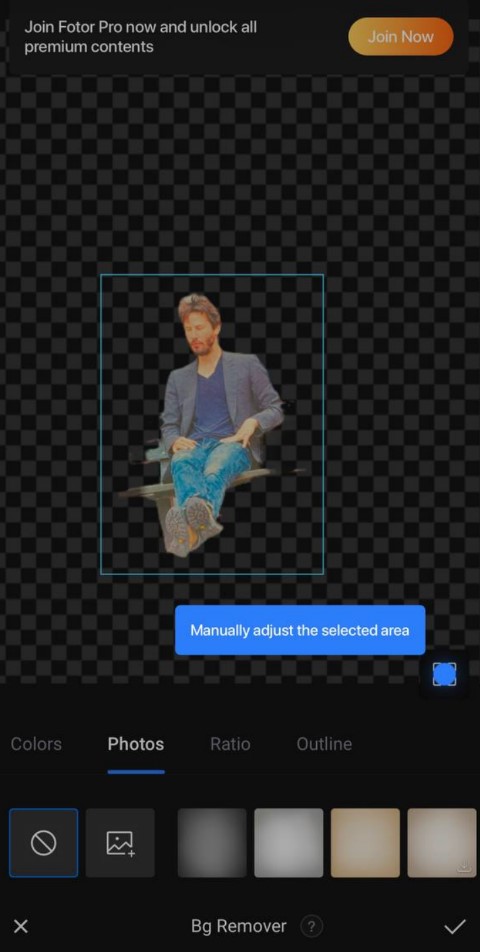


8. TouchRetouch
TouchRetouch stands out with its unique features and capabilities. Not only does it effortlessly erase unwanted elements, but it reconstructs deleted areas flawlessly, leaving no trace behind.
But that’s not all. This incredible app offers specialized tools like Line Elimination and Mesh Removal, ensuring precision and control when removing linear or mesh-like objects. The Clone Stamp Tool is another standout feature, allowing you to duplicate specific sections of your image seamlessly.
What truly sets TouchRetouch apart is its object-ware retouching. By comprehending the context of your image, it seamlessly blends modifications with the rest of the photo, resulting in professional-grade edits. With support for popular photography formats like JPG, TIFF, and RAW, TouchRetouch is highly adaptable to your needs.
When it comes to performance, TouchRetouch consistently delivers outstanding outcomes. While no app is flawless and results may vary based on image complexity, you can always expect high-quality edits that surpass other mobile applications. Experience the difference with TouchRetouch and elevate your photo editing game.




9. Lightroom Photo & Video Editor
Experience the versatility of Lightroom with its extensive range of editing tools. One standout feature is its precise object removal tool, effortlessly erasing unwanted elements from your photos. Say goodbye to photobombers and power lines without a trace!
Not just limited to object removal, Lightroom excels in portrait photography. Easily remove blemishes while preserving the natural look of the skin. Your close-up shots will never be the same again!
But Lightroom doesn’t stop there. Enhance image quality with its noise reduction and sharpening tools. Capture every detail, even in low light conditions, while maintaining clarity and brightness.
While Lightroom has its limitations – complex backgrounds and large objects can sometimes pose a challenge – the user interface ensures a smooth editing experience. Dive into a world of possibilities with Lightroom’s plethora of tools and options.
Unleash your creativity and transform your photos with Lightroom. Download now and see the magic for yourself!

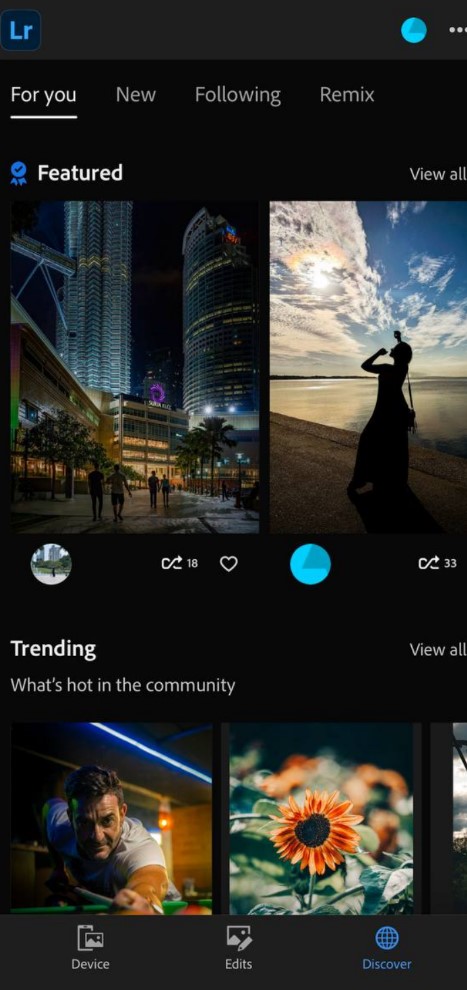


You may also like: 11 Best Reddit Video Downloader Apps & Websites
10. Retouch – Remove Objects & Fix
Looking to spruce up your photos? Look no further than this app—it’s a true gem! Whether you need to zap a distraction or refine a portrait, it’s got you covered.
Let me break it down for you. Simply select the unwanted item, and let the app’s nifty algorithm work its magic: poof, gone! Plus, the ‘Swift Fix’ feature is your go-to for quickly getting rid of small annoyances, like that pesky piece of litter in your scenic snap.
But wait, there’s more! The ‘Clone Stamp’ tool is here to tackle those trickier objects and backgrounds. Just select a section of your photo and watch it seamlessly cover up anything you want going. Sure, it might take a little practice for those intricate patterns and textures, but you’ll get the hang of it.
Keep in mind, though, that the app’s effectiveness can vary depending on the complexity of the image. Crowded scenes might prove challenging, but don’t let that discourage you. With some patience and practice, you’ll achieve stunning results.
Why wait? Seize this app and unleash your photo-editing prowess!








