Are you in search of the tools to compare two images together? We have some awesome options for you then. The idea is to install before and after compare photo app and benefit from it. It will let you put the images together to observe the difference with no effort at all.
Though there are quite many apps of this category on Google Play and the App Store, not all of them are efficient enough to meet all your requirements. That’s why we have chosen only the best before and after compare photo apps. Trust us that each tool worth your attention for sure. Your only task is to go through the post, choose the most suitable app and make a photo comparison within seconds.
1. Now&B4 – Slideshow App

First of all, the app will ask you to upload the photos you want to compare. After that, it will match the photos together automatically. However, you will need to adjust the settings like color, position, size. What is more, the generated photo can be of various ratios: 1:1, 4:5, 1.91:1, and 9:16. Just choose the one that suits you most. Apart from this, feel free to add text and logos to the image with a comparison.
As for the number of photos to compare, the app supports uploading up to 30 of them! That’s why even the most complicated comparison can be done with this tool.
If you are interested in turning the photos into videos by merging them, the app perfectly suits you as well. In this case, you will also be able to add sounds and music to video slides, adjust their speed and direction, and so on. The main thing is that the quality will be amazing (from HD, FULL HD to UHD 4K). Be sure that you will admire the results.
One more reason for the app’s popularity across the world is that it supports quite many languages including English, Russian, Spanish, Portuguese, French, German, Chinese, Arabic, Hindi. That sounds nice.
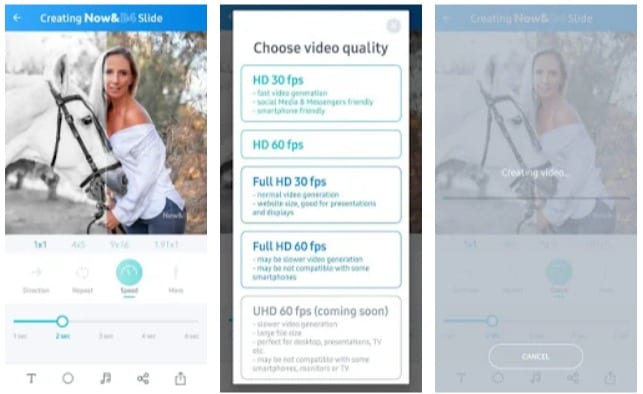
2. Before After Collages

In this case, the app will provide you with access to numerous templates to compare photos for various purposes:
- Loss Photo Collage;
- Makeup Photo Collage;
- Body Building Photo Collage;
- Home Makeover Photo Collage;
- Side by Side Picture;
- The photo on Top of the Photo;
- Before After Collage.
Depending on the template you choose, the app will apply your photos to a particular background that suits a theme. As for an alternative, you can choose the texture by yourself. It will remain to adjust the size and location of the photos, and save a collage-like created image on your device.
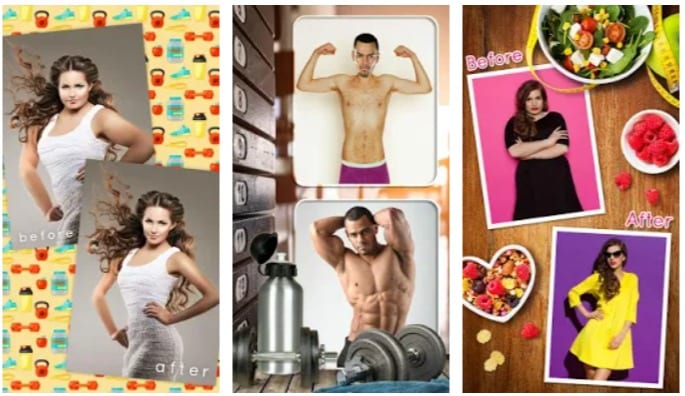
3. Before After Effect Collage BA

The app is perfect for making photo comparisons. Firstly, you will need to upload the photos you need to compare. Secondly, you will be asked to adjust their size to make them fit as well as possible. After that, the app can add some animation to observe the difference more clearly. To make it fit your taste, you will be offered to adjust the repeats count and duration. In addition, adding music will also be possible. As a result, this comparison with the elements of animation can be exported as a video file of a great resolution.
By the way, to feel the complete freedom of action, you can purchase the app’s subscription. However, even the free version worth being used.
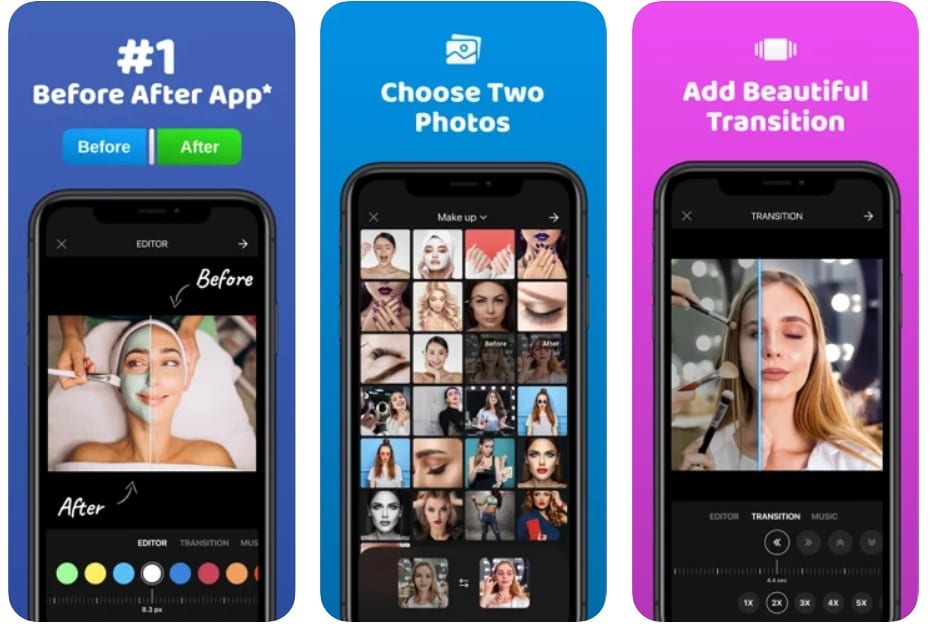
4. Diff before after video photo collage with music
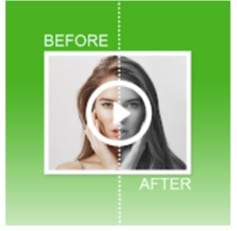
As usual, here you will be asked to upload two photos you need to have compared. Then, it will be up to you to adjust the size of the images and the animation. Yes, you got that right. Due to the animation feature, it will be much easier to show the difference to your followers or customers. Again, customizing repeats count and duration will be available for the users. Also, to make the before-after comparison more amazing, you can upload and add music here.
So after all, you will be able to save this comparison as an mp4 file or share the video created to Instagram directly from the app.
The app’s developers offer paid version here. So if you don’t like any limits, a subscription is required.
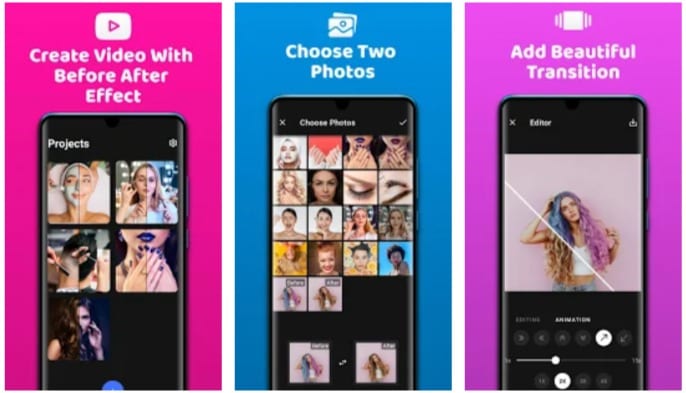
5. BeforeAfter, Instant Watermark

The consecution of action is the same in BeforeAfter. You will need to upload the photos you want to compare to create a collage-like image. You will only need to adjust the size and choose the borders. Then choose the ratio of the photo and share the image on social media or messenger.
As for additional features, as we’ve already said, the app is capable of applying any logo or watermark text on the before-after image. What is more, if your occupation is connected with eyelashes and eyebrows, when uploading a photo you will have an opportunity to apply censor-bars on your model’s eyes to protect their privacy. However, keep in mind that these features are paid. But we highly recommend you try them.
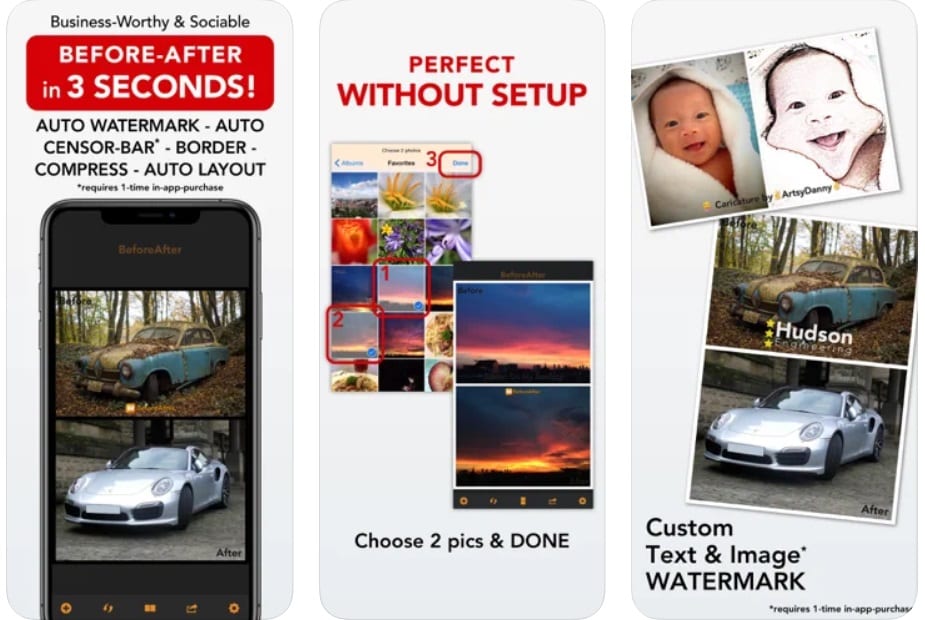
Have you ever imagined yourself in 20-30 years? If you want to see your appearance not only in your mind but on your gadget’s screen, here is the list of the best age progression apps for Android & iOS.
6. Ditto – Photo Comparer

In this case, you will need to upload two photos you want to compare. After that, you will be offered the types of combining them: side-by-side or on top of one another. To observe the difference more clearly, you will be able to zoom and pan photos.
The app doesn’t support any animation. So if you want to do a simple comparison of before-after photos, the app will suit you best.
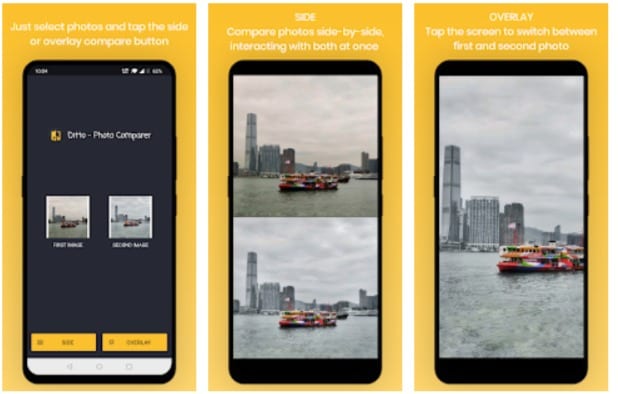
7. Before and after compare photo

Again, you will need to upload the photos you want to compare. After that, adjust them on size to make them fit each other. Finally, choose the direction of the animation to make the comparison cool. What is more, customizing the format, speed, kind of animation will also be possible. The last step will be to share the photos on social media with your friends and relatives.
Plus, the app includes in-app purchases allowing the users to search for similar photos. However, even without this feature, the app will definitely surprise you.
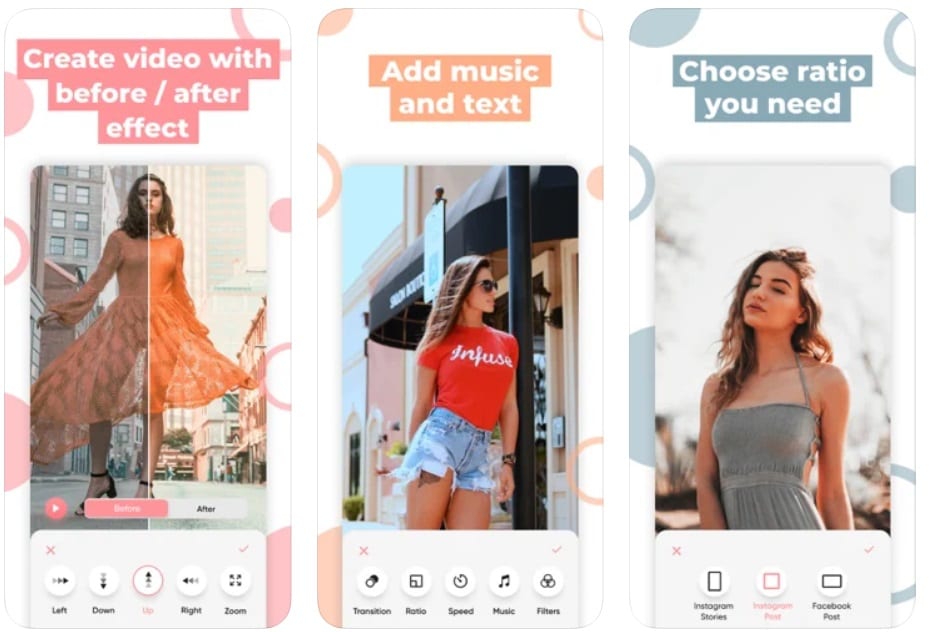
8. Before and after: side by side
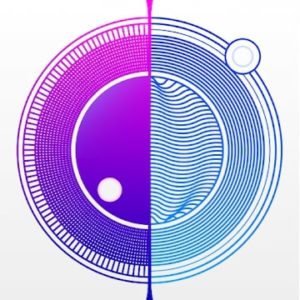
A distinctive feature of this service is the fact that here you can add animation. So, you will get a unique video that can be published on any social network.
This app is a great way to visually review the progress you have made when editing a photo. There are ready-made templates that simplify the whole process.
Editing tools, animation speed, and video format settings are also available. You can apply text, stickers, and even your own logo to the finished file.

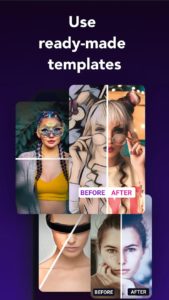
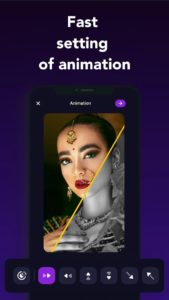
9. Before&After animation

After you upload the photos you want to compare, the app will offer you to adjust and crop them to make them fit each other. After that, you will have 19 slider effects at your fingertips. Just choose the most suitable one, adjust the speed, and enjoy the result.
In addition, adding your logo or text watermark will also be possible. By the way, you will always be able to resize the logo and control its opacity. This very feature will be especially suitable if you want to share the before-after results with your customers.
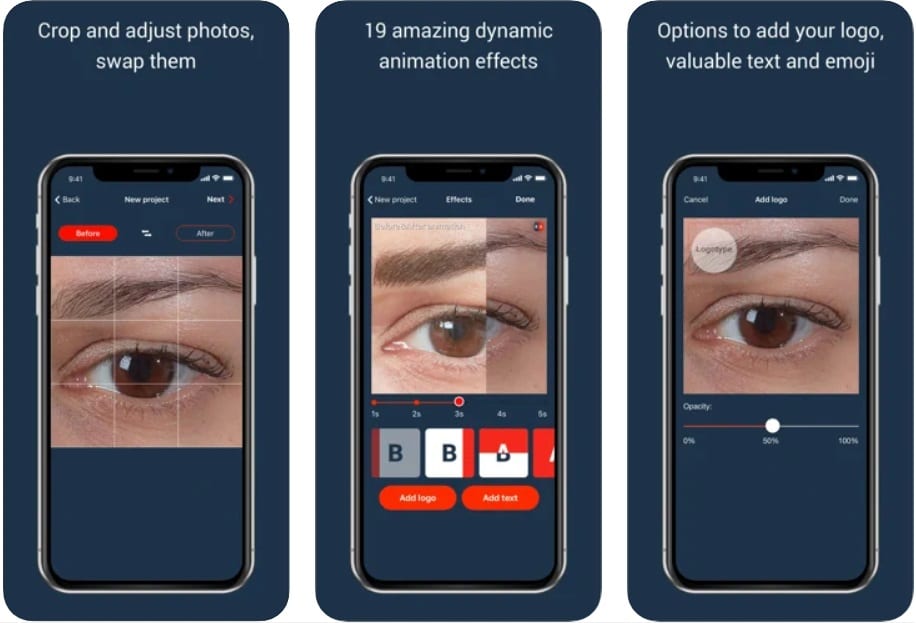
10. Track Progress: Before and After Photos

Just like the tools above, this one will help you to compare two before-after photos by putting them together. In this case, the app will just create a collage-like image. But there is more to come.
The fact is that the app also supports tracking progress by uploading numerous photos. It will be so useful for multi-stage or long-termed processes. For your convenience, the app will let you add tags with notes. That’s so cool, isn’t it?
When it comes to additional features, we should add that the app includes password-, fingerprint-, face-, or Iris-unlock, so no one can access it but you. Also, you will be able to import images from not only your internal and external storage but also from cloud storage like Google Disk, and so on. Finally, it will be very convenient to use the app because of the data backup. Though these advantages are minor, you can benefit from them still.
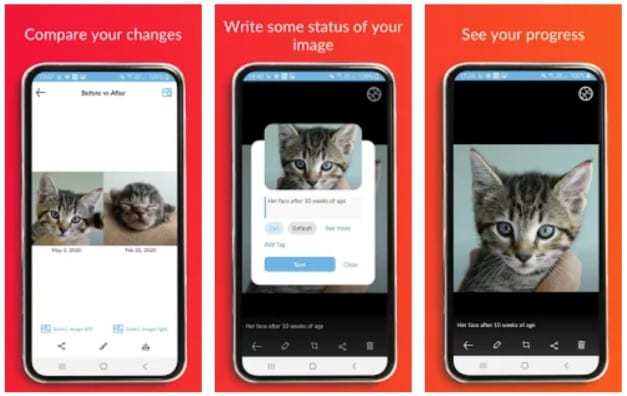
You may also like: 9 Best Apps to Combine Videos and Pictures Together on Android & iOS








