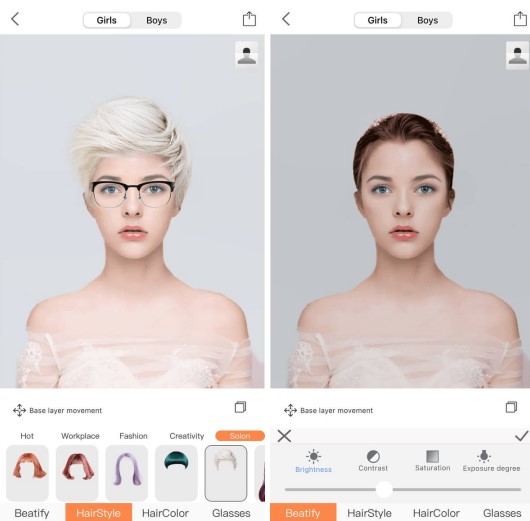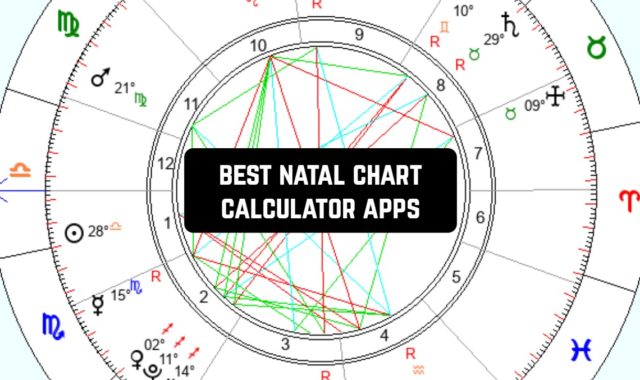Today many apps allow you to perform any type of editing activity on your smartphone. So, we are going to consider the best free photo editors that can help you see right away all the changes that are occurring with your photos.
In addition, we recommend you try an incredibly useful way to process your photos thanks to applying layers. You can read more in the article Best Photo Overlay Apps.
1. Facetune Editor by Lightricks
This app will help you edit photos and videos with ease using the huge set of tools the app gives you. The app is free, although there is some premium content, for gorgeous photo editing for social networking, it is enough to use whatever is in the standard set.
The first thing you will need to do is select the photo you want to edit. The app will then give you a set of tools that you can use. The application allows you to apply makeup, as well as pick up the shape of the eyebrows, and the color of the lipstick.
In addition, there are tools to improve your skin, for example, you can use the program to remove small unwanted details. In addition, you can remove pimples, and matte and improve areas of your skin. You can also zoom in and out of each photo to see the result.
Besides, the app has many hairstyle replacement modes, and you can pick up any face shape, type, skin color, and eye color. The app delights with a variety of content that will increase your toolkit which will allow you to edit your photos as you need.
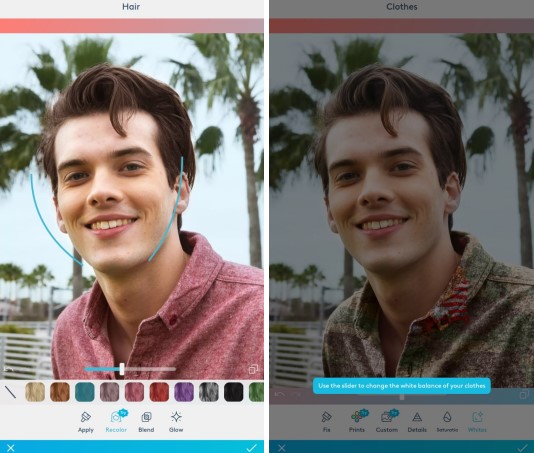


You may also like: 5 Best Flowers Photo Frames Apps
2. Motionleap by Lightricks
This mobile app is perfect for quick and easy image editing. The main function of this app is to create photo animations, add effects and stickers, as well as to add sounds to photos, and much more. The application has user-friendly functionality and is intuitive and simple.
You will need to upload any photo you want to process into the app. From the bottom of the toolbar, you will be able to select the tool you want and apply it. When you animate objects, you can set at which point you want to stop the animation and from which path the object will start moving.
You can also use geometry to create an arbitrary animation path and adjust the speed you want. In addition, the application gives you the ability to remove unnecessary objects in the picture, as well as improve the quality of the image. Besides, you will be able to add many stylish effects that will enrich your photos.
If you want, you can apply filters and 3D effects that will enliven the image. When you are done, you will be able to export the result to your desired resolution, and you can also add the photo directly to your social networks.
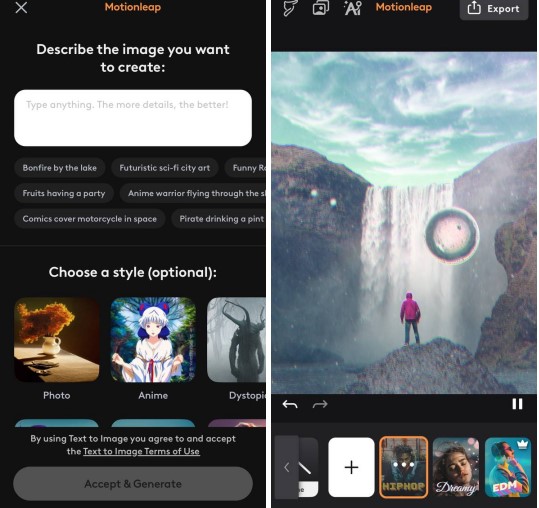


3. Picsart Photo & Video Editor
This app is not only a photo editor but also a social network where you can post your work and get inspiration. The app has many features that help you enrich your image with color. To edit a photo, the app prompts you to choose a picture and then gives you a set of tools you can use.
You will be able to change the color of your hair, as well as select the area of the image that you want to color. In addition, the application offers you a huge selection of shades, and with the help of an eraser, you can correct unnecessary strokes.
Also, you will be able to add a background that the application offers you or upload your own. Besides, you will be able to edit the background of the photo as you want. It is possible to trace the objects that should be outside and inside the background. The tools section includes a motion feature that will allow you to stretch the figure in the desired direction.
In the same section, you can find the filters that can impose a photo. It is also possible to change the color of the eyes in the section Selfies. When you have finished, you can export the file in the resolution you want or publish the photo inside the application.
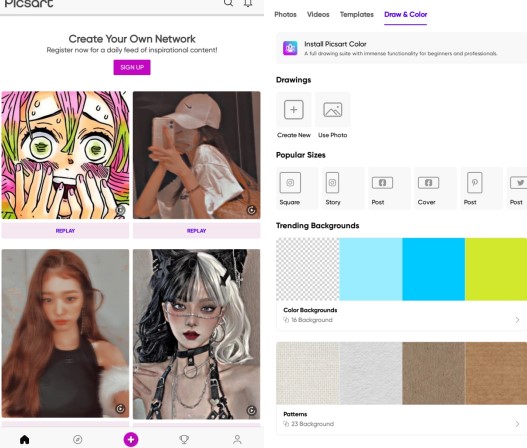


4. Snapseed
This is one of the most powerful photo editors for iOS and Android. The main advantages of this application are its ease of use and impressive functionality. Here you can easily check how much processing has affected your photos.
In addition, you can take advantage of near-professional features that help you correct your face tone, hair color, clothing, or correct other imperfections. Moreover, many of the app’s tools have ready-made filters that already have their auto-settings.
For example, if you open the desired tool and go to the window with the styles you get a unique image with the parameters already selected for you. Choose the one that suits you best. In addition, with this editor, you can get the best quality when you save your photo.
The main thing here is to remember to go into the settings and select the quality and format you want. In addition, there is also special processing of portraits offering five tools that you need.
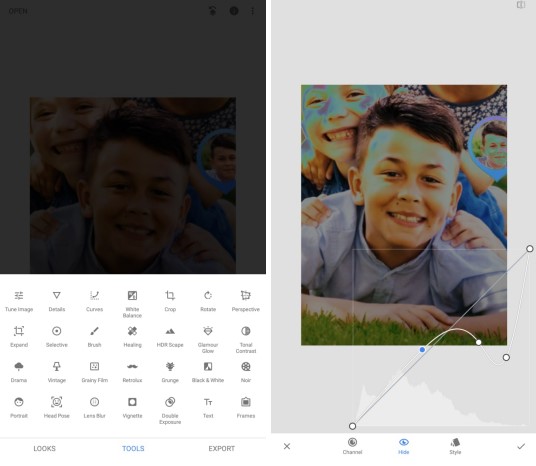


5. Video Editor & Maker – InShot
One of the most popular editors allows you to enrich your photo with colors and improve the quality of the image. It is also popular with just active social media users who love to share quality media with their followers. The app is intuitive and does not require much time to figure out the functionality.
The app allows you to edit videos, create collages from photos, and apply filters to images. There are essential features in the app that will help you easily size up your stories or IGTV on Instagram. When you edit a photo, the app gives you a huge set of tools you can use. You can add filters, effects, text, and create collages.
There is also the ability to overlay music on a photo and animate objects. You can also trim your video, merge your segments, or even invert your video. In addition, it is possible to blur the background or change the speed of the video.
Among the disadvantages of this application is the watermark InShot, which is installed on your photo or video in the free version of the program. The for-pay version gives you additional features as well as a complementary set of video editing tools.
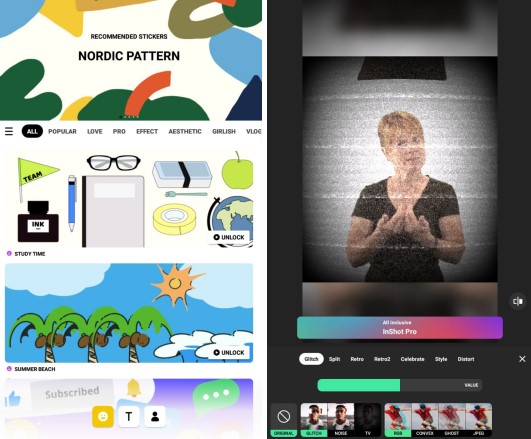


6. FaceApp: Perfect Face Editor
One of the functions of the app is to age or youth your face, which will help you see you through the years, and there is also an option to change your gender. There are also photos of many stars in the app itself; by clicking on them, you can view the person from different angles as well as in different conditions and settings.
The program uses special algorithms that allow you to remove even the small details on the photo and expand the smile or vice versa, make a serious face. In addition, you will be able to make different hairstyles and beards and put them on your face.
It is also possible to make any background you want, and you can choose from the offered ones and find yourself in Los Angeles, New York, and many other cities. Besides, the app offers you a premium feature that will give you additional options.
When you finish editing, the corrected photos are saved in one click, and there is also the possibility to publish the image directly to the social network.
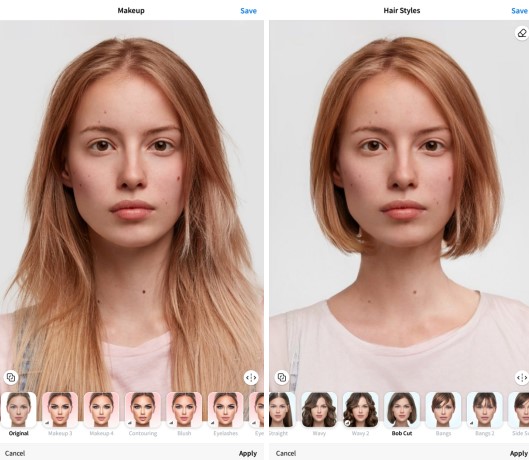


You may also like: 11 Best Free Photo Storage Apps
7. Photo Editor Pro – Polish
This application provides you with a versatile set of tools for editing photos and enhancing facial features. Thanks to this application you will be able to add effects, use filters, and use tools to remove backgrounds and objects. In addition, you will be able to blur the background of the photo to emphasize the main object.
If you use text, you will be able to choose a font that suits you, as well as customize the type of font and color. The application provides more than 100 aesthetic filters that you will be able to use on the image. In addition, the app gives you the ability to edit videos.
You will be able to use many tools, such as adding backgrounds, cropping your video footage, and animating objects. You can also choose the format you want when exporting an image or video, or you can post the photo directly to social networks.
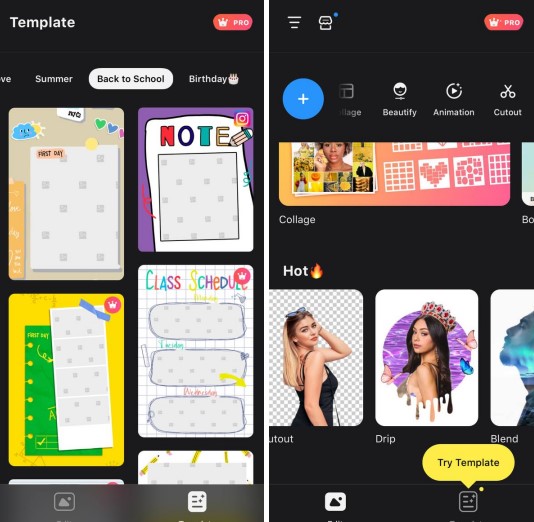


8. Photoshop Express Photo Editor
The editing with this app is as fast as its title. It is affiliated with a major Adobe company, so you can easily export your processed photos through the apps. This app contains almost everything you might need to edit your photos. You can correct your images with a handy slider or correction function.
Also, the app offers you more than 45 different effects for automatic editing. You can set the desired setting with a simple slider. Likewise, you will be able to apply more than 30 frames and borders when editing your photo. With simple tools, you can crop, straighten, rotate in any direction, and flip vertically and horizontally.
Besides that, cropping is not badly implemented. In addition to the standard features, the app gives you a huge bunch of other formats. You can also use ready-made formats for your social networks. You can also text over your photos and upload your fonts.
In addition, the application contains a function to correct red and black eyes. Thanks to this function, you will be able to eliminate the defect of red eyes, as well as remove shadows that bother you.
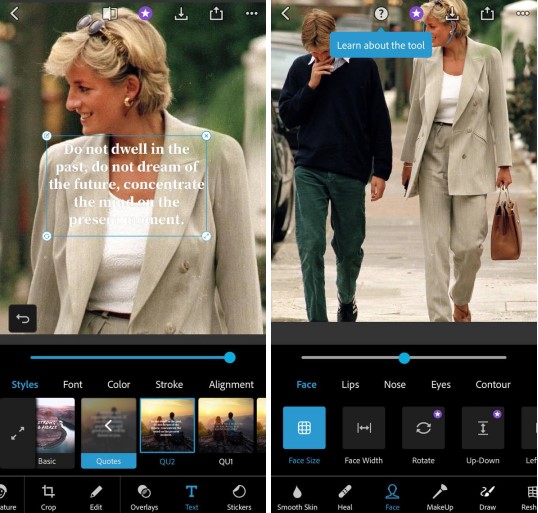


9. Lensa: Photo/Pictures Editor
This application was developed by the same people who made the Prisma application. It is another application that came out more successfully and has more features that will help you edit your photos. Another advantage of this application is the Auto Adjustment function, after which the processing will be done without you.
You can also reduce the parameters manually and do the auto-tuning whenever you want. The app also has a very useful feature called Distortion Correction. All smartphones have wide-angle front cameras, which distort the proportions of the face.
Thanks to this function, you can correct this distortion and make your selfies closer to your real appearance. You can also change the background in the app, including choosing your own from your gallery.
In addition, there are all the standard features for editors to adjust brightness, contrast, and saturation, which the app can set itself by pressing the Auto Adjustment button, after which you only have to tweak the settings to suit you.
The app offers both premium and free features. With the premium one, you can edit any number of photos. And with the free version, you can only take 5 photos per week.
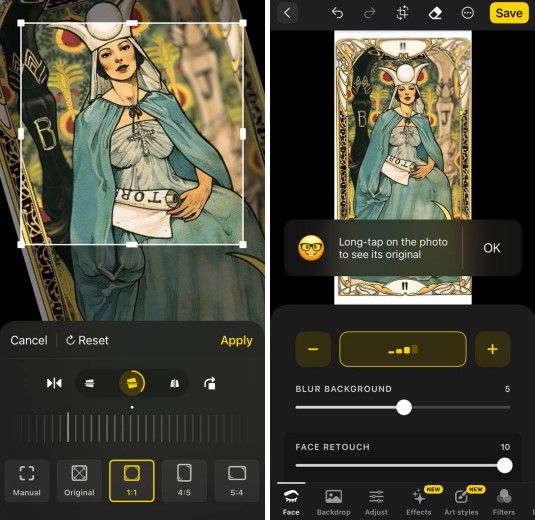


10. PREQUEL Aesthetic Photo Editor
This application is one of the best photo and video editors that will help you decorate your photos as well as fix ugly objects on your photos. One of the main functions of this application is the 3D photo. With it, you will be able to decorate with aesthetic filters. The superimposed filter can be adjusted to your liking.
Also, the application has a standard functionality that you will be able to use. In addition, the application gives you the ability to overlay music on the video and trim segments. The application also gives you over 30 custom fonts that you can place on your photos wherever you want.
You can add gifs, emojis, and stickers to your photos. In addition, the app offers you the Templates feature. With this function, you can get aesthetic and beautiful videos and photos in a single click. After auto-editing, you can adjust the settings to your preference and customize the filter you want.
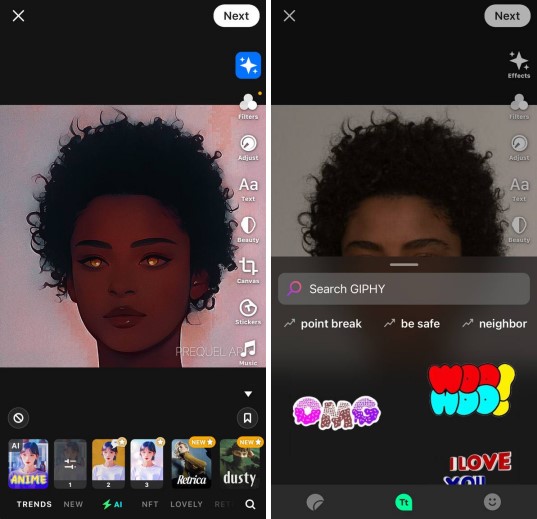


You may also like: 9 Best Photo Grid Apps
11. Hairstyle Try On – Hair Salon
This app will help you pick out a hairstyle, as well as the view from all angles of how it will look on you. The app is extremely simple and has custom functionality. When you enter the app, you are welcomed by photos of the models. You can see what hairstyle options are available there. It has many of them, from short to long, in all possible colors.
When you find a hairstyle you like, you can click on the photo and take selfies. So you can see how the hairstyle would look on you. There are also variations between men’s and women’s hairstyles, which is not important. In addition, the app gives you all the hairstyles that are available in the app after you take a picture.
You will also be able to modify the color of your hairstyle and style. If you like your hairstyle, you can export it to a social network or send it to your friends. The application has both premium and free versions. With the premium version of the app, you can discover more hairstyles and try them on yourself.