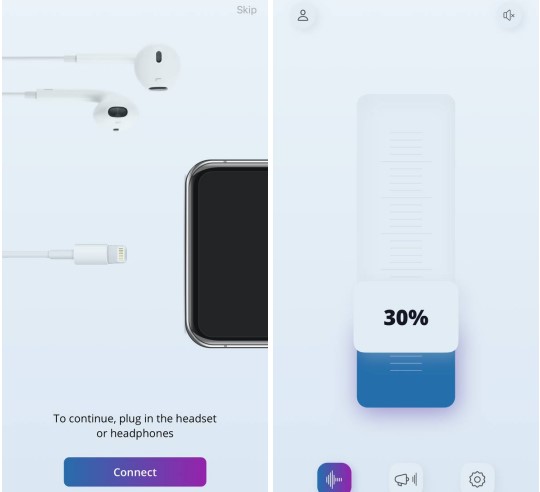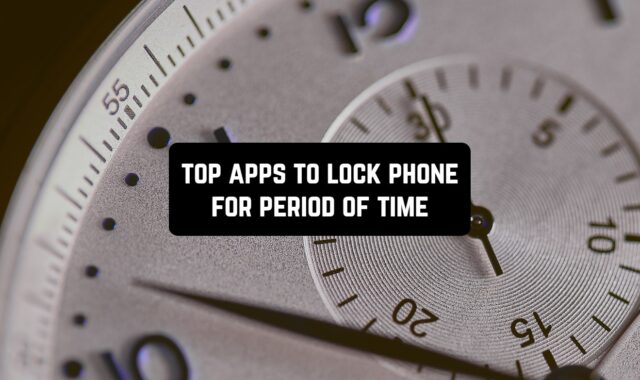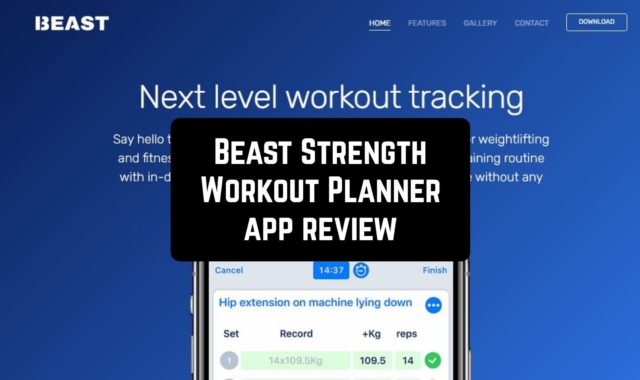Smartphones are our regular companions, many of us rely on them at work, to entertain, and in all other things. Thus, we also offer you the Best Apps To Slow Down Music for music lovers, which provide the best features to change your music. In today’s noisy world, it may be difficult to find a peaceful spot to focus.
This is where noise reduction apps come in to support sifting out undesirable sounds and distractions. This article takes a look at some of the best apps available for different devices. If you are seeking a method to concentrate, these applications are worth exploring. Let’s get started!
1. Noise Reducer: Denoise Audio
This is a great option for deleting undesirable noise from your recordings. Its abilities provide high accuracy and efficiency in removing various types of noise such as passing cars, wind, and other noises. Most pleasing, the application’s interface is simple and direct, making it facile to use.
You can import your audio directly from your device as well as from all possible storage services in the cloud. Right after you import your audio recording, the tool scans it and identifies the types of noise that can be removed.
In addition, the app also gives you an instant overview of how your audio recording will sound after noise removal before you save the changes. Furthermore, it allows you to alter the level of noise you wish to remove and create additional settings to enhance the grade.
Overall, the program is a great option even for those who desire to work in the program without a subscription. This tool offers exceptional precision and effectiveness while remaining accessible for all at an affordable cost. If you are looking for a simple and effective way to upgrade the performance of your audio tracks, this app is the ultimate tool.
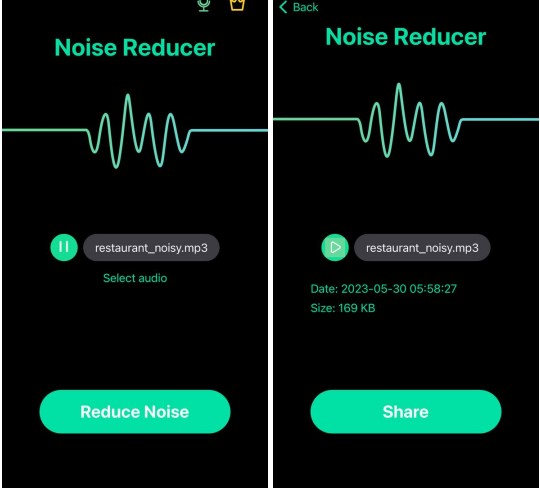

You may also like: 9 Best Apps to Play Music from SD Card
2. Audio Video Noise Reducer
According to the title, the application is designed to stop noise in files. It may be beneficial for those working with recordings of instruments, standing in a noisy room, or shooting videos outdoors. In addition, the application has an intuitive interface that makes it smooth to download audio or video files and start processing them.
The mode program gives quick solutions to simple tasks when you do not need to spend a lot of time processing. This way, in just one click you advance the quality of your audio or video. Moreover, it is possible to remove noise in the low or high frequencies, apply an equalizer, etc.
After all, here you can save the file in any comfortable format, for example in M4A, M4B, MP3, WAV, OGG, and other popular and not-so-popular formats. This application would be ideal for individuals who demand to enhance the sound and video experience regularly.
However, you should keep in mind that the processing results may depend on the quality of the source file. But still, to cope with this problem you can record sound directly in the application and then import it. In addition, all your files will be stored in the program’s memory, so you can always go back to the processing.
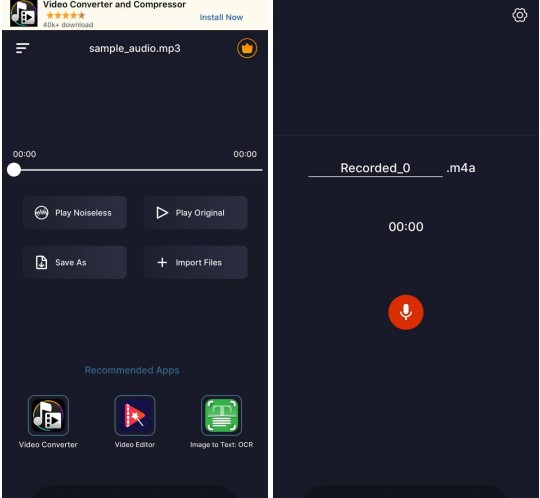


3. ByeNoise – Denoise Video Audio
ByeNoise is an efficient and uncomplicated solution for dealing with noise on a mobile device. With this app, users can eliminate background noise, including noise that negatively affects recording quality, voice distortion, and other ambient noise.
The software is equipped with a volume equalizer, an audio quality enhancement tool, and advanced features for removing noise from videos. Furthermore, the user interface is straightforward and intuitive, making it highly user-friendly.
To remove noise from an audio or video file, simply select the desired file, choose the Remove Noise mode, and initiate the process. Once the noise removal process is complete, users can save the result in MP3 or MP4 format or share it on social media platforms.
For individuals who work with audio and video files, this app is a highly effective solution for improving quality and eliminating background noise. It is easy to use, powerful, and produces excellent results with minimal effort. We highly recommend this app to anyone seeking to enhance their recordings and eliminate unwanted noise.
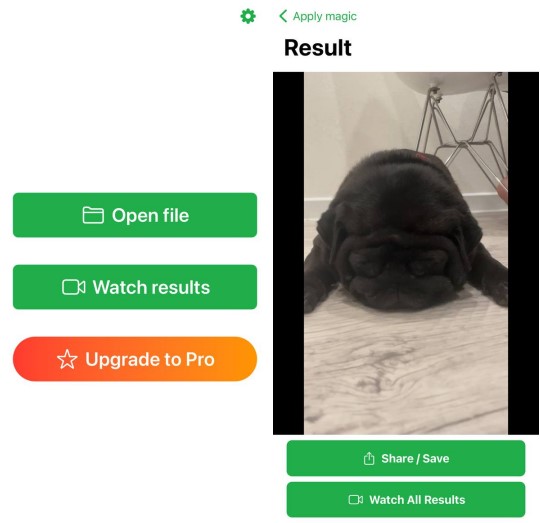


4. Noise Reducer – audio enhancer
We are pleased to introduce another program that allows you to upgrade the sound quality. First of all, it can reduce noise and enhance the sound. Furthermore, this feature seamlessly integrates with the images and videos stored in your gallery, in addition to files saved on your device. As you know, noise is the main trouble when listening to music.
This tool solves this problem by offering additional features to correct the sound quality. One of the main perks of the app is its straightforward use. All you have to do is open the app, select the track you enjoy to perfect, and apply the appropriate settings.
It is also worth noting that the app will not be able to completely remove noise, but its capabilities are quite sufficient to achieve a significant modification in sound quality on your device.
Overall, this is a handy app for those who demand advanced sound quality on their mobile device. It is designed to be smooth and has some interesting features that will give you the best sound from your music.
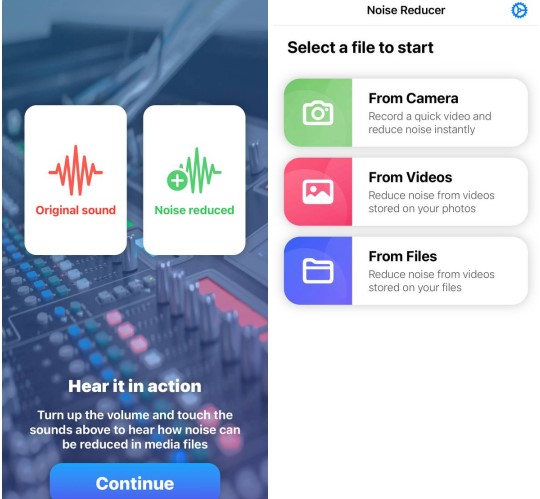

5. Sound Amplifier
This is another handy app that allows you to turn up the volume on your device. It is ideal for those who require extra support for hearing or just desire to ensure that the sound quality is top-notch. Also, it is worth noting that it has a simple and user-friendly interface. It will be clear even to the non-advanced user.
The available features include adjusting the sound volume, adjusting the equalizer, and various listening modes. One of the best aspects of this app is that the tool does not require an Internet connection to work. This means that you can utilize the app anytime, anywhere, without the necessity for a Wi-Fi or cell phone connection.
In addition, the program is extremely handy for people who like to listen to music or watch videos on their devices surrounded by loud sounds. Now you can enjoy music or watch videos at maximum volume without any worries that you will miss some important information. Also, it is a great option for those who wish to protect their hearing.
This is because the program adjusts the safe volume of the app. It stands out among similar applications with its additional features and the ability to work in it without an Internet connection. And besides, the program has a great interface that will be convenient for anyone.



6. Hearing App & Sound Amplifier
We also wish to include a slightly different app in our review. This tool advances your experience by enhancing the sounds in your environment. It enables you to amplify sounds that may be challenging to hear in your daily routine, such as conversations, phone calls, alarms, and other audio cues.
The app offers several features that can be customized to your specific demands. One of the main benefits is the ability to customize the sound for each ear separately. Frequency and volume adjustments are also available.
So, you can both enhance the sound and take off irritating noise. You can use it to connect to Bluetooth headphones and try out an amplifier to get clearer and better sound. The app also provides the ability to record sounds and play them back later.
Another significant feature of the app is the presence of noise reduction. It allows you to reduce noise and background sound, such as traffic noise, music, other people’s conversations, and so on.
Therefore, it is a great aid for people with impaired hearing who require to experience a better quality of life. The app allows you to hear and participate better in everyday communication.
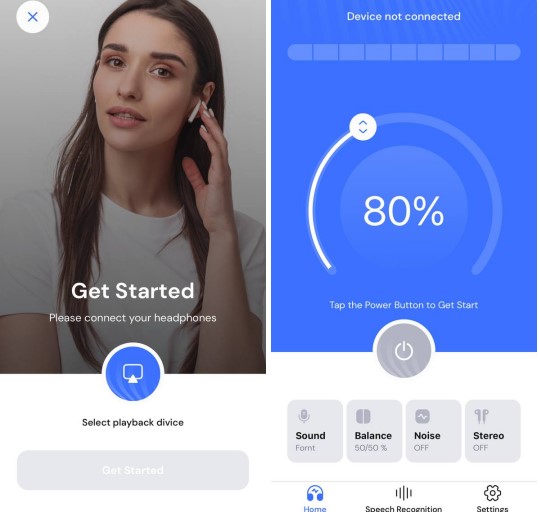

7. Noise Eraser
Like similar programs, this application assists in removing unpleasant sounds from audio recordings. This application may be valuable for bloggers, YouTubers, musicians, and those who just want to advance content for social networks. Additionally, the tool has a direct interface that makes it smooth to use.
Once installed, you can simply open your file or record specifically for the application and select the desired parameters to empty noise. Furthermore, you can choose the optimal noise filtering mode based on the type of noise. Moreover, unlike its analogs, the program offers several other features that enhance your audio recordings.
For example, you can change the volume or duration of the sound, add effects and apply equalizer effects. This gives you more control over your recorded audio. It can unfortunately take too much time to process.
However, it is still beneficial. It is effortless and offers other nice features that make dealing with audio recordings more convenient. If you often have to work with audio recordings on a pro level, this tool seems like a useful addition to your toolbox.
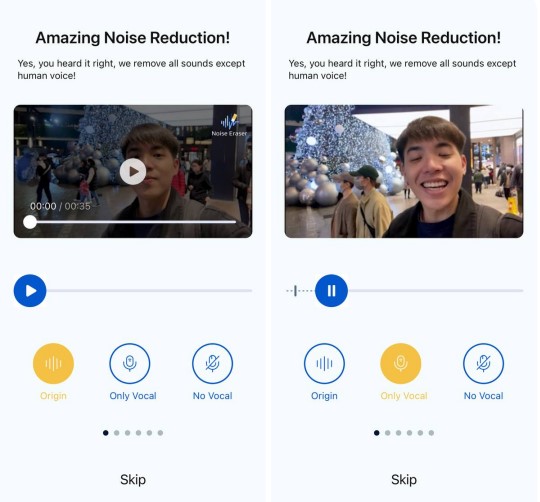


8. MixVoice: Voice Over Video
Another program that might be of interest to you is MixVoice. This is a powerful tool for creating unique videos with the ability to add voice-overs and interesting sound effects. This way, you can attract attention to your projects in a tremendous way. One of the main perks of this app is its simplicity of use.
You can create your video in just a few minutes. This is because the program has an intuitive interface and the tools and features are as simple as possible for all users. In addition, you can utilize it to add sound effects, music, or voice comments to your videos.
This tool is ideal, for example, for creating tutorial videos, promotional videos, or presentations. Moreover, the application also has a powerful voice recording feature that makes it smooth to record and modify the audio to make it better. For example, you can withdraw the original sound and then type the text.
The program will then voice the written text. Moreover, you can choose a narrator, for example, a male or a female voice. Also, you can select the language and the accent of the speaker. Moreover, there is an opportunity to choose the speed and tone of the voice, such as normal, angry, sad, or cheerful.
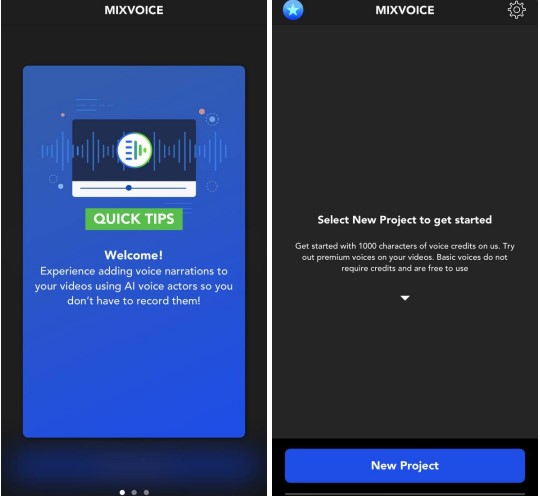

You may also like: 21 Free Music Download Apps
9. Denoise.FX for Audio & Video
This is a powerful tool for removing noise from files. This tool enables users to effortlessly and promptly eliminate white noise, background noise, and other similar sounds from their audio and video recordings. One of the main features of the application is its extreme simplicity.
Even a novice user can easily release noise from their audio or video file utilizing the tools and features provided. On the bright side is the ability to listen to the result in real-time, allowing you to quickly adjust the settings. Another important feature is its high efficiency.
It can process audio and video files quickly and accurately, removing noise and bringing back sound quality. The application supports all major types of audio and video formats, making it a versatile tool for working with any file. There is also an option to save your settings, which allows you to quickly transfer them to other files.
Thus, it is a perfect tool for everyone who works with audio and video files and wants to get high-quality results. It is quick and effective and has all the features you require to withdraw noise and correct quality in just one click.
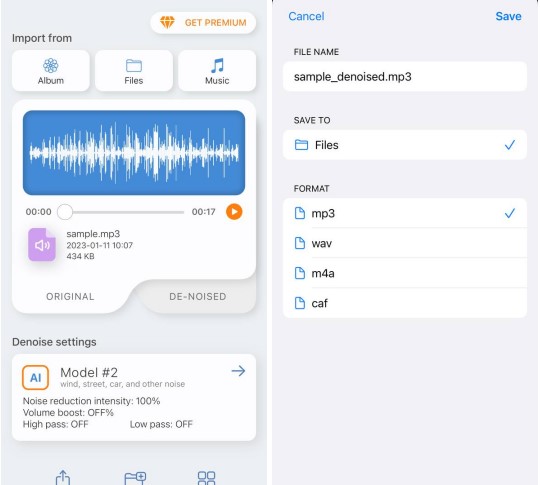


10. Dolby On
This program is one of the best applications for recording and processing tracks on your phone. This innovative application uses, among other things, technologies that provide clarity, clarity, and sound quality. If high-quality sound file processing is what you’re after, then this tool is a must-have.
For one thing, even beginners will be able to use it without any problems. With it, you can quickly record audio from your mobile and then edit it, add effects, and do whatever you require to process the sound file in the format you want. The advantage is that the app provides a large number of different audio processing functions.
An effective way to enhance the sound quality and balance of bass and treble is by utilizing EQ settings. There are up to 10 levels of noise reduction that allow you to reduce noise in recordings, such as interference.
In addition, you can customize a theme that’s more in tune with the sound quality and make your recording more professional. The effects set includes features such as hall mode effects, reverb, chorus, and more.
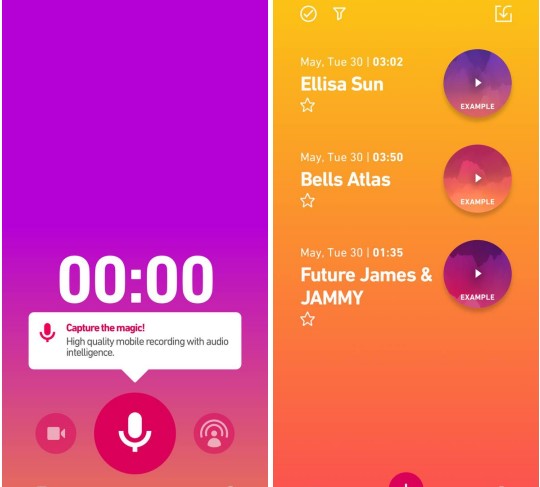


11. myNoise
This is a rather unconventional music program designed to create customized soundscapes. It lets you design and adjust audio utilizing a set of tools and sound effects. To begin with, the program is delightful with its modern interface. The application even has a nice visual atmosphere that creates a pleasant atmosphere.
Also, anyone can easily select and adjust the sound effect utilizing the control panel. Thus, the program covers several dozens of sound effects, allowing users to create different soundscapes. The app has features to customize and save sound settings, create your sound mixes, plan sound collages, and more.
If you are searching for methods to unwind, focus, or produce your music, this tool is an excellent option. It enables you to not only eliminate background noise but also compose your tunes.
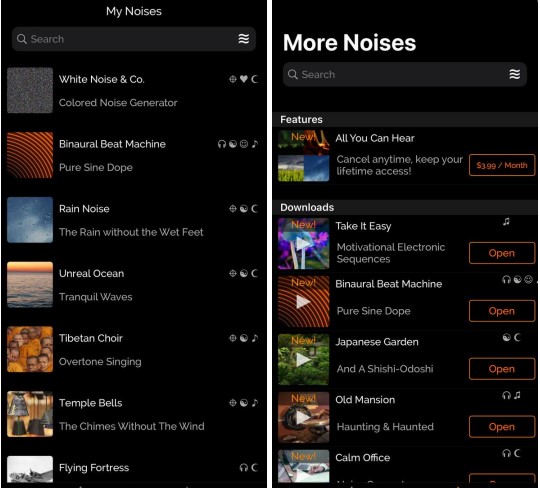


12. Noise Wall
This program helps reduce ambient noise while listening to music. It is based on the principle of creating white noise, a special type of sound that contains equal frequencies within a certain range and helps block out the noise around you.
When you turn on the program, it creates white noise that blocks out the background noise in the room and allows you to focus on the music. At the same time, you can still hear your surroundings. But they become less noticeable and you can listen to music without worrying about the noise around you.
Additionally, the settings allow you to adjust the height of the white noise and its volume to adapt it to your comfort level. For those who have headphones, the app provides an option to enhance sound quality through additional customization.
This app is a great solution for anyone who wants to eliminate background noise and elevate their music listening experience. It is an ideal choice for people who live in noisy environments or those who value concentrated listening. The app effectively enhances sound quality and is smooth to use.
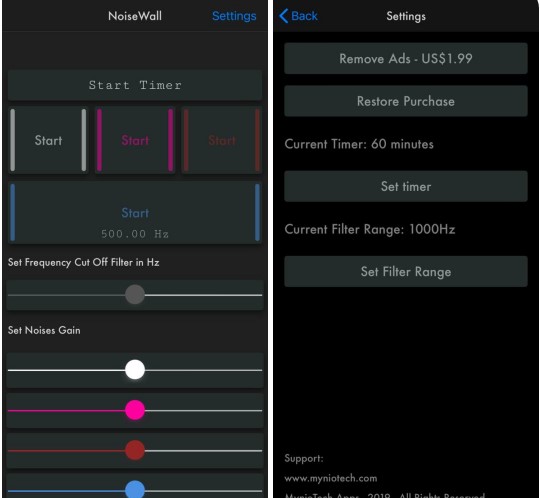


13. Moises: The Musician’s App
This application lets musicians store, process, and edit their audio recordings. It provides a wide range of choices that help professionals and novice musicians alike create and edit audio. Its ease of usage is one of the main features.
Furthermore, all functions are available at the touch of a button, allowing you to modify your audio files quickly and conveniently. In addition, the app also has a direct interface and excellent user support. For instance, creating quality music projects, slicing tunes with the editor, mixing instruments, and adding effects are the main features.
One of the most useful options is the ability to withdraw the voice from an audio recording. This can be very useful for covers and remixes. In addition, the application offers sound correction and advances the quality of the mixer settings. Although the free version has limited functionality, it is still possible to work with sound and create something new.
This tool is beneficial as it may help everyone who is involved in music. Thanks to the program, you can create and edit your music without devoting too much time and effort.



14. Audio Editor – Music editor
With this audio processing and editing app, you can effortlessly edit, slice, copy, paste, merge, and convert audio files in various formats, making it a practical tool for your demands. Even beginners will be able to add effects such as echo, reverb, and more.
In addition, you can easily empty unnecessary sound fragments in your song store. You can even change the tempo, tonality, and speed of the sound. This can help create extra versions of songs to the beat or tune you like. Thus, if you like to add audio-visual effects to your videos, there is a built-in editor.
It quickly allows you to add music to your videos in their entirety or just to certain parts. One of the unique features of the app is the ability to save files in various formats. It includes MP3, WAV, AAC, M4R, and others. This allows users to easily share their audio files with their friends and family.
It also has an audio recording feature that allows users to easily record audio from their device’s microphone. This can be useful for recording voice memos, interviews, or sound effects. In addition, you can turn text into speech for your videos.
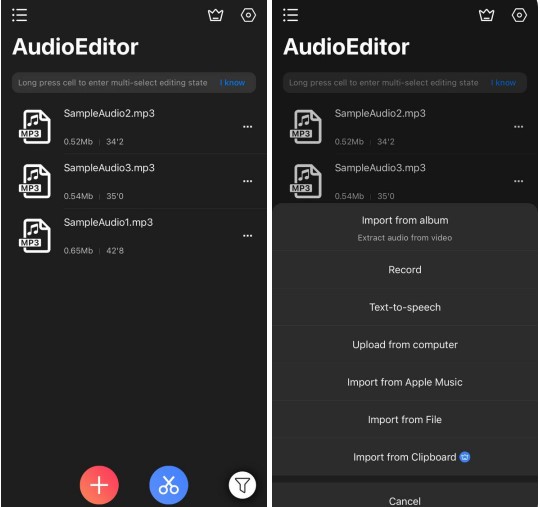

You may also like: 5 Best Apps to Learn Viral Dance Moves
15. Volume Boost – Sound Amplifier
This program allows you to amplify the sound on your smartphone. It can be useful when the sound is too quiet or illegible. In the first place, the tool is suitable even for beginners. The program works with any type of audio file, including music or videos from a gallery.
One of the main edges is that it does not distort the sound and does not cause noise. This means that you can upgrade sound quality without fear of ruining it. Another important feature is the volume control. This means that you can set the volume to a certain level and save it for each type of audio content.
Likewise, you can reduce the noise level. In addition, there are listening modes such as in the car, outdoors, indoors, music, and movies.