Would you like to have a cigarette lighter simulator on your phone? You got it right, there is an app for that as well. After installing this tool, you will be able to light the virtual lighter when you are at a concert and don’t have this stuff with you.
We have chosen the best cigarette lighter apps available on Google Play or the App Store. Just go through the reviews and choose the handiest tool for yourself.
1. Lighter Simulator with Concert Mode
 The first app under review is Lighter Simulator with Concert Mode. By the way, it is the most top-rated one on our list.
The first app under review is Lighter Simulator with Concert Mode. By the way, it is the most top-rated one on our list.
After you install the application, you will be provided with a virtual lighter. But there is more to come. The thing is that you will be able to choose the theme and color of a lighter. The choice of them will be great. What is more, it is possible to upload any image from your camera roll and apply it as a lighter design.
In addition, this very lighter app is considered to be so realistic. Thus, in order to light the lighter, you will be asked to open the lid and strike the flint wheel. Then, tilt your device to make the flame move. That’s what makes the app perfectly suitable for concerts. To stop the fire, you will need to down the lid or blow at your device screen. As for the last option, keep in mind that you should enable the “Blow to put out the flame” in settings at first.

2. Virtual Lighter New

The tool will let you choose one of the lighter’s designs. Just select the one you like the most and view it as large. What is more, the virtual lighter animation will be completed by a flame sound.

3. Virtual Lighter Simulator

In this case, the app includes virtual cigarette lighters of 20 kinds. After you choose the most suitable one, it will be high time to light it. To do this, you will be required to open the lid with your finger or by shaking the device. Then, enjoy the flame. Also, tilting your phone will make the flame move.

4. Pocket Lighter Joke

Again, the app comes with a bunch of lighter’s designs. Your only task is to choose the most appropriate one. After that, it will remain to open the lid with your finger move, flick the wheel, and enjoy the result. The flame will react to moving and tilting a device. What is more, enabling the flame sound effect will be possible as well.

Do you like playing pranks on your friends? If you do, it will be a good idea to install one of the best celebrity prank call apps for Android & iOS.
5. Lighter Simulator
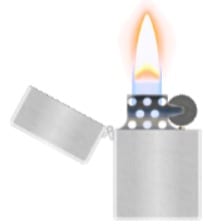
In this case, the app will provide you with a digital lighter as well. As for customization, users can easily choose the color of the lighter itself, its flame, and the background. What is more, adding a personal engraving will also be possible.
To light the on-screen lighter, you will need to open the lid with your finger and flick the wheel. To make the flame move, just move your phone. Lastly, the app supports putting out the flame by blowing on your device’s microphone.
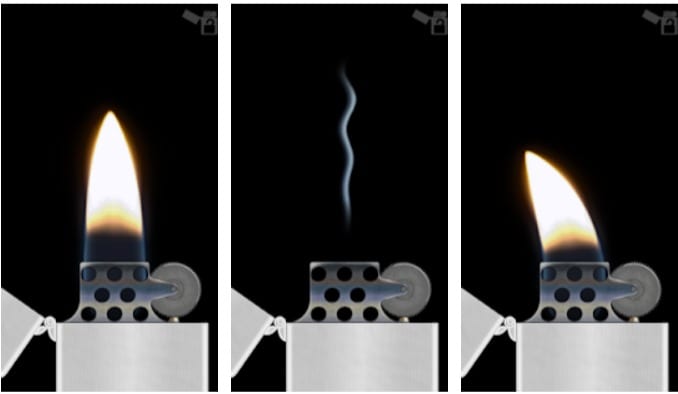
6. Lighter

This very app doesn’t support any lighter customization. At the same time, feel free to change the flame color and its intensity.
To light the lighter, just open the lid and flick the digital wheel. Tilt your phone to make the flame reflect the movements. In this case, you will be able to see the light smoke as well. Concert mode is supported.
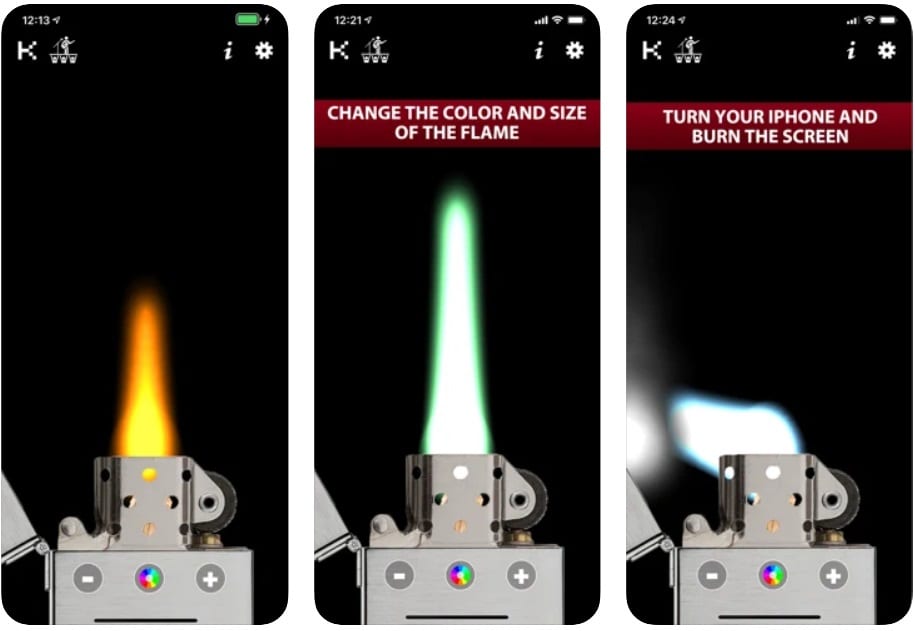
7. Lighter Simulation – Zippo App

Here, you will find different types of Zippo lighters. After you choose the most suitable one, just open the lid with your finger and flick the wheel to make the flame light.
Again, it will be responsive to the gadget’s motion. To stop the flame, just blow on the screen. At the same time, if you want to activate or deactivate the flame, shaking the phone is also possible.

8. Virtual Lighter 3D
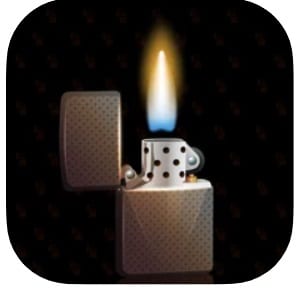
As you can see from a screenshot, the app’s interface is rather minimalistic. To light the app’s digital lighter, you will need just to open the lid and flick the wheel. If you want to stop the flame, closing the lid by moving your finger on a screen is available.
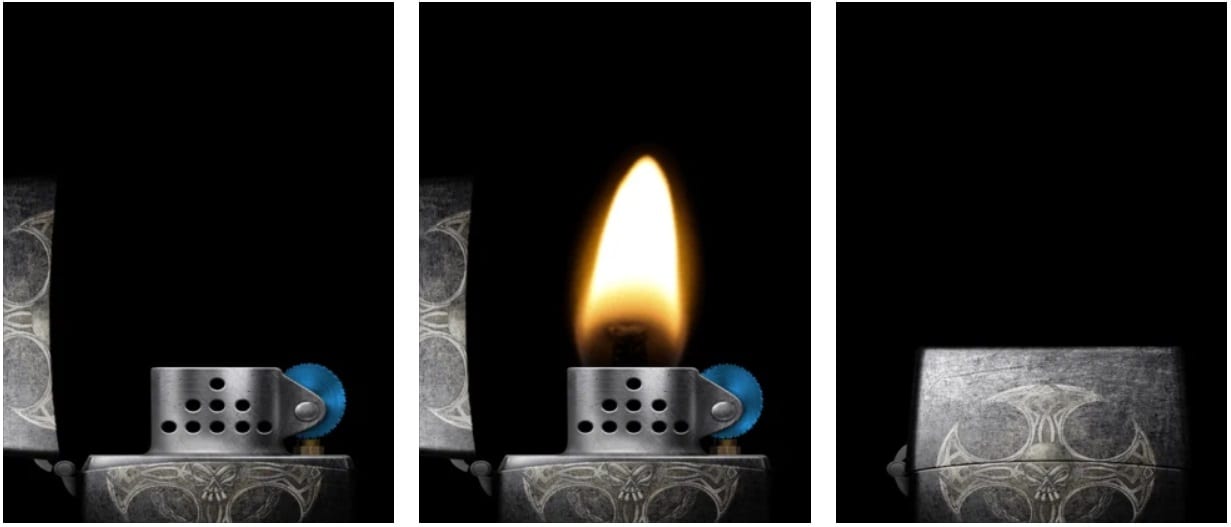
9. Magic Virtual Lighter

In Magic Virtual Lighter, you have access to a digital collection of lighters of numerous designs. Just choose what suits you best, and tap the button to make the flame light.
You can also create your design by customizing your lighter.
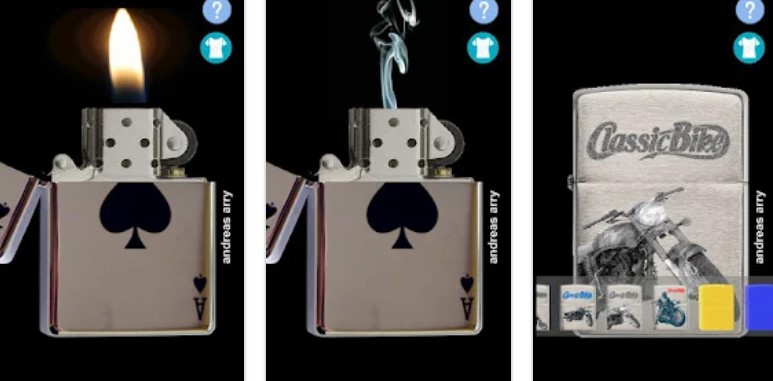
You may also like: 9 Best smoke effect apps for Android & iOS








