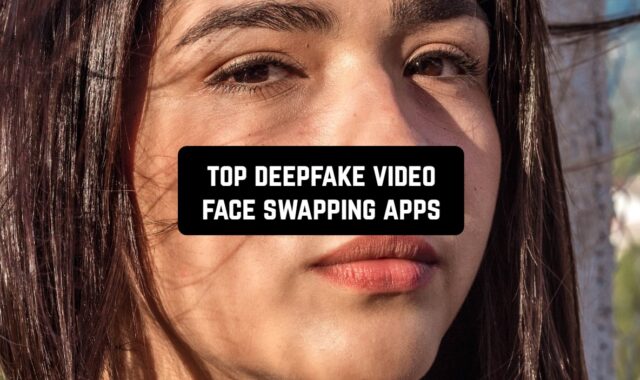Vintage-style photo processing is very popular. The polaroid frame is a vivid example of this style. Thanks to this effect you can create a digital version of the “Old” photo.
This list contains the best polaroid frame apps, which will allow you to achieve this effect.
1. YoloBook
 YoloBook is a graphical editor that allows you to take snapshots without leaving the app.
YoloBook is a graphical editor that allows you to take snapshots without leaving the app.
Here you can also apply various effects, add classic frames and headings to them. The application has a nice interface and a wide range of filters and effects.
The app YoloBook allows you to change the flash settings for each frame, activate the main and front cameras.
You will also be able to control the grid on the screen, use the timer and one of the 36 frames offered during shooting.
It allows you to create vintage frames, giving them a unique classic style of the past era.
There are 36 unique photo effects to create original photos. With these effects, you can add new colors and tones to your photos.
The app YoloBook has many different settings. You can choose between sepia and pink. The app offers a wide range of options.

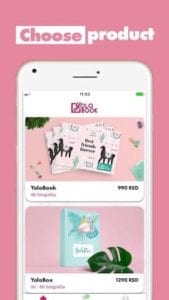
Besides, there are 36 fonts available in the app YoloBook, using which you can add text to your photo. Once you’ve finished editing your image, you can upload it to a page on one of the popular social networks.
You may also like: 9 Best cut & paste photo apps for Android & iOS
2. FotoSprint
 FotoSprint is an app for ordinary users, so its interface is clear and logical. It does not scare away complicated professional terms.
FotoSprint is an app for ordinary users, so its interface is clear and logical. It does not scare away complicated professional terms.
Icons of different settings are clear at a glance. Especially if you have before used another similar photo editor.
Also, there are signatures under the icons, so it is not difficult to understand the interface. The app FotoSprint has tactile feedback. It makes working with the editor even more convenient.
This is a powerful editor without a complicated interface. After launching the application, the photos from the standard gallery will be shown.
The new ones are located at the very bottom. Scroll up to view the photos in chronological order and find an old photo. The slipper will expand to its largest size.
At the bottom, there is also a number – the number of photos on the device. To edit the photo, you should press the “Use” button.
The Rotate function offers basic tools for trimming photos with different aspect ratios. The application FotoSprint also shows the exact resolution after trimming.
Convenient if you need the exact size of the photo after cropping. Sliders for fine-tuning are equipped with digital readings.


They are not confused when you take your finger off the screen, as is often the case with other applications. You can also apply a photo frame here.
3. Ribbet™ Photo Editing Suite
 The Ribbet™ Photo Editing Suite application allows you to add a frame to the photo to create a Polaroid camera effect.
The Ribbet™ Photo Editing Suite application allows you to add a frame to the photo to create a Polaroid camera effect.
“Settings” contains all the necessary tools to improve the photo. Level curves, brightness, contrast, vignetting, saturation and so on.
Also in the application, there is a “Selective saturation”. With its help, you can increase or decrease the saturation level.
With this tool, you can take truly unique photos. It also features gradients that can be used to change the tone of images. In general, the editor has tools for all occasions and for any photo.
The app set includes standard filters and a collection from other photographers. To check the filters available for download, click on the “Collection” tab and then click on “Browse”.
A screen opens with filters that you can download to your app. The best part is that all filters are available for free.
If the collection in the app Ribbet™ Photo Editing Suite has been enlarged to an unseemly size, then unnecessary ones can be removed. To apply a filter to a photo, simply click on it.


At the bottom of the screen, there will be a slider that adjusts the intensity of the filter. So, you have complete control over the final result.
4. Journi Print
 With the Journi Print app, you can add any frames to your photos.
With the Journi Print app, you can add any frames to your photos.
Would you like to make a photo creative and original? Then welcome to the Art and Add Text sections. The text in the app is simple.
All you need to do is print the text and choose one of the alignment options. Then you can adjust the transparency, color, and font.
“Art” allows you to add quotes, stickers and various objects. The settings are approximately the same as in the text.
Besides, this app has an unusual Double Exposure tool. It can be used to combine two shots by applying different mixing modes. You can adjust transparency for an unusual effect.
The application Journi Print has a complete History. You can open it by clicking the corresponding button at the top of the screen. If you’ve made a series of different changes to your photos and forgotten what you’ve done, look at “History”.
The editor painstakingly collects absolutely all the actions taken over the photo. At any moment you can go back to any step to cancel unnecessary actions and apply new ones.
Once you have finished working on the photo in the application Journi Print, just click on the “Done” button. This allows you to apply the final editing tools, such as frames.


Then select the quality and size of the image. Save the finished photo to the device or send it to another application.
5. Nichi: Collage & Stories Maker
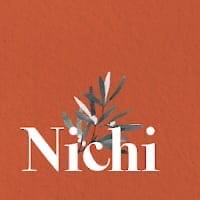 The Nichi: Collage & Stories Maker application has a wide range of tools for editing the image and adding various photo frames.
The Nichi: Collage & Stories Maker application has a wide range of tools for editing the image and adding various photo frames.
There are about 15 of them in total. You have the ability to adjust the contrast and saturation. Set the temperature of the image, align the color and much more.
As for the filters, and there are 56 in the application, here you can see that each effect can make a photo a real work of art.
Perhaps the most interesting feature of the application Nichi: Collage & Stories Maker lies in the filters. The thing is that this app has a category of filters.
They were developed and created with the participation of Instagram users.
There are also various effects in the application, such as mirror effect. The application Nichi: Collage & Stories Maker has a total of 23 “film” effects.
Thanks to them, you can “light up” the photo, add texture and so on. That is, you can add effects that are typical only for film photos.


For processing, you can use both the existing image and the new one. What’s more, the processing itself is a pleasure. You won’t have any questions about where to click. Thanks to the simple and intuitive interface.
6. RetroCam vintage photo effects
 With the RetroCam vintage photo effects app, you can frame your photos in a frame that everyone knows from Polaroid’s instant photos.
With the RetroCam vintage photo effects app, you can frame your photos in a frame that everyone knows from Polaroid’s instant photos.
The app offers 36 different frames that are not created on your computer. These are real scanned Polaroid frames from old, new and vintage photos.
You can also use 20 photo filters and then create a frame caption by selecting one of the 24 fonts. After that, you can upload the photo to any social network.
Photos taken on the built-in camera of your smartphone can be placed in a variety of frames. It also offers to apply visual effects – “filters” to the images and applies signatures.
The RetroCam vintage photo effects app allows you to stylize photos. Including photos from Polaroid’s snapshot camera. For this purpose, a white frame is provided in the set.
The photo can be framed in one of 36 frames. It is also possible to use one of the 20 retro-filters.
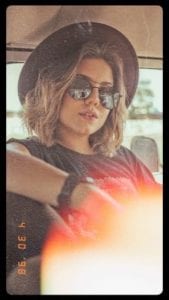

You can also add a signature using one of the 24 options of text design. Note also that the app knows how to control the camera, crop photos and store them in a separate gallery.
7. PhotoMania – Photo Effects
 In the PhotoMania – Photo Effects app, you will get a huge set of tools, including the addition of a polaroid frame.
In the PhotoMania – Photo Effects app, you will get a huge set of tools, including the addition of a polaroid frame.
The app can be used to edit both the photo from the phone’s gallery and the photo taken through the app itself. The photo can be saved to the gallery after processing it.
Adding a frame to create a Polaroid effect is easy. Open the main page of the application and go to the search for an effect by typing “Polaroid” in the query bar.
You will be offered a choice of several processing options. Choose the one you think is most suitable for you. Now you can read the filter in more detail and see examples.
After that, start adding the image. To select a photo stored in your mobile device gallery, click on the “Gallery” button. If the resolution of the photo is high, you will need to crop it by selecting the appropriate area.
You can also add text to the white background below the photo. When all settings are complete, proceed to save. Choose a suitable size or buy another version of the project, such as a postcard. Now you can view the finished photo.

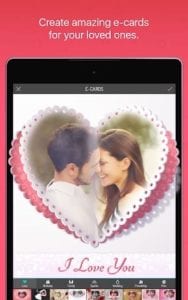
Photos that have been processed in the app PhotoMania – Photo Effects can be emailed and uploaded to any social networking site.
8. PicsPlay – Photo Editor
 The interface of the application PicsPlay – Photo Editor is made in an outdated style.
The interface of the application PicsPlay – Photo Editor is made in an outdated style.
There are no usual buttons here, as in many editors. Each tool needs to be opened in a separate tab and a picture loaded for it.
But, it copes with the task perfectly, it concerns the app of processing in the Polaroid-style.
Adding this effect to your photo is very easy. First, read the example of the effect on the photo and then move on.
Add a picture by clicking on “Gallery photo”. The next step is to set up a Polaroid photo. You should set the angle of rotation of the photo, its direction and add text if necessary.
Set compression parameters, which will affect the final weight of the file. Click on the “OK” button to start processing. The whole process takes place in automatic mode.
You can open the finished image, save it or return to the editor to work with other photos.
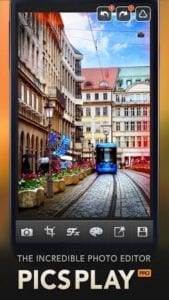

Also, this application contains everything you need for the initial correction of photos. Including editing the brightness, saturation, and contrast of individual parts of the image. You can also adjust its diameter by yourself.
You may also like: 15 Best Happy birthday frame apps for Android & iOS