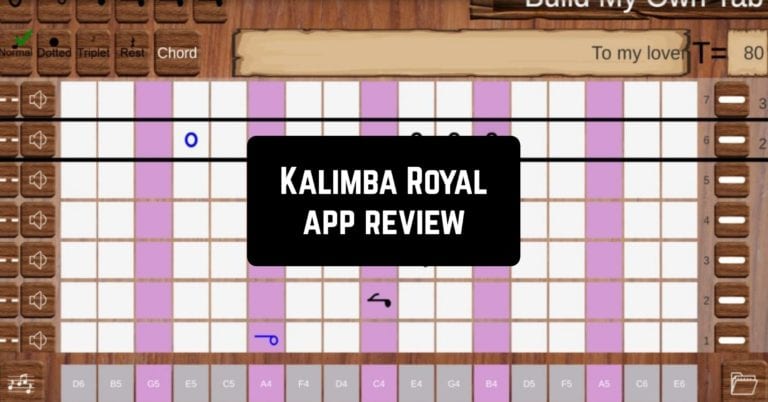Kalimba, “African piano”, “piano for thumbs” – this is not a complete list of the names of the same musical instrument, whose history goes back several thousand years. It is interesting that for all this time it was not influenced in any way by the musical culture of other continents. The musicians played it in their own African scales. Only in recent decades have kalimbas appeared, tuned to the notes we are accustomed to.
And now you can play the electronic kalimba, mastering the skill of creating intriguing tunes with the Kalimba Royal app for iPhones and iPads.
If you like Kalimba, you might also want to check the apps to learn how to play the guitar.
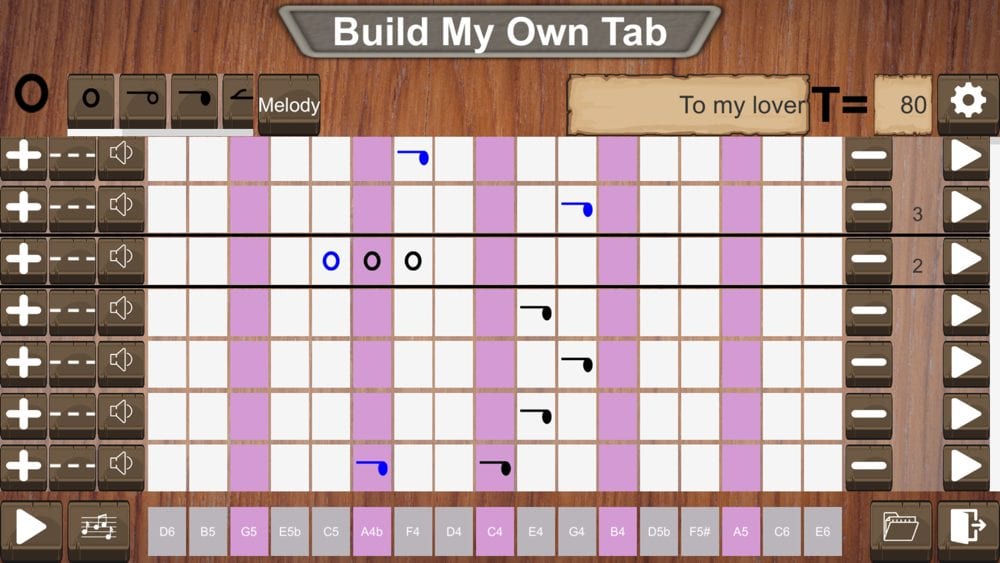
Set up a 15-key or 17-key mode and start generating, mixing, and saving melodies. You can use a wide list of preset melodies for training and practice, or you can download new tracks. Whether it is classic or modern, they will sound fascinating in kalimba performing.
Connect a real kalimba to the app for a unique live effect. The resulting file can be saved, exported, shared with your people, or used as a ringtone. The application has a very nice design and you can customize the color schemes for yourself.
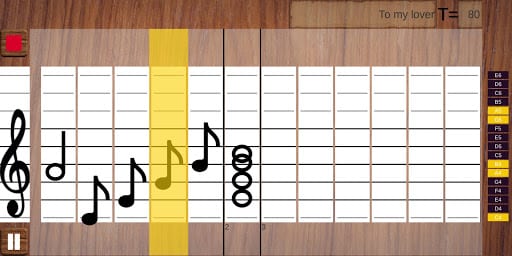
Nothing can be easier than learning how to play popular and favorite tunes with the Kalimba Royal app using its five playing modes.
This is a good option for those who would like to play an instrument but are not ready to immerse themselves in the study of music theory.
Moreover, the application offers two interface options: for beginners and experienced musicians.

Tips for beginners:
- Play notes one by one
- You can play the highest and lowest notes of a chord at the same time, followed by others.
- Play the extra note first and then the rest of the chord. When you need to play the notes of a chord together, slide your fingers from one note to another, from longer petals to shorter ones.
And if you also want to record your vocals, check out the best microphone apps.
Enjoy the enhancement and excitement of your tunes with Kalimba Royal!