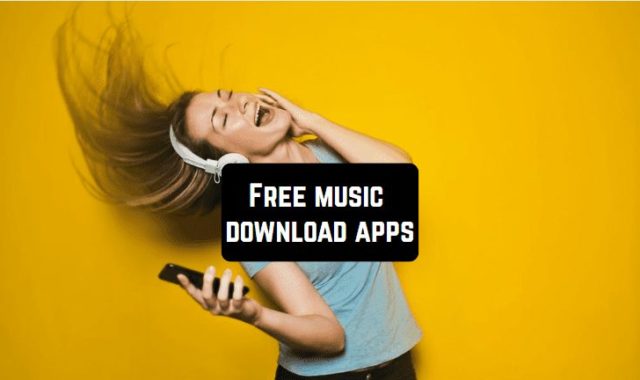Have you just started a business? Or are you already a professional ace entrepreneur? One way or another, your aim is to attract new clients and enlarge the customer database. One of the most efficient ways to do that is to write a business proposal. There is no doubt that it is a great tool in this matter. But how to write the most appropriate business proposal?
Put aside old-fashioned guidance manuals and study the apps below. Developed by the best market analysts, these applications will let you save time on writing a business proposal as well as attract as many customers as possible.
So we highly recommend you install these apps from the App Store or Google Play to make your business brisk.
1. Proposify

Well, the app will allow you to create proposals and send them instantly to your phone contacts. But there is more to come. You will be able to see all the recent activities on your proposals, check their status, view comments, and do many other things that tell you about potential clients’ responses.
When it comes to considering the proposal itself, it will be of the app-style with many additional details and deadline time. Also, the proposal will be divided into sections so that it will be convenient for both receivers and senders. As for the sender, he will be able to see how many people viewed this or that proposal and even section, the time they spent on it, etc.
To put it shortly, there are many opportunities in creating and editing a business proposal. To make your working process more smooth, the app includes brief information on the currency. It is one more significant advantage of this app.
The app will be also great in managing phone contacts of your customers. Thus, you will be able to even group them by uniting them into companies or organizations in your digital phone book.
As a bonus, the status of all your proposals (current, viewed, lost, won) will be shown also in a pie chart. It will be a great motivation for you. Besides, this graphic statistic looks very enjoyable.
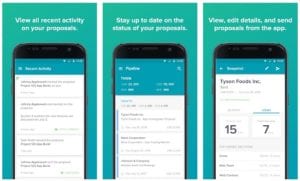
2. Quick Proposal

The app has been designed to make you save time on typing the same text. In this case, you will be able to create a template and edit it as you wish at any time. So it will remain just to edit a name of a receiver, for example, and send a business proposal in a few minutes.
The number of templates is limitless. That’s why you will be able to create various templates depending on your purpose and keep them all in one place. For your convenience, managing the templates of business proposals into folders will be also available.
In addition, the app’s user will be able even to create various types of different sections. For example, several options of the Greeting section are created. Choose the one you find the most proper and add it instantly to your document generated. Because of this fantastic feature to combine sections, every business proposal will be unique.
In addition, within two taps only, you will be able to copy the template or send it via email. Alternatively, it will be possible to export them as PDF or Word.
Unfortunately, the app can be installed from Google Play only.
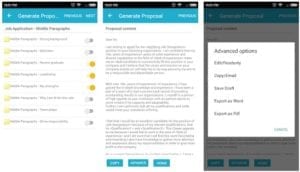
While communicating with your partners or customers, you will likely need one more amazing tool. To install it, study the list of the best apps for conference calls (Android & iOS).
3. Housecall Pro

To begin with, the app represents a nice platform to create and manage your business proposals.
As for creating, it will be so easy to do that. Just write your thoughts down and add some personal details like your or your client’s company logo and contact information. These elements will make your proposal more pleasant to the eye.
As for the other elements that you can instantly import, it can be, for example, a price list as well as a summary of a scope of work. It will take just several seconds to attach them to your proposal.
These files will be saved into your inventory. Besides the elements mentioned above, you can also keep there some information on hardware, labor skills, etc.
The thing that makes the app even more fantastic is the friendly user interface.
As we’ve already said, the app also supports keeping numerous business proposals. You will be able to manage and sort them as well as search.
The app will also be powerful enough in dealing with money. By it, we mean that it supports setting sales tax or using Tax Exempt. Also, you will be able to add a discount percentage by item or the entire project. As you can see, the capabilities are almost endless.
The business proposal can be exported in several formats or to Dropbox, send via Email, or just saved for further use.
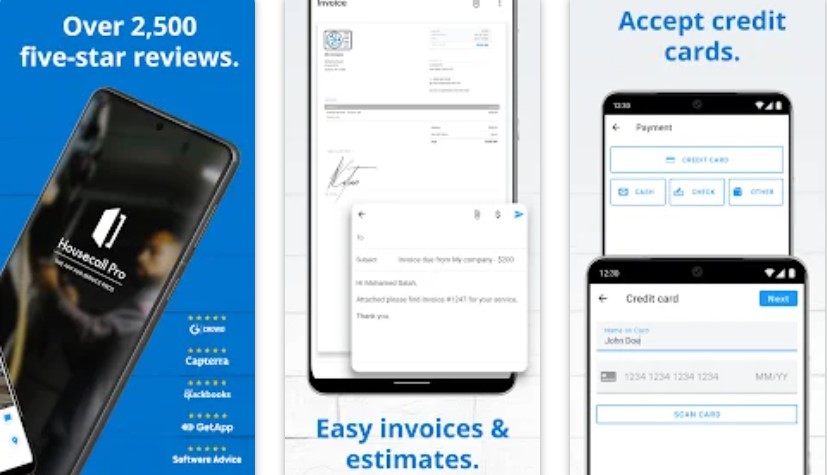
4. Write a Business Proposal Tips
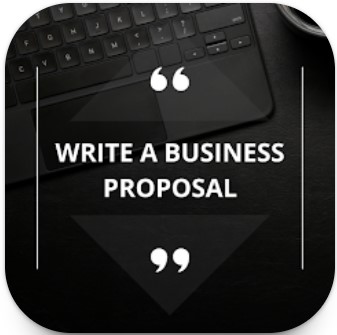
Keep your pecker up! Our top list also includes two apps on how to write a business proposal meeting all the requirements. The first one is called Write a Business Proposal Tips.
The app includes very informative articles on how to plan and write a business proposal. We believe that you will find these pieces of advice extremely educational.
Apart from the recommendations, you will also find some samples of the business proposals. With their help of them, you will have a chance to write a flawless proposal for your potential customers.
As a bonus, the app will also provide you with access to tips and samples regarding the research proposal, project proposal, and proposal letter for funding. Probably, they will also be so helpful for you.
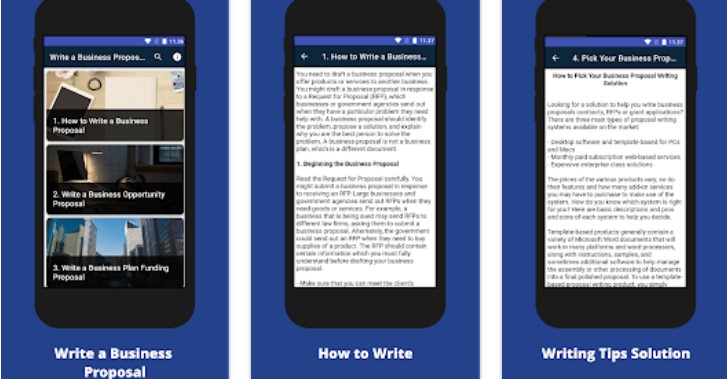
5. HOW TO WRITE PROPOSAL
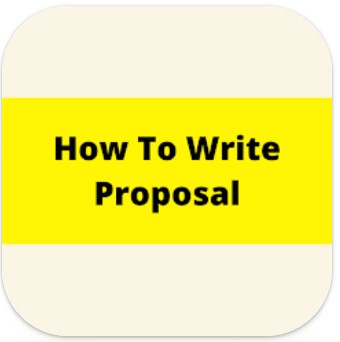
In the app, you will find detailed instructions on writing every section of the proposal. Moreover, by answering the questions offered by the app, you will easily write a business proposal that fits your needs.
So the app will be priceless in letting you define an audience, issues, etc. Moreover, you will learn how to describe the vision, benefits, deliverables, success criteria, budget, and other parameters that are so essential.
The app has been developed in collaboration with experts on business cooperation. That’s why you will definitely benefit from using it.
What is more, the writing techniques considered in the app will be also useful in writing a research or grant proposals, reports, letters, and many other papers of official style.
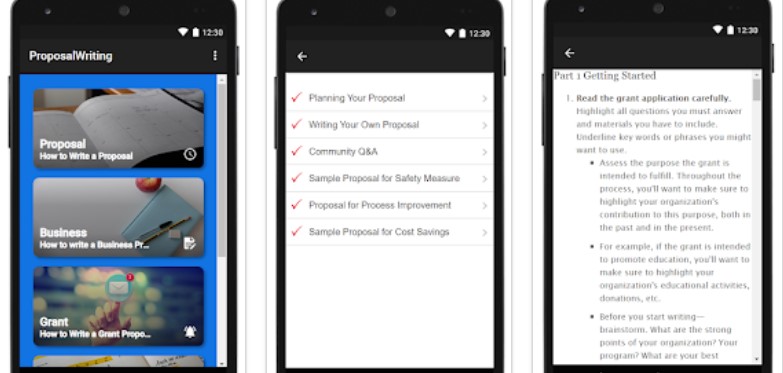
You may also like: 11 Best employee attendance tracking apps for Android & iOS