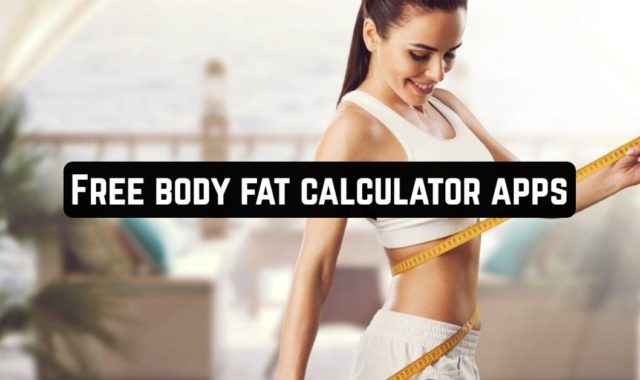Are you in search of the best video effect to impress your friends? If you are, it will be a good idea to install an app capable of cloning people on video.
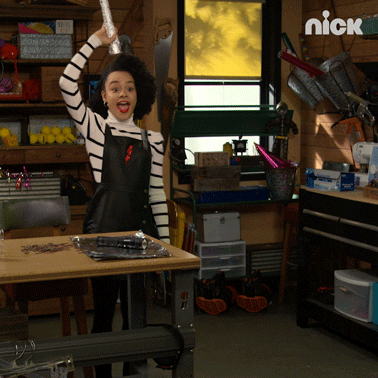
Since there are quite many apps with video effects, we have chosen only the ones letting you clone yourself on a video. By following the links below, you will be able to install one of the tools from Google Play or App Store and make the most awesome video ever.
1. Likee – Let You Shine

The app comes with a bunch of video filters (Face Morph, Astral Travel, Face Cut) and effects including sketch, glitch, vintage, montage. Of course, cloning a person on a video is also supported. There is no doubt that you will make your friends surprised.
Apart from this, this very app is also a community of video creators across the globe. So if you want to get some inspiration or share your creation with the world, this very app is a perfect tool for expression.
As for the additional features, the app allows its users to go live, watch on-air videos of other people. Chatting is also available.
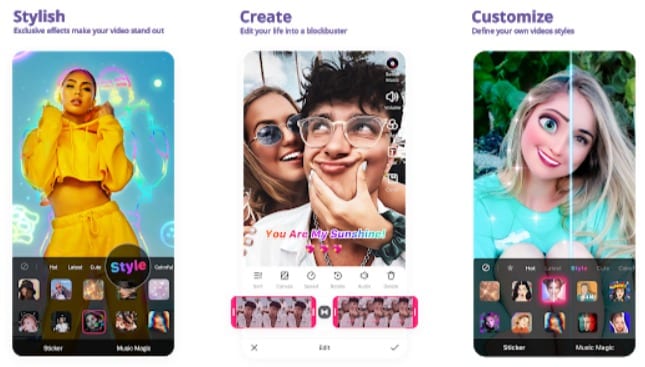
2. KineMaster – Video Editor, Video Maker

In this case, the app will provide you with all the necessary tools to edit videos, applying cool effects, filters, text, stickers, and so on. By the way, you will need to use one of the effects to make a twin on a video. As for sounds, the app will let you add music, voiceovers, sound effects, etc.
Apart from this, the app will be so powerful in image and sound adjustments. What is more, it is so appreciated for its keyframe animation feature.
In case you need more items to use, you will have access to the in-app KineMaster Asset Store. In it, every user can buy additional effects, filters, fonts, animations, and so on. That’s really cool.
After you edit your video and apply the effect to clone yourself, feel free to save a video in 4K on your device or share it instantly on social media.

3. Photo Grid – Photo Editor & Video Collage Maker

By using this very app, you will be able to clone yourself on a video by filling the collages with the videos. The first step will be recording two videos with yourself on different parts of a scene. Then, you will need to crop both videos cutting out the necessary areas. Finally, upload them into the collage and remove its borders. To make the image smooth, keep your gadget moveless while shooting both videos.
Apart from this, these collages perfectly suit for adding photos. Your only task is to choose some of 20 000 layouts, add pics, and have your collage created. Uploading up to 16 images is supported here.
Regardless of the type of content, the app’s user can crop, rotate, resize, blur the image with no effort at all. Adjusting the brightness, contrast, and saturation is available as well. Additionally, you will also be able to add stickers, text, backgrounds, watermarks, and other items making your content stunning.
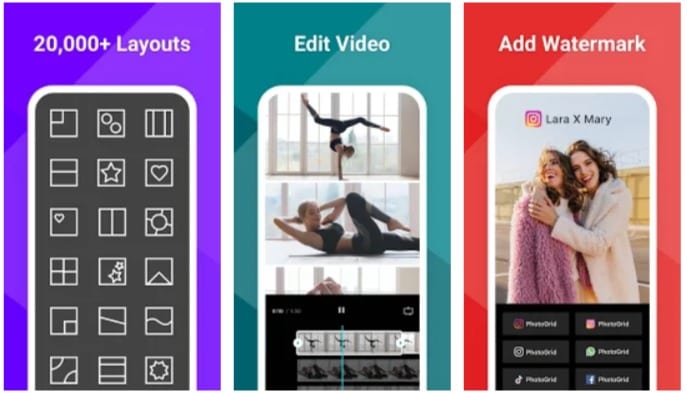
How do you feel about installing an app with numerous aesthetically beautiful video effects? If you answer in an affirmative way, here is a list of the top 10 vintage video apps for Android & iOS.
4. Video Merge – Side By Side

Well, in this case, to clone yourself on a video, you will need to record two videos being on two different sides of one scene. By the way, it is necessary to keep your phone stabilized. For better results, you may use the camera tripod. After that, it will remain to upload the videos to the app and merge them side by side. Keep in mind that you will also need to match the image to make it look as if it is the same video.
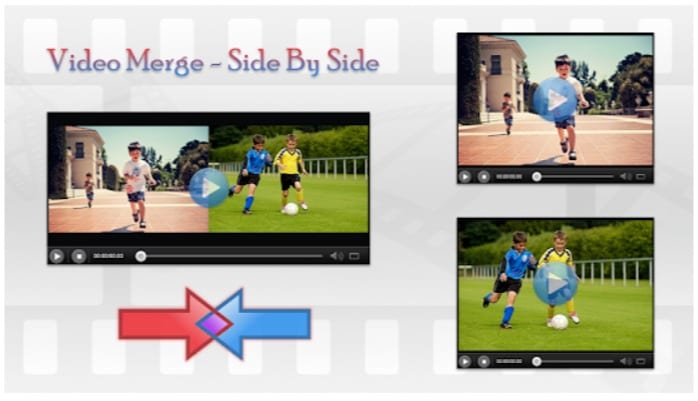
5. Ghost Lens AR Fun Movie Maker

The app represents a powerful tool to create a horror-like video. However, if you don’t want to turn yourself into a ghost on a video, this very app will suit you as well. So let’s talk about the cloning feature in detail.
The app will allow you to snap or upload two videos. By the way, a user can upload a phone instead of one of the videos. After that, you will be able to apply one video to another one like layers. Also, adjusting the transparency of each video will be available for you. As for the options, you can set the fade-in and fade-out effects. It will make the video more terrifying.
Here are other features that will make your video unforgettable. Thus, the app includes many amazing stickers, text, music, filters, and video effects to make the image incredible. Believe it or not, you will also be able to try such illusion effects as floating in the air or swapping body parts.
As for tech details, with this tool, you will be able to crop and rotate a video making it fit the social media you want to share it on. Lastly, it supports up to 1-hour of video recording.
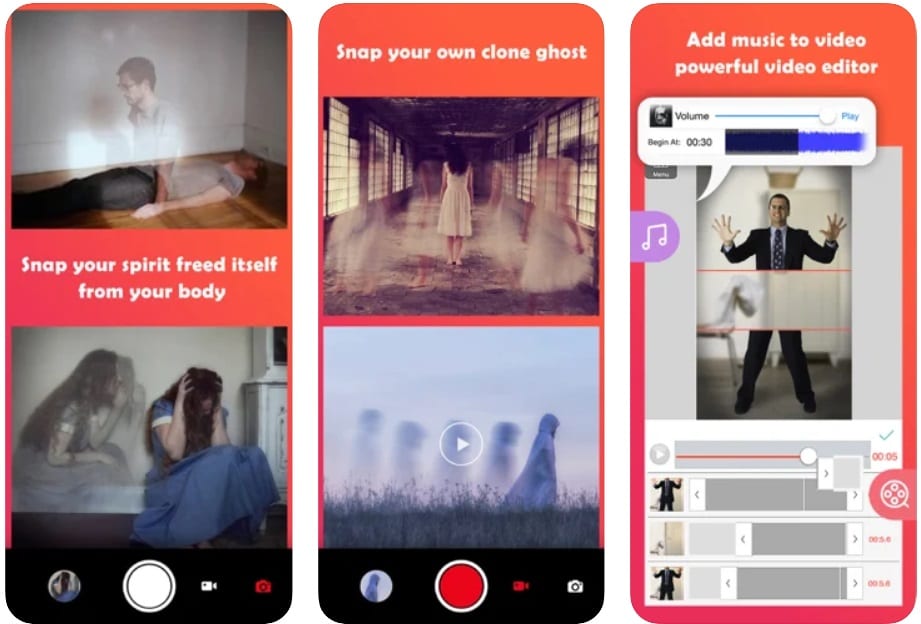
6. Video Collage Maker:Mix Videos

As it is clear from the tool’s name, in this case, you will be able to clone yourself on a video by using collages. To do it, choose the most suitable layout, record yourself being in the corresponding areas of a scene, and upload the videos to an app. After that, it will remain to create a collage, remove borders, and that’s it. Optionally, you may add music, text, stickers, effects, and filters to a video created.
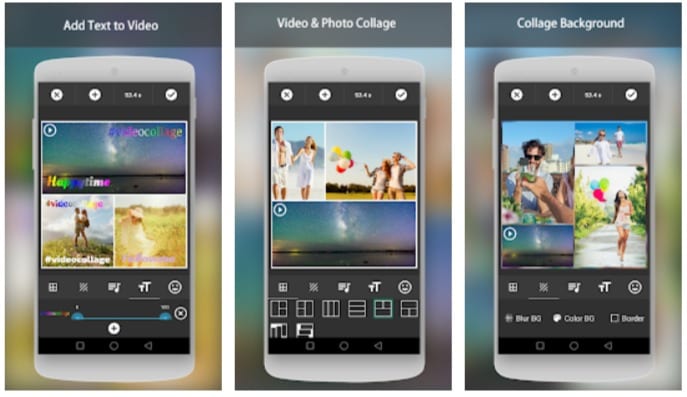
7. iMovie

The app comes with numerous opportunities for editing videos turning them into masterpieces. As you are especially interested in cloning yourself on a video, here is the guide on how to do it. You will need to record two videos with yourself on different parts of a scene. It is necessary to keep the device moveless. After that, upload them to the application and apply one video to another using the layers option.
In addition, the app will provide you with access to various tools to add logos, text (titles), effects, soundtracks, and so on. There is no doubt that every user feels the freedom of action with this tool.
Here are some optional details that make the app even more user-friendly. Thus, if you use an iPad, you can easily connect the trackpad, keyboard, or mouse. Also, in case you are a multiple iOS device user, the synchronization across the gadgets (iCloud and AirDrop) is what you will definitely like.
After you finish your project, it will be high time to share a video on your preferred social media or save it on your device in 4K.

You may also like: 9 Best Apps to Combine Videos and Pictures Together on Android & iOS