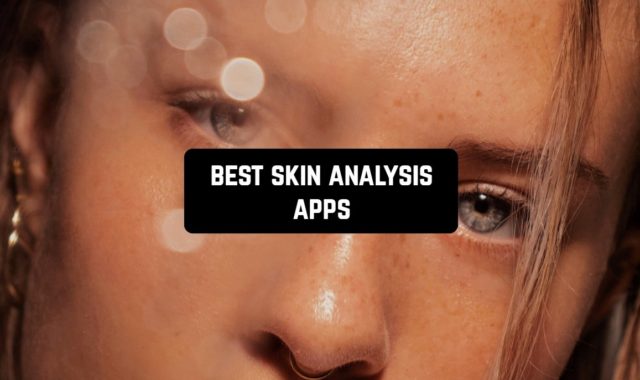Do you know the secret of effective learning? If not, you probably don’t dispose of your time rationally. Also, the material you study is likely to be forgotten in several days. If you want your studying to be fruitful, this post is exactly what you need.
Flashcards are the very thing that will help you. At the same time, there is an endless number of flashcard apps. Thus, your problem of ineffective learning turns into a problem of choosing the most suitable app.
We have done everything instead of you. The Apppearl’s reviews will let you find out that special flashcard app. Follow links below, install the apps, and make your studying process enjoyable!
1. Quizlet: Learn Languages & Vocab with Flashcards

This app will become a great tool for creating flashcards. While creating, you will discover the app’s endless capabilities. Thus, adding text, images, and even audio files will be available for you. It will be a good idea to add the words’ pronunciation when studying languages.
Apart from this, the app will provide you with millions of flashcards created by users worldwide. The powerful searching system will allow you to find materials on every theme – from humanities to exact sciences. You will be able to add sets of flashcards created by other users to your own ones.
When it comes to practicing the material studied, the app is really perfect. It prepares some challenges for you, including Tests, a game of Match, and so on. As a result, you will have a thorough grasp of any subject. Also, you can monitor your progress as well.
Besides, you will be able to share your cards with not only the world (of course, if you wish) but also with certain users, like your groupmates. Moreover, if you are a teacher, you will have a good opportunity to share your flashcards with students to stimulate their studying.

2. Cram.com Flashcards
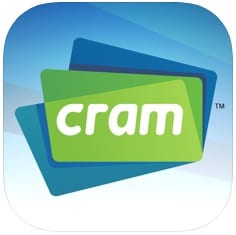
First of all, you can’t imagine how cool it will be to create flashcards with this app. You will be able to type text on cards as well as add images.
What also makes the app user-friendly is that all your flashcards will be organized into sets. But there is more to come. Those sets will be grouped into folders – your created flashcard sets, your favorite flashcard sets, and the flashcard sets you study most frequently. Everything is designed for your convenience.
Again, the app will present to you millions of cards created by other users. It remains just to make use of search.
As for practicing, the app offers two more modes: Memorize mode and Cram mode. Each of them has its own peculiarities that will be surprisingly beneficial.
The app has one more advantage – it supports working in offline mode. Isn’t it great to have flashcards at your fingertips at every moment?

3. StudyBlue Flashcards & Quizzes

Like the previous apps, this one will help you in creating wonderful flashcards to make your study more effective and exciting. Apart from text, every user will be able to place there both images and sounds. Usual paper cards don’t have these features, do they?
Also, with this app, you will have unlimited access to flashcards of other users. Make good use of them to study general subjects or something specific, like Chinese.
Do not forget about practice. To be more precise, due to the app’s notifications, it’s impossible to forget about quizzes based on your flashcards.
If you are a teacher, this app will be priceless for you. You will be able to create your own cards or find ready ones. Gather your students together in this app to make them have access to cards.
By the way, editing flashcards of other users will be available. Thus, right after adding them to your collection, you will have a chance to correct them, add, or delete materials depending on your needs.
The app has one more distinguishing feature. Every user of the app can track his or her progress. It will be generated in accordance with the results of the quizzes.
What else makes the app outstanding is its intuitive system. By saying this, we mean that you will be given recommendations of flashcards that you might be interested in.

4. AnkiDroid Flashcards

To begin with, you will be able to create your own flashcards as well as use ones created by other users. These features are basic, but the app is much more interesting. Why?
First of all, you can add to flashcards not only text but also images, sounds, and even LaTeX. What is more, the app has a speech-to-text feature that will make the process of creating flashcards more enjoyable.
Now let’s talk about practice. You will have access to tests to memorize flashcards. As a variant, you can choose challenges with write answers. The app’s widget will track your progress. And if you like precise information, AnkiDroid will be your best choice. Its detailed statistic graphs will be dear to your taste.
The app is considered to be priceless because it is integrated with such dictionaries as ColorDict, GoldenDict, Leo.org, Aedict, and many others.
Furthermore, it is so sensitive. It means that you will be able to control it by swipe, taps, shakes, and so on.
As for other additional features, we can’t help mentioning Customization, Night Mode, syncing with AnkiWeb, etc.

In case you need more efficient Night Mode, here are the Best screen dimmer apps for Android & iOS.
5. Brainscape Flashcards

The thing is that you will be able to rate the content of each flashcard from 1 to 5 depending on how well you know the material. After that, the app will choose the best time for practicing each card to make you memorize it for 100%.
As for the app’s basic features, it’s quite similar to the previous apps. So you will have access to cards created by you as well as by other users.
Also, it must be mentioned that creating cards will be also available on the app’s website.

6. StudySmarter – Your learning app for university

With the help of this app, every user will be able to create well-designed multimedia flashcards with text and images. By the way, you will be able to choose any image from your phone gallery as well as take a photo via the app directly.
As always, a great choice of flashcards of other users will be available for you. Regardless of the subject, you will definitely find flashcards on a material you are interested in.
There are two variants of practicing. The first one is swiping cards left if you don’t know the material or right if you do. The second one includes the Multiple choice approach. There is no doubt that these methods will make the process of studying much easier.
Don’t you think that this app brilliant? However, that’s not half of the story.
Thus, you will be able to load your lectures there and highlight the most important passages. This feature is called Summaries. Moreover, you will be able to share them with your groupmates right after creating a Learning group in the app. Undeniably, both sharing flashcards and receiving them will be also available.
Apart from this, the app is capable of generating Mind maps on the base of any document you upload. That sounds like a miracle.
Also, the app is powerful enough to track your progress. It will prove to you that there is nothing impossible in studying.

7. DuoCards – Language Flashcards

Just like the previous apps, this one will allow you to create your own flashcards or search-ready ones worldwide. So it will be the app’s users from all over the world that will help you to achieve great results in studying.
As for practice, the app uses the spaced repetition technique which is considered to be one of the best in education.
One more thing we want to emphasize is the app’s user interface. You’ll hardly even find a more convenient app. Besides, the app is aesthetically great because of the bright colorful images completing every deck of flashcards. As for audio files, you will be able to add them to cards as well.
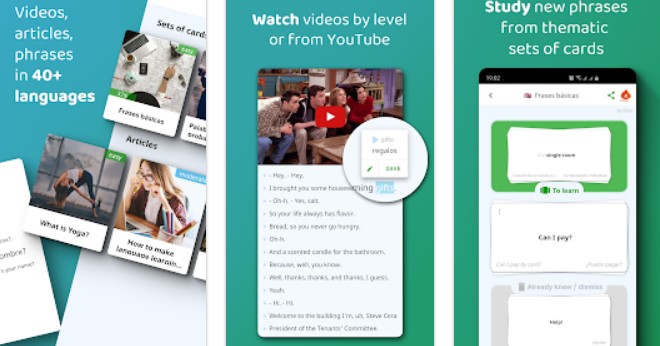
8. Buffl – the swiping flash cards app.

But all in good time. Let’s start with the app’s basic features. Thus, the app will meet all your requirements. You will be able to create your own cards using various templates offered by the app. Of course, you may also use ready-made flashcards created by other users.
What is more, you will have 24/7 access to these materials no matter where you are. Even if you don’t have an Internet connection, all your virtual flashcards will be on the palm of your hand. By the way, even if you are offline, your progress will be tracked.
One more advantage is that all your data will be stored in the Cloud, letting you revise the materials from various devices.
Now let’s go back to the techniques used in this great app. The thing is that the app supports the Speed mode. It will be the very thing that will help you if you are pressed for time, but have to memorize a big amount of material.

9. Flashcards maker: learn languages and vocabulary

First of all, traditionally, you will be able to create flashcards or use pre-loaded cards. The app includes cards on 118 languages in 41 categories.
The main peculiarity is that the app supports adding images from your phone gallery, taking instant photos, or even finding an associative image on the Internet.
Also, when it comes to creating cards on foreign languages, adding auto-translation will be available for you. Furthermore, you will always be able to listen to the words’ pronunciation. That’s really great.
Besides, for your convenience, every flashcard has fields for transcriptions, genders, samples, etc. Moreover, you will be able to set word coloring to distinguish their gender.
One more distinguishing feature is that your flashcards can be created on the basis of Exel files. All you need to do is to memorize material.
What about practice? You will have access to 5 mini-games that will let you learn flashcards as quickly as possible.
If you want to use the app not for studying languages, it will be available too. So you will be able to create cards with dates, terms, formulas, etc.
We want to notice that the app works great even without an Internet connection. One more not important but so useful feature is Night mode.
Finally, the app will provide you the most accurate Learning statistic. Studying languages has never been so delightful.

10. Flashcards – Study & Create
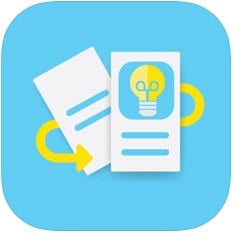
Well, you will have access to creating your own cards. At the same time, keep in mind that cards created by other users won’t be available for you.
But that’s not a problem at all. The reason for it is dozens of capabilities for creating flashcards. So you can format your flashcards using colored text, bright images, bulleted lists, underlines and more. As for images, you will be able to upload them from your phone gallery or, as a variant, take an instant photo. With such a feature as Fullscreen viewing, you will enjoy your flashcards for sure.
Also, exporting Excel files will be available. After that, your flashcards will be automatically generated by the app.
What else makes the app stand out is that you can create these flashcards even on your PC. iCloud will be the very thing that lets you have access to them on various devices.

You may also like: 10 Best grade tracker apps for teachers