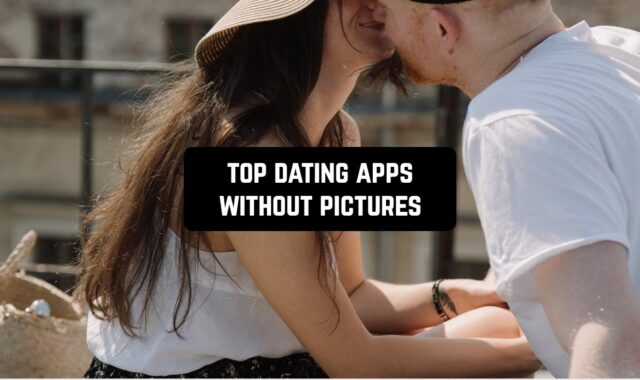If you are reading this post, you very likely have braces on your teeth. We guess, at the moment, it is so hard for you to imagine yourself without braces anymore. Consequently, this fact involves a question: what would you look like without braces?
In case you want to see yourself without braces right now, this post exactly is what you’ve been searching for. Also, it will be very suitable for those who urgently need to remove braces from a photo of yours. Unfortunately, there are no apps aimed at removing braces only.
Nevertheless, we have a great decision for your problem – apps capable of removing unwanted objects. Available on the App Store or Google Play, they will allow you to feel yourself free from braces.
1. TouchRetouch

Well, this very app has quite many tools that can erase almost everything. However, we will talk just about the most appropriate ones. They will be the best in removing braces from a photo.
To begin with, you will need to choose the Object removal option. Right there, you will have access to such tools as Brush and Lasso. After that, mark the braces on a photo, and they will be instantly removed.
One more efficient tool is called Clone Stamp. The way it works is quite simple. You will need to choose the area to clone and then apply it to the area with braces. It must be mentioned that teeth one of the easiest areas to be retouched.
To make the result look as realistic as possible, you will be able to adjust the stamp’s size, hardness, and opacity. Also, the Eraser will be a great tool that will simplify the editing process a lot.
Don’t worry if this process seems quite difficult for you. The app has built-in video tutorials on how to use this or that tool. Also, they include some tips and advice on how to remove an undesired object from a photo. That sounds really great.

2. Fotogenic : Body & Face tune and Retouch Editor

To begin with, the app contains dozens of tools available to use. Nevertheless, at the moment, we are focused on the Clone tool.
Like in the previous app, you will be able to clone a certain area and apply it to another. Thus, by cloning a tooth’s area and painting out braces, you can instantly remove them from teeth on a photo.
For better results, right after cloning, you will have access to a Teeth whitening tool. This feature will make your smile even more wonderful.
Apart from this, the app has endless capabilities in removing flaws in a person’s appearance (both face and body), editing photos, changing backgrounds, adding photo effects, etc. So the app’s developer is worth being praised.

3. Remove Unwanted Object

The app has a set of already-known tools – Lasso and Brush. By using them, you will just need to mark an undesired object (in our case, it will be braces), and the app will remove it automatically.
Apart from this, you will have the Clone Stamp at your fingertips. That’s why you will be able to choose the area to clone and paint out the braces by stamping.
What is more, the app supports the Sharing feature. So you will be able to share your awesome photo via social media directly from the app.
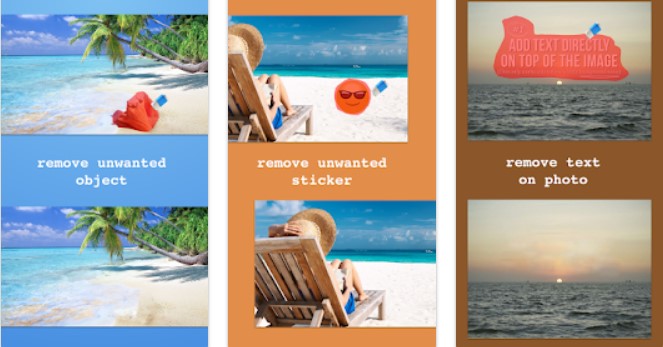
4. Object Removal Lite

Well, the Object Removal Lite app includes only one tool capable of removing undesired objects from a photo. This tool is Brash.
The app will require just minimum actions from you. You will need to mark the braces or any other undesired object. To do that, use the app’s brush with adjustable size. After that, the app will automatically remove the chosen area from your photo. Moreover, as a result, the edited photo will look very realistic.
Do you need some additional tools? If you do, the app supports advanced features that will become available to its users after purchasing a subscription.

5. Remove Objects: Object Remover

With the help of Remove Objects: Object Remover, you can mark braces or any other object you want to remove on a photo by tapping on them. After that, it will remain just to wait a few seconds. The app will automatically remove an undesired object from a photo.
If you are the kind of person that relies only on him/herself, these tools will be more suitable for you. Manually, using Lasso or Brush, select the area with braces on a photo, and the app will remove it.
For even more scrupulous users of this brilliant app, you will be able to use the Clone Stamp tool. You have already known how it functions. As a result, you will have your braces removed from a photo. And of course, this tool is much more accurate compared to others.
Finally, you will be able to share a photo with friends using this app as well.
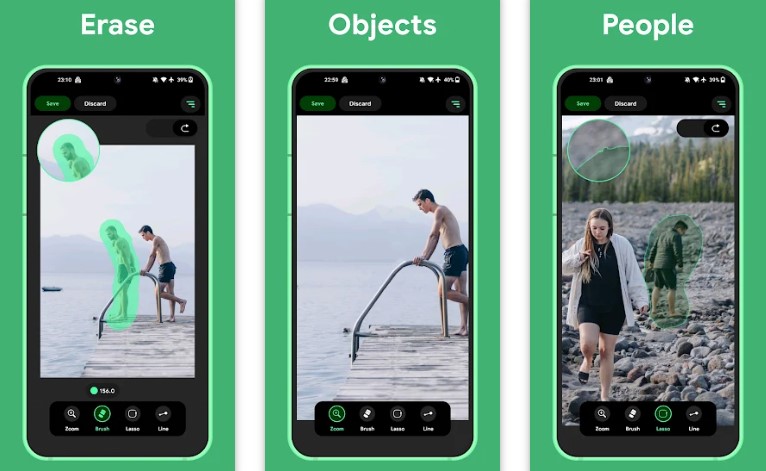
6. Professional Photo Editor App

But let’s start with the brace removal. For this purpose, you will be able to use such a tool as Removing people/objects. Just mark the object undesired, and the app will do its best in removing it.
Apart from this, the Professional Photo Editor App has thousands of capabilities for face and body correction. You will have a great opportunity to improve your appearance in various ways as well as resize parts of the body.
As for teeth, the app’s user can whiten teeth on a photo by using a unique tool. Undeniably, it will be so helpful after brace removal.
Besides, if you want to make your photo look like a professional one, you will be able to blur a background. Usually, it is a sure sign that the photo was taken with professional equipment.
In case you face some difficulties, you can always ask the app’s designer for help. Just write a message with your expectations, and he will make the photo meet them.

Do you need more advanced tools to correct your body? Find something cool from our post about the apps that make you look skinny.
7. Unwanted Object Remover – Remove Object from Photo

To begin with, the app will provide you with a set of tools that will allow you to achieve the desired results.
The first magical tool to use will be the Retouch tool. With the help of it, you will remove everything undesired from a photo. To be more precise, in our case, it will be the braces.
After that, the app will offer to you such tools as Selective Adjustments and Tone&Color. By using them, you will have an opportunity to adjust local tonal and color corrections of the area removed. That’s why none will notice that something is wrong. Everything will look absolutely natural.
What about photo effects? Well, the app has some nice tools that will let you try yourself in applying photo effects and textures.

8. Snapseed

That’s right. The app contains an Undesired object removal feature. To be more precise, it is healing. After selecting it from a great variety of tools, you will need to paint over the area that you want to remove. Only one tool and several taps will let you get rid of the braces and other undesired objects on a photo.
Don’t forget that the other 28 tools will be available for you as well. Together with dozens of photo effects, they will help you to make some color corrections to make the edited area look realistic. This set of tools will make your photos even more fantastic.

9. Adobe Photoshop Express:Photo Editor Collage Maker

Before we start, we want you to pay special attention that this method requires some effort. Nevertheless, the result will be perfect. Just follow the instructions below.
First of all, you will need to choose the Pen tool and draw a path around the braces. Keep in mind that you should leave some space between an undesired object’s shape and the path’s edges.
After that, the drawn path must be turned into a selection. For this purpose, you will need to tap on the path and choose “Make Selection” from the app’s menu. After that, you will see a box where you have to set Feature Radius equal to 0 pixels.
Next, go to edit and select the Fill option. Choose the content-aware option with the normal blending mode and full 100% opacity.
As a result, you will have the braces removed from a photo.

10. Enlight Photofox: Digital Art

To remove braces from a photo, you will have access to even three tools – clone stamp tool, patch tool, and healing brush. Let’s better treat their features singly.
With the help of Clone Stamp, you will be able to clone a particular area (tooth surface) and apply it to an area with braces. Everything will be available to adjust, so the removed area will look as natural as it is possible.
As for the Heal, this tool will be appropriate for you as well. The way it works is a little bit similar. The app will take the texture from around the healed area and apply it to the area with braces. The main difference is that this process will be done automatically.
When it comes to removing undesired objects with the Patch, you will need just to copy and paste a certain area. Such an efficient and simple tool it is, right?

11. Pixomatic photo editor

Well, if your dentist thinks that it’s too early to remove braces, this very app doesn’t think so. It has all the necessary tools to do this. By using them, you will be able to cut out, replace, and remove everything you want. Thus, braces will be removed from a photo with no difficulty.
By the way, you can also use the app’s other tools for editing a photo and apply various photo effects to it.

You may also like: 13 Best apps that make you look older (Android & iOS)