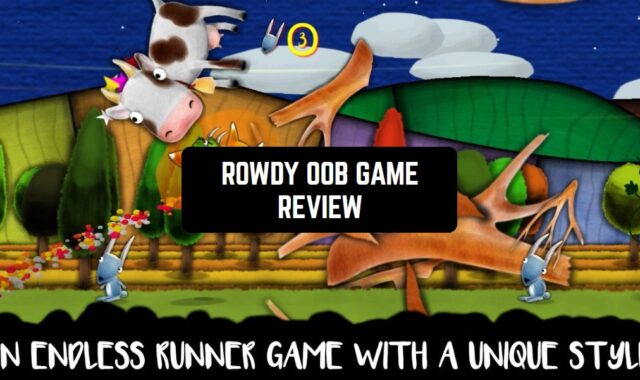![]() Alarm clocks did not undergo any special changes throughout their existence. Even their electronic versions (special applications for mobile devices) did not differ too much in functionality from ordinary alarms. However, recently the trend of the appearance of “smart” alarms has begun. First as separate devices, and now as applications that anyone can download to their smartphone. One of them, called Sleep as Android, will be reviewed in this article.
Alarm clocks did not undergo any special changes throughout their existence. Even their electronic versions (special applications for mobile devices) did not differ too much in functionality from ordinary alarms. However, recently the trend of the appearance of “smart” alarms has begun. First as separate devices, and now as applications that anyone can download to their smartphone. One of them, called Sleep as Android, will be reviewed in this article.
Setting multiple alarms
In this application, you can create an unlimited number of alarms, each of which will turn on in certain situations. For example, one of them will be triggered on weekdays one or more times to get to work or study. You can configure your own settings for this alarm. While the other can be set up, for example, to take a nap in the middle of the day or not to sleep too long at the weekend. It is possible to set the alarm for one alarm on certain days of the week.
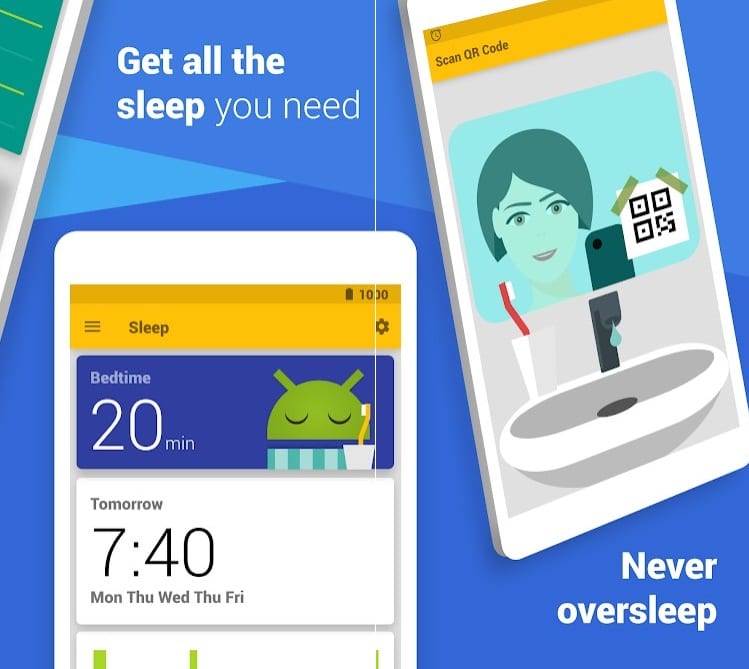
Anti-oversleep Settings
Those who find it difficult to wake up from the classic ringing of the alarm clock can configure for each of them or some specific shutdown using captcha. The bottom line is that until you perform a pre-selected action, the alarm will not turn off. The following options are available for execution:
- “The simplest arithmetic” – you need to count a few simple examples.
- “Complex arithmetic” – examples that need to be calculated to disable are much more complicated.
- “Sleeping sheep” – it is required to “wake up” the sheep until you wake everyone, the alarm clock is silent.
- “QR code” – you will be required to scan some QR code using the device’s camera, which should make you get out of bed and walk a bit.
- “NFC-tag” – similarly with a QR-code, only you will need to attach the phone to a special NFC-tag. Not available on devices in which the
- NFC chip is not integrated or activated.
- “Say cheese!” – to disconnect you need to say some phrase and so on. The app has almost 20 different options.
Keeping a sleep diary
Sleep as Android monitors the phases of sleep using special algorithms. Based on this, the optimal time for sleep is calculated for the user, so that he can sleep well.
For monitoring, all the sensors of the phone are involved, therefore, the more “wound” the smartphone, the better and more accurate the tracking results. There is still the ability to integrate the application with a fitness tracker that tracks the change in heart rate and other body parameters during sleep.
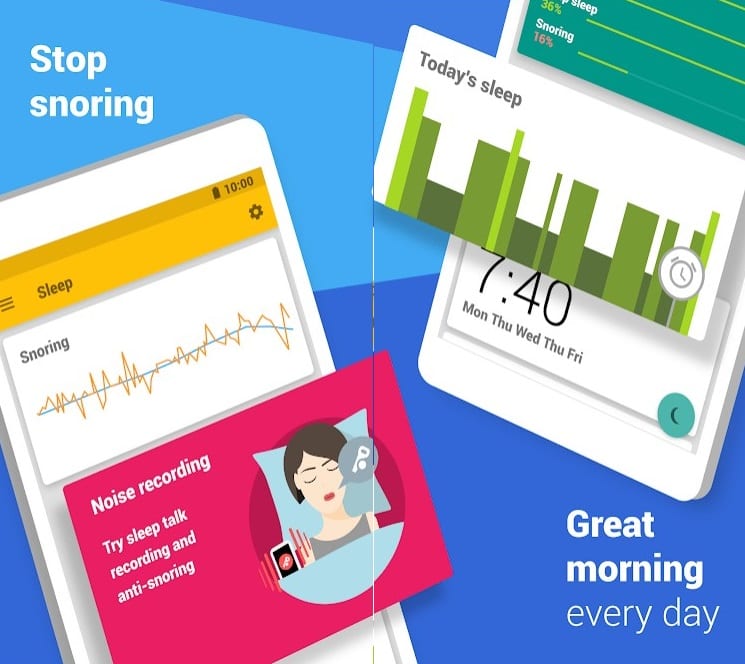
Sleep Tracking Tips
When developing the application, the factor of possible premature awakenings was taken into account. For example, due to some external circumstances or natural urges. If you encounter this, you can pause the sleep tracking or make any notes in it. All tracking results with all notes are saved in a special graph that can be explored in detail.
Lullabies
Yes, in this application there is a set of lullabies that help you fall asleep faster and improve sleep quality. However, instead of classical songs that are sung to young children, there are certain sounds that are pleasant to the human ear – the crack of a fireplace, white noise, the sound of the surf, etc. The lullaby is disconnected either independently, if the time was set for this, or you disconnect it manually.
Sleep Improvement Tips
Sleep as Android collects and analyzes data about your dreams, it can draw some conclusions from them and give advice. Plus, you can view and study all the statistics collected, with which you can contact a specialist in sleep problems if any.
By opening the “Tips” tab, you can familiarize yourself with the recommendations that the application issues itself, based on observational data and its own database. Usually, this is something from the category “To improve the quality of sleep, it is recommended to fall asleep at such a time.” However, if any problems are detected, the application will notify you of this.
Setting an automatic alarm
When volume statistics are collected, the application will be able to set up a special alarm clock in which the optimal time for sleep and wakefulness will automatically be calculated. This is not some kind of extra setup. You just need to click on the item “Ideal time for sleep” in the main menu of the application. Suitable parameters will be determined automatically, and the alarm clock will start the report from the moment you click on this item.

Integration with other devices
To expand its functionality, the application can integrate with various smart devices that run on the Android operating system or can interact with it. There is support for most popular manufacturers of smartwatches, fitness trackers and even smart lamps.
However, all features are not available in the free version or are limited.
Sleep as Android application is one of the best of its kind, suitable for those people who just care about the quality of their sleep, and those who have problems with it!
You may also like: 11 Great gymnastic apps to help you exercise