Video is the most spectacular and popular media format to date. There are many different techniques with which a video can be made engaging and informative. For example, motion design, 2D and 3D animation or the recently popular format of stop motion.
This list contains the best stop motion apps to help you create unique videos and even animated clips.
1. GIFMob
 The GIFMob application works on the principle of frame animation.
The GIFMob application works on the principle of frame animation.
It has a duplication mode, all the necessary tools, and the ability to create many layers. You can save the finished project in GIF and share it through social networks.
The application welcomes you to see examples of work that can be created with it. But, no one prevents you from uploading them to the library and complementing your work.
There are no settings as such. The application traditionally calls for work at once.
Basic functions of the application GIFMob:
- Short-frame animation
- Animation duration in playback mode
- Human resources management and redundancy
- Ability to draw on photos and create animated selfies
- Advanced drawing tools
- Multilayer for complex animation
- Animation length and speed control
- Saving in GIF
- Social component
- Ability to record sounds and voice-over text for your animation
The application GIFMob works simply. Draw picture by picture, making a story, so that after turning a few sheets into a cartoon. To preview it, just click the button in the upper right corner of the screen.


Sheets can be duplicated to not draw the same figure all the time, but just to correct it. It is possible to overlay layers.
You may also like: 9 Best character creator apps for Android & iOS
2. Stop Motion Maker – KomaDori L
 Stop Motion Maker – KomaDori L is an easy to use application that can turn an inexperienced user into a multiplier.
Stop Motion Maker – KomaDori L is an easy to use application that can turn an inexperienced user into a multiplier.
And if there are no special artistic inclinations, you can just work on the photo. You can also create an animated smiley face that characterizes you and your mood.
For use a set of all the necessary tools, including a pipette is available. It is possible to fine-tune the smear, correct it with an eraser, draw a simple line or an arrow.
Filling as well as lasso and corrector are also available. Colors are easy to invert.
In playback that happens smoothly. Frames are available to change places, cut out unnecessary and much more. The child can also deal with the work of the program.
It’s so simple and intuitive. Finished work is stored in a folder created by the program in the internal memory of the device.
It is also possible to create an emoji, for which the appropriate library will be loaded. Or mock at the photo by drawing “legs-horns” and animating them.
Besides, the task of this animator is to develop animated images of GIF-format. It gives them different effects.
In the app, there are many settings. They are understood with the ability to change almost every feature of the file. This includes the color scheme and duration of the mini-movie.


You can also add music to the project you’re creating and overlay text information on the image.
3. Life Lapse Stop Motion Maker
 Life Lapse Stop Motion Maker is a popular application designed to create vector 2-D animation and graphics.
Life Lapse Stop Motion Maker is a popular application designed to create vector 2-D animation and graphics.
The app interface is two-window – projects and films, i.e. a tool for animation and a library of ready-made works. There is also a simple example of a cartoon created through the program.
In the upper left corner, you can find the settings. In them, you can take part in the competition of animators. You need to specify an email address and download some templates.
Features of the application Life Lapse Stop Motion Maker:
- Overlaying and drawing layers
- Cartoon timeline
- Human Resources Management
- Drawing tools
- Animation video creation
- Publication of cartoons on YouTube, Facebook, Instagram
- Pencil pressure-sensitive
- Functional stylus support
You can also tie up any social network account. Post your work there, and simulate pencil pressure when drawing.
Next, you select the input device. It can be a combined mode – stylus and touch, or just stylus, just touch. I choose both.
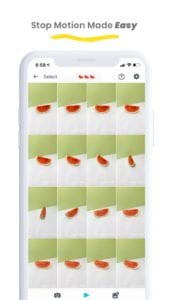

To add a project it is enough to press “+” on the main screen. Then give it a name and select a background. It can be a ready-made picture, a manually created background, a photo or an image from the gallery.
4. PicPac
 The PicPac application allows you to create simple animations with sticks. Even if you do not have the necessary knowledge about animation.
The PicPac application allows you to create simple animations with sticks. Even if you do not have the necessary knowledge about animation.
What happens when you open a new document: in the main window of the program pops up a model of a man with sticks.
To make an object move, you need to move the red dots that are on it.
The application PicPac requires a large number of slides to simulate movement. This means that once the original position is selected, the next slide has to be created.
On this slide, you need to change the position of the man, and thus fill all the necessary number of scenes.
Unlike other editors, the finished project can only be saved in GIF format.
The application PicPac has a nice interface and you can also add several positions to the slide. Besides, the function of changing the size of the object and individual parts of its body.
At each future stage, a shadow from a previous human position is displayed. The creation of such animation will take no more than 10 minutes.
Create an animation frame by frame. Layers can be superimposed if necessary. From tools – pencil, eraser, lasso, fill and add a font. You can also activate the loop while drawing, enable the grid, view all frames in a separate window.


Then you can create a movie, that is, finish editing and send the work to social networks.
5. Stop Motion Studio
 The Stop Motion Studio application allows you to create stop motion animations quickly and easily.
The Stop Motion Studio application allows you to create stop motion animations quickly and easily.
The first time you run the app, you can immediately try out the physics of any character, that is, move all his limbs. The orientation of the screen is landscape only.
In this way, you can build a combination of actions and move the hero by frames. For example, jump, run, squat and even dance.
After all these manipulations, you can view the created cartoon. This concludes the demonstration.
Then you can add more objects, edit objects and frames. The application Stop Motion Studio also allows you to cancel actions.
Here you can edit and export the project. And the file is saved in GIF (the largest 5 sec.), like a video or immediately published on YouTube.
You can also overlay an audio track, a background or a photo of the camera. There are speed effects.
There are no settings. In them, you can change the view of the object – skeleton or shadow. You can overlay the grid, turn off the background, select the skeleton color.
There is an infinite number of frames. In general, all necessary tools for a beginner animator.


In the library, you can find a lot of ready-made scenes, characters, various sounds. The system of “dice” allows you to animate the movements of characters.
6. Video Star
 Video Star is the app for the creation of animation, working with raster and vector graphics. The main task of the application is the creation of two-dimensional animation.
Video Star is the app for the creation of animation, working with raster and vector graphics. The main task of the application is the creation of two-dimensional animation.
The app has the toolbar including a standard set. A selection, a pipette, a pencil eraser, and others. Also, it includes stiffness, pressure, size and the like.
On the plus side, you can customize the interface to your liking. You can set frame lengths, customize tracks and use different layers.
You can add and copy frames, and overlay music if you like. And you can voice the character or use the background from the library, as well as add your own track.
The same goes for the background. Draw it yourself, choose a color or upload a photo.
Advantages of the application Video Star:
- Create smooth animation by keyframe, so you don’t have to draw each frame.
- Built-in library of objects and characters.
- Object Builder. Ability to create them from scratch as well as on templates.
- Cartoon sound with a voice recorder or media library.
- Export of video in MP4 format.
For a pencil increases the size of the print, and you can also choose a color.

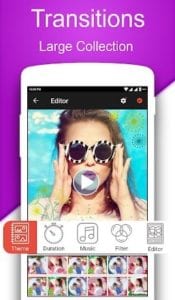
Besides, there is a built-in character creation wizard. There are a training program and the ability to add sounds both selected and recorded.
7. InShot

Anyone can learn how to use this software, regardless of their skill level. This application has everything you need to create high-quality video clips.
The main interface window provides full control over your video project. You can edit your project on a timeline.
This application offers standard trimming, transitions, overlaps, and effects.
All tools such as adding text, applying filters and exporting are available.
You can add an object to the library. There are many funny characters divided into categories and subcategories. So it is not necessary to bother with your own character.
In this case, each of the objects is animated separately on one canvas. That is, the storyboard is not required.
When exporting, you can create a simple video file. Optimize it for playback on certain devices.
The advanced app interface allows you to customize all the elements you need to work with. This allows you to have all the right tools at your fingertips.

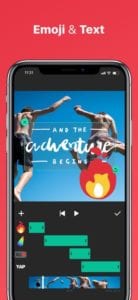
With a wide range of components in the arsenal, the app InShot allows you to simulate in detail any image. You can work on the development of three-dimensional objects.
8. VideoFX Music Video Maker
 VideoFX Music Video Maker is intended for the creation of 3-D characters with speech function.
VideoFX Music Video Maker is intended for the creation of 3-D characters with speech function.
Normal creation of a talking character from beginning to end takes a decent amount of time. Besides, it requires some knowledge about working with three-dimensional modeling.
This program is designed to significantly reduce the time spent to a few minutes.
Combining utilities and animation technologies, the app VideoFX Music Video Maker allows you to “revive” the image.
To start working with the application, you need to upload a selected photo to the animator. Edit it using the presented settings and effects.
The app VideoFX Music Video Maker has features such as face trimming, head angle selection, and facial points change.
Once the main work is done, you can add a variety of sound scripts to your character.
If the object seems to be “empty”, you can add a background where anything can be depicted.


In addition to selecting existing movements and backgrounds, you can add your own.
9. Videoshop
 The Videoshop app is designed to create beautiful 3D animations, clips, logos, and captions.
The Videoshop app is designed to create beautiful 3D animations, clips, logos, and captions.
The application includes a package with a variety of graphic effects.
It also has the ability to edit the already finished animation. Set the duration, speed, smooth playback, compression ratio.
In the library area, you can organize all your video, audio, and graphic resources. As well as access effects, filters and transitions.
In the preview window, you can play individual clips, a project section, or the entire project.
In the timeline, you can add, organize, and edit all your video clips, audio files, and image files. Here you can add transitions, filters, special effects and more. You can lengthen or shorten a file.
Click and drag items to a timeline, select and click Delete to get rid of them.
The application Videoshop creates complex algorithms to calculate deformations. So actions such as moving an object or blinking a character are much easier to perform.


You can control and manage complex objects interacting with the surrounding space.
10. ActionDirector Video Editor – Edit Videos Fast
 There are quite a few tools available in the ActionDirector Video Editor – Edit Videos Fast app for editing and creating stop motion videos.
There are quite a few tools available in the ActionDirector Video Editor – Edit Videos Fast app for editing and creating stop motion videos.
There are seven types or styles of tools available. They have a pretty good level of customization.
At the top of the screen is a button to switch from photo mode to video mode and back, and a drop-down menu.
From the menu, you can quickly go to the application’s built-in gallery or to the program settings. At the bottom center of the screen is the button to shoot or start recording video.
On the left side, you can quickly switch to viewing the footage you have taken. To the right are the flash mode setting, as well as switching from the main camera to the front and vice versa.
The principle of operation is very simple. The captured image is displayed on a timeline. With the “live view” function it becomes transparent.
This allows you to build up the next frame relative to it. The app ActionDirector Video Editor – Edit Videos Fast has built-in tools for creating vector graphics, which can also be visualized.


This is an excellent video editing software. It combines powerful features with an intuitive interface.
11. Zing Studio
 Zing Studio is a quality application for creating your own video clip. You get the ability to record the project to optical media and support common formats.
Zing Studio is a quality application for creating your own video clip. You get the ability to record the project to optical media and support common formats.
With this utility you can slice, glue, rotate and edit your video in a few clicks, overlay text, music or effects.
The interface is quite light and clear and has quick access to the necessary options.
Here you can use a large set of built-in templates with which you can “play” and choose the best one.
Possibilities of the app Zing Studio:
- split the video into as many parts as you need
- “glue” parts of the video by adding music, text, photos, webcam video, voice-over text, snapshot
- add animation effects, select the duration of effects, change the brightness
- zoom in and out
- adjust the volume of the audio and video tracks, choose whether to increase or decrease the sound
- add text to the film: title, the title for specific episodes, credits
- change the color and size of the font, the thickness, the background color, the duration of the text


Important addition is the availability of presets. With it, you can convert material for playback on gadgets.
You may also like: Top 10 vintage video apps for Android & iOS








