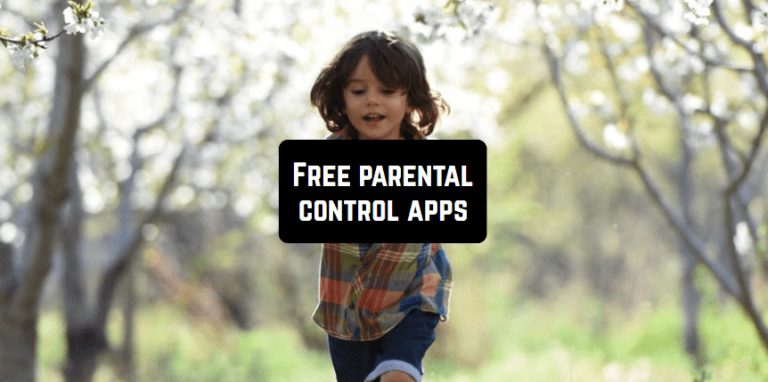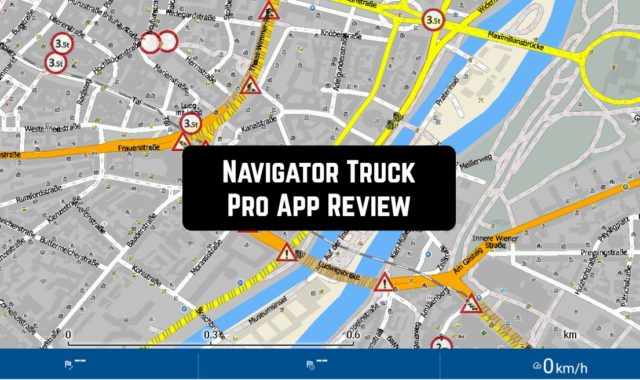The best thing about the Internet is that is completely liberal and free. Excluding, maybe, a couple of world countries, everyone can do whatever they want on the Internet and upload the content that they want. Paradoxically, this is the worst thing about it at the same time.
We all know that people tend to create not only the stuff about pink unicorns and magical fairies. There much more things about terrifying, nasty stuff or even worse – people who use the Internet as the platform for their fetish purposes.
Sometimes that can seem scary even for adults so what about children then? All parents know that kids are faster in getting used to al those technical devices and it doesn’t take them long before they already can explore the Internet alone. It is even more likely if they got their own gadget so it is not always possible to control the usage of it.
So how do we protect them from all that negativity? The answer is easy – just install the parental control app that will make you forget about worries about what your child is going to find on the Internet and make their journey online safe and sound.
1. FamiSafe
This is definitely one of the best parental control apps on the market since it provides so many useful functions for your child to stay safe online and offline. Install FamiSafe to your own gadget and the gadget of your kid and then regulate in the settings which web sources are allowed for viewing.
The content that is placed on sources which were blocked by you, will be blurred and impossible to see then. Another really cool feature of this app (and necessary for parental control) is the GPS tracker of your child that will always show where your kid currently adds.
Thus, you can forget about worries if your children have made it to school, if they don’t skip classes, don’t visit dubious places and so on. Even more, you can track not only the current location but the history of all the locations that your children have previously visited (so you don’t have to stay online 24/7).
FamiSafe allows you to control even the YouTube website and filter the content for your child, which is, quite useful. You can connect to your kid’s youtube account to check if he or she has subscribed or searched for inappropriate videos.
Apart from that, with a function of suspicious photodetection, the app will be constantly making a check around all the pictures that your child got on your phone and it will inform you immediately if there is something wrong.
And, of course, FamiSafe keeps a large database so that you could easily pre-block harmful content such as gambling websites or porns. It can block not only websites but even potentially harmful apps.
One more useful aspect is that FamiSafe tracks, how many times your child is spending on the phone each day thus helping to prevent any addictions in time.
However, the app has one disadvantage: on some devices, it can stop working without any warning so you will have to reinstall it over and over again.
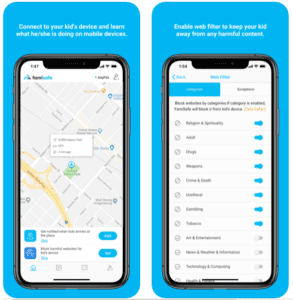
You may also like: 21 Best Free offline Android games
2. Kaspersky Safe Kids
The next app on our list is the software form a famous brand of anti-virus and anti-malware programs producer. Basically, Kaspersky Safe Kids does the same what the previous app – it blocks dangerous and harmful websites from your child’s smartphone, tracks the location of your kid along with the history of their movement.
However, this software may have several functions more than the first one. Using this app, you will always be able to check the level of the battery of your kid’s phone and also schedule the time when they can use mobile phones (especially useful if you have a child under 10).
What is more, if your child has a Facebook account you can set an option of monitoring all the changes and activities that are happening there. An effective method of keeping your child away from cyberbullying and Internet fetishists.
All the content, that your child is seeing while browsing through the websites will be filtered. You can set the control automatically or block some sources on your own. The GPS tracker built in the app will always show where your child is.
You can create the “safe” routes in the app and apply them to the map. If your child will turn away from these routes you will be notified immediately. Another function that deserves attention here is that in this app you can find some pieces of advice from top psychologists. Honestly, not that you are going to use it every day, but as extra bonus, it is pleasant to have.
Disadvantages: sometimes, if you set automatic restrictions on the Internet content, it can not work properly and constrain the access to completely neutral web sites.
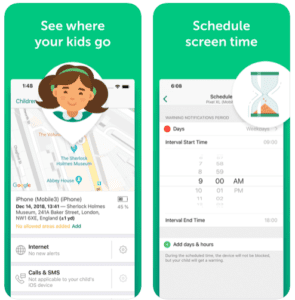
3. mSpy Lite
The app is very popular on the market and more than a million families have already installed it and use it every day. By the way, mSpy will help you to keep an eye not only on your kids but to make sure that your whole family is safe and sound.
So, the first and the main function of this app is GPS tracking. The location is updated every 20 minutes. All your family members will be displayed in your maps.
Also, you can mark the negative zones on the map which can posses some sort of danger. If your child suddenly gets into one of such zones you will get an instant notification. By the way, mSpy saves the history of locations for the past 3 months.
Well, it’s always good to know that your kid went directly to training after school or that your grandma paid a scheduled visit to the doctor.
A distinctive feature of this app is that also checks the contact list of your child. It gives parents a possibility to know to whom their kid is talking to and prevent them from dubious acquaintances in worst cases.
What is more, there is an alarm button in the app that your child can use if they are in an emergency situation. GPS tracker will show you the GPS location of the tracked phone right away.
The only possible disadvantage of this app is that it is free only for a 3 day trial period. After that, the app will cost $49.99 quarterly and it is quite expensive. There are less multi-functional but cheaper apps like this on the market so it’s up to you to decide.
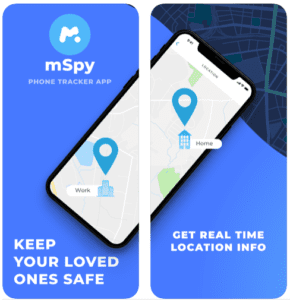
4. Net Nanny
Net Nanny stands out among other parent control apps with its easy and understandable interface. From first sight, it seems like the app is extremely simple when in fact it contains all the useful functions and even the grandparents of a child will be able to use it to guard their grandkids.
Net Nanny can present to you reports of everything that your child is searching on the Internet. The apps that are used by him/her are also under constant control. Moreover, you’re going to get instant alerts that your child may have viewed Pornography, Drugs, Weapons, Suicide or other inappropriate content.
Apart from that, Net Nanny tracks how much time your kid spends using the phone each day and compiles statistics. It’s useful since children today tend to spend too much time with their gadgets that make them unfocused and irritated.
Net Nanny also gives parents the ability to adjust screen time limits and allowances instantly. Besides, you can even block the whole access to the Internet for your child distantly, if there is such a necessity. And, of course, the app includes a GPS tracker – so you always know where your child is.
Managing and reviewing the downloads of your kid is another distinctive feature of Net Nanny.
But there are some disadvantages as well. First, it doesn’t run smoothly enough in the background so the child (especially if you got an older kid) will know that he/she is constantly “watched”.
Secondly, the app is messaging parents about inappropriate content that their kid is watching, but which kind of content – it cannot tell. So it will be impossible to discuss it with your kids later since you’re not even sure what it was.
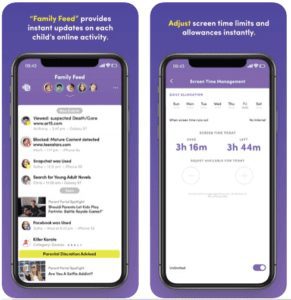
5. Norton Family
Another app that provides safety on the Internet for your children. The unsuitable content will be blocked, the whole search will be filtered and your child will always stay secured from all the nad things that can be found online.
The distinctive feature of the app is that it prevents such a thing as oversharing. We all know how social networks can impact our kids who are too young to see the line between private and public. That’s why Norton Family helps to prevent those cases from happening, informing you about all the posts that your child is making on social media.
All other features of this app are pretty standard that we have already observed in previous apps. Filtering content on the Internet, GPS tracker, dubious apps blocking and tracking the viewing the videos on YouTube.
However, Norton Family is more suitable for younger kids. For older kids, it will probably won’t be difficult to avoid all the securities of this software since its mechanisms are unperfect yet.
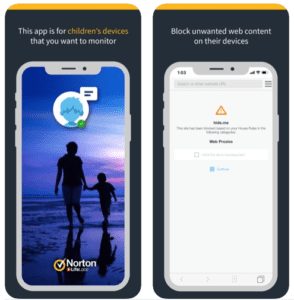
6. Screen Time – Parental Control
Both kids and parents will find this app pleasant to use. It helps to control the time children spend on their phones and reward them for keeping with their schedule and not overusing the gadget.
The app brings the innovative ability to limit the time spent on devices by reinforcing children’s self-control through a reward mechanism. You set the playing time or schedule on their device and they win prizes for respecting them.
Receiving the rewards is probably going to be captivating and motivating for kids since there is a great variance between them to make kids return the device on time.
Among the rewards, there are gems and incentives to stop playing on time. Moreover, your child will get his/her own avatar which will change according to the time they spent playing. Besides, the app supports multiple profiles with separate time locks.
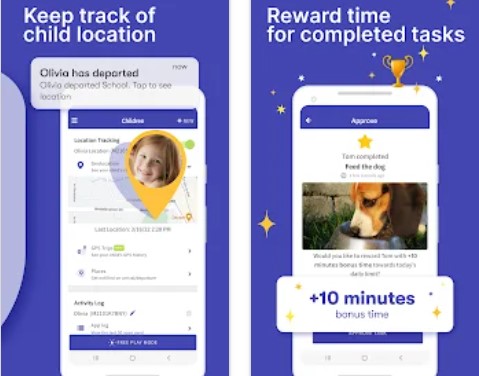
7. ZenScreen
Another cool app that allows you to control how much time your kids spend on the phone. Moreover, you can use it not only for your kids but for yourself as well. We all know that sometimes parents are no less guilty than their children of being stuck in their gadgets.
The app has a tracker that makes the statistics of how much does your child spend using the phone. An interesting feature of this app is that it monitors how exactly much time your child spends on useful and productive apps and how much on useless and entertainment ones.
Then, you can set up limits for using certain apps for your child. ZenScreen also helps to combat social media addiction by reminding your child to do short breaks during usage.
Besides, there is a function that allows you to set up the phone usage schedule for your child, and, for example, when it is time to go to bed, the screen will be automatically blocked so it doesn’t disrupt the sleep of your child. It works also for other essential daily breaks and events.
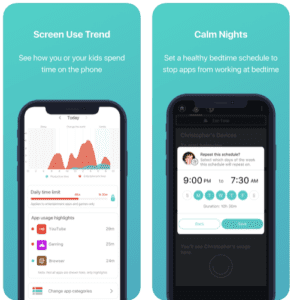
8. FamilyTime Jr.
Now, for bigger diversity, we will add the app that helps children to prevent the emergency situation and if those do happen, it helps them to inform their family about it as swift as possible.
The first distinctive feature of this app is that, unlike others, it allows not only to control the location of your children but also monitor the speed of their movement. For example, if they are driving you can track the speed of a vehicle. Check if they drive safe.
As usual, all the location history is saved in the app. As was also mentioned before, the app also has an SOS button that your child can press in an emergency situation. The only bad thing is that they need to actually open the app for that, it takes additional time.
Lastly, being honest, sometimes parents can forget about picking their child up from somewhere. And it’s not the most pleasant situation for a child. Luckily, in FamilyTime Jr. there is a button of “pick me up” alert that will instantly send a reminder to a parents’ device so they would recall about that.
The app is easy to use even for children and it has a super simple, but a nice interface.
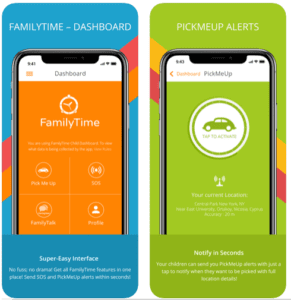
9. ESET Parental Control
A nice parental control app for Android from another famous producer of anti-malware and anti-virus software. It will help you to set the list of web sources that your child will be able to see along with providing you with the statistics of which portals he/she visits the most.
A remarkable feature of this software is that it gives you a possibility just to note the age of the child and then it automatically adjusts all the blocks and settings according to the age. Another interesting thing here is the monitoring mode that allows you not to block web portals immediately but to review the content first.
The same method here works for the apps. ESET keeps control of how much does your child uses them. What is more, this is kind of an interactive app. Unlike the previous ones, it doesn’t roughly block the child away from the content, but explains to him/her, why they cannot get access.
Besides, all the blockings are reversible here. If a child wants to use a certain app or a web source, he/she can send to a parent a request about unblocking. Along with that, there is a GPS tracker.
Disadvantages: sometimes the time works incorrectly and because of that, the blocking fails. Also, the app is possible to avoid, so keep that in mind for elder kids.
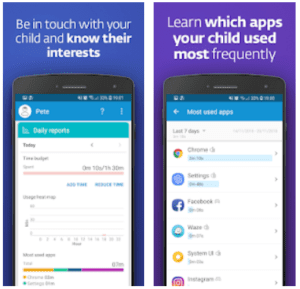
10. Mobicip
Basically, Mobicip combines all the features of those apps that we had previously in our list. It is multi-functional and allows you to fully protect your child online (and partially offline).
You can block websites using the best internet filter, limit screen time, block apps, track location and monitor browsing history on multiple smartphones, tablets, and computers, remotely from a single parent account.
Mobicip can also adjust the settings automatically when you put in the age of your child. The app can provide you the full online activity of your child, including statistics on how many hours a day do they spend on their phones.
An interesting function here is that in case your child will try to uninstall the app you will get an immediate notification about it.

11. MMGuardian
Another useful app for parental control so you always know about everything that’s going on on your kid’s gadget. With MMMGuardian you will be able to track SMS, social networks, detect GPS location, to track which web sites does your child uses, filter out the content on the web and filter the apps for kid’s usage.
An interesting aspect of this app is that it helps to prevent cyberbullying that is actually a significant problem today. If there are any signs that your child is letting down online, the app will send you an immediate notification. The alert system will go off also if the app detects suicidal activities or texts, and also sexting aside.
MMGuardian also manages the screen time that your child spends on the phone and tracks incoming and outcoming calls. All the harmful and unwanted ads will be blocked. Just remember, when you install this app, first you need to do it o on your kid’s phone and only then connect yours to it.
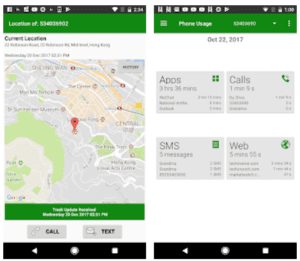
You may also like: 7 Best dating apps just to talk for Android & iOS