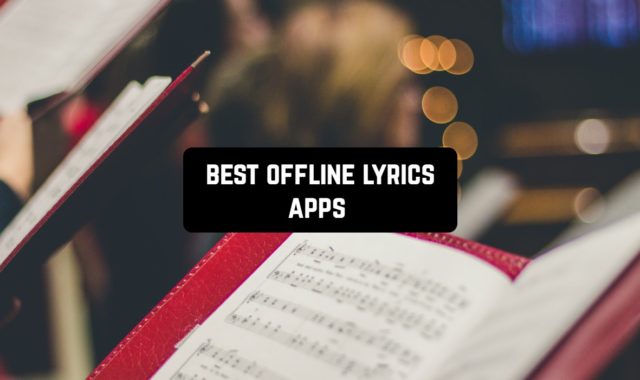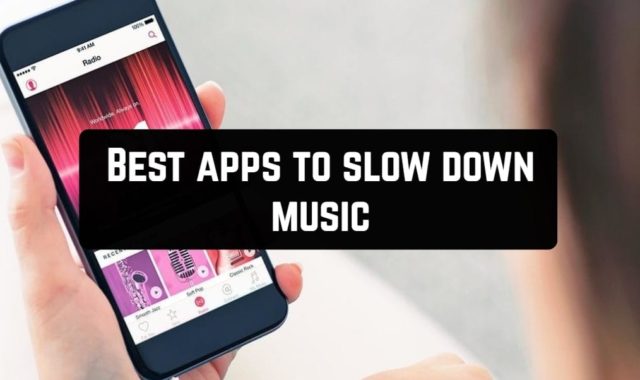Nowadays, the number of websites is almost endless. The variety of social media is also wide. Most of them ask you to upload a photo for your profile, but the size of supported files always differs greatly. Besides, what to do if you want to send an image, but there is a limit in its size? How to make the photo fit the requirements?
The answer is obvious. Everything you need is to install one of the Image resizer apps considered in our review below. Each of them is an efficient tool capable of resizing any photo in accordance with your needs. As a result, you won’t face any difficulty in sharing the content on the Internet.
It remains just to install one of these amazing apps and be in harmony with technologies.
1. Image Size – Photo Resizer
 One of our favorites is Image Size. Trust us, it is a great assistant in image resizing. Moreover, it is available for both platforms at once.
One of our favorites is Image Size. Trust us, it is a great assistant in image resizing. Moreover, it is available for both platforms at once.
The app will allow you to resize any photo within several taps only. To do that, just upload an image from your phone gallery or take an instant photo. Then, enter the output size you wish. In a moment, the photo will be resized. To make it look perfect, you will be able to adjust its position with your fingers.
There are some more additional advantages. First of all, the app supports several units of measurement, such as pixels, millimeters, centimeters, and inches. That sounds extremely appealing.
Besides, each unit of measurements includes dozens of various templates with a balanced ratio of width and height.
If you don’t want to use these wide-spread formats, just enter the width and height manually. There is one more nice feature can be found. Thus, to preserve the aspect ratio, you will be able to tap on the chain icon between width and height input fields. Alternatively, you can save the desired image sizes for further use.
Moreover, the app works perfectly as a photo editor. So after resizing an image, you will have an opportunity to rotate it, add text, stickers, and so on. Also, the app contains a good collection of photo effects.
Finally, the app is fully adjustable. That’s why you will be able to set the image quality, the storage path, and other parameters.
After finishing your work with an image, you can instantly save it, print it, or share it via social media and email. To do that, there are big-sized icons in the bottom for users not to skip.

2. Photo Compress & Resize
 Do you need an app to reduce image size? If you do, the Photo Compress & Resize app will be the best option for you.
Do you need an app to reduce image size? If you do, the Photo Compress & Resize app will be the best option for you.
Due to the built-in smart technology, the app is capable of reducing image quality by decreasing the number of colors in it. Don’t worry, the app is remarkably intuitive, that’s why there won’t be any visible quality deterioration. At the same time, the size of a photo will become significantly smaller.
The feature that makes the app outstanding is the auto-saving of an image with reduced size. They will be stored in the ’LitPhoto’ folder. What is more, the original photo won’t be damaged.
The app also includes the cropping tool with pre-loaded aspect ratios. Choose the one that suits you best and resize your photo even more.
When it comes to considering one more nice addition, you will have access to the app’s Photo Compress. In this case, the size of the file will become much smaller. But still, the quality of a photo will be great.

3. Image Compress & Resize – Easy Simple Max15 Free
 As an alternative, we highly recommend you to install the Image Compress & Resize app. It will be appropriate for those who need a tool to operate with several photos at once.
As an alternative, we highly recommend you to install the Image Compress & Resize app. It will be appropriate for those who need a tool to operate with several photos at once.
To be more precise, the app will allow you to resize up to 15 images instantly. After uploading the photos desired to the app, you will be able to change their size as well as compress them.
In this case, you will be able to choose the desired size of a photo as well as the percent of decreasing the size.
One more distinguishing feature praised by the app’s users is previewing the resized photo. To make sure that a photo’s quality is excellent, you will be able to zoom the image in. Moreover, you can check the size and data length of an image before and after using this tool.
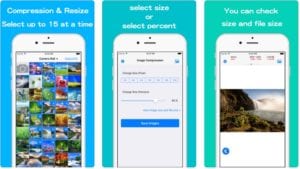
4. Photo & Picture Resizer: Resize, Reduce, Batch
 The next app to be reviewed is called Photo & Picture Resizer. Though it is with no-frills, it functions so great.
The next app to be reviewed is called Photo & Picture Resizer. Though it is with no-frills, it functions so great.
All you have to do is to upload a photo in this cool app. After that, you will be able to choose the percent you want the photo to be reduced on. Apart from this, if you find measurements in width and height more convenient, you can choose the desired dimensions in these units.
The app’s list includes quite many options. At the same time, if nothing meets your requirements, you will be able to set a custom resolution.
One more thing making the app outstanding is its capability of instant sharing via social media or email.
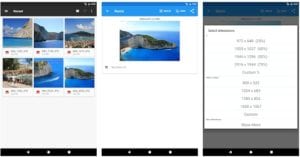
5. MagicResize
 Again, if you need to resize many photos at once, we can suggest you install this app, too. Both simple and powerful, the MagicResize app will surely surprise you.
Again, if you need to resize many photos at once, we can suggest you install this app, too. Both simple and powerful, the MagicResize app will surely surprise you.
With only several taps, you will be able to upload dozens of photos to this fine app. After that, by adjusting various parameters, you will be able to make the photos fit your needs. In a few seconds, the app will resize photos as you wish.
The opportunities in resizing photos are almost endless. At the same time, the app is as simple as possible. That’s why you will like this app for sure.
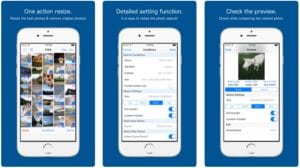
How do you feel about one more category of apps that are so helpful when you work with photos? If you rake an interest in it, we recommend you to read our post about the best cut & paste photo apps for Android & iOS.
6. Photo Compress 2.0 – Ad Free
 Do you need more multifunctional apps? Here you are. In our opinion, the Photo Compress 2.0 app will suit you best.
Do you need more multifunctional apps? Here you are. In our opinion, the Photo Compress 2.0 app will suit you best.
To begin with, the app includes such features as compressing, resizing, and cropping. In each case, you will be able to upload an image by choosing it from your phone gallery as well as taking an instant photo.
Let’s start with resizing as you are interested in it the most. You will have an opportunity to set the desired width and height of a photo by yourself. Alternatively, the app will offer the list with the most wide-spread sizes. For your convenience, you will be able to choose between two measurement units – percentage or pixels.
Compressing will be great in reducing the size of a photo as a file. Thus, if you face any limits in a file’s size, you will be able to send it via social media or email with no difficulty at all. What is more, you won’t notice any quality deterioration at all. Just choose the percentage you want the file to be reduced on. And that’s all!
When it comes to considering the cropping, there is nothing you don’t know. All you have to do is to choose the area to remain uncropped. To adjust it, use your fingers.
We understand that the size of an image is so important to you. That’s why on the top of a screen, you will be able to view both the original and current sizes of a photo. We hope that you find it incredible, don’t you?
As a bonus, you will be able to try Quick resizing and Quick cropping. With these features, your photo will be resized or cropped according to the settings of previous operations.

7. ReSIZER – Simple Photo Resizer
 In case you still not satisfied, we have prepared one more alternative for you. It is called ReSIZER – Simple Photo Resizer.
In case you still not satisfied, we have prepared one more alternative for you. It is called ReSIZER – Simple Photo Resizer.
The first thing that strikes the eye is the minimalistic design of this tool. As for the features themselves, there are only the most necessary ones in the app.
As always, a user can change the size of a photo by changing its size in pixels or percents. Then, you will see the photo resized to preview it before saving to a device gallery or sharing it with friends.
By the way, some additional settings will be also available. What is more, you can save them for further resizing.

8. Image Shrink—Batch resize
 One of the simplest apps on our list is called Image Shrink. You will be surprised by its capabilities in resizing photos.
One of the simplest apps on our list is called Image Shrink. You will be surprised by its capabilities in resizing photos.
As usual, you will need to upload a photo at first. It can be done in two ways: by selecting an image from your gallery or by taking a quick photo with a camera of your device.
After that, you will need to choose one of the options suggested. There will be dozens of formats to resize a photo. Of course, you will also be able to set your custom size.
Finally, it remains to save a photo resized, send it or share it with followers.
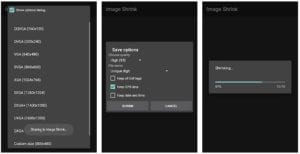
9. Resize It – Image resize
 Now it’s high time to consider the most elementary app in our review. Though the Resize It app’s rate is not so high, it is quite popular among iOS users.
Now it’s high time to consider the most elementary app in our review. Though the Resize It app’s rate is not so high, it is quite popular among iOS users.
In this case, you will need to enter the width and height desired as well as to choose one of the suggested formats.

10. Pixlr – Free Photo Editor
 Finally, if your aim is to resize a photo, you can use one of the numerous photo editor apps. Let’s, for example, review this feature in the Pixlr app.
Finally, if your aim is to resize a photo, you can use one of the numerous photo editor apps. Let’s, for example, review this feature in the Pixlr app.
In this app, with an open image, choose “Image”, then “Image Size”. After that, you can alter the image size by entering the desired size or using the built-in sliders. If you want your image to have the same proportions after resizing, you’ll want to make sure the “constrain proportions” option is checked.
Besides, if a photo and canvas (the background you work on) are of different sizes, you will be able to make them fit each other. Thus, to make the canvas smaller, just set its size by entering the width and height in pixels.
It must be mentioned that apps of such type are considered more universal. By it, we mean that after resizing a photo, you won’t need more additional apps to edit a photo, apply filters, and so on.

You may also like: 6 Best apps to remove glare from photos (Android & iOS)