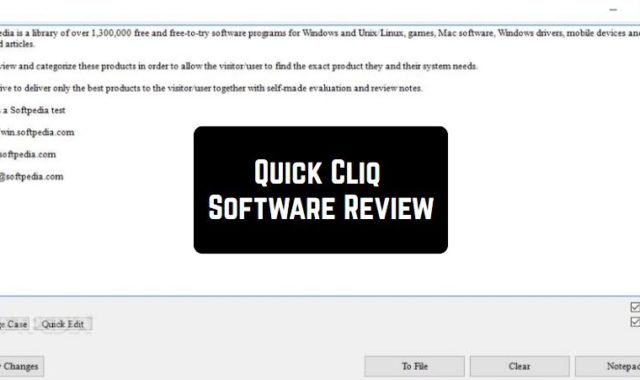Does the post’s title sound incredible to you? Well, it seems that you don’t keep abreast of the times. The only advice for you is to read the post till the end, getting benefits from it.
Ambient temperature is an integral part of a person’s comfort. It greatly affects our vital activity. That’s why it is extremely important to control the indoor temperature.
You got it right. There are some apps capable of checking room temperature. Though it seems almost impossible, they are really no slouch at work. Nevertheless, these apps function in different ways. They can calculate ambient temperature basing on:
- some additional equipment;
- the temperature sensor of your gadget (if installed);
- battery temperature; etc.
As you can see, there are various functioning principles for everyone’s taste. Just choose the most suitable app, install it from the App Store or Google Play, and make your lifestyle comfortable in all aspects.
1. My AcuRite

The app will become your virtual assistant in all issues regarding home climate. Thus, you will receive all the necessary information (temperature, humidity, and so on) in various rooms and even outdoors.
Apart from this, the app can be used as a perfect weather forecast tool. It will provide you with accurate information on temperature, humidity, barometric pressure, rainfall, wind direction/speed, etc. Furthermore, the app can show you even a 5-day weather forecast. Are you interested in the past forecasts? Well, again, the app will meet all your requirements. It contains the historical data on temperature with detailed graphs.
By the way, the app will also do its best to protect your house, members of your family, pets, and harvest from bad conditions. So you will have an opportunity to receive alerts on too high/low indoor humidity/temperature/liquid temperature (for aquariums), etc. Just choose the parameters you are interested in, and the app will tell you about all the problems. What is more, you will be also notified about adverse weather conditions. This feature is a must-have if you want to avoid losses and damages of your property.
Finally, it will be so easy to share this information with all the members of your family as well as neighbors. The app’s ‘sharing’ feature will allow you to keep them up to date with no difficulty.
What makes the app stand-out is the user interface that transforms all the indexes into perfectly readable data. Additionally, it is so intuitive. It means that you will be able to fully customize it, including notifications.

2. THermo

So before using this very app, you will have to purchase Came thermostats and install them at your home.
After that, you will need to connect your phone with this device via Bluetooth or WiFi. You will find it so easy to do. Finally, the temperature will be shown directly on the screen.
Let’s talk about additional advantages. In case you buy several thermostats and put them in different rooms, you will be able to monitor the data provided by any of them. For your convenience, the app supports using the names of the rooms to make you understand which thermostat it is.
In addition, you will have access to several modes – Manual, Automatic, Jolly, and BOOST. Nevertheless, keep in mind that some of them are compatible with particular models of a thermostat.
Also, the app will provide you with the History of the temperature changing fixed by this or that thermostat. That sounds quite attractive.

Would you like to check how clean the air in your city? Here are some amazing tools to do this.
3. Room Temperature App

Well, the tool will be quite accurate in measuring indoor temperature. In this case, you will be able to add these or those rooms to record the temperature measurements right there.
We can’t help mentioning the fact that the app supports measurements in Celsius, Fahrenheit, and even in Kelvin.
One more advantage is that the app will also show the humidity of the air. It will be conveyed into a percentage.

4. Real Thermometer

There is no doubt that the first object that salutes the eye is the well-designed user interface. The information about temperature measurements is as visual as possible.
While using the app, you will be able to switch Fahrenheit and Celsius temperature selections.
As for the other distinguishing feature, the app is popular for its “feels like” feature. Thus, the app will take into account wind speed and direction, humidity, and so on. After that, it will generate the temperature considering these parameters. In most cases, “feels like temperature” is much more accurate.

5. Room Temperature Thermometer

Room Temperature Thermometer will measure the temperature due to this very sensor. So, in this case, the sensor plays an important role in measurements. The better it is the more accurate the result.
As for the app, it just transforms the measurements into something that will be pleasant to the eyes. On your screen, you will see so appealing images with measurements on temperature, humidity, and atmospheric pressure.
It also displays the current temperature, weather conditions, sunrise and sunset times, and much more.
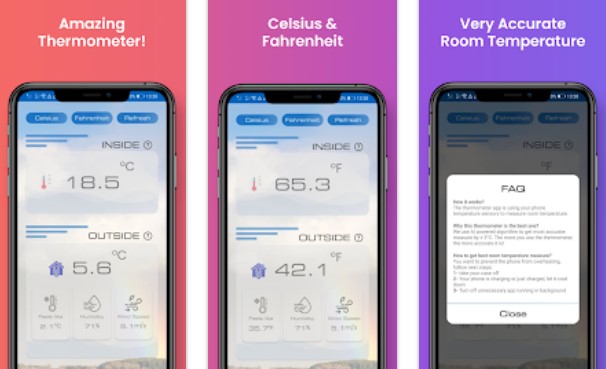
6. House Temperature

The app will collect data and create an informative graph with detailed statistics. What is more, you will have access to the average temperature at night and noon.
There is more to come. You will always be able to check the history of temperature measurements. It will be so suitable for those who like to have complete control over every little detail.
It can also be said that the user interface is quite simple. However, that’s what makes the app even more convenient-to-use.

7. Thermometer Room Temperature

Thermometer Room Temperature is considered to be a new app. Nevertheless, it has already had many admired users from all over the world.
Again, the app’s work is based on a temperature sensor of your device. The information will be shown in Celsius, Fahrenheit, and Kelvin scales, as you wish.
Apart from this, you will receive precise information on outdoor temperature, humidity, and wind speed. In this case, the app will work in collaboration with weather stations nearby, gathering all the necessary information for you. ‘
That’s why you will have an opportunity to install a two-in-one app. It will show you data on the climate at home as well as the weather outdoors.

8. Room Temperature

Believe it or not, but this nice app with a simple user interface is more powerful than it seems. It will rely just on your phone’s battery temperature.
That’s true, the measurements will be more precise when you phone is just idling. Several minutes of its rest will be enough for accurate temperature measurements.
As for the temperature selections, the app supports both Fahrenheit and Celsius. We find this feature so cool.
The measurements can be shown is a simplified way as well as in detailed statistics with the previous history of measurements. How do you feel about it?
If you are still not satisfied, here are some additional features. The app’s users always have access to the weather forecast. So there is no need to use several apps. Apart from this, you will be able to share the room temperature measurements via social media.
The developers say that the measurement inaccuracy can be up to ±3 ºC. However, the app’s users are quite satisfied with the result.

You may also like: 9 Best home cleaning apps for Android & iOS