If you want to add some awesome content to your profile, this post is exactly what you’ve been searching for. It is devoted to the latest trend that has become extremely popular nowadays. This trend is called a cinemagraph.
A cinemagraph is a still photo where a particular area is moving. Thus, you will be able to make the river flow, clouds move and even fire dance. There is no doubt that this type of photo is so appealing.
To create a cinemagraph, a unique app is a thing that will be necessary. We have chosen the best cinemagraph apps available on the App Store or Google Play. Install these apps, create amazing content, and attract even more followers.
1. VIMAGE – cinemagraph animator & live photo editor

First of all, after loading an image to an app, you will have a chance to edit it. The app has dozens of editing tools to prepare your photo turn into a magical one.
After that, you will have access to hundreds of cinemagraphic effects to apply to a photo. Each of them is really unique. When placing it on a photo, you will be able to adjust fully the chosen effect. Thus, it will be available for rotating, changing size, color, opacity, and so on.
Finally, by several taps only, you will be able to share your masterpiece via social media from the app directly.
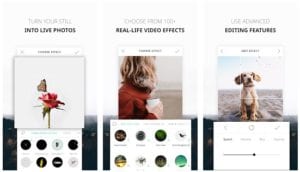
2. PixaMotion Loop Photo Animator & Photo Video Maker
 PixaMotion is the next app in our list. Due to its powerful tools, you will be able to create an animated photo with no difficulty.
PixaMotion is the next app in our list. Due to its powerful tools, you will be able to create an animated photo with no difficulty.
The app will provide you with all the necessary tools to turn your still photo into an animated one. The main advantage of this app is that you will have a chance to do everything manually. For example, by adding lines, you will give direction to motion. By coloring a certain part, you will freeze it. So you will feel complete freedom of action.
One more distinguishing feature is that you will have dozens of overlays at your fingertips. Applying them to your photo will make it live as well.
The thing that you will also like is the app’s user interface completed by powerful and convenient tools.
As a bonus, the app will allow you to apply any music to a photo. That sounds really unbelievable, but it is the case.

3. Movepic – Photo motion & Photo Animator
 Movepic will be really priceless for those who are fond of photo art. Because of the app’s features, the capabilities will be surprisingly endless.
Movepic will be really priceless for those who are fond of photo art. Because of the app’s features, the capabilities will be surprisingly endless.
First of all, the app will let you create a cinemagraph. By adding lines of directions, you will instantly make a particular area of your photo move. Everything will be adjustable. Thus, even the speed of moving can be easily set by you.
Moreover, the app includes hundreds of effects that will make your photo much more unique. Apart from usual ones, you will have access to such effects as Double Exposure, Magic Movie, Dynamic, and many others.
What also can make your photo more appealing is pre-loaded animated stickers. Also, for your convenience, you will be able to apply ready-to-use pre-sets on a photo.

In case you need some additional customized stickers, here is a post about the best sticker maker apps for Android & iOS. It will be a real pickup for you.
4. Loopsie – Pixeloop Video Effect & Living Photos

Before you start, we want you to pay attention, that in this case, short videos but not photos must be loaded.
So first of all, you will need to take a short video keeping your phone moveless. Don’t worry if it will have shaking hands signs. The unique built-in algorithm will remove it successfully. Apart from this, due to the app’s camera, your videos will be of HD quality only.
After that, you will need to choose a part to become animated and paint it with your finger. The whole picture will become still. At the same time, a particular area will move as it would have been recorded.
When saving it, you will be able to choose between a bounce or a repeat loop. Besides, the app supports saving cinemagraphs in various ratios.
Finally, it won’t be difficult to share your video with your friends via social media. By the way, to get more inspiration, follow #loopsie tag.

5. Zoetropic – Photo in motion
 One more brilliant cinemagraph app is called Zoetropic. It will also help you to create an animated image with natural motion and static parts.
One more brilliant cinemagraph app is called Zoetropic. It will also help you to create an animated image with natural motion and static parts.
Its functioning principle is the same. You will only need to set motion points and lines of direction. Also, it will be necessary to choose the area to be still. After these actions, the app will turn your usual photo into a piece of art.
Apart from this, you will have access to the app’s built-in library with soundtracks. So it will be great if you apply music to your photo as well.
Plus, there will be dozens of overlays that will surely make your cinemagraph even more outstanding.
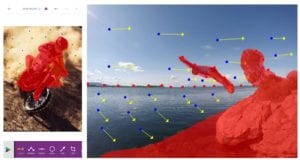
6. Enlight Pixaloop – Photo Animator
 Enlight Pixaloop is an app that is considered to be all-in-one. The reason for its multifunctionality is dozens of amazing features that the app has.
Enlight Pixaloop is an app that is considered to be all-in-one. The reason for its multifunctionality is dozens of amazing features that the app has.
Like in the previous apps, you will be able to use various tools to make your photo live. Thus, you can add the direction lines as well as freeze areas by masking them. After that, your still image will turn into a cinemagraph at once.
As for other features, you will be able to apply the app’s pre-loaded pre-sets, overlays, photo effects, and so on. You will definitely find a feature to your taste.
By the way, if you want to make yourself sure how powerful the app is, follow #Pixaloop tag in most social media.

7. Movee: animate your photo with vhs glitch graphics
 Now we want you to get familiar with one more brilliant app. However, Movee will be available for Android device users only.
Now we want you to get familiar with one more brilliant app. However, Movee will be available for Android device users only.
The app includes more than 50 wonderful effects that will transfer your photo into an animated one. The choice is really great. Moreover, each of the effects is well-designed. In addition, these effects are easily adjustable, so the app will definitely gain your requirements.
Apart from this, your animated photos will be saved as videos in various resolutions up to 2K. That is why nothing can spoil your masterpiece.

8. Cinemagraph Pro
 When it comes to apps from the App Store only, we strongly recommend you to install this app. Cinemagraph Pro also will be a perfect tool in this matter.
When it comes to apps from the App Store only, we strongly recommend you to install this app. Cinemagraph Pro also will be a perfect tool in this matter.
To create a cinemagraph, you will need to load a short video holding your phone moveless. After that, you will be able to mark an area to stay still as well as to make it move. By the way, moving will be adjustable for setting speed or adding a delay. Then, choose if you want to set the loop to bounce or repeat with a crossfade. Finally, you will get your cinemagraph of high quality (up to 4K) ready.
Moreover, the app will provide you with efficiency tools to crop, rotate your cinemagraph, apply various pre-installed presets, photo effects, overlays, etc. One more distinguishing feature is that you will be able to add text to your cinemagraph.
What is more, the app will be priceless for all novices in this matter. All users will be able to watch the app’s tutorial videos on how to create a great cinemagraph or how to use this or that tool. This feature is a great advantage that not every app has.

9. Cinemagraph

The way it works is the same. First of all, you will need to load an image (the app supports photos even of 1080p HD). After that, it remains to choose an area you want to make moving, and that’s all. By following these steps only, you will quickly convert the usual photo into a cinemagraph.
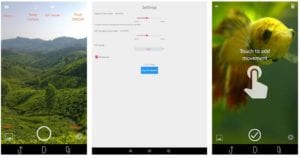
10. Draw Motion:Video Cinemagrafer

Like the previous apps, this one is capable of impressing your followers as well. Before you start, you will have to record a short video with the app’s camera or load it from your phone gallery. Even if your hands are shaking, the app’s built-in Stanbylizer will let you get rid of this problem.
After that, you will be able to create a cinemagraph in two ways. You can mask an area to make it still as well as use the Loop tool to make another area move. Of course, a video frame will be available for choosing.
As for the apps additional features, you will be able to save it as a GIF as well. Also, the app supports an increasing moving speed in 1x.
If you want to watch cinemagraphs created with this app, here is a tag for you to follow – #drawmotion.

You may also like: 10 Free timelapse apps for Android & iOS








