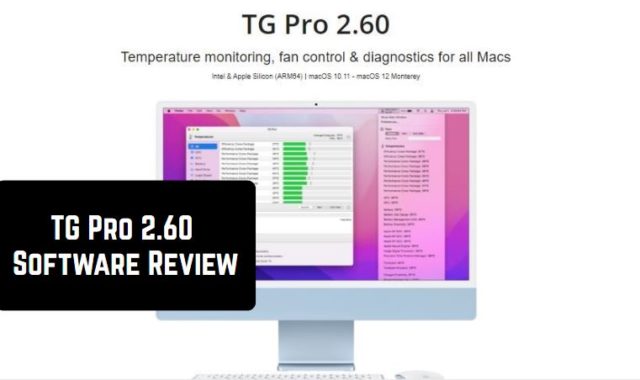Some applications are both useful for repair work and in everyday life. Among them are the Best Apps to Measure Humidity in the House, and they are essential for modern people. They are indispensable when it comes to dealing with mold and damaged furniture.
However, today we are going to focus on advanced tools for measuring the height of almost any object. And so we begin!
1. EasyMeasure
It is a tool that employs advanced augmented reality technology that relies on camera and sensor data regarding the space separating the object and your device. Therefore, by simply pointing your device at an item, you easily know its parameters.
Moreover, the application offers a visually captivating, employing technology to calculate spaces in a lifelike and engrossing manner.
Initially, the app functions as a virtual measuring tape or scale, enabling precise determination of space between items. Consequently, it furnishes instantaneous measurements displayed on the screen.
Secondly, the program has a built-in calibration function that allows you to adjust and refine your phone settings to get the most precise measurements. And it does not take much time, all you have to do is place your phone on a flat surface and check its accuracy.
Thirdly, the tool presents a sort of tutorial that briefly describes the program’s capabilities. This makes it easy to understand and gives effective use of the features even to those who have never encountered such things.
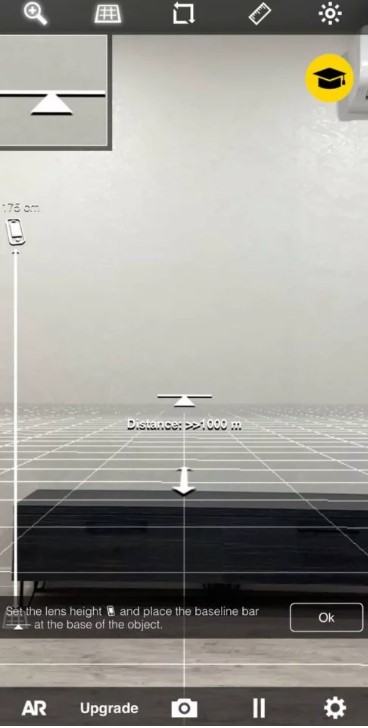

You may also like: 13 Best Square Footage Apps
2. AR Ruler App: Tape Measure Cam
This application presents itself as an additional solution for your needs, seamlessly blending adaptability and advanced technology. Let’s delve into a comprehensive exploration of its functionalities.
Evidently, the app caters to the objective of assessing linear dimensions, while offering the flexibility to measure them in diverse units such as centimeters, meters, millimeters, inches, feet, and yards. This approach proves advantageous when dealing with objects of varying magnitudes.
In addition, you can utilize the program to define the length from your device’s camera to a set point on a detected three-dimensional plane. Moreover, the tool’s technology allows you to calculate angles on 3D surfaces. This feature is useful for tasks that involve precisely defining and reproducing certain angles.
In addition to height, other parameters are also available to you. For instance, it lets you estimate the perimeter and square footage of your residence or any specific room. Your device will also tell you the rather fine volume or capacity of complex items in terms of shapes.
Furthermore, apart from its real-time camera functionality, the application additionally provides the capability to analyze photographs. As an illustration, you can determine your height or measure the dimensions of your residence or vehicle simply by using an image.
Furthermore, the developers assert that their app possesses the ability to calculate the length of a road and accurately measure curved or non-uniform shapes. In addition, you can complete floor plans and export them in PDF, which facilitates interior design planning and furniture placement.
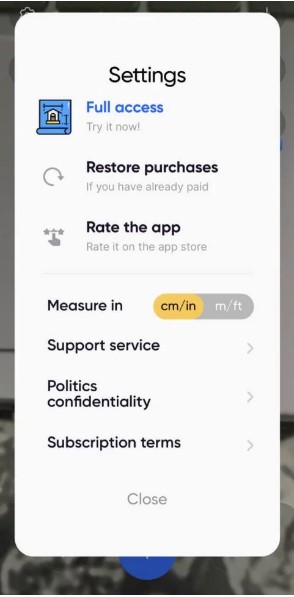
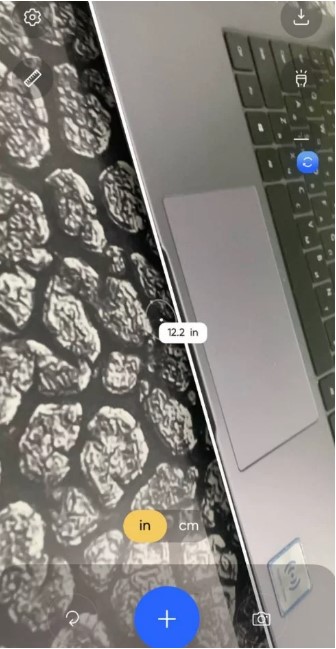
3. Ruler App: Camera Tape Measure
This application distinguishes itself through its exceptional attributes, utilizing augmented reality to deliver a tape-measuring encounter through the camera of your smartphone. Let’s explore its distinctive functionalities in more detail. The Ruler App enables you to gauge the height of objects.
Whether you want to measure the size of furniture or assess the height of a structure, this feature provides a convenient solution. Moreover, with the space meter function, you can measure the distance from your device’s camera to a fixed point on a detected 3D plane. This capability is valuable for determining precise distances in real-world scenarios.
The tool also enables you to precisely evaluate corners and angles, making it applicable for a broad spectrum of tasks including construction and design. On top of that, the tool goes beyond 2D measurements by enabling you to measure the size or volume of 3D items. This functionality is convenient when you need to assess the capacity of containers.
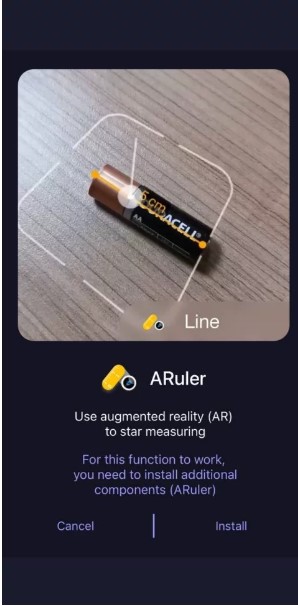
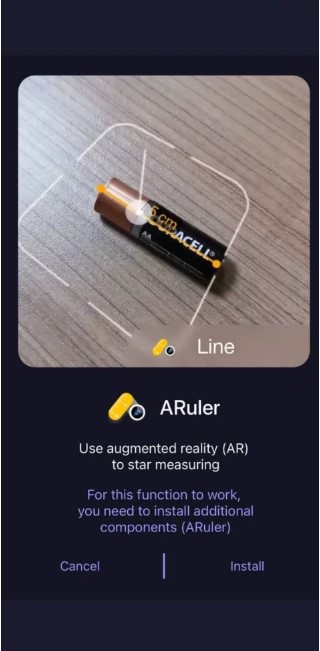
4. Measure
This particular app may have gone unnoticed in your device’s pre-installed applications. However, it possesses the ability to transform your device into a robust measuring tool, providing you with unrivaled convenience and precision.
For instance, you can swiftly sketch lines on your device’s screen and assess their horizontal and vertical dimensions. This functionality grants you the ability to estimate lengths with ease and accuracy.
What makes Measure brilliant is its ability to automatically measure rectangular objects. By simply aligning your device’s camera with an object, the app instantly gives you precise dimensions without the need for manual calculations. And sharing your measurements with friends using the app is a breeze.
The app offers seamless integration with your device’s built-in programs, allowing you to work efficiently on one device. In addition, it provides horizontal and vertical guidelines that appear when measuring large items. And using the advanced features of compatible devices, Measure allows you to meter a person’s height instantly.
Regardless of whether you seek to ascertain the height from the floor to the apex of a person’s head, hair, or hat, this tool provides prompt, precise, and dependable outcomes. Moreover, being a pre-installed program, it boasts complete compatibility with your device, with its functionality potentially being constrained solely by the device model.


5. Measuring Tape
Undoubtedly, this app stands out as an exceptional and unparalleled offering. It effectively expands the camera functionalities of your device, harnessing the power of augmented reality and sophisticated artificial intelligence.
As a result, it presents you with an ideal measuring tape that conveniently fits within your pocket. In its primary function, the app serves as a conventional tape measure, enabling you to compute the length and height of any object with ease.
Also, by creating multiple points on an object or surface you can measure the area. This feature is especially useful for measuring rooms, open spaces, or irregularly shaped areas. In addition, this tool allows you to design and measure complex 2D floor plans without any effort.
Thus, you can work on sketches of floor plans by adding walls, doors, and windows. Also, as in other applications, you can measure the heights of items or people. And it works with any kind of thing whether it is furniture, doorways, and other things like that.
Also, there is a ruler for measuring small items. It even has a level to aid you make sure that objects or surfaces are perfectly horizontal or vertical. In addition, in low light conditions, the app offers a built-in flashlight to improve visibility and ensure measurement accuracy.
Furthermore, an added convenience is the ability to effortlessly store all your measurements and floor plans within the application. This feature grants you the accessibility to revisit and review them at a later time, export them for future reference, or conveniently share them with others.
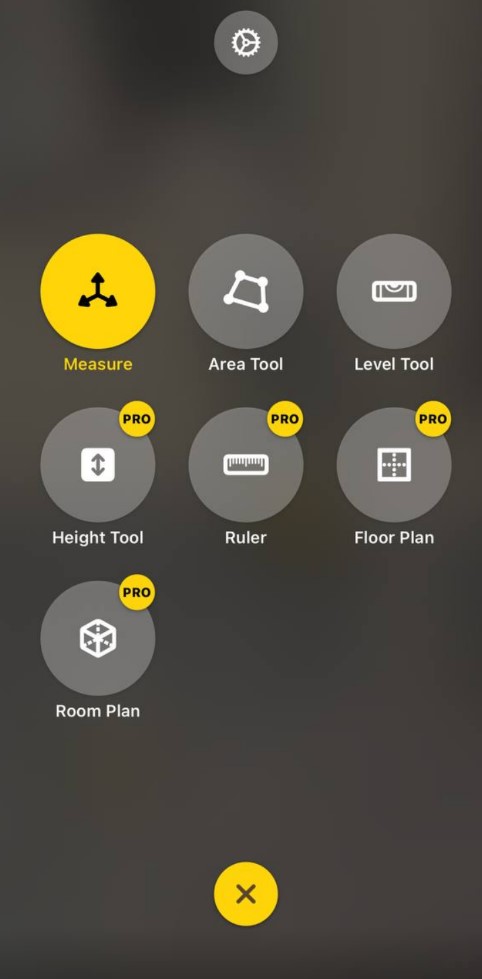

6. CamToPlan – AR tape measure
This innovative app lets you draw a virtual tape measure or ruler on top of the actual real world. And thanks to augmented reality technology, all you have to use is your smartphone’s camera.
By utilizing this application, you can outline room layouts just as you would with a tangible measuring tape. It affords you the capability to not only measure but also retain the recorded data.
Additionally, numerous users employ this app for both horizontal and vertical assessments. Whether you require the measurement of a table’s width or a closet’s height, this app serves as an ideal solution.
Also, there is a feature especially useful for designers because a 2D plan can be converted to 3D format and exported to another app or device. In addition, it also automatically calculates the surface area of any measured area. Whether you are measuring the area of a room or the size of a garden, this app will provide accurate results.
In addition, you are free to measure height and width in your preferred units of measurement. Whatever your preference, this app is flexible enough to meet your needs. More importantly, this virtual tape measure will accurately gauge even in hard-to-reach places, so you do not have to bother with moving heavy furniture.

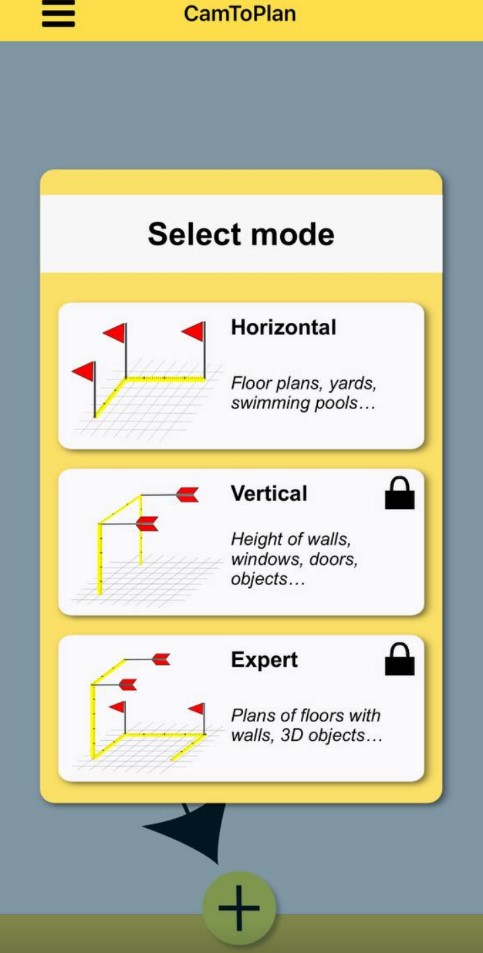
You may also like: 11 Best Tile Calculator Apps for Walls and Floors
7. AR Plan 3D Tape Measure, Ruler
Allow us to explore the exceptional functionalities offered by this app. Equipped with this application, you can seamlessly assess the circumference and altitude of a room, seamlessly toggling between Metric or Imperial units based on your preference.
Moreover, this tool facilitates accurate measurements of individual components within the room, including doors, windows, and flooring.
By harnessing the capabilities of lidar scanning and camera sensors, it automatically calculates essential layout parameters. These computations encompass vital aspects such as perimeter, floor area, and wall area, proving invaluable for accurate estimation of construction material quantities.
Moreover, this tool offers a traditional floor planner design, empowering you to sketch out the arrangement of your dwelling. With this feature, you can easily generate meticulous blueprints, devise comprehensive floor layouts, and bring your creative visions to life.
Additionally, you can scan your space and effortlessly generate a side-view floorplan illustration, complete with precise door and window placements. This functionality adds an extra dimension to your planning process. It also facilitates a comprehensive visualization of the room’s layout from multiple perspectives.
In addition, the app enables you to conveniently store and access your floor plan measurements and saved blueprints within a well-organized archive. This feature ensures that your designs are readily accessible whenever the need arises. Lastly, sharing your measurements with others is a seamless process.
Whether you choose to transmit them via email, messaging apps, social networks, or any other compatible platform, this app offers seamless compatibility to meet your diverse sharing needs.

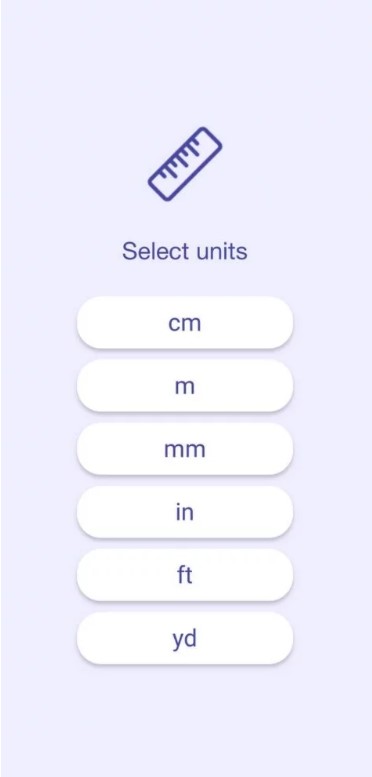
8. Ruler AR – Tape Measure
This exceptional application offers a convenient and precise solution for height measurements by leveraging augmented reality (AR) technology. Let’s delve into its array of features and explore how it can revolutionize the way we measure heights. Firstly, the app boasts a user-friendly design that prioritizes simplicity and ease of use.
The interface of the app ensures a seamless experience, allowing you to effortlessly acquire accurate height measurements. However, this versatile app goes beyond height measurement alone.
It empowers you to measure various dimensions, including distance, length, height, area, angles, and more, providing a comprehensive measuring solution.
Moreover, the app offers flexibility by allowing you to switch between different units, ensuring that you can measure heights in the unit that suits your convenience.
Measuring small objects with precision can often be a challenge, but with the aid of the built-in ruler, it becomes a breeze. The app features sliders that enable precise measurements of even the smallest items, ensuring utmost accuracy.
Furthermore, once you have captured height measurements, the tool provides a convenient option to save them to your device’s camera roll with a simple tap. This feature facilitates easy access to your measurements, allowing you to refer back to them whenever needed.
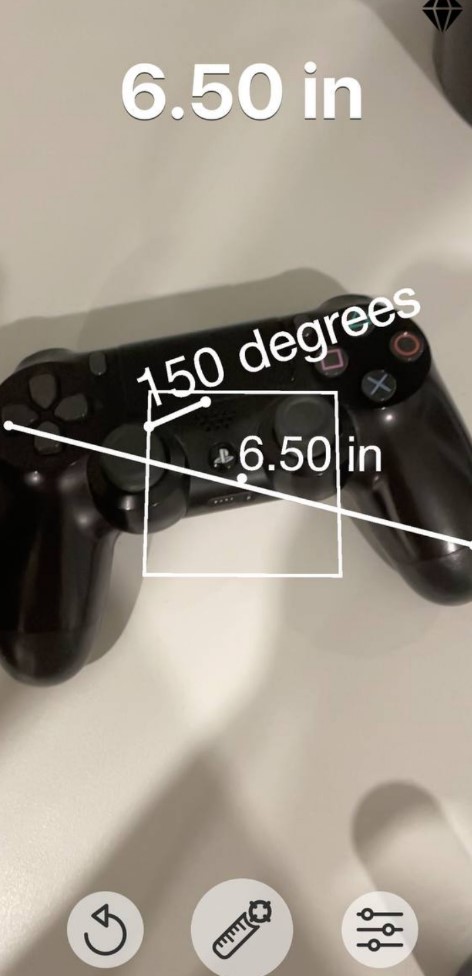
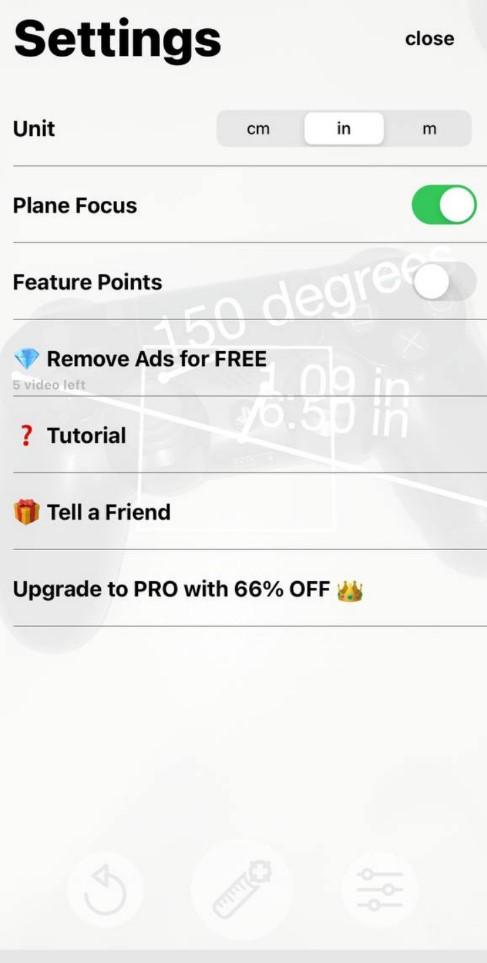
9. My Measures
Tired of the tedious task of making paper sketches of objects and struggling to convey your dimensions effectively? Look no further. This powerful application is designed to store and share items dimensions with ease. Sometimes, a single photo is not enough to capture all the necessary details.
The app offers the capability to include multiple detailed photos. This feature enables you to provide a comprehensive view of the items and its dimensions, ensuring precision and accuracy. Moreover, with this tool, you can easily categorize and access your measurements based on different parameters.
Also, it supports a wide range of measurement units to cater to your specific needs. Whether you work with imperial, metric, Chinese, or Japanese units, this app has everything.
If you like this app you may also take advantage of the PRO features to export your projects to popular cloud storage platforms such as Dropbox or Google Drive. Moreover, with enhanced capabilities, you can store a vast amount of measurements and annotations without restrictions, accommodating all your measurement needs.
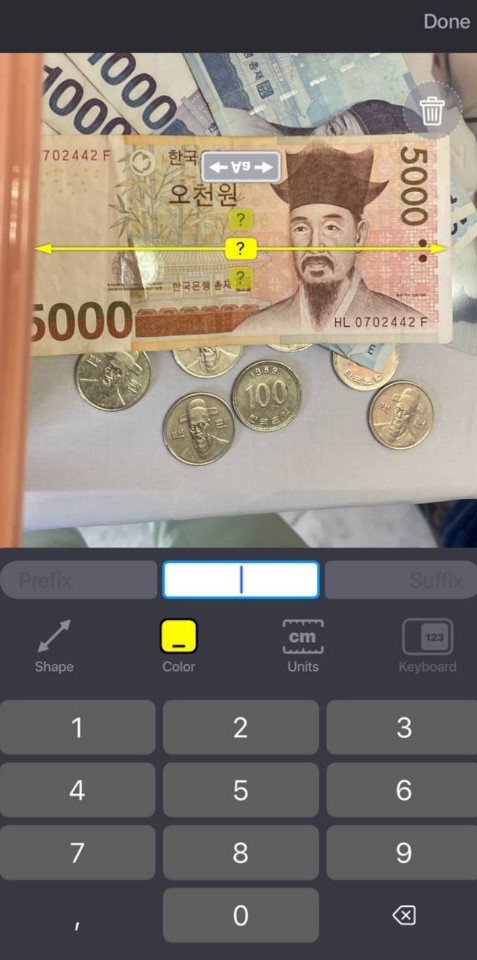
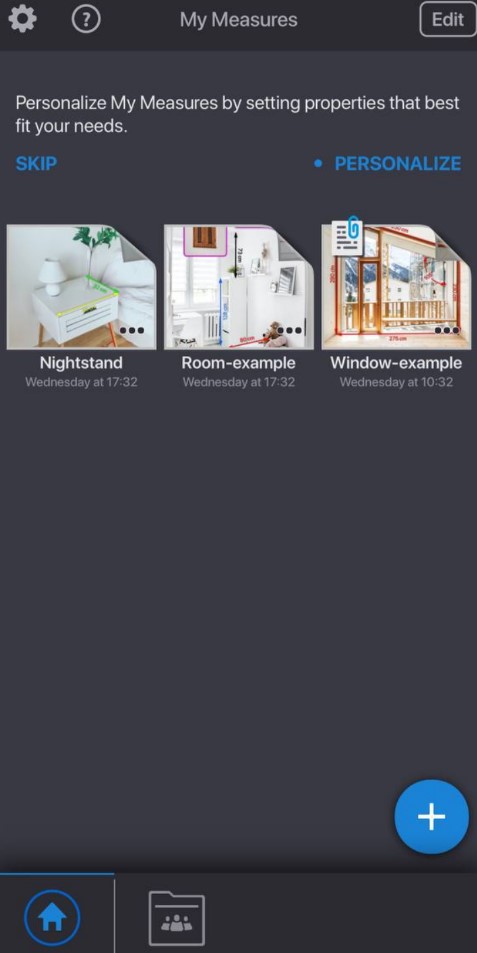
You may also like: 9 Best range finder apps
10. Measure – AR
Introducing an application that seamlessly integrates cutting-edge technology into your daily life. Now, with just your iPhone camera, you can effortlessly measure virtually anything. Say goodbye to missed measuring opportunities, as this app ensures you never overlook a significant measurement again.
If you are currently shopping for furniture and want to ensure a perfect fit in your room or need to calculate package dimensions and shipping costs, this app offers a comprehensive solution to meet all your measurement needs.
As developers claim the app has undergone multiple improvements since the release of ARKit, resulting in the highest level of precision that sets it apart from other measuring apps.
In addition, augmented reality has made significant advancements, and now you can encounter the wonders of AR firsthand. While using the app, you will feel as though you have an actual ruler right in front of you, providing a one-of-a-kind and captivating measuring experience.