For those who think ahead and just don’t have time to respond to all incoming messages. We gathered some good SMS auto-reply apps for Android and iOS users.
SMS auto-reply for Android
TextDrive

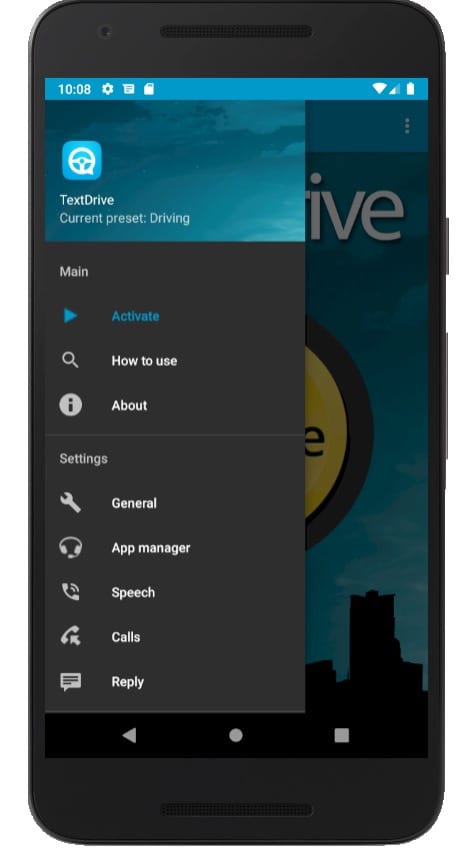
The main features:
- Text to Speech;
- Customizable reply message;
- Ability to block incoming calls;
- Widget for easy activation and deactivation.
You can also check: Best Vault apps for Android & iOS
SMS Auto Reply

It’s possible to create several profiles for text/SMS auto-reply (one for driving, one for sleeping, one for class, etc) that will be activated only at a certain time or days of the week. The number and interval of sending messages to the same number are regulated in the settings.
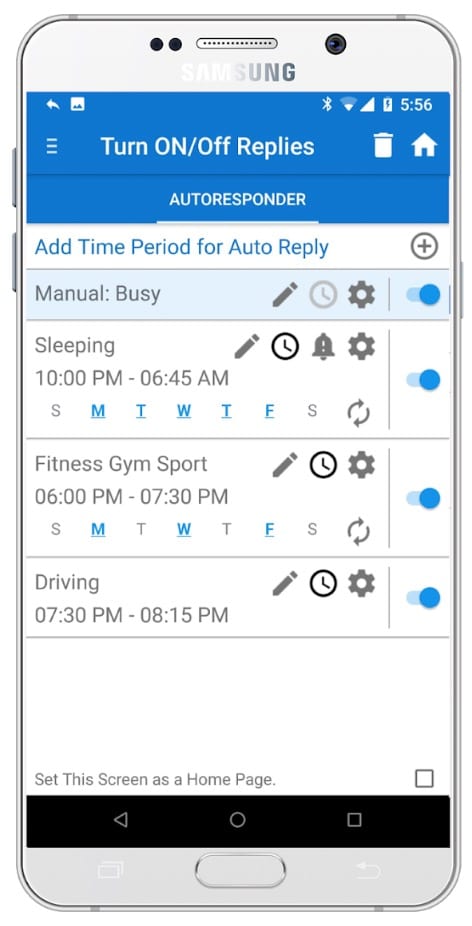
Also in the settings, you can set the condition for the number of digits in the number. For example, if this is a call from a landline phone, the answering machine will ignore it. Similarly, with very long numbers that may be paid.
Other useful features:
- Ability to set the time, days of the week, weekly repetition;
- Personalized list – people to whom you want to send an auto answer with a personalized message;
- Blacklist – a list of people whose SMS and calls you will not answer;
- Auto answer to persons from your contact list;
- Auto answer only to persons who are not in your contacts;
- Practically doesn’t use the battery, processor time and random access memory.
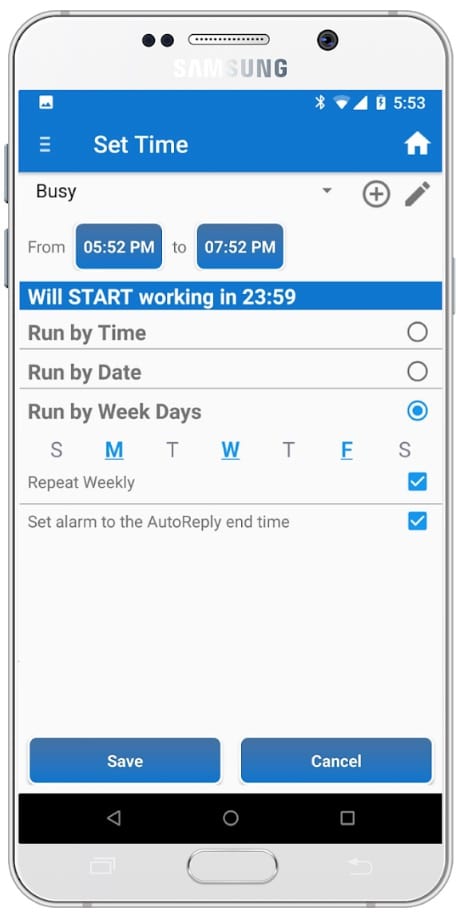
All application settings, as well as a text message archive, can be stored on “Google Drive” as a backup, which can be used on another device if necessary.
IM Auto Reply

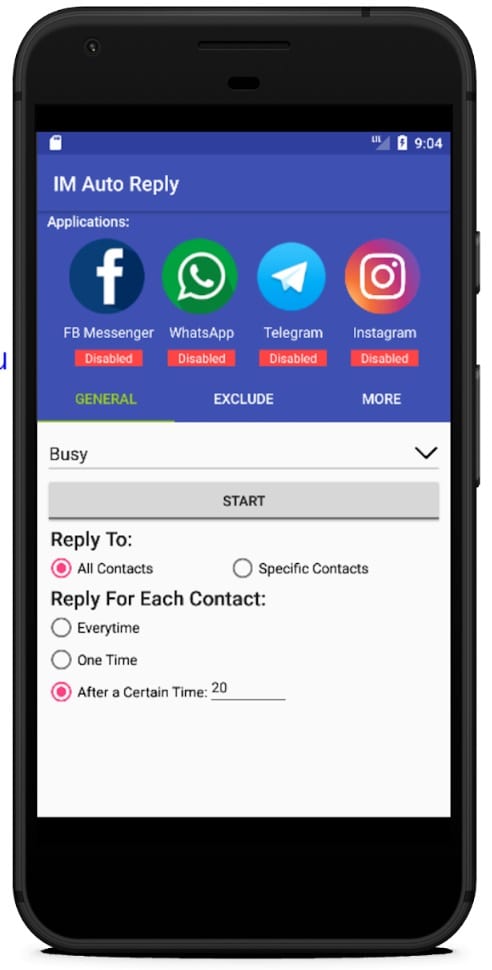
Access to your accounts isn’t required by the application, it functions through the quick response feature. It’s enough to give rights for reading notifications on the smartphone.
In the settings, you can choose after how many seconds to send an answer automatically and how many times to do it: once for each contact or after any new message.
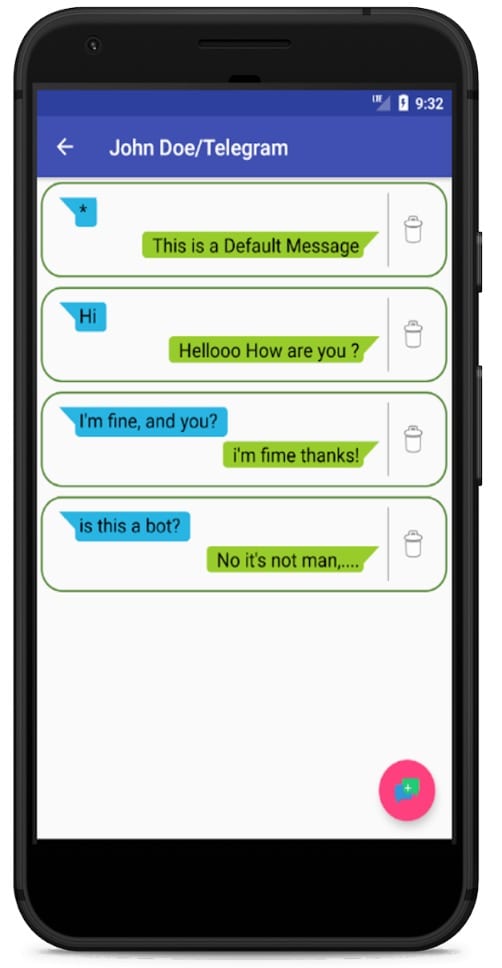
There is also a function of the detailed setting of the response, taking into account the text of the incoming message. For example, the standard “Hello” application can also answer “Hello”, and if the message contains a different text, then another phrase is possible.
The application automatically adapts to the configuration on the fly!
Do It Later

The interface here is extremely simple. Automatic sending of messages is carried out as follows:
- Click the + button in the lower right corner of the screen.
- Select the yellow message icon in the middle. You can also create an email, tweet, call or reminder here.
- Enter the recipient’s number, message text, specify the date and time (or delay) of sending.
- If desired, set the frequency with which to repeat the action.
- Click on the check mark in the upper right.
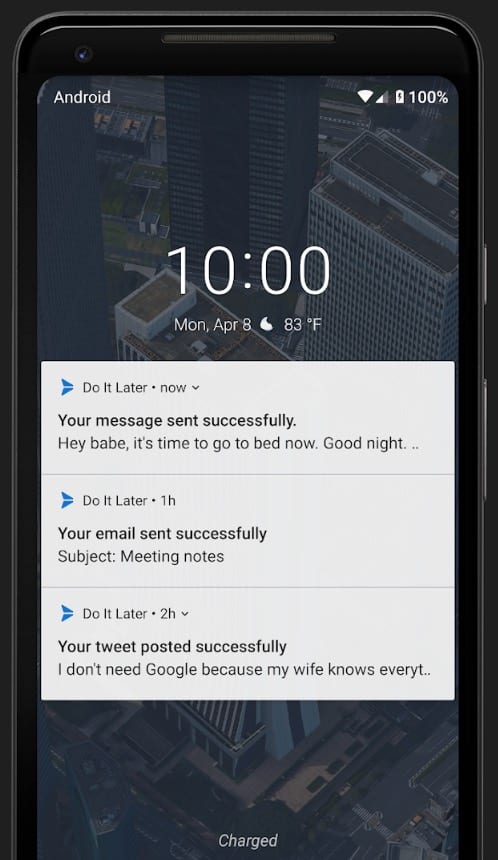
No need to reply to unimportant incoming SMS messages. Create an auto-reply text message and respond automatically without lifting a finger.
AutoResponder for WA

How to set up an auto-reply for WhatsApp
You should configure the appropriate rules. You can get to the settings through the Rules – Add a new rule – Answer Message. Here you need to enter the text that will be sent to contacts as an automatic response.
If you activate the Receive Message option, the bot will respond to all incoming messages. Automatic reply can be configured for all or only for certain messages.
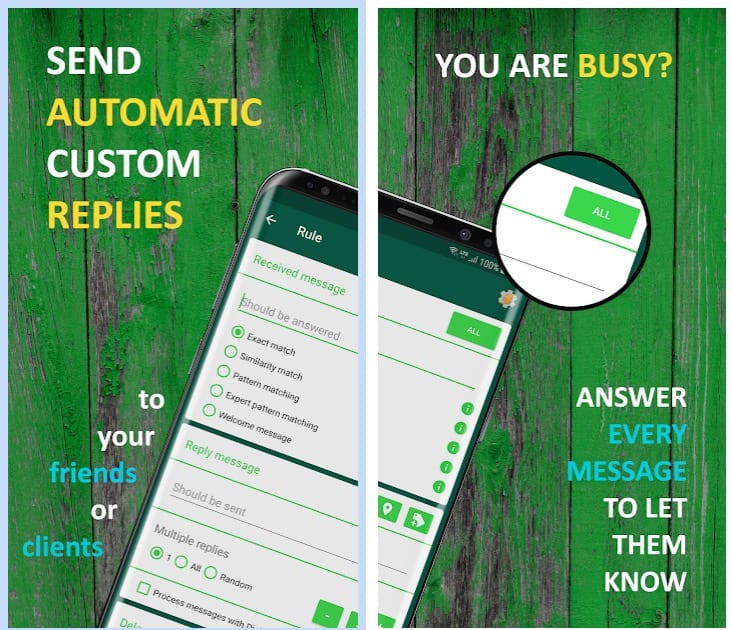
The application can be upgraded to the Pro version. Here are some features of the paid version:
- The advanced application will allow you to specify how long the bot should wait with the answer. This option is useful if you prefer to take the phone yourself during a chat and reply to messages.
- In the Pro version, you can configure automatic replies only for messages with keywords.
SMS auto-reply for iPhone
Not all iPhone owners know that a smartphone can respond to incoming messages on its own. Now we will understand how this works and how to configure such a useful service.
How to set up an auto-reply:

We will use the feature “Do not disturb the driver”. This is one of the Do Not Disturb settings.
1. Go to Settings – Do not disturb.
2. Parameter Do not disturb the driver – Activation set Manually.
4. In the Auto-Reply To section, select which group of users the answering machine will work for – No One, Recent, Favourites, All Contacts.
5. In the box below, write the text for the auto-reply.
To quickly activate and deactivate the mode, we will use the corresponding button from the Control Centre (Settings – Control Centre – Customise Controls – Do not disturb the driver).
How it works
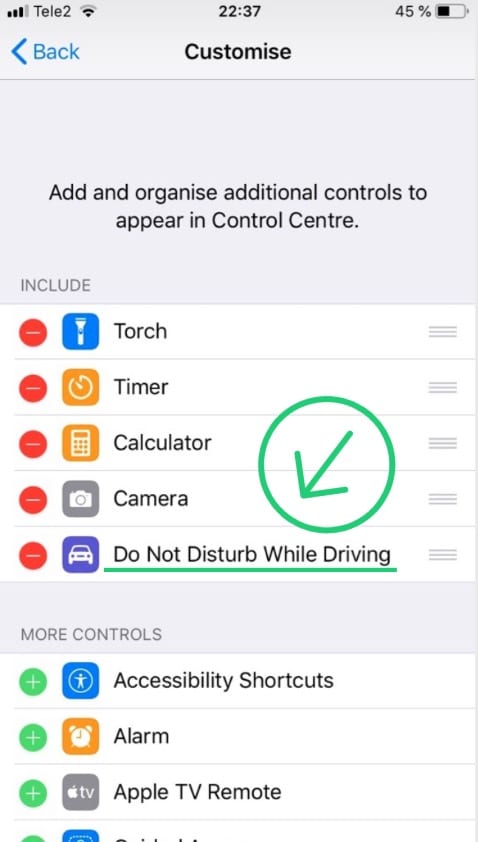
Now for a conference, lecture, important meeting, or other events, we can activate two modes: normal Do not disturb and Do not disturb the driver with an auto-reply.
To do this, use the appropriate switch in the settings.
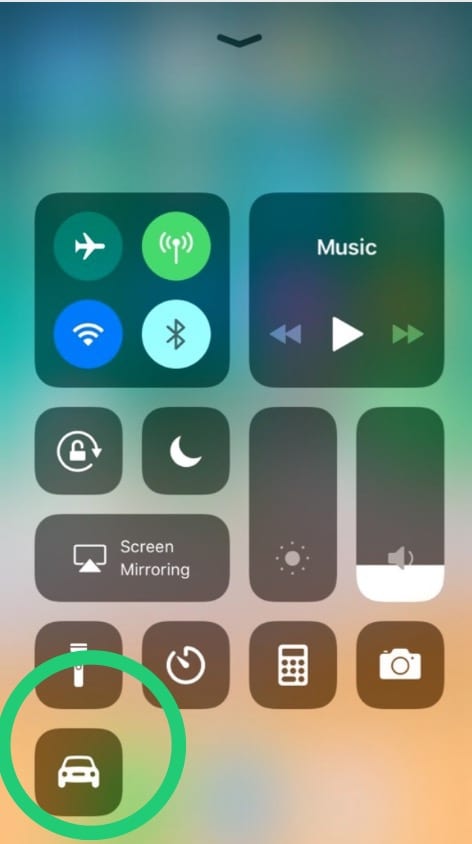
Now, when an incoming message arrives, the addressee will receive the following response:
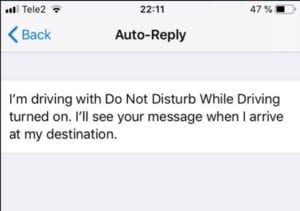
We’ve considered several ways that will become an answering machine for a smartphone. The functionality of each of them is somewhat different, but, nevertheless, they all help you once again not to be distracted by calls and messages.







