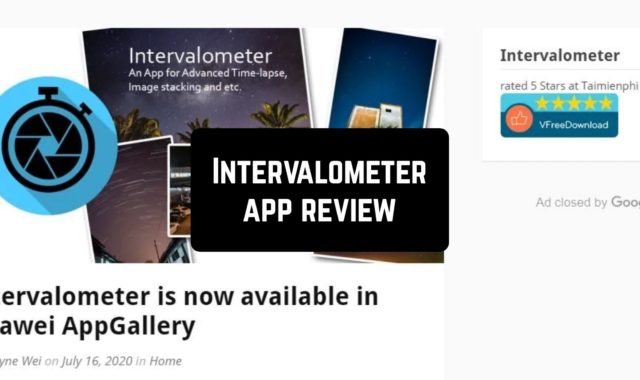Though splitting photos isn’t the latest trend right now, one can need this feature for a variety of reasons. There is no doubt that it gives an extremely promotive effect in particular niches. So if this is your case, here is the list of tools to split pics with no effort at all.
We have chosen the best split pic apps for iPhone. Your only task is to choose the most suitable application, follow the link to the App Store, and install a necessary tool within seconds. Whatever you choose, it will meet your requirements for sure.
1. Split Pic Collage Maker Layout

Right after you open the app, you will be provided with access to numerous free layouts. Depending on their type, you will be able to blend two photos together as well as create a collage-like pic. The images can be loaded from your device gallery as well as taken instantly.
After that, it will be high time to adjust the split photos. Thus, you will have a kit of tools to zoom images in and out, move them, set the split bars, crop, rotate, adjust filters, and so on.
The last step here is saving a split pic on your camera roll or sharing it instantly on social media or email directly from the app.
By the way, if you lack inspiration, you may check the Hall of fame section. It represents a virtual gallery with the best split images created by users from all over the world.

2. PicsArt Photo & Video Editor

Let’s start with the feature you are interested in the most. Thus, the app includes awesome possibilities for splitting pics by creating collages. In a word, it supports such styles as a photo grid, freestyle collage, scrapbook, and frames for photos. Your task will be to choose the layout that suits you best and upload photos you need to use.
Apart from this, the app is a real pro in photo editing. It will provide you with a good choice of photo filters and tools to resize, crop, rotate and blur a photo. Also, the app’s user can easily change hair color and apply makeup to one on a photo. In addition, removing objects from a photo or adding text will be possible as well.
If you are also interested in editing videos, here is what the app is capable of. Thus, with this very tool, you can merge any videos, apply music to them (pre-loaded tracks as well), crop files, resize them, add awesome effects and filters.
But there is more to come. The thing is that the app also includes powerful drawing tools. As a result, it will be available to redraw the stickers, icons, or start arts and illustrations from scratch.
Finally, the app has numerous templates to create Instagram stories. What is more, you will be able to save your designs and presets as templates for further use.

3. Pic Stitch – Collage Editor

To begin with, the app includes more than 300 collage templates. Just choose the most suitable ones that meet your needs. After that, you will be asked to upload photos to make the pic split. It will remain to adjust the borders, resize images, zoom them in, choose ration, and so on.
As a bonus, the app will also let you add stickers to a split pic. They will perfectly complete your blended image.
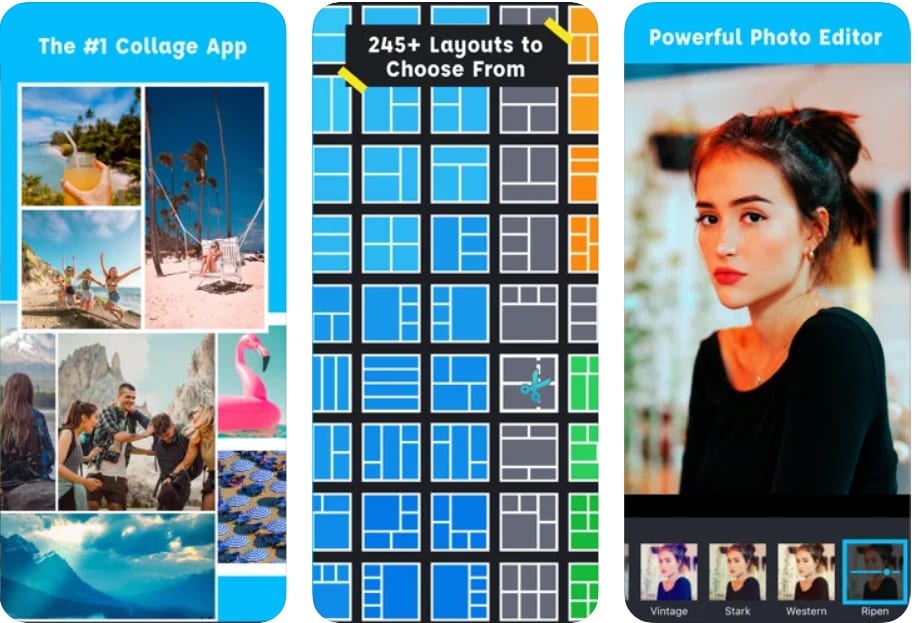
4. MOLDIV – Photo Editor, Collage

The app will provide you with almost endless capabilities in creating split photos. In this case, they will be collage-like. Feel free to adjust them as you wish. By the way, there are numerous options for that, including size, borders, ratio, and so on.
Apart from this, if you need a powerful tool to edit both photos and videos, the app will become your assistant in this matter as well. What is more, it includes even face editing capabilities like making a face slimmer and enlarging eyes.
As usual, you will also be able to use dozens of filters, effects, frames, stickers, the text of various fonts, and so on. Undeniably, they will make your split pic look so amazing.
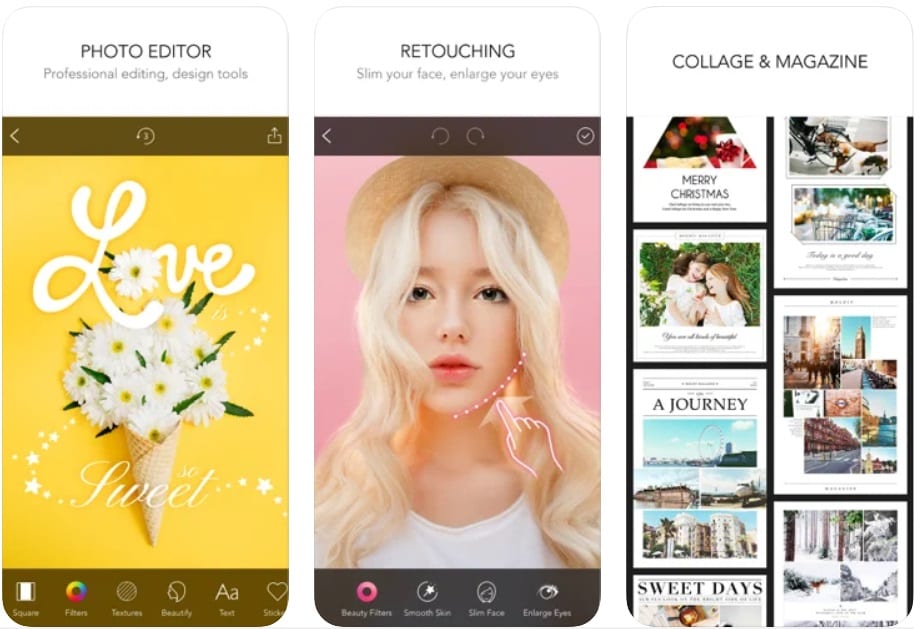
5. BeFunky

In this case, the app supports creating split images with up to 9 photos. Optionally, you can add text, frames, and stickers to a pic as well.
Also, the app suits you perfectly for photo editing. Thus, it contains a kit of efficient tools for red-eye reduction, blemish fixer, flash spot remover, teeth whitener, etc. Advanced settings like adjusting light and saturation will also be available. After that, it will be high time to apply some filters or photo effects to an image created.
The last step is saving a split pic on your Camera Roll or sharing instantly on your favorite social media and messengers.
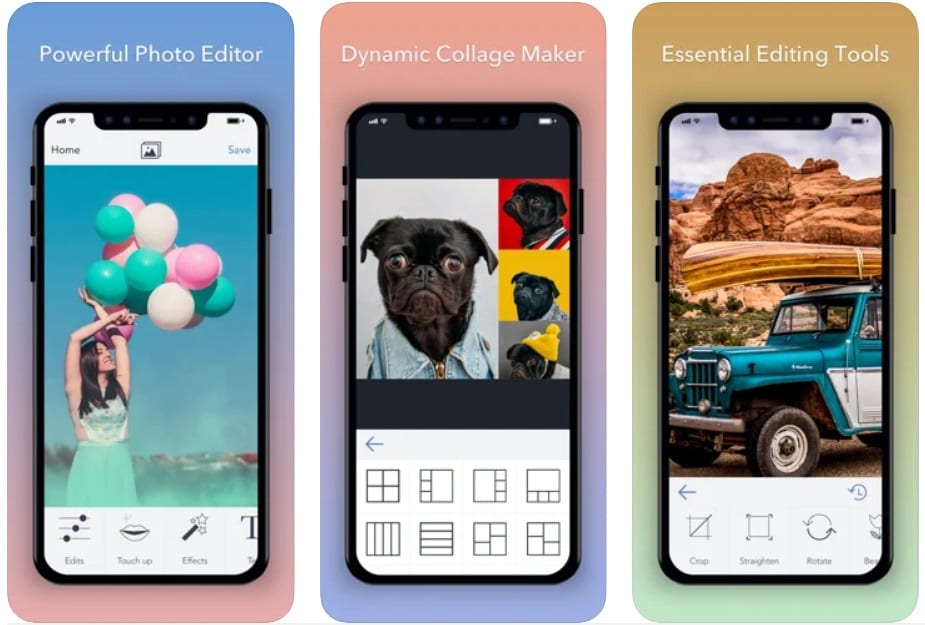
If you are fond of photo editing, you may need a tool to erase blemishes from a photo. So here is the list of the best apps to remove glare from photos (Android & iOS)
6. PicCollage: Fun Layout Editor

First of all, you will need to choose one of the collage layouts to make your image split. The choice of them will be great as usual. After that, you will need to upload the photos from your device and make final adjustments. If you want to decorate and image created, you are welcome to add numerous stickers, backgrounds, text, doodles, and so on. By the way, they look so stylish!
Also, if you want the installed app to contain awesome frames, this very tool is what you need. With it, you will have numerous elegant frames and templates at your fingertips.
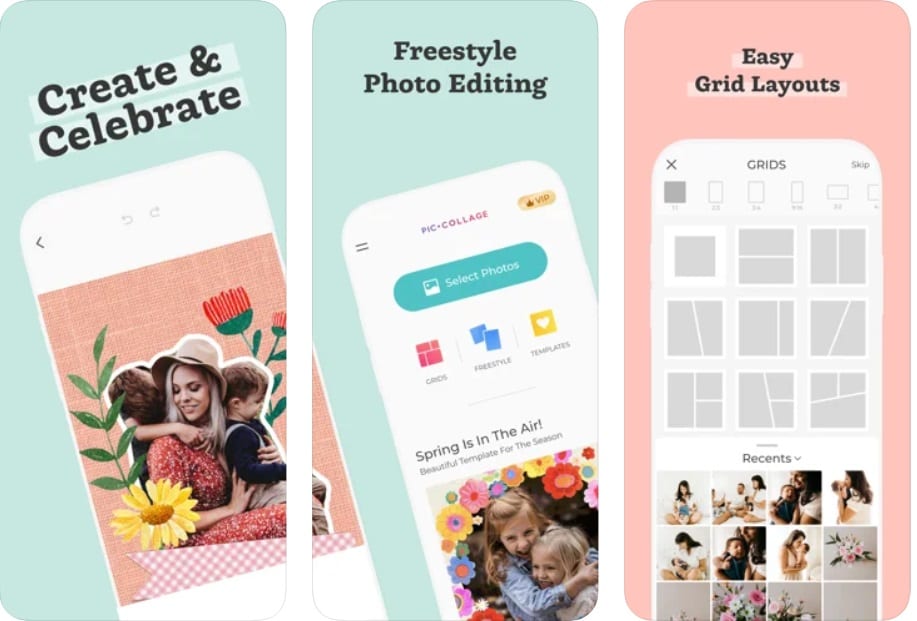
7. Photo Collage Maker PicJointer

The splitting will be fulfilled via collages. It means that you will need to choose one of the numerous layouts, and upload images you need. Then you will be offered to apply some filters or photo effects, add frames, stickers, text to make your pic look outstanding. When it comes to adjusting the zoom and size of the photos within a collage, it will be available for you as well.
Tight after you finish splitting, it will be a good idea to share a created photo on social media instantly or save it on your iPhone.
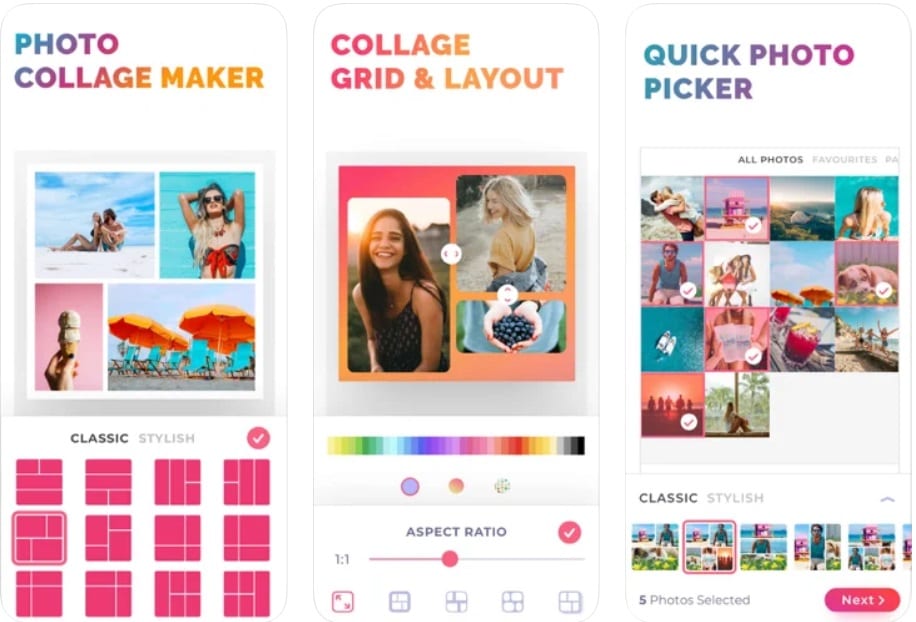
8. Split Camera – Mirror Pic Crop

Again, first of all, you will be asked to choose one of the 14 collage layouts. After you upload the images, you will be able to do whatever you want – crop, rotate, zoom in or out, adjust the bars, and so on. Also, there are 23 filters and photo effects available for the app’s users.
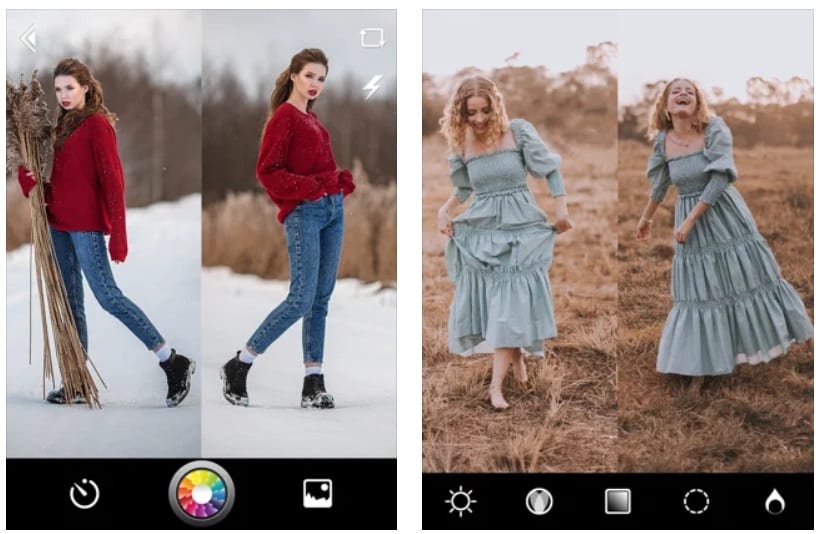
9. Grid・Photo split for Instagram

As you can see from the app’s title, here you can create grids from 9 images that you can post to Instagram.
Since this app is specifically for this social network, all the features are perfect for creating unique and colorful posts.
In addition, you can create an image without unnecessary seams, creating the effect of a unified image. In addition, you can quickly post a photo directly from the app to Instagram.
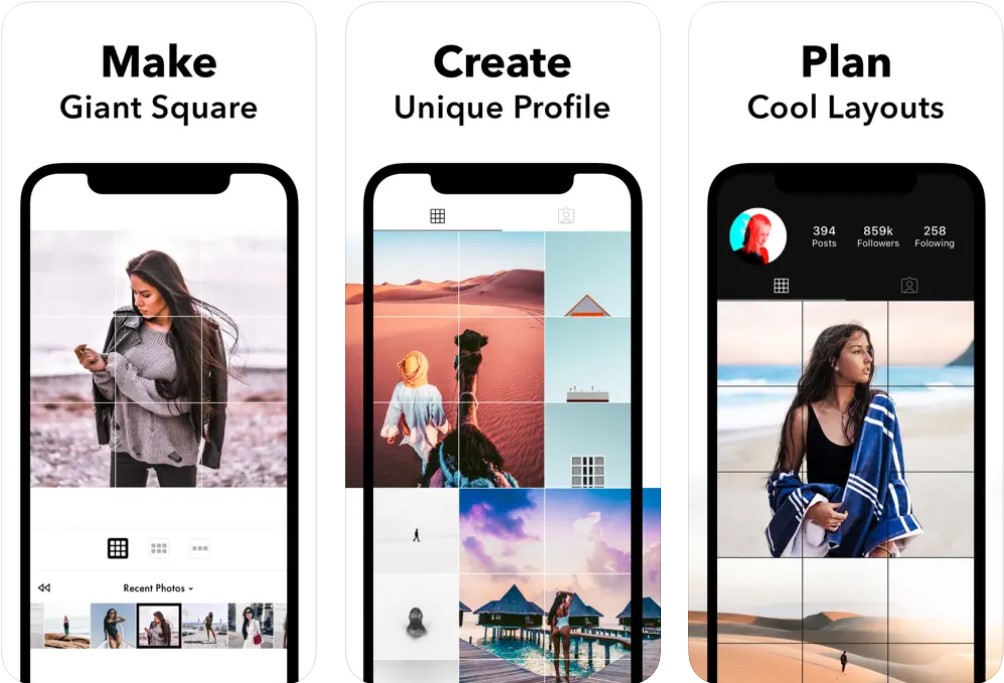
10. Diptic

Just like most tools of this type, it includes a large collection of collage layouts to be used for splitting. To be more precise, there will be 194 items. After you upload the photos you need, it will be possible to customize them by adjusting borders, adding filters and text, and so on.
In addition, the app perfectly deals with videos. Thus, you will be able to edit videos, merge them, add filters and effects, and so on. After that, regardless of the type of file, the app will suggest you save it in HD quality or share it instantly on social media.
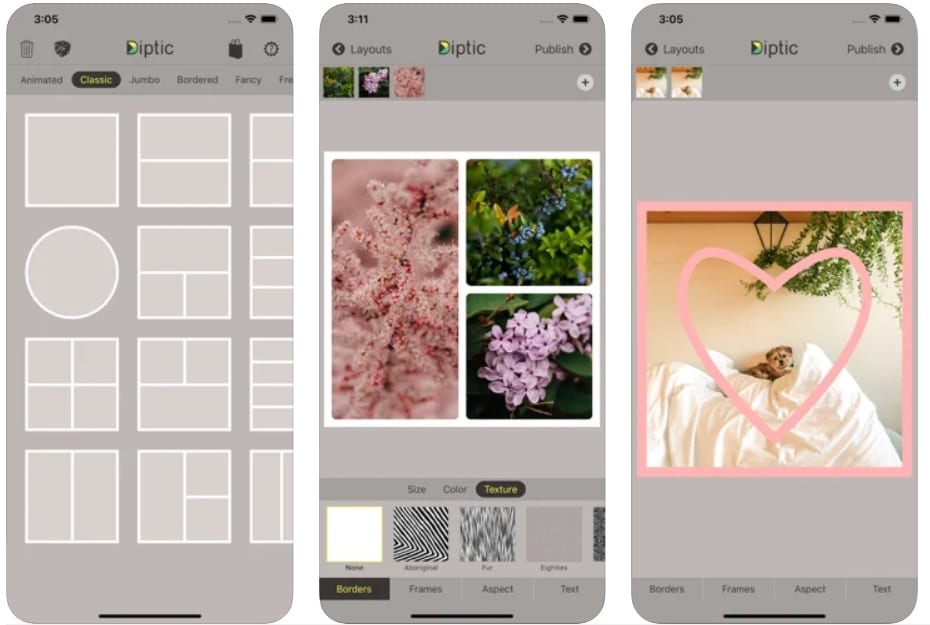
You may also like: 10 Best Before and After Compare Photo Apps for Android & iOS