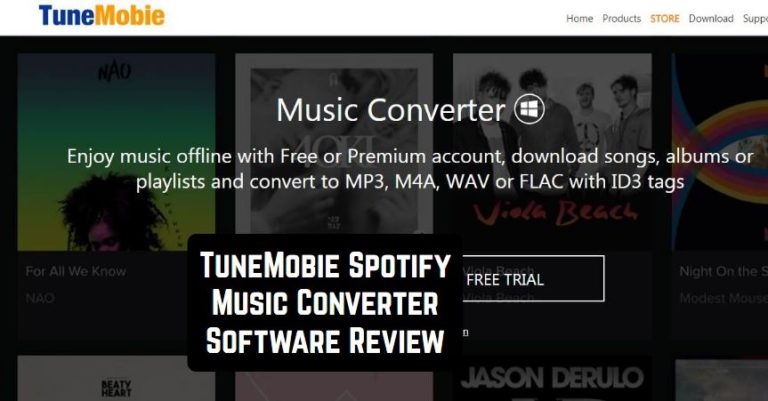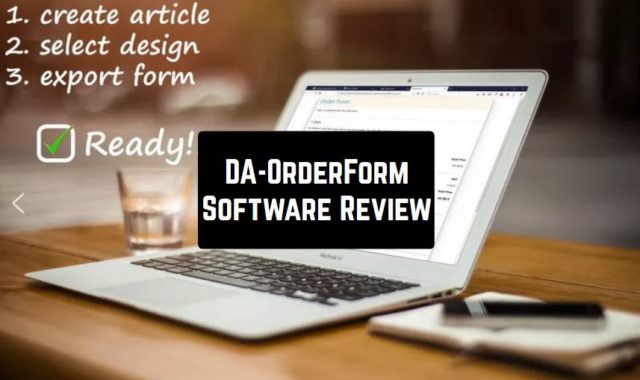Are you searching for a user-friendly program that allows you to install and convert songs, albums, or playlists? In this case, we have found a magnificent solution for you – TuneMobie Music Converter.
And before you convert your music you need to download it. In order to get music tracks from everywhere, you can use these apps.
The program is full of various useful options, so let’s find out the most interesting ones:
- Supports a wide range of formats – MP3, M4A, WAV, FLAC, or OGG
- Downloads songs, albums, and playlists to PC for offline listening
- Provides high-quality offline music in 320kbps
- Keeps all the metadata tags like song title, artist, album, artwork, track number, genre, etc. in the output songs
- Sorts output files easily by artist, album, or artist/album
- Easily rename the output files by the combination of hyphen, space, title, album, artist, and track number
- Downloads and converts songs with 100% audio quality
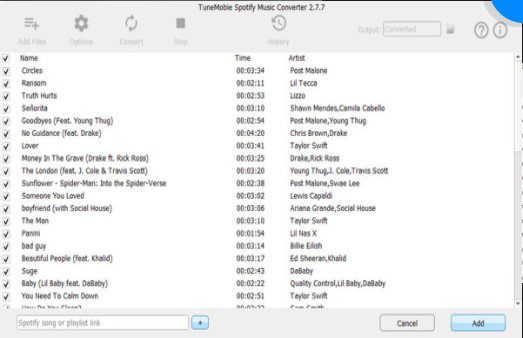
Another useful feature of this program, it offers an unlimited number of songs on any device. Besides, you can also listen to songs on multiple devices.
But how should we use TuneMobie Music Converter?
- When you open the program, drag and drop songs, albums or playlists from the music service to the converter to add tracks. Or, you can also copy the URL from the music service and add it to the converter, and tap on the + button.
- Choose songs and output format.
- In the last stage, tap on the convert button to start downloading songs, albums, or playlists.
- Additionally, if you want to check the output files, click on the History button.
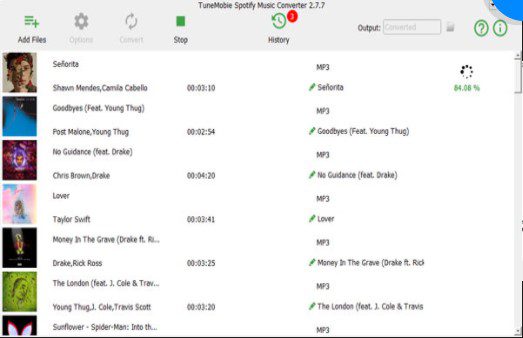
What is more, TuneMobie Music Converter boasts a very straightforward interface. Thus, we can surely say that even novice users will quickly find out how all the functions work there!
Furthermore, the program comes with 24-hour customer support. Or, you can also check a great number of tutorials. So, you will not face any technical issues!
Check also the DJ mixing apps if you like to convert, cut, and edit music in general.
All in all, TuneMobie Music Converter is truly worth downloading. Highly recommended!