Video Rotator is a multifunctional program that allows you to change the angles of videos. The program is available for Windows, but you can use it on iPhone and Android as well.
First of all, we have to mention that Video Rotator is stable and reliable software that does not contain any viruses. Besides, it is pretty lightweight, so you will install it in a couple of seconds.
You can also explore the video apps that will allow you to clone yourself.
In this tool, you can rotate your videos 90 or 180 degrees. Plus, you can make a vertical video horizontal or flip it upside-down.

Moving on, Video Rotator supports a wide range of various formats – 3GP, MOV, AVI, FLV, MP4, MPG, WMV, etc.
Well, the homepage consists of the following buttons:
- Add a File
- Add Folder
- Remove
- Settings
- Help
- Exit
But how does the program work?
There is nothing difficult there. After downloading it, the first thing you need to do – click on the “Add a file” button to download a video. After that, select a necessary rotation option, preferred format, and output path. When everything is ready, tap on “Rotate Videos Now”.
By the way, you can rotate both a single video file or several ones simultaneously. This is certainly a great bonus there!
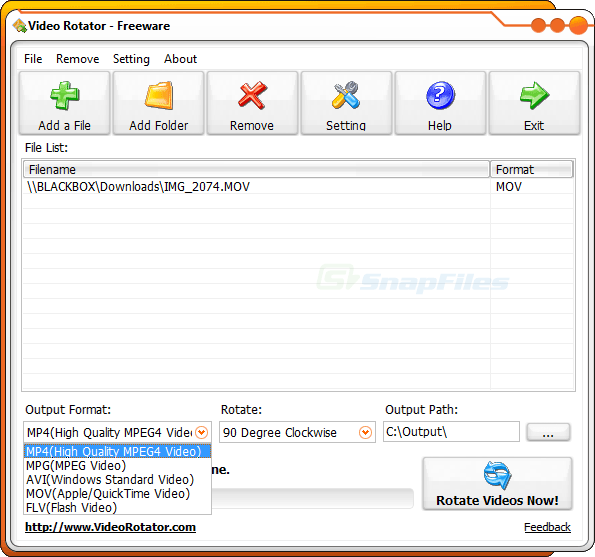
The best part there – Video Rotator works fast and simple. Thus, you will not waste too much time!
What is more, this tool comes with a user-friendly interface. Therefore, we can surely say that even inexperienced users will quickly find out how everything works there.
In general, all the users truly like this tool, as we have not found any negative comments.
Check also the best stop motion apps for your smartphone.
To sum up, Video Converter is a full-featured program that does not ask for a fee. So, if you constantly have to rotate your videos, you should definitely try this option!






