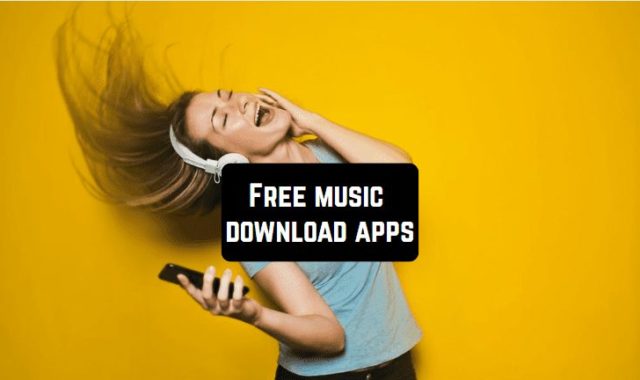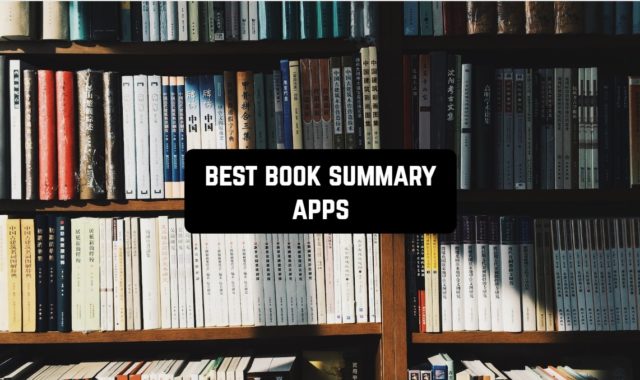It’s not a secret that nowadays, almost every device has a pre-installed music player for tracks that you keep on your SD card. However, it must be not as powerful as desired. Also, one more common disadvantage is a lack of convenience in a user interface. If you face these problems as well, here is a solution to a problem.
We have chosen the best apps to play music from a SD card. Being capable of everything you conceive, these tools are the must-have for you.
1. n7player Music Player

Well, the app offers innovative possibilities for listening to music from your SD card. It all starts with a music library. You will have a Tag editor tool at your fingertips. With it, you will be able to correct the information contained in your audio files. And the built-in album art grabber will be one more useful thing in this matter.
As a result, it will be much easier to sort and filter music. But the thing that makes the use even more convenient is that the app supports creating playlists. Just choose the tracks you need from the list, and combine them in one group. By the way, modifying the playlists created will always be available.
When it comes to listening to music, it should be said that the app supports a wide range of file formats (from mp3 to mkv, flac, aac, and so on). What is more, you will have a chance to improve the sound quality a lot. It can be done via a powerful 10-band equalizer with dozens of presets and parameters for adjusting. With it, the sound will definitely become flawless.
One more awesome thing about this app is the full freedom of interface customization. Thus, you will be able to personalize every little detail from the theme to the widget of your lock screen.
Finally, with this app, you will be able to stream the music to other gadgets through Chromecast/AirPlay/DLNA. As for other compatibilities, it can be a BLW, the tool letting a user visualize the music on a home screen. Or if you want to upload lyrics to the songs, use one of the third-party apps with these features.
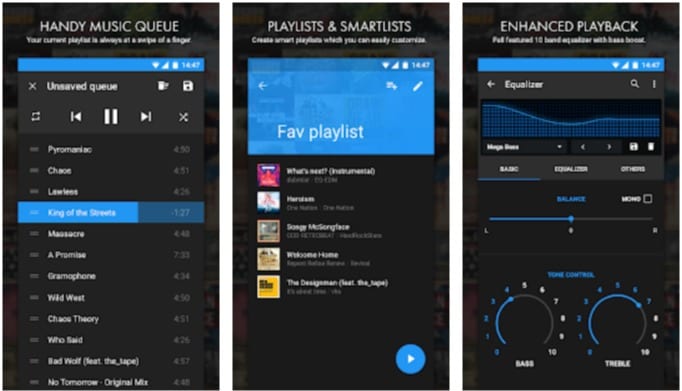
2. VLC

Within several taps, you will be able to play music from your SD card. Just browse the folders to open the tracks you need. In addition, you will have access to an equalizer and filters. To make the music sound the best, feel free to adjust the settings.
Besides, while listening to the tracks, you can make use of the app’s widget, which is so convenient. With it, it will be available to control audio. By the way, there will be special settings for listening to music in headphones.
Apart from audio, the app will let you open video files as well. What is more, there will be numerous file formats available for playing. To open a file, again, you will be asked to choose the folder where it is kept. As for viewing the video, keep in mind that the app also supports subtitles, Teletext, intuitive adjustments, gesture control, and closed captions, and so on. That’s why the app is considered to be so cool.
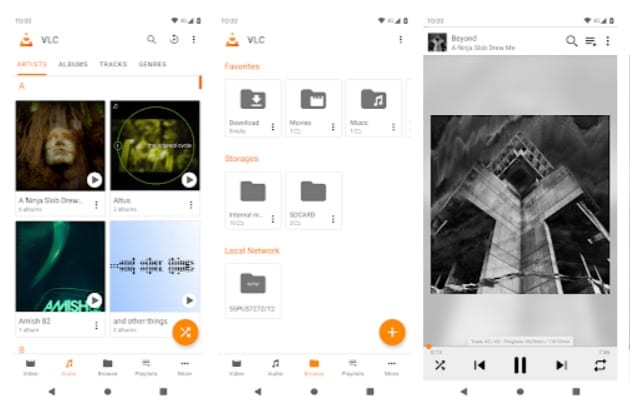
3. Music Player

First of all, it will perfectly manage the songs you have on your SD card. As a result, you will be able to browse songs divided into categories: Playlist, Genre, folder, Artist, Album. Alternatively, viewing just the list with songs will also be possible.
At the same time, you will have an opportunity to manage the soundtracks manually. As it was mentioned above, the app supports creating playlists. Thus, you can group music according to your mood or activity.
One more cool feature regarding managing is called Add to queue. With it, you will be able to play songs in the required order.
Then, the app comes with a cool 5-band equalizer. It will be completed by a powerful bass system and virtualizer with reverb. As a result, the sound quality will be improved greatly.
While listening to the songs, you will have access to a home screen widget. It will be quite informative (having a list of tracks) as well as so convenient one.
The next useful thing here is a built-in voice assistant. It will make the work with the app as convenient as possible.
Also, the app is capable of cutting the songs to turn them into ringtones. That’s why there is no need to use other apps at all.
By the way, this very tool is so popular worldwide. Having considered this fact, the developers made this app support 40 languages. That’s one more reason to install the application.
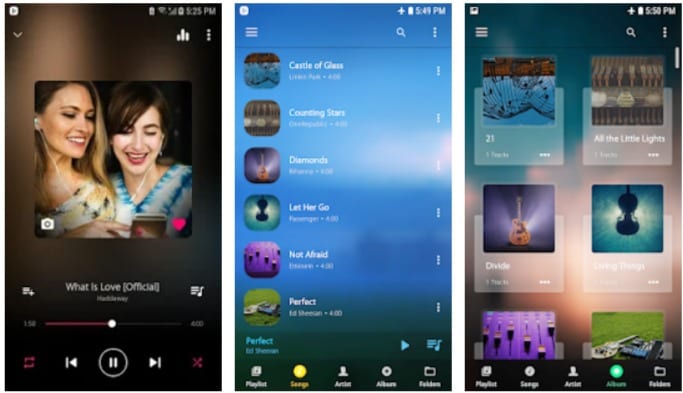
4. Evermusic Offline Music Player

To begin with, it supports files of numerous formats: MP3, AAC, M4A, WAV, AIFF, M4R. That’s why you will face no difficulties while listening to music from your SD card.
In addition, if you are also interested in music located on cloud services, the app is what you need. The fact is that it perfectly collaborates with Google Drive, Dropbox, OneDrive, Box, MEGA, and so on. In this case, the whole music library will be automatically synchronized between cloud service and device. Apart from this, you can enable an audio player cache to listen to the songs offline.
Also, the app provides a connection with your computer. By using SMB, WebDAV, DLNA protocol, you will be able to play the music in high quality or import soundtracks on your device.
As for listening, here you will find a built-in equalizer with different presets for the wide-spread music genres. If you wish, you can adjust the parameters manually.
Plus, you will have an excellent search system at your fingertips. As a result, it will take you several seconds to browse a particular song, artist, album, genre, etc.
Apart from this, you will be able to group songs by creating your playlists. In this case, you can manage songs automatically (by name, size, song number, album) or set the order manually. If a song has no tags, adding them manually will be possible, too.
Besides, if you have any audiobooks on your SD card, the app is a real finding for you. The thing is that it includes some additional features such as audio bookmarks, playback speed control, a saving of media position. That’s what makes the app perfect for listening to audiobooks.
Finally, with this app, you can easily stream music to Apple TV and Google Chromecast device. At the same time, if you an Apple CarPlay user, you will benefit from this tool as well. We mean that while you are in the driver’s seat, the app’s interface will be adapted.
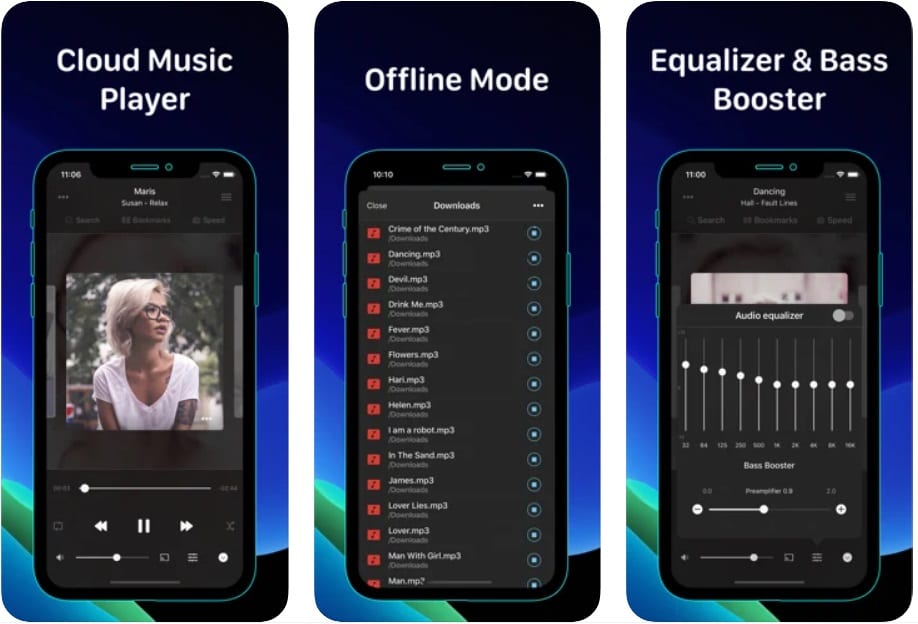
If you are especially interested in apps connecting your gadget with a car infotainment system, here is the list of them.
5. Music Player

Firstly, the app will be powerful enough to play music of various formats: mp3, midi, wav, FLAC, raw, aac, and so on. When it comes to browsing this or that soundtrack, you will be offered a search system. With it, you will be able to play songs by folders, artists, genres, and albums. If a soundtrack has no tags or they are wrong, you will be able to add/edit it. As a bonus, you can even change an album art here.
As usual, you can also create your own playlist with the songs you need. Within the playlist, reordering the music will be possible for you.
While listening, you will have a chance to discover awesome effects like Bass and 3D effect. What is more, the app provides its users with access to the equalizer with presets.
As for additional features, you will be able to play or skip next/previous tracks without any tapping. Just shake your device to control the music. At the same time, you can put a widget on your lock screen. The last but not least thing you will also like is a sleep timer. Some of the users appreciate this feature so much. You can be one of them.
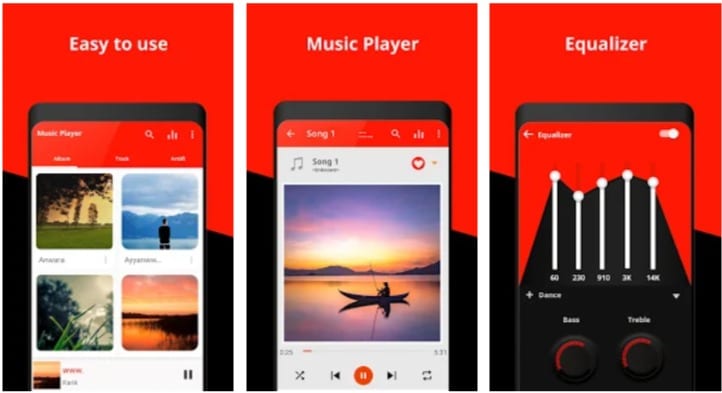
6. VOX – MP3 & FLAC Music Player

Let’s start with the formats the app supports. It will be the popular ones (like MP3) as well as the less popular ones (FLAC, APE, ALAC, and so on). Regarding the format, the sound will be of high quality.
Apart from music from your SD card, the app will allow you to listen to music from the third apps. The main thing is that you will be able to combine tracks from various sources into one playlist. As usual, you can create queues within the list. One more nice feature is the app’s synchronization across multiple devices. As a result, you will always have access to your soundtracks regardless of the gadget you use.
As a bonus, the app includes playing online radio with more than 30 000 radio stations worldwide. Thus, the app can substitute any other app of this type.
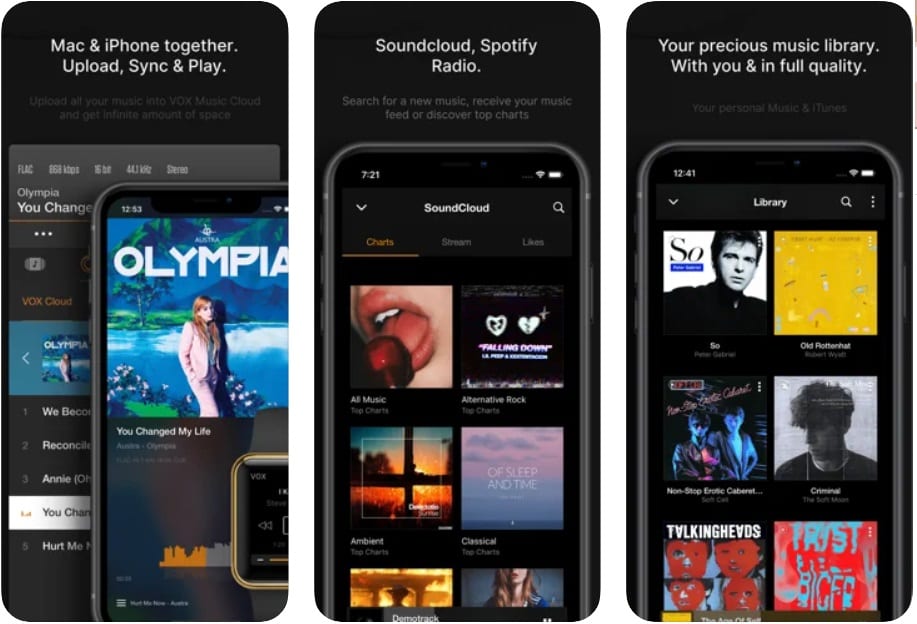
7. BlackPlayer Free Music Player

Well, the app supports files of several formats, such as MP3, WAV, OGG, FLAC, M4A. As for tech details, you can take advantage of things like 5 Band Equalizer, BassBoost, 3D Surround Virtualizer, and even Amplifier. We assure you that with them, the sound will be flawless.
To make the navigation easier, you will be able to add or edit tags for songs. Also, attaching album covers will be possible.
One more important thing is the lyrics. In case you need it, you can activate .lrc files synchronization. And of course, every user can view as well as edit embedded lyrics.
The app will suit every person who likes features regarding personalization. Thus, you will be able to choose a theme, font, colors, and animations. The choice is really great. Plus, you can select one of the three widgets for your Home Screen. And the last bonus is a Sleep timer. We guess all these things will be quite useful.
Finally, the app is compatible with Android Auto and Wear OS. In this case, the interface will be adapted, which is extremely convenient.
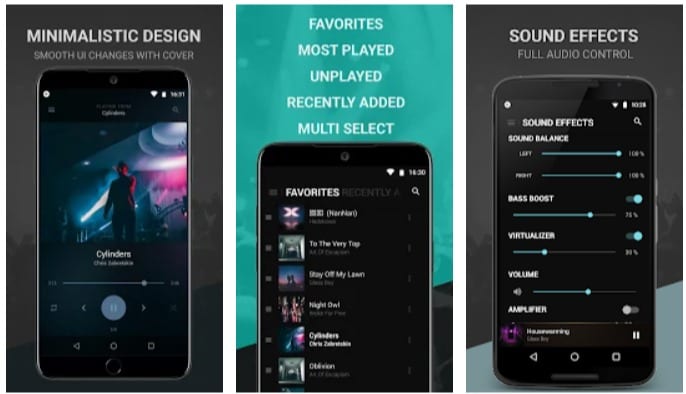
8. Boom: Bass Booster & Equalizer

With Boom, each soundtrack from your SD card will be transformed into a marvelous 3D surround sound. The app’s built-in 16-band equalizer, bass booster, and handcrafted presets will definitely do their best. At the same time, if you can gain better sound quality, adjusting the equalizer manually will be possible.
Apart from songs from your SD card, you will have an opportunity to stream music from other apps. It can be Spotify, TIDAL, or cloud services.
Besides, the app will let you listen to 40 000 radio stations and podcasts. What is more, they will be of improved sound. That’s what makes the app priceless.
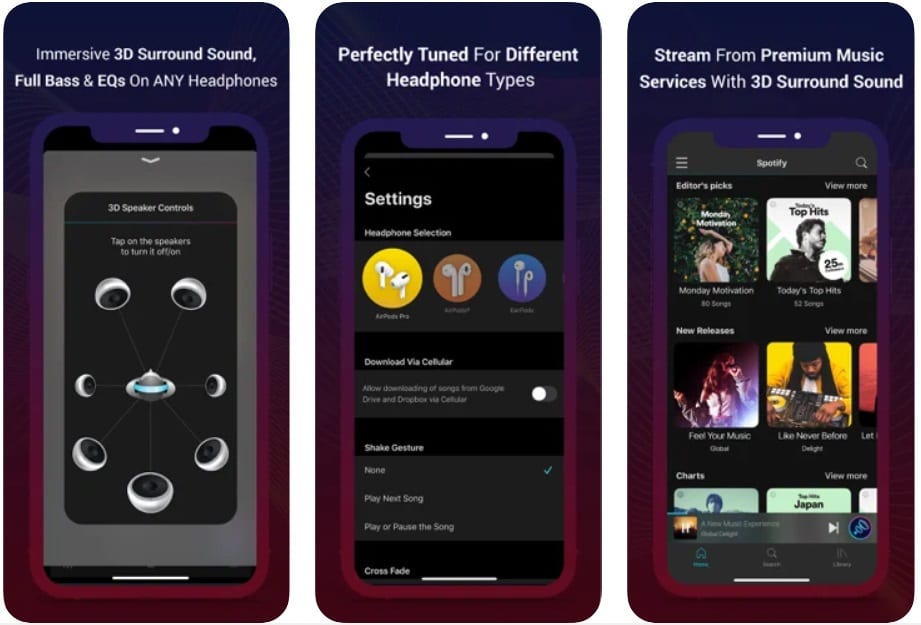
9. Music Player

Like any other tool reviewed above, this one supports playing numerous file formats. Again, you will be able to browse music by albums, artists, genre, playlists, folders, etc. Besides, to complete the information, a user can edit or add tags for songs.
As usual, if you browse absolutely different songs, the best idea will be to create and edit personalized playlists. With the app, you will do it with no effort.
As for the app’s advanced equalizer, it will make every song sound professional. In addition, you can make use of more than 22 presets for the most popular genres (Normal, Classic, Dance, Hip hop, Jazz, etc.). You will surely find something to your taste.
As you can see, its key features are the same. So let’s better review the distinguishing ones. First of all, in this app, you will be able to view music videos for the songs you listen to. Also, you will be offered to view related music videos through the artist or track.
All the necessary information will be viewable in the notification status. Alternatively, you can add any of three widgets (4×1,2×2,4×1) to your Home screen. But one more thing that simplifies sound control is a shake-connected feature. To be more precise, you will need to jolt your phone to play the next/previous soundtrack.
One more good thing about the app is that it will let you edit and set any file as a ringtone. It can successfully substitute other apps of this category.
There is more to come. This very tool also supports lyrics. You will need to upload a file to make the app scan it and match the music. It seems that the application can cope with every task.
Lastly, so many users appreciate it for vivid replaceable background skins and themes. The range of them is quite wide. If you are not satisfied, uploading an image from your phone gallery will be possible as well. However, the built-in ones are something amazing. They will turn any listening into pleasure. Just look at the screenshots below to make yourself sure of this.

You may also like: 21 Free music download apps for Android & iOS 2020