Sometimes when scrolling through your Instagram feed, you may spot unknown accounts popping up that you do not seem to have subscribed to. At the same time, the number of subscriptions grows, even though it seems that you have not followed anyone for a long time.
Is it possible that Instagram is adding new, unfamiliar accounts without letting you know? In this article, we will find out why this happens. There can be many reasons for such failures.
Among the most common possible causes, we can distinguish three:
- You may have simply forgotten and been inattentive. For instance, imagine a situation in which you subscribed to a profile for a contest repost and then forgot to unsubscribe. The Instagram profile owner had simply changed by the time you noticed something was wrong. Particularly when you subscribe to private accounts, from which you might not get a response right away.
- Using third-party services to promote your account. In case you have used various websites and apps to boost activity on your Instagram page recently. Sure, occasionally they can increase your likes, followers, and views, but you cannot always rely on such services.
- Your page has been hacked, and hackers have the login data for your account. This is the worst possible outcome. In that case, you should not be surprised if unfamiliar accounts are added to your friends or if other activity takes place without your consent.
You may also like: How To Set Auto Close For All Running Apps on Android
How To Fix Instagram Following Random Accounts
As complicated as it may seem, the solution is quite evident. Just follow our tips and you will never see any suspicious subscriptions again.
Check your Following!
First, let’s take a look at the simplest and most obvious reason. Do not get too upset if your profile is suddenly subscribed to a new account. In some cases, you may have signed up yourself and simply forgot about it. This may include several things. For example, private accounts often reply later to friends’ requests. So you may have simply forgotten about the request that was sent.
Otherwise, an account or a community to which you were subscribed has changed its topic. For example, you may have been a follower of an artist’s page and later for some reason, the profile became about finance and cryptocurrency. You just might not recognize the completely changed profile and mistake it for a random person.
To solve this problem, simply go to your Following and delete suspicious or unknown accounts. As it is shown on the screenshots:
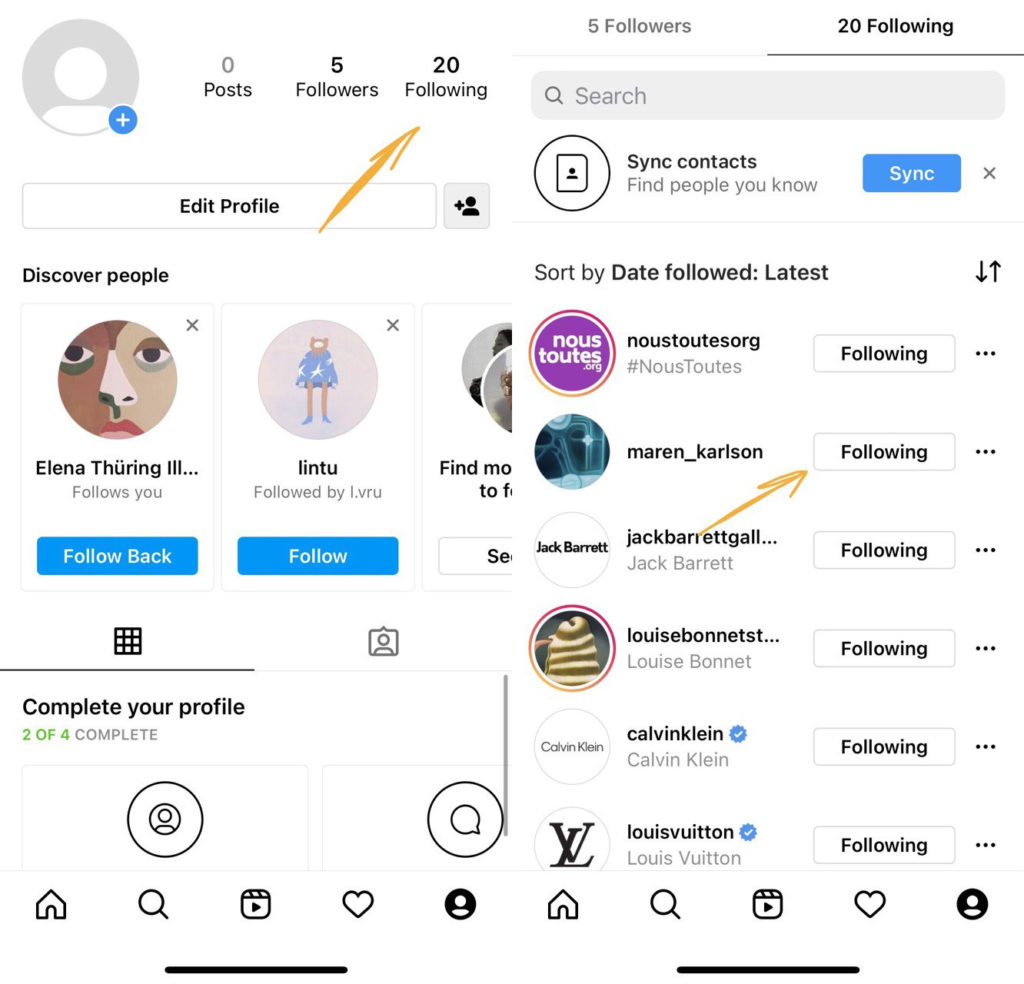
Done!
Did you use any other services to boost your Instagram account activity so that you could make your page a little more popular? Most of these apps and platforms are designed to work automatically. The system of the service boosts likes, views, and followers by itself, according to your requirements.
If you have used such services on the Internet, you might have shared your data with them. So now this service is adding strangers to your subscriptions. The solution to this problem is also quite simple. You can check the presence of extra utilities on the desktop version of the social network.
You may also like: 11 Best Instagram hashtag apps for Android & iOS
Check whether you have used third-party apps!
To do this:
1. Enter your Username and Password in the search engine and go to the main page of Instagram. Go to the Instagram Settings section.
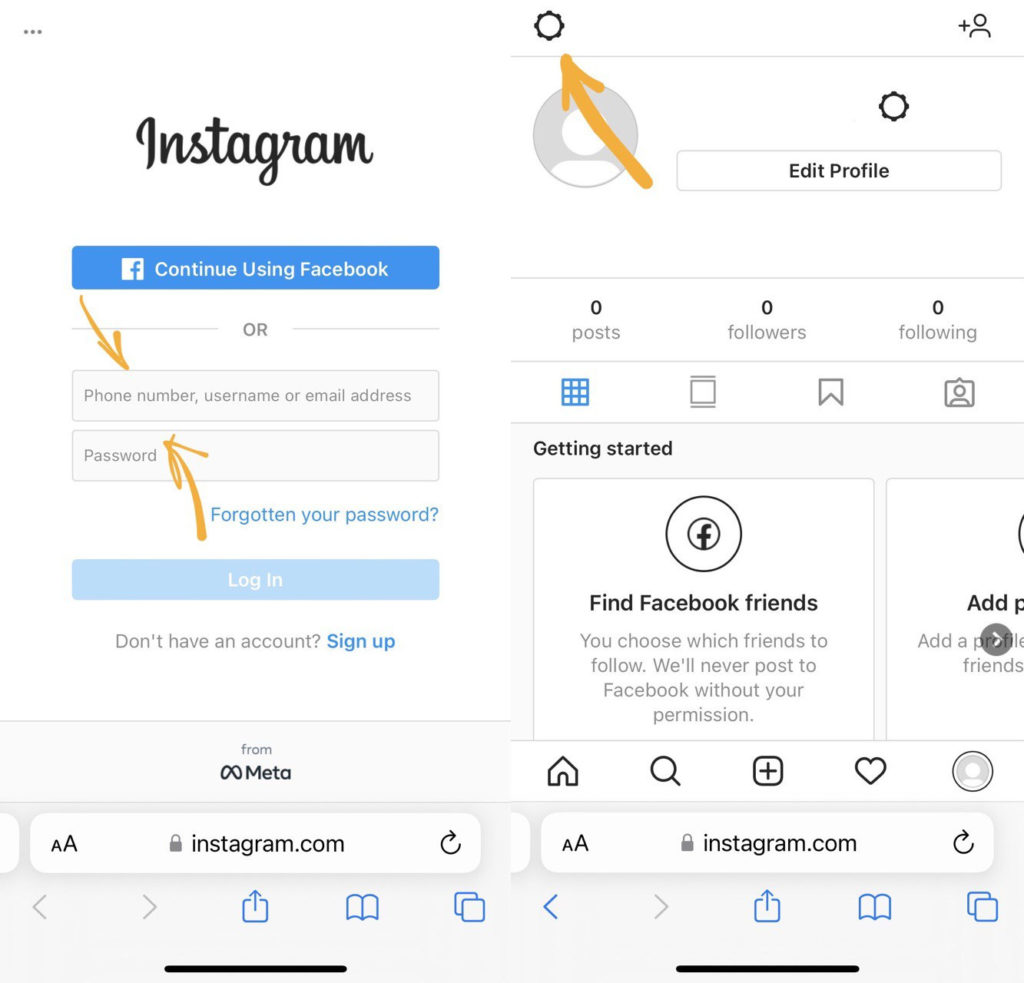
2. Click on Apps and websites. Here you will see all the third-party services that have used your Instagram or Facebook username and password.
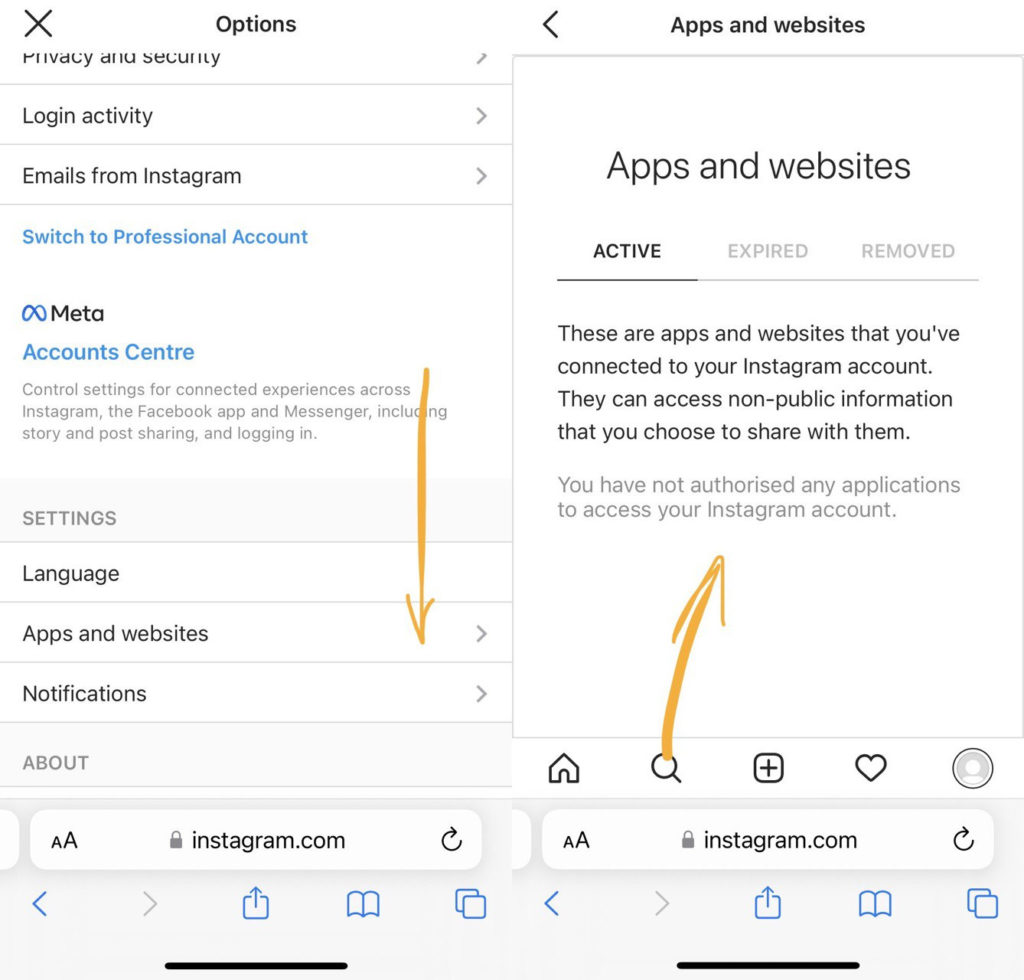
You may also like: 10 Best Repost Apps for Instagram (Android & iOS)
Increase account security!
Sometimes attackers try to discreetly take advantage of your data by logging into your account from time to time and by signing up to random pages. You should simply change your password. In some cases, your data could be saved!
1. Go to your profile and click on the Settings as shown in the screenshot.
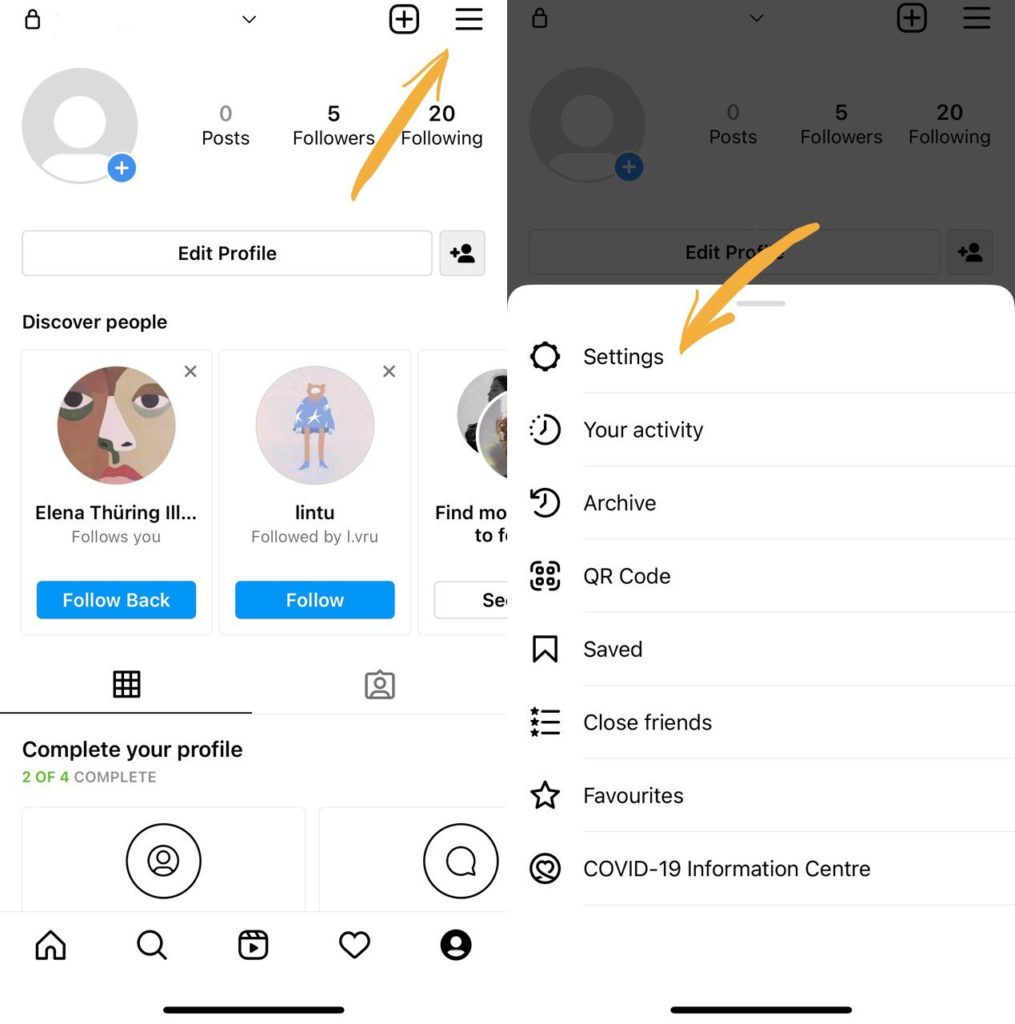
2. Then click on Password to enter a new password.
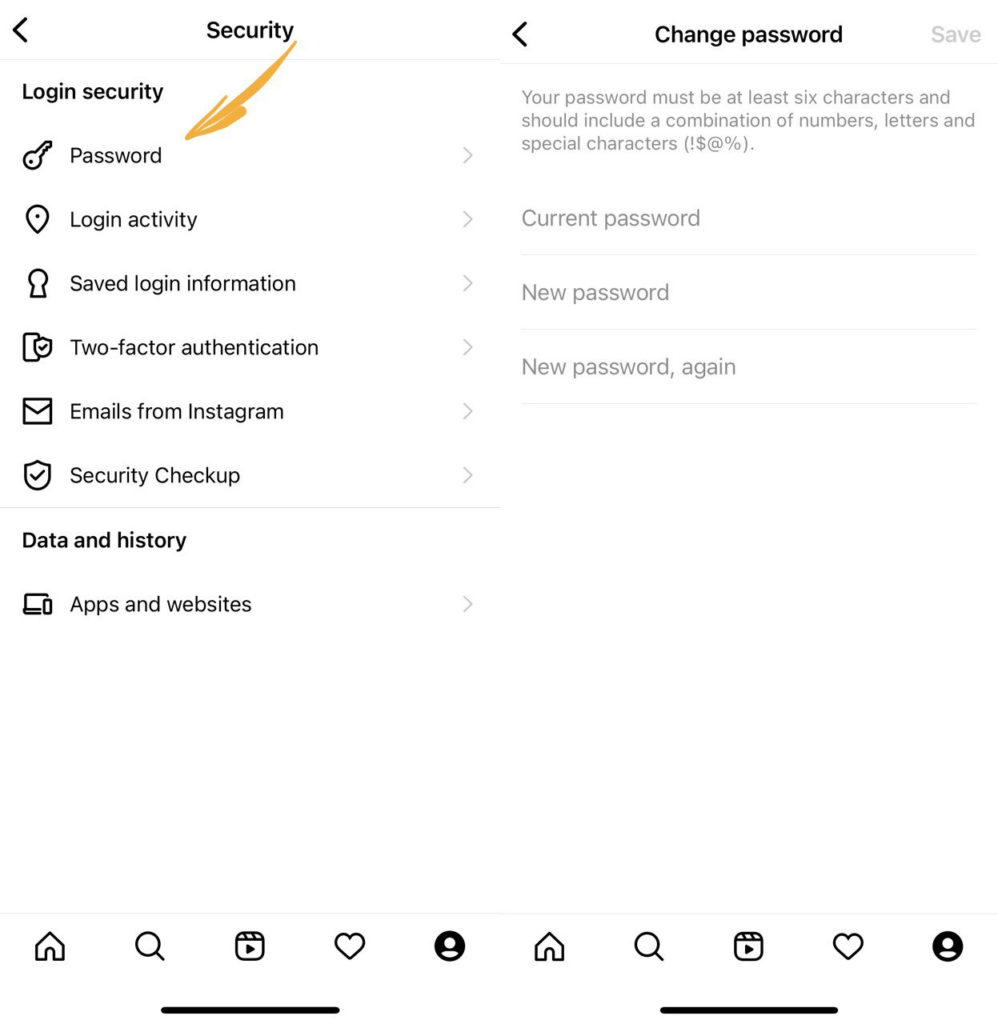
Also, you can increase your protection with Two-Factor Authentication.
Although there are cases where hackers will make it impossible for you to log in to the social network. In some cases, attackers change data in the settings. However, you can try to recover your password using an alternative method. For example, you can recover your password via email, mobile phone number, or through support.
1. Click on Two-Factor Authentication and then Get Started.
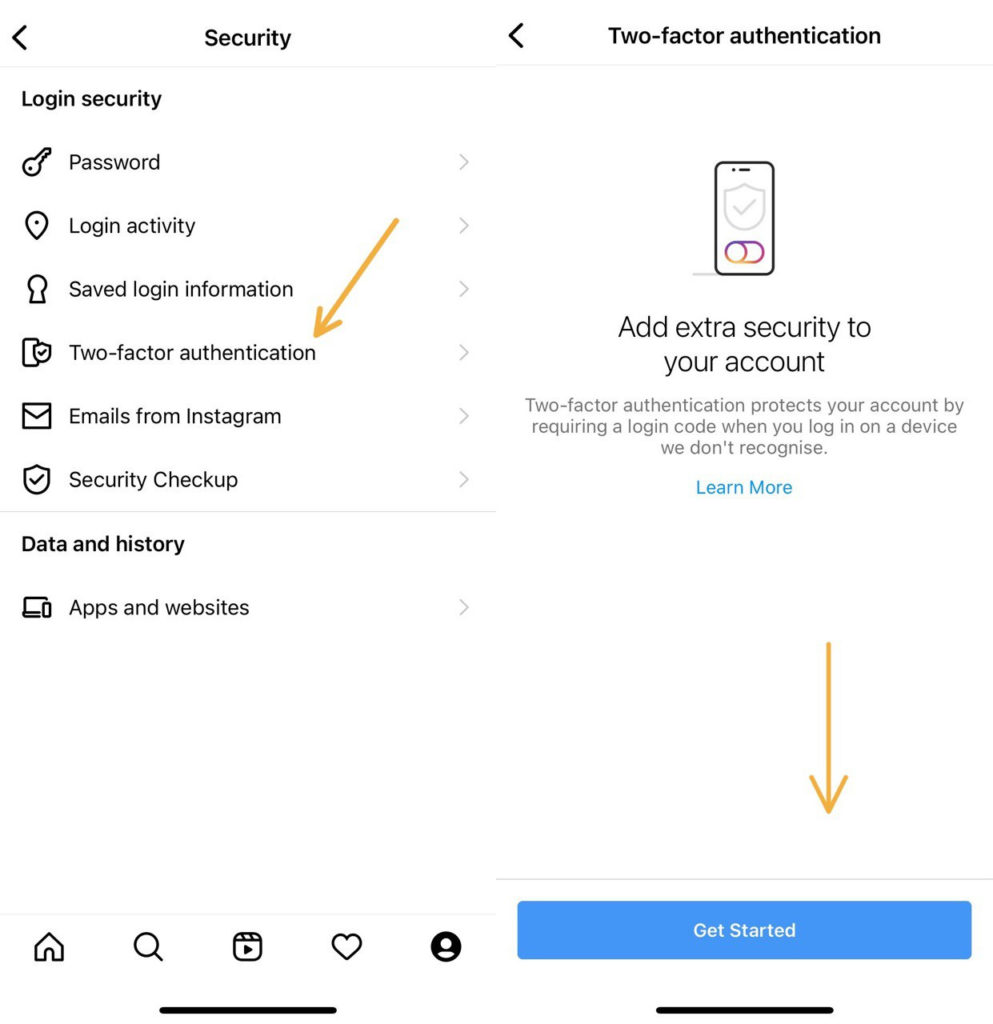
2. Then you can choose the security method that suits you. Instagram now offers three options. Next, all you have to do is enter the code.
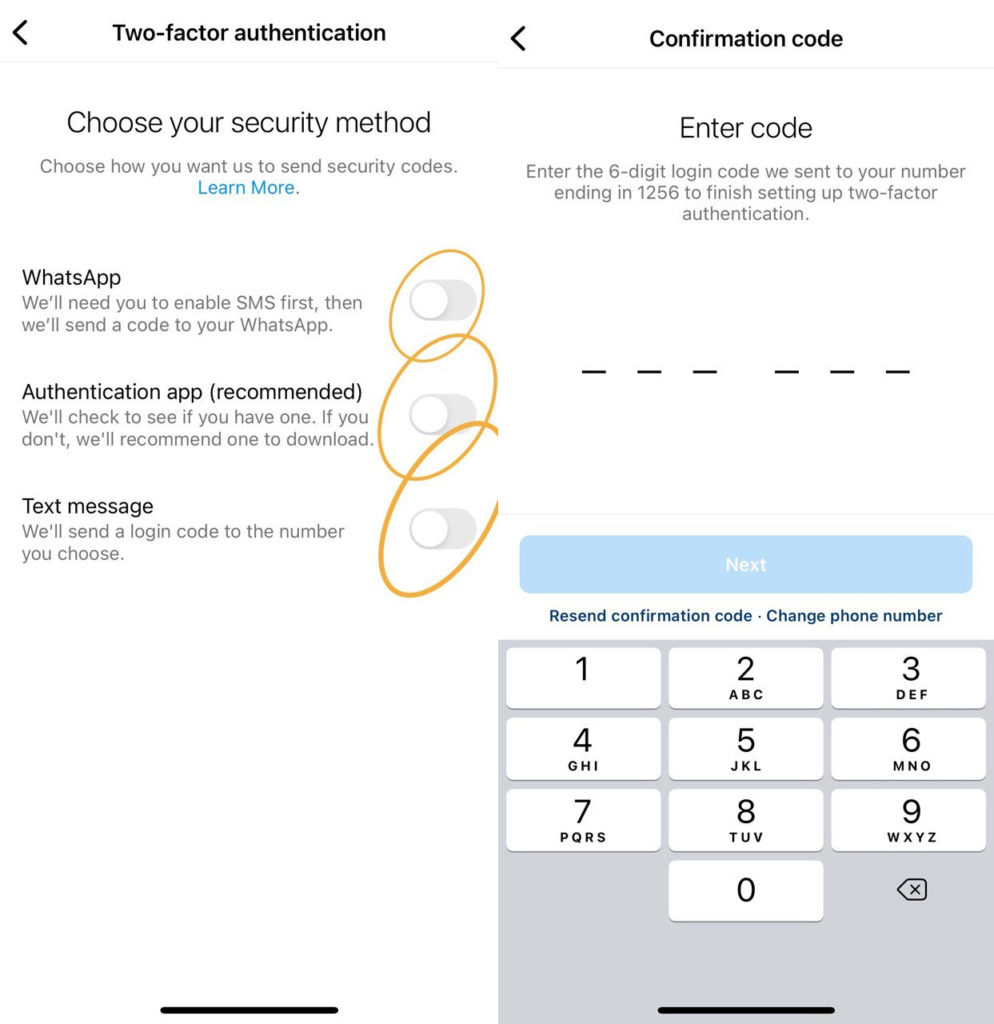
We hope our tips have helped you. Stay safe using your Instagram account.






