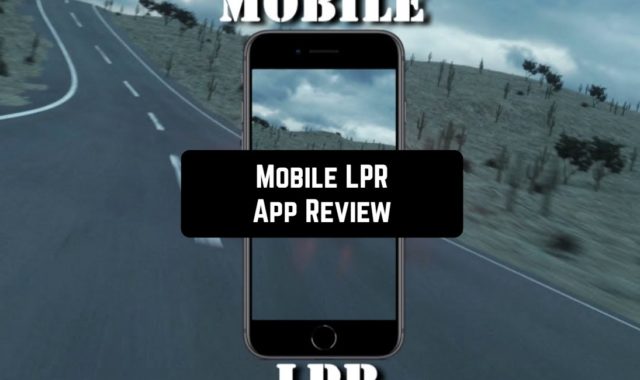How often do you need to reshare content on Instagram? Well, if you are reading the post on our website, we guess that the answer is obvious. Having access to this reposting photos and videos from other Instagram accounts, you will be able to enjoy dozens of capabilities in addition. The only question is how to do that.
Fortunately, on the Internet, you can find a great number of apps for reposting content on Instagram. The Apppearl team has chosen and reviewed only the best of them. By following links below, you will be able to discover these cutting-edge apps by installing them from the App Store as well as Google Play. We are sure that you will get benefit from them for 100%.
1. Apphi – Schedule Posts for Instagram

Well, let’s start with the app’s reposting feature. First of all, you will be able to repost any desired content from any Instagram account instantly. There is no need to download a photo or video on your device and reload it to your account. What is more, the detailed information about a content reposted (caption and hashtags) will be added automatically. Also, your followers will be able to see the account from which you reposted this or that material.
When it comes to using other features, you will find them extremely helpful as well. Thus, you will be able to customize a schedule of posting photos, videos, and even IGTV to your profile. Moreover, the app will automatically post them on time set by you. Besides, people and locations also can be tagged by you in advance.
Apart from posting content, the app will be also able to delete a post or take a screenshot at a scheduled time.
Also, if you pay special attention to a number of your followers, the app will provide you with detailed statistics on Followers Gain & Loss. It will make you more aware of the situation.
One more thing that you will definitely like is a preview and design your grid. So you will be able to view how your profile will look like after publication. This feature is fantastic, isn’t it?
Finally, if you have several accounts on Instagram, the app still will be your assistant. The thing is that it supports multiple profiles, so you will be able to manage each of them with this brilliant app.

2. Repost IG

The way it works is so simple. All you need to do is to open the post you want to share with your followers by adding it to your profile. After that, tap on the ‘Share link’ option and send it to the app directly. Then you will be able to reshare this content to your Instagram profile.
Besides resharing, being one of the app’s users, you will be able to save photos or videos from Instagram on your gadget. If you are searching for this kind of app, the app will suit you best.
In this case, scheduling a post will be available for you as well. It remains to prepare a post and choose the time it must be published. The app will automatically do everything instead of you.
Many potential users pay special attention to the way the system manages accounts on Instagram. In this very app, no login to social media is required. It means that your profile will be absolutely protected from hackers.
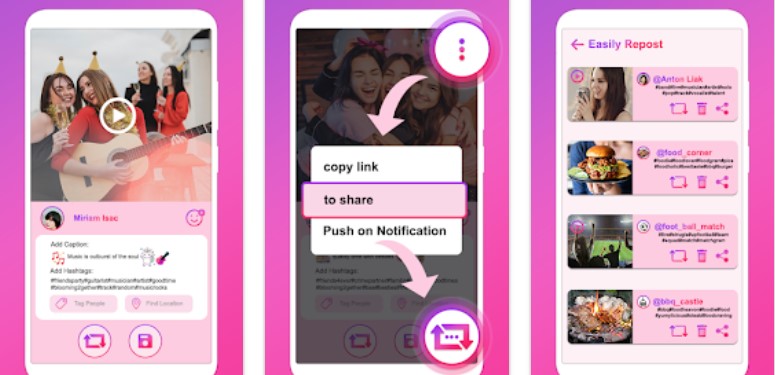
3. Repost Photo & Video Instantly

Repost Photo & Video Instantly is one more app that will also become your virtual assistant in reposting photos, videos, IGTV, and so on. Though the app is with no-frills, you can’t imagine how powerful it will be.
Your only task will be to open the post you want to share and choose the Copy Link option. Then open this excellent app and paste URL. In a moment, the post will be ready to be shared into your account.
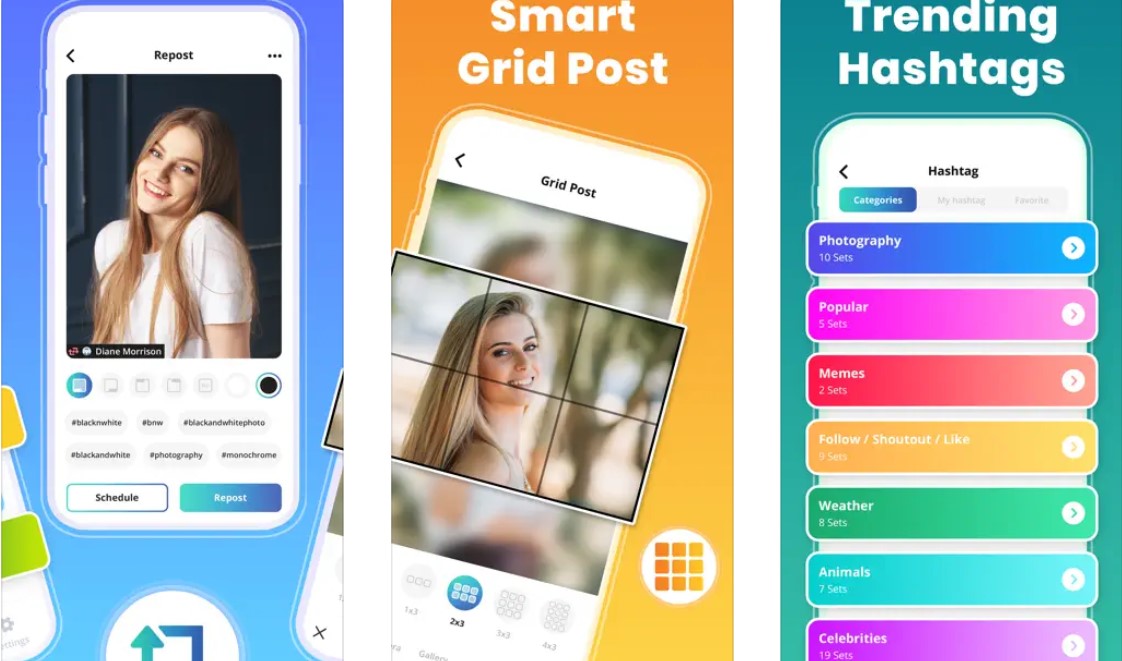
4. Reposter for Instagram: Download & Save
 Alternatively, if you are an owner of an Android device, you can also try the Reposter for Instagram app.
Alternatively, if you are an owner of an Android device, you can also try the Reposter for Instagram app.
As usual, you will need to open the post you want to share on Instagram, copy its URL, paste it to this great tool. After that, the instant reposting feature will be available for you.
Like in the previous app, in this case, you don’t need to log in to your Instagram account in the Reposter. So be sure that nothing will be stolen.
Besides reposting photos and videos, the app will also provide you with an opportunity to download any content from Instagram on your gadget. Well, this feature seems quite useful.
Apart from this, the app has some more distinguishing features. Firstly, the app’s users can add stickers, emojis, texts, and drawings to a content shared. So there is no need to use other apps to make a photo or video even more creative.
Secondly, the app is capable of showing global and local trends. By it, we mean that you will be able to see the posts that are extremely popular in the world or your area. Undeniably, this feature will keep you in fit regarding the latest trends.
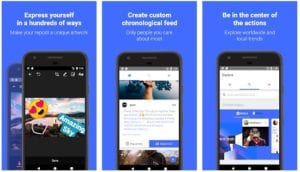
Are you searching for a powerful tool to manage hashtags for your posts? If you are, here is the list of them. Enjoy the content!
5. Repost for Instagram

Here, you will have access to the magic “Repost” button that will allow you to share any Instagram post to your profile. So only one tap and a few seconds are all you need for reposting.
For your convenience, you will have one more button at your fingertips. Tapping “Delete”, as it is clear from its name, will let remove a post shared from your account.
By the way, in this case, you will need to log in to your Instagram account before reposting with this app.
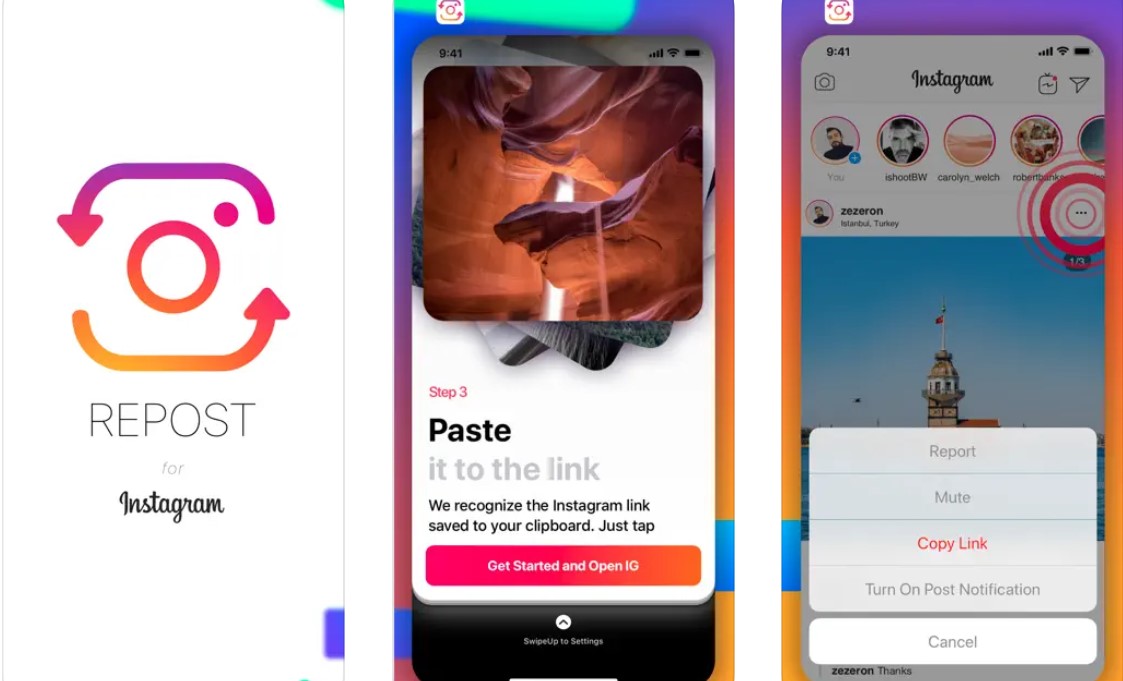
6. Story Save

It will take you just several taps to reshare the content from one’s Instagram account to yours. What is more, both hashtags and captions will be copied automatically.
Apart from the resharing feature, the app has even more advanced capabilities to discover.
Before we start, it must be mentioned that its user interface is similar to Instagram’s one. That’s what makes the app’s use so convenient.
As for the features available, you can easily save stories, photos, videos, and IGTV on your gadget. That seems so cool!
Here are two more advantages. Firstly, the videos and photos downloaded will be of HD quality. Secondly, the developers assure you that you will have access to loading content even from Instagram’s private accounts.
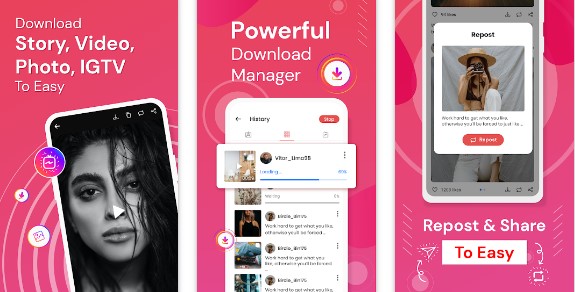
7. Reels Repost Videos & Stories

The algorithm will be quite similar. You will need to copy the post link of a photo or video you want to share. After that, paste it into this brilliant app, customize some options, and that’s in!
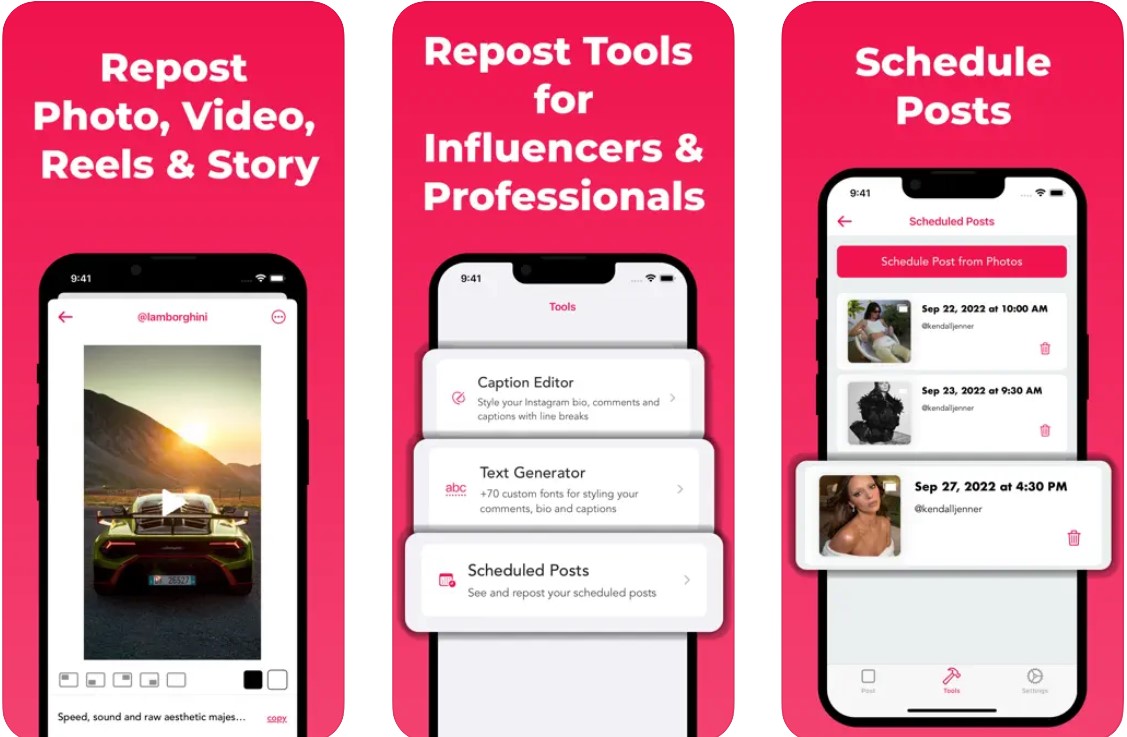
8. Repost for Instagram – JaredCo

Again, you won’t have to log in to your Instagram account to use this app. Its functioning principle is based on the resharing by the post URL link. So your account will be fully protected.
What is more, the description of the post (both hashtags and captions) will be also automatically reshared.
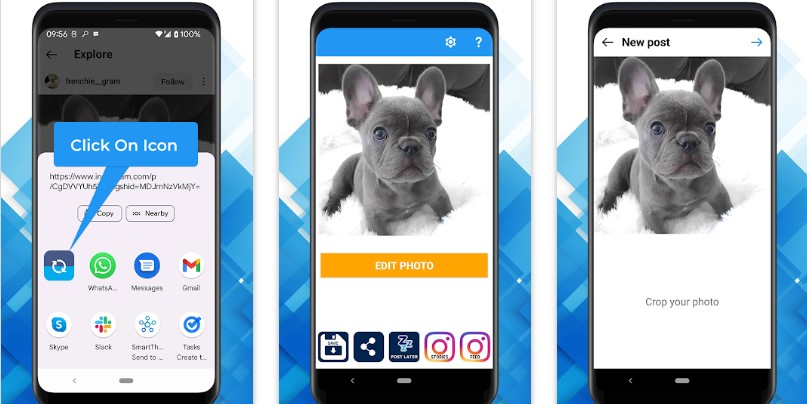
9. Reposta

Well, it has all the features of a standard repost app. It will allow you to reshare any post from any Instagram account to yours.
By copying the URL link and pasting it into the app, you will share the content in a few seconds with no difficulty. Sometimes the simpler, the better, right?
Finally, you will have an opportunity to share posts with your friends via other social media.
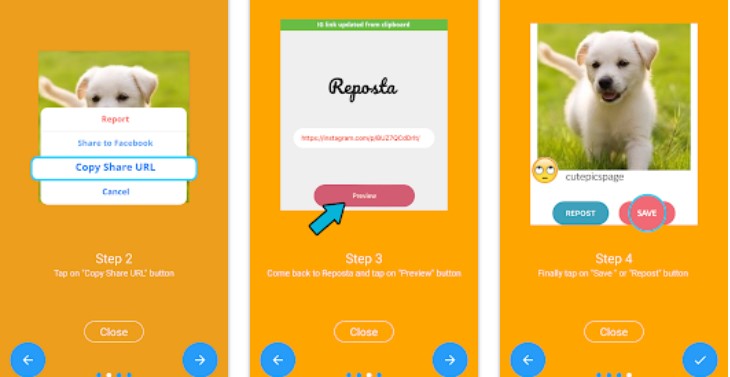
10. Repost – Add watermark to post

All you will need to do is to copy the URL link of an Instagram post and paste it into the app. In a moment, you will have access to resharing this very post to your Instagram profile. Furthermore, the app will automatically add the caption of the origin post to your ones. So just relax and enjoy the use of this excellent app.
In this case, your reshared post will be completed with a bright watermark. It is important to make people know the actual author of the post. It is also a benefit for you. By it, we mean that you won’t have to tag the account of the post author, they will do it automatically.
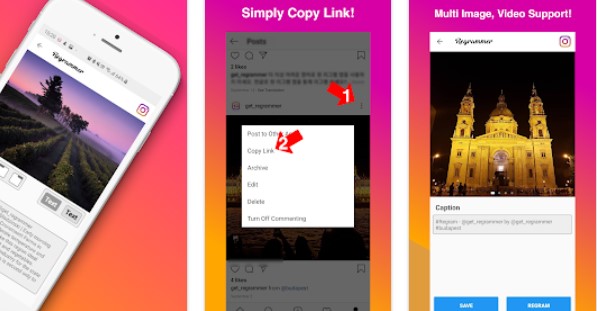
You may also like: 10 No crop apps for Instagram to upload full picture