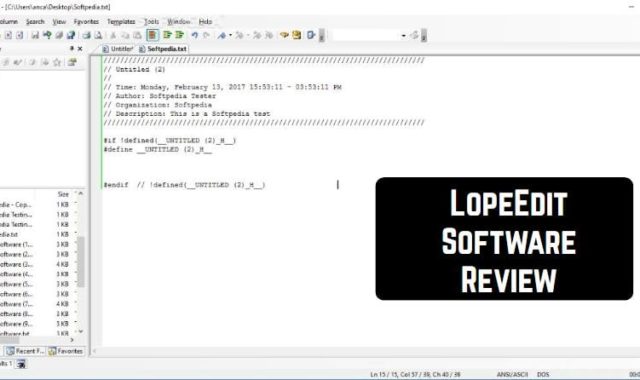Meet IDPhotoStudio – an interesting program for creating and printing photos for various types of documents. It is a small, portable utility that makes and edits small copies of photos with simple tools.
The program is able to run on a PC with any version of the Windows operating system and requires very few hardware resources.
The main window contains all the necessary tools to select the country whose standard you want to use, the number of images to print, and the basic rotation tool for editing.
By the way, in case you need to add a white background on one of your pictures you can use these apps.
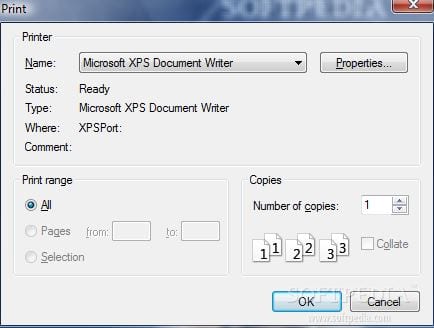
Working with the utility is very simple, and you don’t need much skill. Start the program, select the desired picture, then you need to select the format from the menu. Next, you indicate how many images you need on the sheet and then select the print type.
To do this, click the Options button and configure all the necessary printing ones.
The resulting pictures can be used, for example, for badges, passes, and the like. The program supports the formats of passports and other official documents for twenty countries. At the start, it shows a schematic picture of how a standard-cropped document photo should look in the country you specified.
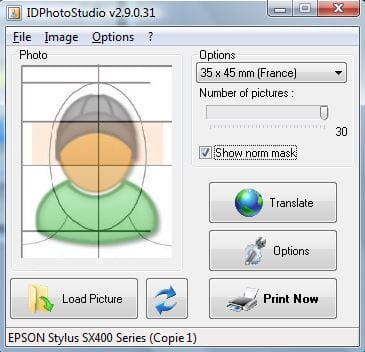
Amazing, isn’t it?
And you know what else? IDPhotoStudio functionality will allow you to convert the original image to grayscale or sepia. Both look great and serve well in approaching the photo to the desired result.
Besides supporting so many ID sizes, IDPhotoStudio also has several built-in languages, including rare ones.
Let’s summarize the main features IDPhotoStudio offers to us:
- Support for document and passport formats of 20 countries.
- Compatible with all printers.
- Able to export images in JPEG format.
- Multilingual support.
All in all, it’s a great utility, and while it doesn’t boast a ton of features, it still does its job well.
By the way, if you have similar photos and you can’t spot the difference you can use the before and after photo comparison apps.
Due to the extreme simplicity of the interface, you can use this program with ease, whether you are a beginner or a pro.