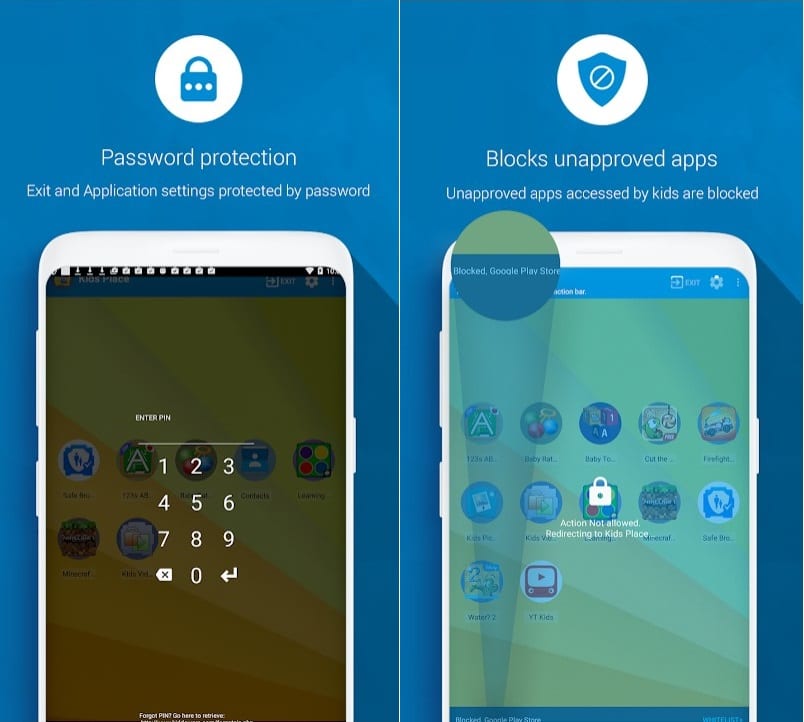The Kids Place app was created to help parents control what their child is doing using a smartphone or tablet. Using this program for Android, you can restrict children’s access to the Internet, selected existing applications. For example, a parent can disable the ability to install games from the Play Market, put a lock on the messenger, browser. At the same time, you can configure it to run certain games and development programs that you allow to play.
Parents often download Kids Place on their own smartphone in order to let their child play on it, but not worry that they pick up a virus or download malicious software.
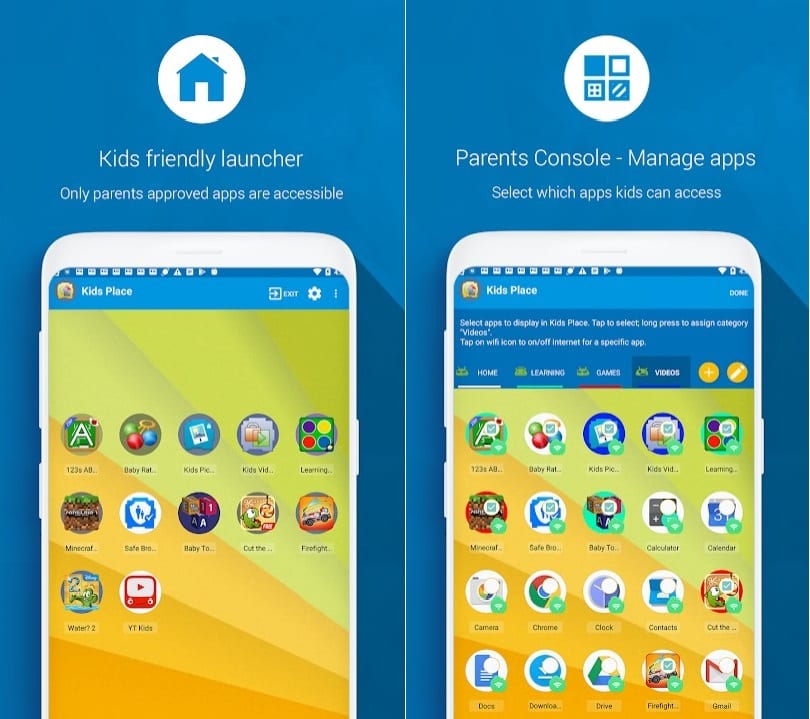
Safety: no harm to a child
Flexible settings and an intuitive interface allow you to protect your children from unwanted content on the Internet within a few minutes by allowing only certain programs (games, drawings, musical instrument emulators, cameras).
After rebooting the phone or tablet, parental control does not start automatically and must be activated manually. This is done specifically so that you can disable the program if you forget the password. This function is by default. If there is a suspicion that the child may restart the device, then it is worthwhile to activate the screen lock option in the settings. It will not allow you to enter the Android system settings or turn off the phone (the Home, the Back button is blocked). But at the same time, the added (allowed) in Kids Place software will work.
In addition, the child will be able to answer incoming calls without problems, make calls or write/read messages (if these functions are enabled). Thus, even having limited most of the functions of the system, communication with the child will always be available.
The design of the application
The utility has a bright, beautiful design that will even appeal to adults. Clear instructions provide the most accurate configuration of any software, allowing you to turn off the Internet for any program. A convenient menu consists of categories for a convenient search for the necessary software. The ability to set a PIN code will give the software additional security so that the child does not try to remove any restrictions.
Kids Place is a completely free application (however, there are built-in purchases) that work on all modern versions of the Android operating system. It does not consume much power of the gadget, it is well optimized, it works quickly and does not drain the battery too much.
Additional features and settings
- in-flight mode to disconnect from mobile networks;
- automatically start the game if the child left it;
- use timer;
- lock the device at the specified time;
- control and restriction of Internet access;
- blocking incoming and outgoing calls;
- customize the home screen, access only to approved applications;
- pin code protection for all settings;
- prevent you from downloading or purchasing apps;
- ability to choose custom desktop wallpaper specifically for your child;
- support for multiple profiles.
Conclusion
Kids Place – Parental controls is a well-designed Android utility that allows you to feel safe for your child, limiting the flow of negative information.
Downloads: +1000000
Customers rating: [usr 3.9]
You may also like: Best guessing game apps