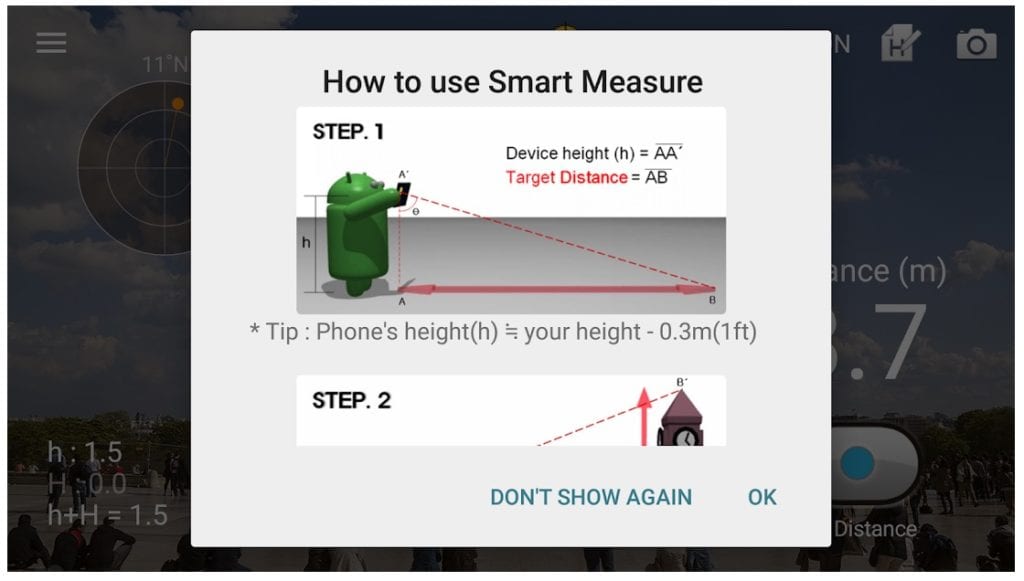To quickly measure any distances, you no longer need to make measurements and drawings. Just download one of the following apps:
Measure Distance Map
![]() Measure Distance Map is a convenient app that you can use for all types of measurements. It gives accurate results and is extremely easy to use.
Measure Distance Map is a convenient app that you can use for all types of measurements. It gives accurate results and is extremely easy to use.
Wit it, you can measure the distance between two objects or points ANYWHERE ON THE EARTH. The principle of operation here is very simple. You click on the needed point on the map to place the first and the second marks. You will see the distance between these two points immediately on the display.
You can also find a total distance building up a series of locations. A minimum of three marks is needed to measure an area.
The useful features of the application:
- You can make measurements in meters, kilometers, nautical mile, feet & miles, yards;
- Or if you measure an area – in meters², kilometers², feet², nmi², yards² and acres;
- Save measurements and view the history of marks to quickly go to it on the map;
- Support several map types: Normal, satellite, terrain, hybrid.
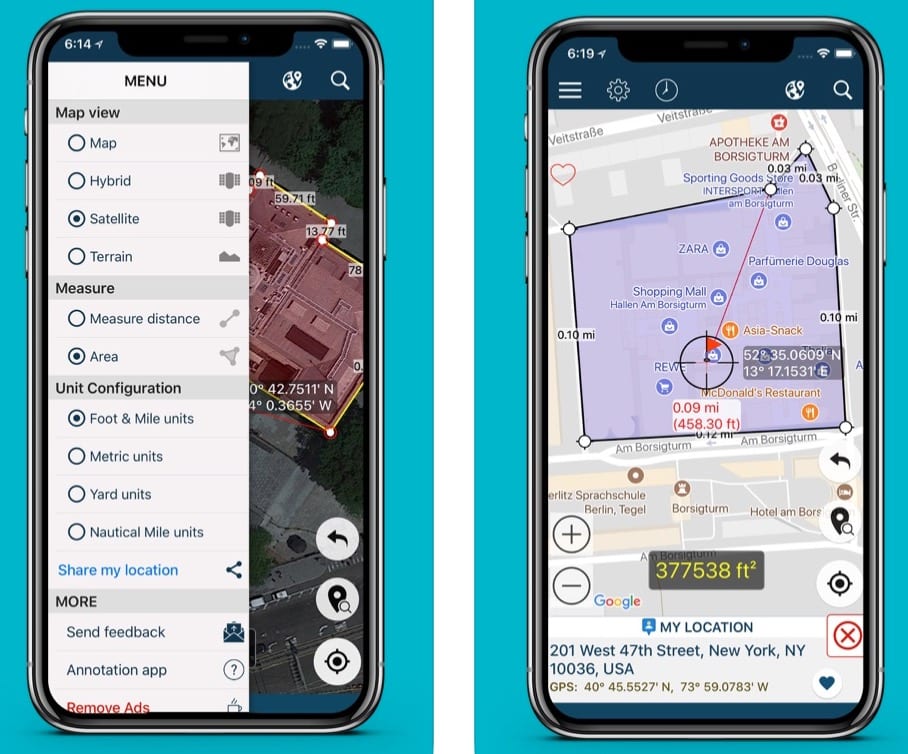
You may also like: 9 Best handyman apps for Android & iOS
GPS Fields Area Measure

After installing the GPS Fields Area Measure application, just start the measurement, then select the measurement using GPS. After starting recording, just go around the edges of the field. After stopping recording, the screen will display information about the perimeter and surface area. It does what you really need!
GPS Field Area Measure is useful as a map measurement tools for outdoor activities, sports, distance calculation, biking planning, measuring golf distances, land surveying, pasture measurements, garden planning and agricultural work, construction, fencing agricultural land, travel planning. GPS Fields Area Measure is best for this.
You can also send links to each other, which can be opened on Google maps. If you want to share your measurement with
other users or transfer to another device you just need to export data.
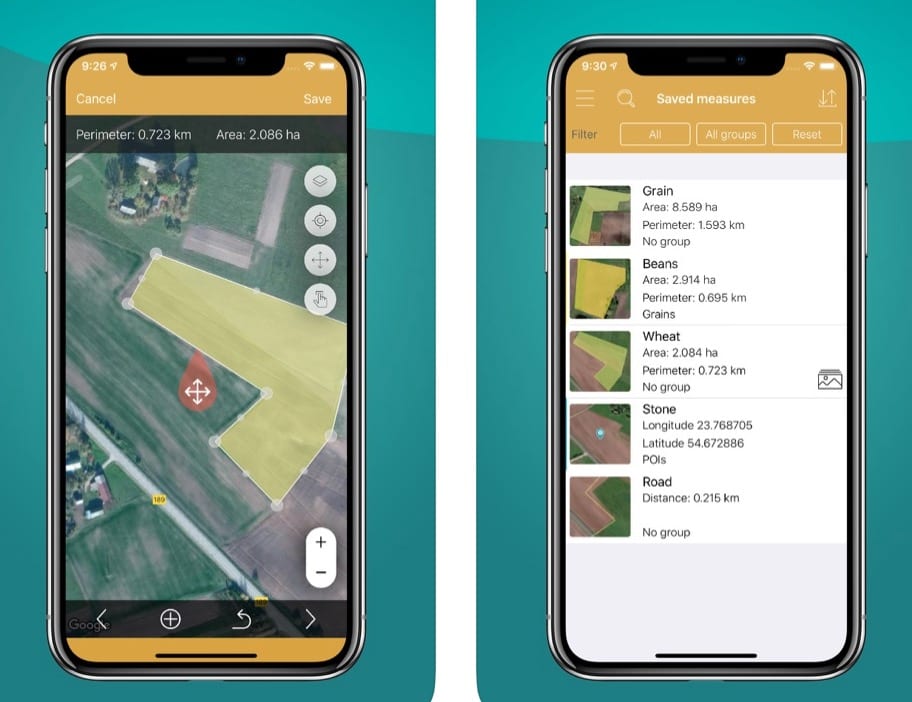
Measure Map
![]() Measure Map will help to quickly and easily measure various distances, perimeters, and areas with high accuracy! You can use this application for small or large areas and share your results.
Measure Map will help to quickly and easily measure various distances, perimeters, and areas with high accuracy! You can use this application for small or large areas and share your results.
Measure the area of surfaces, buildings, land, forests, sports routes and traveling, as well as everything that you may need. There is no need to go to the place to make measurements. With one click, you can make measurements with amazing accuracy based on satellite imagery.
That’s what Measure Map is for. It’s a powerful portable measuring tool that fits in the palm of your hand. Now your device can provide you with absolutely accurate dimensions or distances. And all this is quick and effortless.
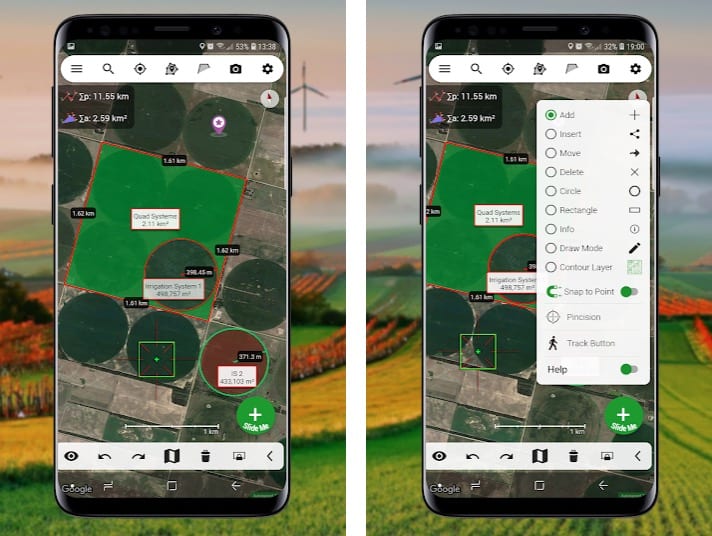
Distance Measure
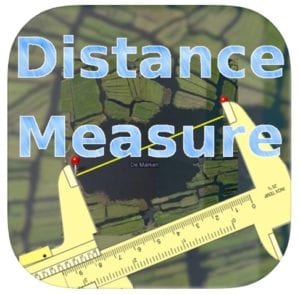
Before the start, read the manual. Set the map view and measuring units in the settings. You can make measurements in feet/yards/miles or meters/hectometers/kilometers.

AR Ruler

The main features of the application:
- Measurement of linear dimensions in the empirical and metric units;
- Automatic calculation of the area, perimeter, and volume of objects and premises;
- Calculation of the distance traveled;
- Accurate ruler for measuring the parameters of small objects.
The application requires a pre-installed ARCore library (present on all modern smartphones).

CamToPlan
![]() With CamToPlan, you can create a plan of the terrain or object in a few seconds. The application is useful both for measuring almost any room, and you don’t even need to remove furniture and other items.
With CamToPlan, you can create a plan of the terrain or object in a few seconds. The application is useful both for measuring almost any room, and you don’t even need to remove furniture and other items.
Features of the application:
- Export PDF, PNG, and DXF files;
- Works in a 3D image;
- A drawing with accurate dimensions and the ability to send it with one click by e-mail, in the messenger or on the social network;
- Measurements can be performed without unnecessary efforts, using a video recording on your device.
The application is a real finding for various specialists, architects, interior designers, as well as handymen!
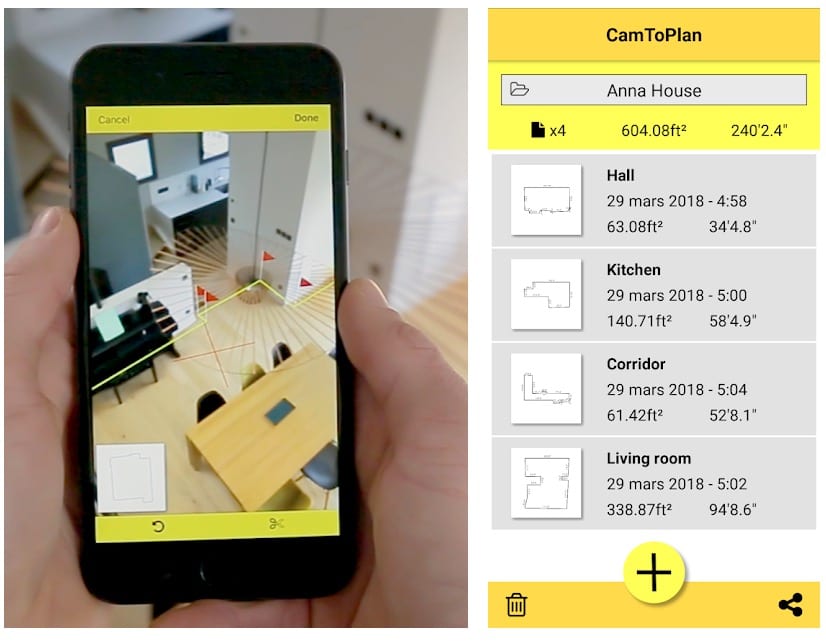
Flying Ruler
![]() Flying Ruler is an application that helps you measure the distance from one point to another, as well as the degree of angles. The principle of the program is very simple: you put the iPhone on the edge of the table (or another object), touch the desired button, and then move the device to the other side. After a couple of seconds, the display will show the distance from point A to point B.
Flying Ruler is an application that helps you measure the distance from one point to another, as well as the degree of angles. The principle of the program is very simple: you put the iPhone on the edge of the table (or another object), touch the desired button, and then move the device to the other side. After a couple of seconds, the display will show the distance from point A to point B.
The application provides several distance measurement modes:
1) Measuring the distance on the surface along the line using a “moving” ruler. In this case, you will see a ruler on the display. It will be more familiar and convenient for someone to use the application in this way.
2) Measuring the distance on the surface along the line using the device’s body. On the screen, you will see a dial with data. The left side will show the distance measured by the application, and the right side will show the arithmetic average of the last measurements.
3) Measurement of the distance between parallel surfaces in space using the device’s body.
All data can be saved by taking a photo of the measured object.
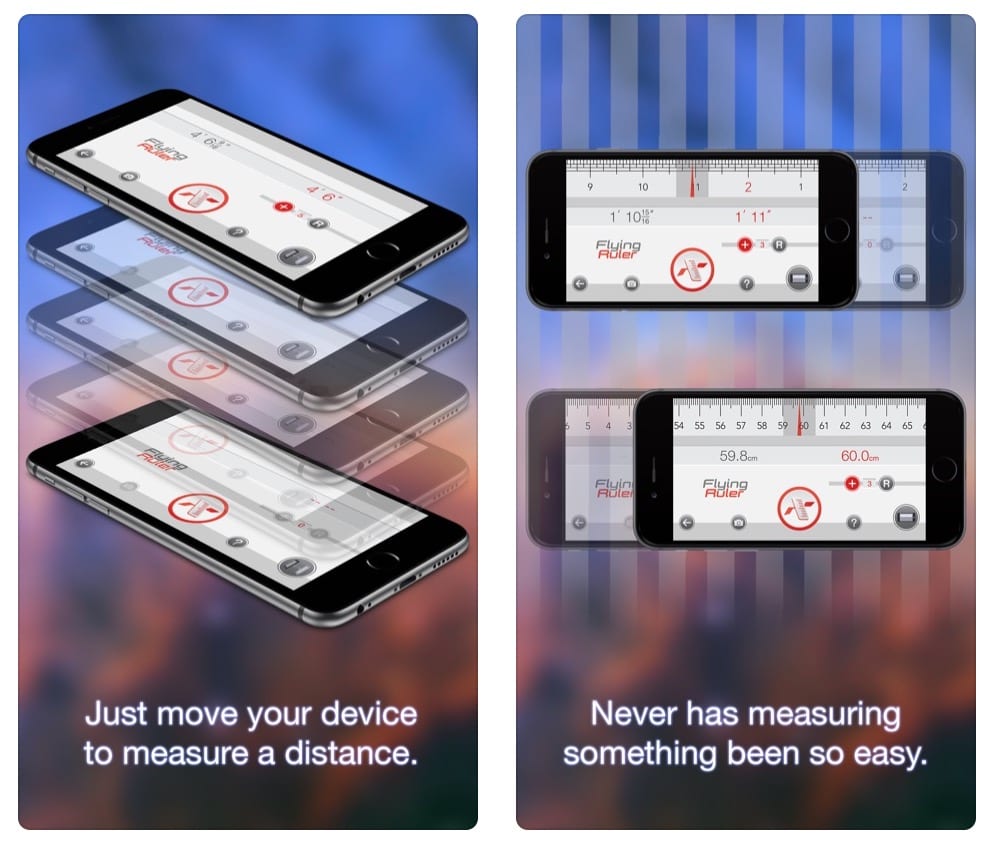
Working with the application will not lead anyone into a dead end. Everything is simple and clear. The program itself will tell you how to proceed. But in case of any questions, you can get answers to them by going to the special help section.
Of course, the Flying Ruler doesn’t claim to be an application that will replace professional construction equipment for measuring distance.
The utility was created for those who need an easy-to-use tool for home repair, getting quick information about the size of the trunk in the car (to know if a new suitcase will fit in it) or for measuring household appliances in the store (after all, the washing machine may not fit into the place prepared for it in the kitchen).
EasyMeasure

Point the camera at an object, and the program displays the distance to it at the top of the screen. When you purchase the necessary additions in the application, you can also see the height and width of the object. Save images with a specified distance and share it with other people by email, via Facebook or Twitter.
It supports Metric and Imperial units (meters, inches, foot, yards). If you make measurements in the darkness just switch on a flashlight.

Smart Measure Tools

In addition to roulette, the application has many measuring instruments, among which are useful and simply interesting, for example, a distance meter, volume auto calculator, and others. In general, it is suitable for measuring furniture, for example, you can calculate where to drill holes for a shelf or nightstand.
The main features of the application:
- A set of tools for measurement and calculation;
- Convenient calculators;
- Simple intuitive interface;
- The application can be used completely free.
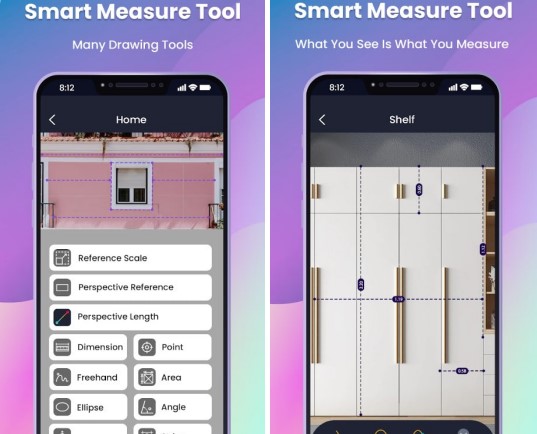
Moasure

Before starting work, the user can watch training videos. You also need to calibrate your phone for accurate measurements. It takes at least 10 minutes to get to know the program. To measure a table, you need to hold the phone for several seconds on its surface at one point, and then move it to another corner of the table, and the program will calculate the distance.
The main features of the application:
- Fast and accurate measurement of distances from 10cm to 300m (4” to 1000ft);
- Five measurement modes;
- Measurement mode with ignoring obstacles;
- Works on any surface;
- Display of information in metric and imperial units.
For measurement, the program uses motion sensors in the phone: accelerometers and gyroscopes. The utility does not require access to the camera and GPS. But if available, it refines the data depending on gravity.
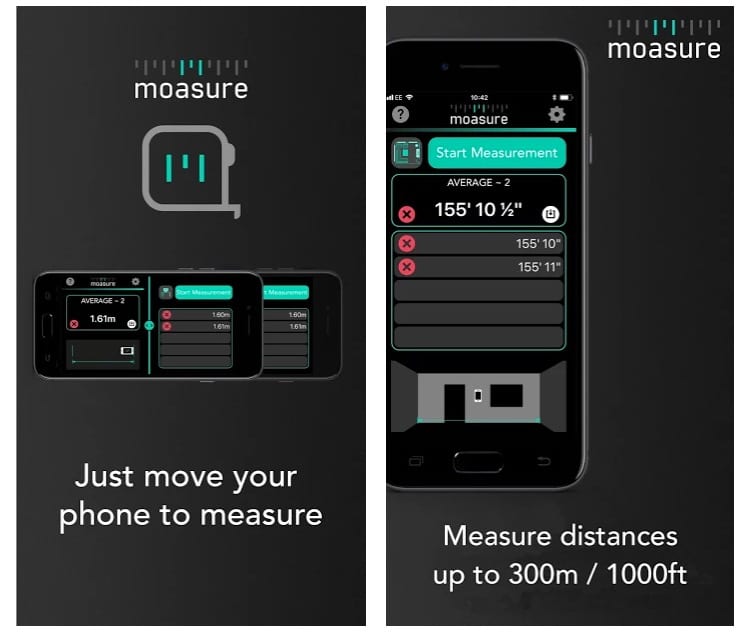
Distance Tool

You can make measurements in metric (meters, kilometers) and imperial units (yards, miles, feet for altitude) and choose a map view: standard, satellite, and hybrid.
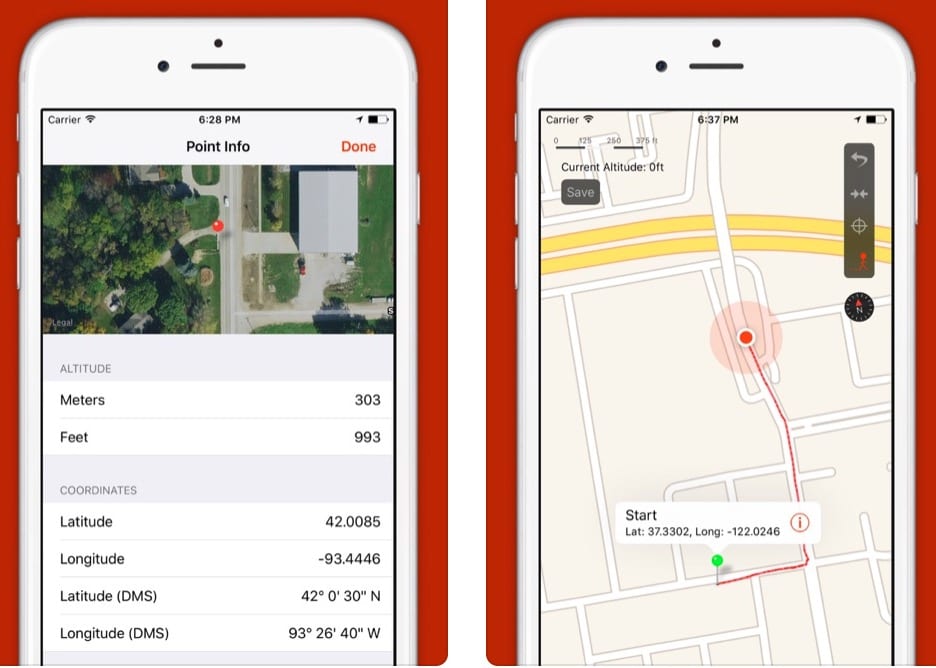
You may also like: 7 Best woodworking apps to level up your skills
Smart Measure
![]() Smart Measure is an Android application that allows you to calculate short distances using your gadget. Just point the camera in the direction of a nearby object, and the application will calculate the distance between the camera and the object.
Smart Measure is an Android application that allows you to calculate short distances using your gadget. Just point the camera in the direction of a nearby object, and the application will calculate the distance between the camera and the object.
Smart Measure is easy to use. To measure the distance between you and the object you just need to enter the height of the object, the distance to which you want to measure and fit the lines.
The paid version of the application allows you to access additional features such as Width and Area, Portrait Mode, Camera Zoom.
Smart Measure is one of those applications that seem magical, but there is no magic here, only mathematics.