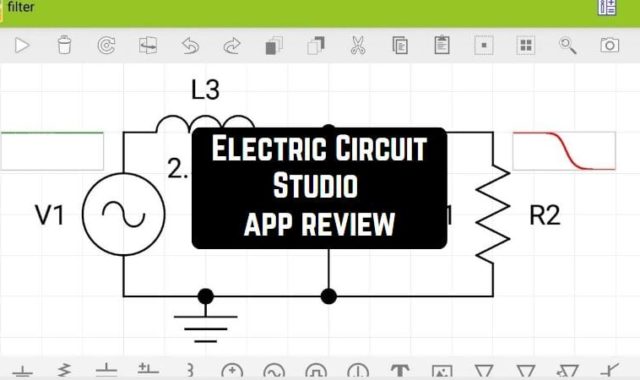For sure, you’ve ever seen the photos with mirror photo effect. If you want to double your image with the help of reflection, here is a post for you then.
We have chosen the best mirror collage apps available on both Google Play and App Store. So regardless of your mobile operating system, you will definitely find here a powerful tool to apply the mirror effect to your photos. There is no doubt that it will make the content for your social media stunning.
1. Photo Editor Pro,Collage Maker – Photo Mirror App

The app has a collection of numerous layouts for you to choose from. Your only task is to select the most suitable one and upload the photos you need. By the way, the app supports up to 9-photo duplicating.
One more cool thing about this tool is that it can easily apply a 2D or 3D mirror effect to your images. What is more, you can choose effects of particular shapes like heart, leaf, or star. That’s what the app’s users like here.
Also, the app comes with numerous photo filters like Blur, Shadow, Icy, Drama, Alone, and so on. Plus, adding the frames and stickers will be available for you as well. In addition, if you need to have your photo edited, there is a kit of powerful tools for that.

2. Flipper – Mirror Image Editor

In this app, you will be provided with numerous mirror effects. To enjoy the result, you will need to upload an image from your camera roll or take an instant photo with the app’s camera. After that, choose the most suitable template and apply the mirror effect to your photo within several seconds. The choice of them will be great here (36 effects available).
The last step here is to adjust the photo’s position and zoom it in/out. After that, feel free to save it on your device, or share an image on social media instantly.
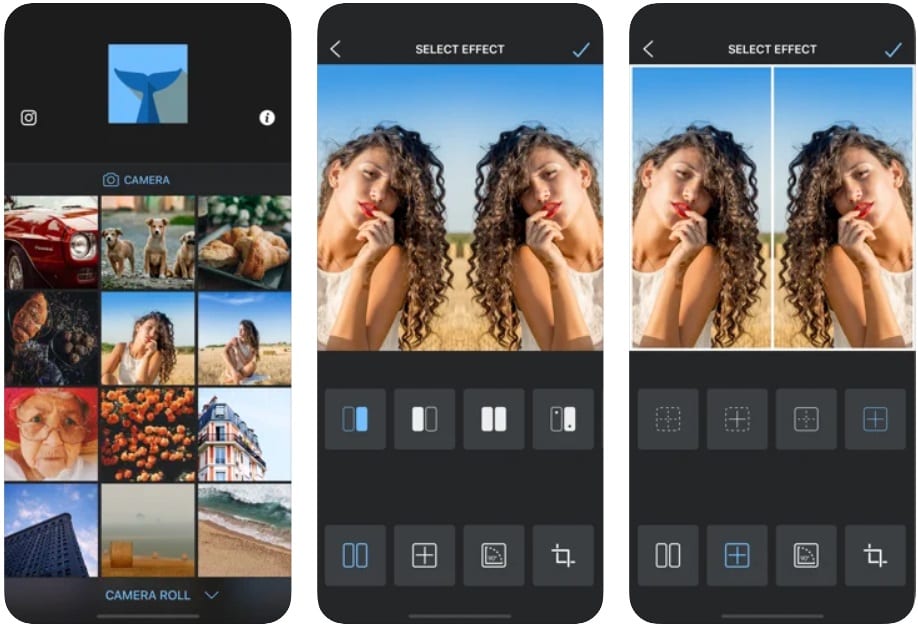
3. Photo Editor Pro,MirrorApp Collage Maker-MirrorPic

Again, the app is capable of reflecting photos making them duplicate. To make a twin on a photo, you will need to upload a photo, pick the mirror effect you like the most, and apply it to the image. The following modes will be available for you here: a left-right mirror, repeat-4, up-down mirror, and reflect 4 reflections After that, enjoy the result.
As for the option, you will also be able to add text to a photo, apply numerous effects and photo filters, adjust zoom, and that’s in. It will remain to save a photo on your phone or share it on social media instantly.

4. Mirror Image Editor : Flipper

As usual, the first step will be to upload a pic from your camera roll or take an instant photo. After that, it will be high time to choose one of the mirror effects. In this case, you will be provided with access to more than 40 stunning photo effects. Just select the one you like the most and add your photo adjusting it in size and position. Finally, save it on your device in HD quality, or share it with your friends on any social media or messenger.

If you find 3D photos eye-catching, here is the list of apps that will surely provide you with tons of impressive effects of this type.
5. Artful Mirror Effects

It will take you several taps only to apply the mirror effect here. As usual, you will be asked to add a photo by uploading it from your device or taking an instant photo. After that, the most interesting part comes. Thus, you will need to choose any effect and check how it looks like on your photo after applying. By the way, there will be available mirror effects of different perspectives. Also, adding some effects will be possible as well.
Lastly, save a generated image with an awesome mirror effect on your device or share it on social media directly from the application.
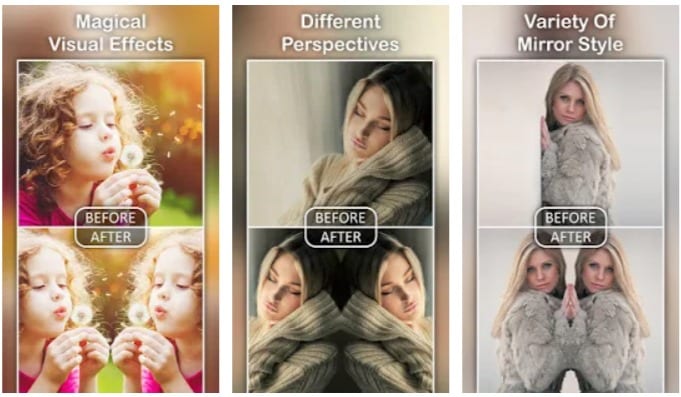
6. Photo Mirror – PIP Effects

The app comes with numerous 2D and 3D mirror effects to be applied. Your only task is just to upload a photo, choose the effect you like the most, and apply it within one tap. If you wish, you may also adjust the transparency of the reflection and add some filters.
In this case, the app has one distinguishing feature. To be more precise, it supports applying effects to not only photos but videos as well. That’s what makes the tool so unique.
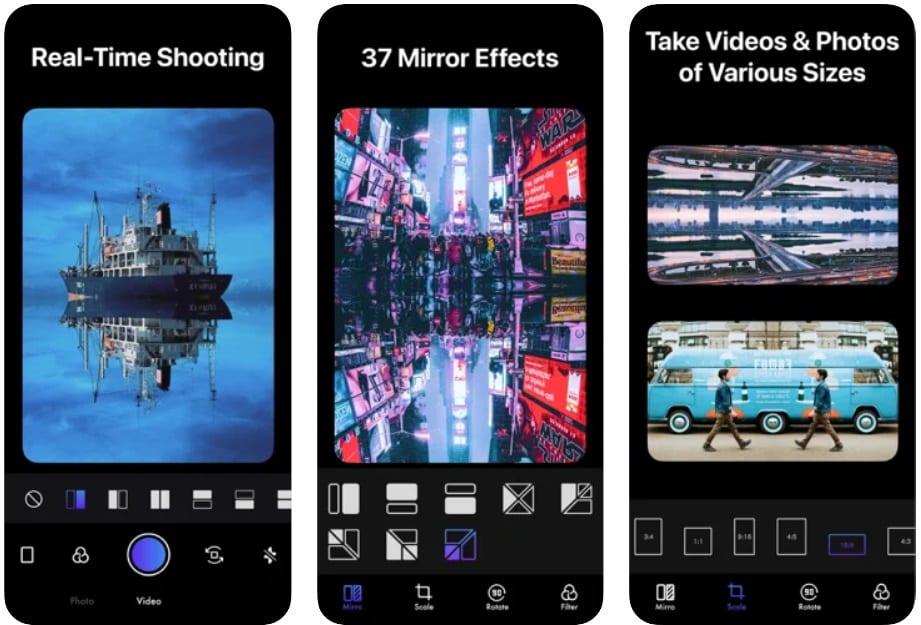
7. Square Mirror Photo

In this case, you will have numerous amazing mirror effects at your fingertips. Whether it is a frame with a reflecting effect or a mirror filter itself, you will like the result for sure.
The main distinguishing feature here is that the photos can be reflected in a duplicated square. That’s why the app will become a perfect tool if you want to make your friends admire a generated image.
After that, you will have an opportunity to decorate your pic with stickers and text. Blurring or coloring the background will be possible as well.
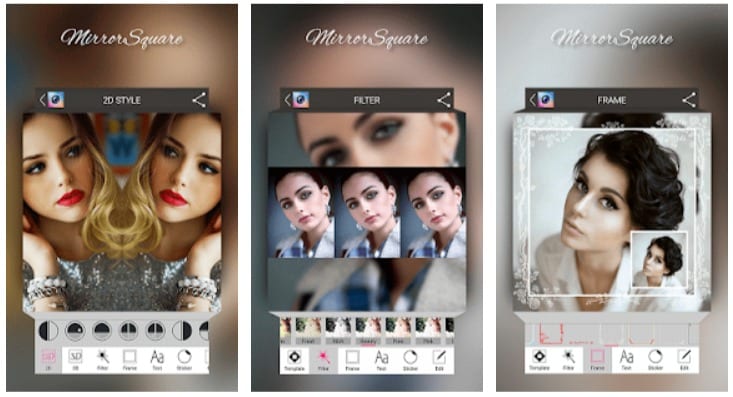
8. Mirror Photo Editor – Collage

All you will need to do here is to upload a photo you want to mirror, choose the most appropriate collage (left-right, up-down, reflection, repeating), and have your photo reflected. If you wish, you may also adjust dragging and zooming, add some in-app filters, crop a photo, and so on. As you can see, the app represents a multifunctional tool meeting all your requirements.
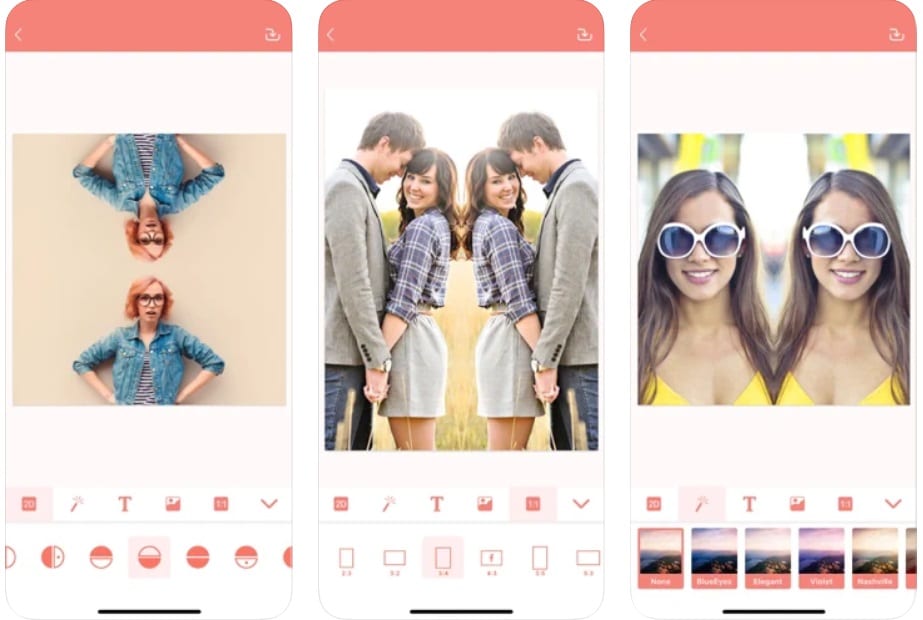
You may also like: 7 Best Clone Yourself Video Apps for Android & iOS