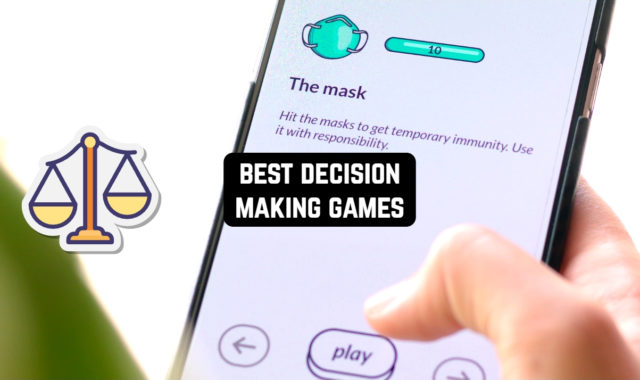Would you like to do some minor repairs? If you are, you will definitely face painting the walls and choosing a proper color for them. If you are always put to a dilemma about which color to choose to paint the walls, we highly recommend you to benefit from cutting-edge technologies.
By this approach, we mean using paint color catching apps that will let you see how this or that color will look like on the wall. At the same time, if a room is already fitted, you will be able to choose the most suitable color for your own furnishings like a sofa, carpet, curtains, and so on.
We have chosen only the best paint color matching apps available on the App Store and Google Play. Your only task is to choose a tool you like the most, install it on your device, and stop being puzzled over this issue.
1. Nippon Paint Colour Visualizer
 The first app we are going to review has been designed by the Nippon brand that produces paints. However, no matter whether you are going to use this very paint or not, the Nippon Paint Colour Visualizer tool will be extremely useful for you.
The first app we are going to review has been designed by the Nippon brand that produces paints. However, no matter whether you are going to use this very paint or not, the Nippon Paint Colour Visualizer tool will be extremely useful for you.
First of all, you will need to upload a photo of your room or take an instant photo with a camera. After that, you will be provided with more than 1000 colors. Just pick the colors and view how would they look like on the walls. What is more, you can’t imagine how realistic the colors will look. All the shades and textures will be preserved.
At the same time, if you face any difficulties in choosing a color, it will be MrSumo, the app’s friendly A.I., who will become your assistant in this matter. With it, you will receive instant recommendations on which color to choose for the walls in this or that room.
One more thing simplifying your work will be in-app access to all the closest digital match of Nippon Paint colors. By comparing numerous projects, it will be much easier to choose the proper color scheme.
Moreover, regardless of the color you choose, you will be able to save the projects for further sharing with your family members or designers. Also, it will be a good way to compare and choose the most suitable color.
As for additional advantages that make the app so special, you will be able to purchase the paint of the Nippon company with no effort at all. We mean that you will be aware of the closest authorized dealers directly from the app. Also, all the information about the latest paint and painting service promotion will be on your palm as well.
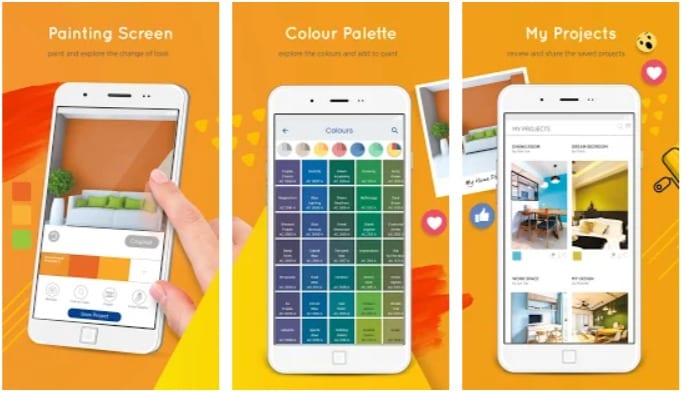
2. COLOUR SCHEME PRO Asian Paints

Well, this very app will allow you to gain the perfect match in colors. You will need to choose the shade you want from Colour Spectra, and the app will select the colors that fit the shade. The maximum number of colors picked is 5. The color palette generated can be easily shared on social media or messengers.
If you prefer to rely on yourself, you will be able to act on your own. Thus, you will have all the opportunities to create your own color palettes with 5 shades. Then, the app will allow you to edit the whole palette by lightening or darkening a shade, changing its proportion, reordering the colors, and so on.
At the same time, if you like a color combination on a particular image, you will be offered to upload this photo. After that, use the eyedropper tool to pick the colors you want from an image in order to create a unique color palette.
By the way, again, the app’s developer is a paint manufacturer. In this case, it is the Asian Paints company. So if you have its dealers nearby, installing the app will be a good idea. Moreover, in the app, you will find information on paint availability as well as to get familiar with current trends.
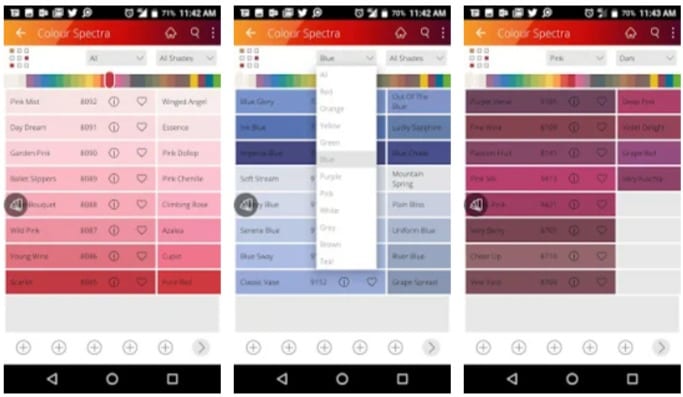
3. Color Muse

Well, if you have Color Muse SE device or you are planning to buy it, here are the advantages of the app under review. First of all, by scanning the colors with a device, connected by Bluetooth to your phone, you will see the exact color you are interested in. Moreover, the application will show you the paints of various brands that are similar to a color you identify. By the way, the app’s database includes thousands of colors by brands like Behr, Benjamin Moore, Dulux, PPG, Sherwin-Williams, etc.
As for matching, you will also be offered the shades that fit a particular color so much. By picking the colors available, you will have a chance to create a color palette. And again, the app will find you a corresponding paint for any shade from your palette.
Finally, the colors, as well as the palettes themselves, are so easily shared via messengers or social media. In-app sharing will also be available for you if you organize the data in a folder and send it to another user.
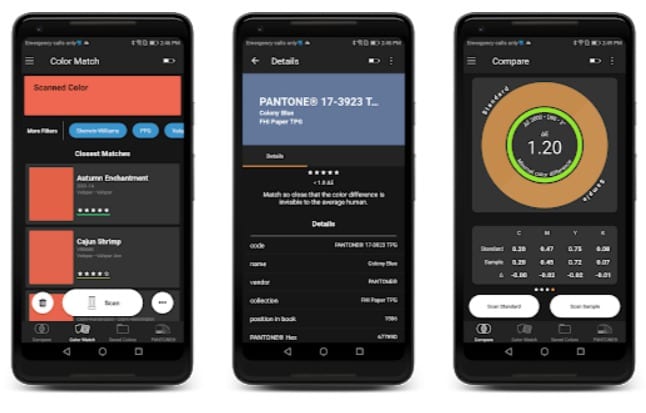
If you want to master your skills in a virtual world at first, our advice is to install some of the best home decorating games for adults.
4. EasyCare® Color Design

To begin with, you will need to upload a photo of your room to the app. For this, add it from your gallery or take an instant photo. After that, the app will provide you with color swatches. Your only task is to switch between them to find out which color is the best.
In his case, the main distinguishing feature is that the app is capable of showing the paint depending on lighting. There will be 8 options for you to view the color change depending on the light.
No matter which swatches you choose. Anyway, you will be able to save the pictures with colored walls on your device and share them with your family members.
As you choose a color, the app will show you the nearest dealer of EasyCare firm to purchase paint from this manufacturer. You got it right, this very tool is designed by the paint company. However, it is a great advantage because it won’t take you much time from installing the app to painting the walls.
As a bonus, the app also includes a built-in calculator to find out how much paint you need to color the walls of a room. That sounds great!

5. Paint Tester
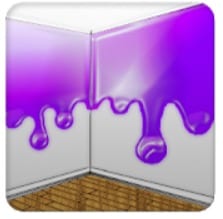 When it comes to considering alternatives, the tool called Paint Tester also comes to our minds. So let’s review its features in detail.
When it comes to considering alternatives, the tool called Paint Tester also comes to our minds. So let’s review its features in detail.
In a few words, this very app will become your assistant in choosing a paint color that perfectly matches your furnishings in a room. All you will need to do is to take a photo of your room. After that, the app will provide you with access to numerous paint colors available for applying on a photo. As a result, within several taps only, you will have a chance to choose the suitable paint color.
However, keep in mind that the application isn’t an intermediary between you and a paint company. It means that you will have to find the corresponding paint colors by yourself. Talking about the app, it will help you just to choose an approximate shade or color.
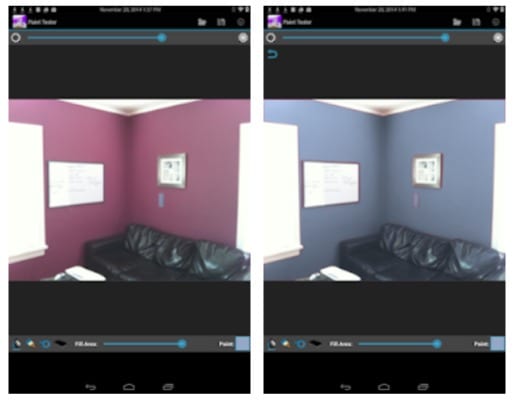
6. ColorSnap® Match
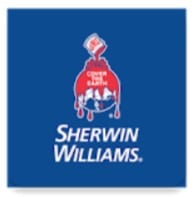 Here is the next app meeting your requirements. Its name is ColorSnap® Match. We want you to pay attention that here you will need to purchase a special device of the same name.
Here is the next app meeting your requirements. Its name is ColorSnap® Match. We want you to pay attention that here you will need to purchase a special device of the same name.
By scanning colors with the device, you will be able to view all the necessary information on your phone screen. After that, the app will pick the colors that suit this shade and show them to you. That’s why it will be a good idea to scan your upholstered furniture (or carpet, curtains, etc.) and find out the perfect-match color for them. After all, the app will connect you with the dealers nearby where you can purchase a paint of this or that color.
If you are not ready for buying paint, saving the color palettes generated will be possible as well. As usual, you will also be able to share them with your relatives on social media or messengers.
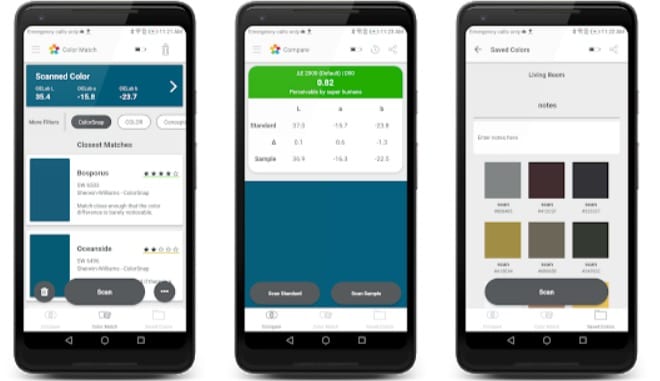
7. Project Color – The Home Depot

Let’s start with the feature that you are interested in the most. Again, the tool will help you to choose the most suitable paint color for the walls. You will be able to browse the paint colors and their shades to find the perfect match. As you choose something, in the app, you will be able to view the nearest store where you can buy the paint you need. If you want to win your family’s approval first, just share the projects with colored walls via social media or messengers. In this case, the colors you liked will be kept in the Favorites section.
If you need advice on which color to choose, feel free to scroll the app’s homepage to get recommendations on popular colors suitable for the type of room and even your personality.
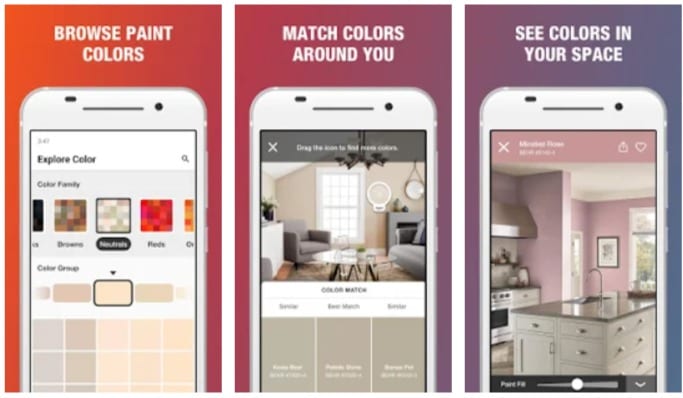
You may also like: 7 Best house building apps for Android & iOS