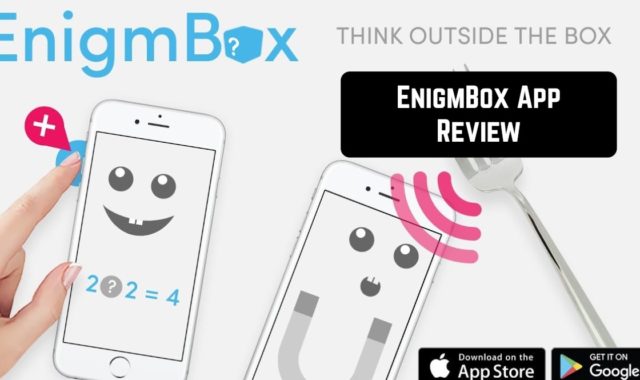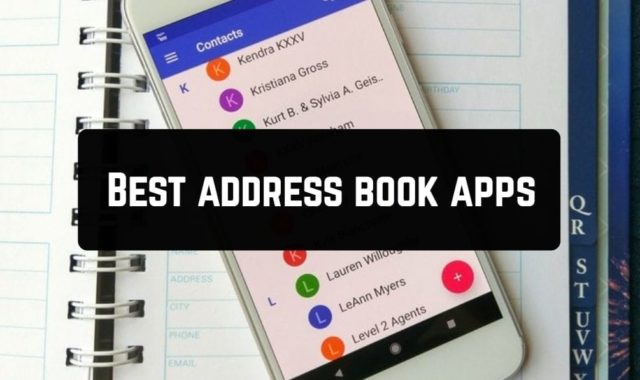Nowadays, colorful pictures with quotes have become extremely popular. There can be no doubt that you can see them in every social media.
You, probably, wondering about the tool that is capable of creating such an appealing content. Well, it is not a secret that there are plenty of apps that will help you in this matter.
Here is the list of the best quotes creator apps. All these apps will be compatible both with Android and iOS systems. It remains to install an app, turn your fantasy on, and start creating something marvelous.
1. Word Swag – 2018 Classic Edition
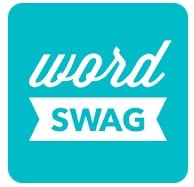
Believe it or not, this app will provide you with all the necessary materials to create a picture with a quote. The thing is that it includes more than 600 thousand backgrounds from Pixabay. Apart from this, you will be able to add your own image and use it for a background. Moreover, the app will allow you to edit background images as well. In this case, 22 image filters will be helpful for sure.
When it comes to adding quotes, there will be available hundreds of pre-loaded quotes in the app. Of course, you will be also able to type any text you wish.
After that, it will be high time to choose a font. So you will have access to 48 graphic font styles that have been created by the top graphic designers.
Finally, when your picture with a quote will be ready, it will be so easy to share it with your friends via Instagram, Twitter, Facebook, Pinterest, and Tumblr.

2. Quotes Creator
 The review is about Quotes Creator. It will become your assistant and surely meet your requirements.
The review is about Quotes Creator. It will become your assistant and surely meet your requirements.
After installing the app, you will have dozens of built-in background templates at your fingertips. They will be divided into 20 sections such as Texture, Paper, Dreamy, Star, and so on.
Also, it will be always available to load your own picture for further use. Otherwise, you can simply set a background color. In addition, creating a background with a color gradient will be also possible.
As for quotations, you will be able to use quotes from the app’s library. For your convenience, quotes will be grouped by categories such as Inspirational, Motivational, Life and Love, Quotes by Authors, and Topics. Or write your own quote to share with the world. By the way, the app has an interesting distinguishing feature. We mean that you will be able to use the Random Choice option if you don’t know what kind of quote to choose today. The app will quickly suggest you one of the quotes from its library.
Then you will need to choose a font. There will be above 100 unique and creative fonts to choose from. One more advantage is that it will be available to set shadows on the text.
What makes the app so convenient is its capability of saving templates. Thus, you can always save your masterpiece as a template and change it at any time. Besides, it will be available to manage them by putting your best templates first.
The completed picture with a quote can be shared via any social media. Also, the app’s users widely apply such pictures as a social media banner for a Facebook cover page, YouTube, Twitter, etc.

3. Geulgram – Text on Photo, quote maker

The app offers dozens of amazing photos that will match your quote for sure. Moreover, there will be able to edit an image by applying one of the 35 photo effects.
After that, you will have to add a text of a quote. When it will be done, the next step will be to choose a font design from more than 66 of them.
The app’s main distinguishing feature is that you will be able to add your own signature by writing it on a phone screen directly.

4. Over: Edit Photos & Add Text
 The next app is called Over: Edit Photos & Add Text. In our opinion, it is really outstanding.
The next app is called Over: Edit Photos & Add Text. In our opinion, it is really outstanding.
The reason for our admirations is that by using this very app, you will be able to create a picture as well as a video with a quote. That is why it will be so suitable for those who need something more.
By using this app, you will have access to thousands of templates including pre-loaded videos and photos, graphics and fonts. Everything will be adjustable, so in any case, the design will be dear to your taste.
There are many things that will make the app use so enjoyable. For example, you will have a powerful search processor at your fingertips. In addition, it will be so easy to organize the content you create. Folders will make the working process much more convenient.
If your muse is mute, the Feed option will be exactly what you need. There you will find some content created the best designers and branding experts that work in collaboration with the app’s developers.

5. Textgram X – Write on photos
 The next quotes creator app that worth being mentioned here is Textgram X. It will allow you to create your own unique design with no difficulty.
The next quotes creator app that worth being mentioned here is Textgram X. It will allow you to create your own unique design with no difficulty.
Though there is no so wide choice of the pre-loaded content, the app still remains a highly effective tool in creating a picture with a quote.
You will be able to choose one of the templates and edit it as you wish. Otherwise, you can do everything by yourself. It will make your picture with a quote much more individual. At first, you will need to select a background from the ones suggested. Of course, it will be available to load any photo from your gallery.
After that, a text must be added to an image. Then, you will be able to apply any font available at the app.
Finally, your project can be saved as a design for further developments. Or you may share it via any social media.
By the way, the app’s main difference is that it supports adding stickers. So if you need such kind of an app, it will be so suitable for you.
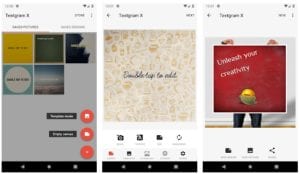
6. Phonto – Text on Photos

First of all, you will surely like the app’s background because the choice is really great. To be more precise, there will be more than 400 backgrounds available for you. If you wish, it will be also possible to load your own image.
After that, you will be able to type a quote. There will be so many options available to do with a text:
- Change the text’s size, color
- Adjust the text’s gradient
- Change the text’s stroke color
- Set the text’s shadow
- Change the text’s background
- Rotate the text
- Change the text’s kerning and line spacing
- Make the text curve or perspective
- Erase parts of the text, and so on.
Apart from this, you will have some more additional items at your fingertips (Balloon, Rectangle, Star, Heart, etc.). With them, your picture with a quote will be even more creative.
After finishing to create your masterpiece, it will be so easy to share via social media from the app directly.

7. Picture Quotes and Creator

Like in the previous app, the first step will be to choose a background from the app’s gallery or load your own. As for pre-loaded images, there will be dozens of attractive pictures.
If we consider quotes, all will be the same. You can choose a quote from various categories from the app’s library. Whatever the occasion, you will find the quote that will suit you best. Moreover, this very app also supports the Random Choice option.
Otherwise, it will be available to type a quote you want.
After that, you may edit your text. It will be available to choose a font type, color, alignment, line height, font size, and so on.
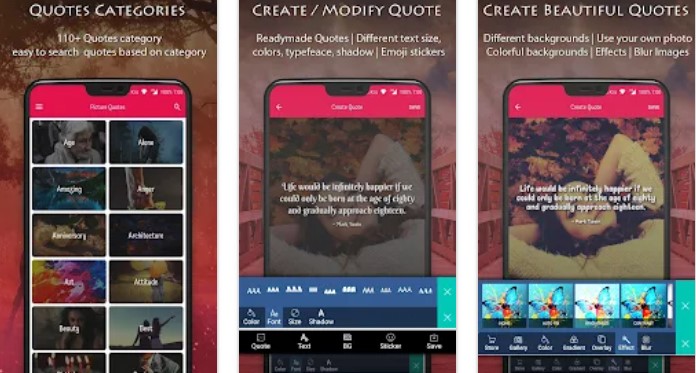
If you want to create a picture with a quote in real life on a paper, the calligraphic font will be something that you need. The apps reviewed in our post will help you even in this matter.
8. txt: Add Stylish Text to Photo

This app will provide you with 2D and 3D text that you can place everywhere on the photo. Also, the app supports text in different languages, which is great for creating a different visual impression.
So, you will be available to load your own images from the phone gallery. By the way, the app will be also capable of adjusting the hue, saturation, brightness, contrast, and other parameters of the background.
After that, type the text of a quote and customize your words. You will be able to adjust font type (there are more than 300 of them), font size, color, alignment, position, line spacing, etc.
Finally, you can quickly save the picture created to your device gallery or share it via Instagram, Facebook, or Twitter.
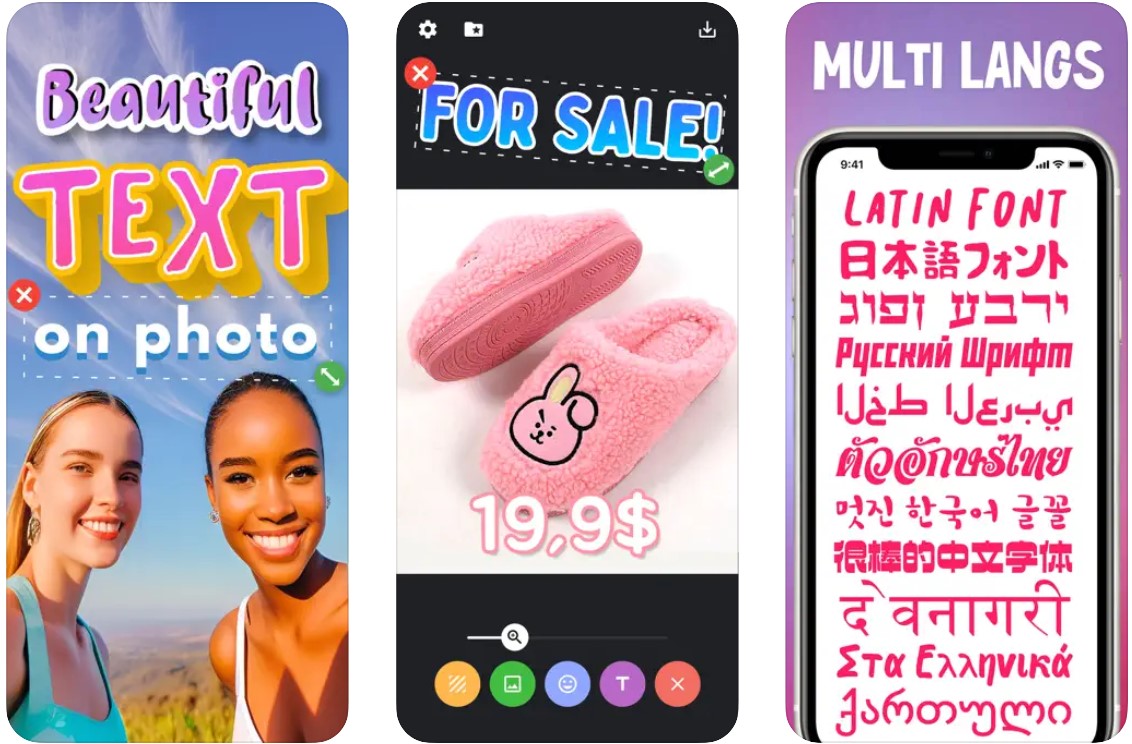
9. Quotes Creator
 If you are searching for an app with thousands of pre-loaded quotes, Quotes Creator will be so suitable for you.
If you are searching for an app with thousands of pre-loaded quotes, Quotes Creator will be so suitable for you.
The thing is that its library includes more than 2000 quotes divided into 25 categories. Whatever you want to say, there will always be a perfectly suitable quote. What is more, the categories will make the process of use much more convenient.
Also, the app will provide you with hundreds of colorful HD images to use them as backgrounds. Moreover, dozens of backgrounds are uploaded regularly. And, as usual, you will be able to load your own image.
When it comes to editing a text of a quote, you will be able to use plenty of built-in powerful tools. Thus, you will be able to choose a font style among 80 of them. You can also change the text’s opacity, size, color, and alignment. Moreover, the app is capable of underlining your text and rotating it. Also, it will be available to add a background color to the font, add or change stroke and shadow to your text.
The main distinguishing feature of this app is that it supports creating pictures with quotes of various ratios. So you will be able to choose from 1:1, 3:4, 4:3.
Besides, you will be able to save your project as templates for further work with them.

10. Text2Pic – Text On Photos

To begin with, Text2Pic seems to be a typical quotes creator app. With this app, you will have access to thousands of backgrounds (by the way, all the images are stock photos from Pixabay) and tools to type and edit a text. But that not half of the story.
The app has many amazing advantages. Thus, you will be able to edit photos to make them even more appealing. As for the text, the capabilities are really endless. Thus, you will have 48 different text styles at your fingertips. Also, it will be available to erase a part of the test to make it fit together with a picture. So it will be useful for placing the text designs behind other elements in your photo. Also, the app supports amazing 3D text rendering and such effects as Gold foil, watercolor and gradient text.

11. Picture Quotes
 In the Picture Quotes app, everything you need has been already loaded. So you will only need to choose the most suitable background and a quote.
In the Picture Quotes app, everything you need has been already loaded. So you will only need to choose the most suitable background and a quote.
The app has thousands of pre-installed quotes and backgrounds. What makes the app much more convenient is that they are divided into categories. It remains to edit a text and that’s all.
As for distinguishing features, the app supports using GIFs as a background. Keep in mind that not every app is capable of it.

12. Typic 2: Fonts & Text on Photo
 With Typic 2 your pictures with quotes will be absolutely cute.
With Typic 2 your pictures with quotes will be absolutely cute.
The app includes thousands of design elements to decorate your image. Moreover, you will be even able to draw on it.
Apart from this, the app has endless capabilities in editing background images as well as text. So you will have access to 93 awesome filters and more than 300 amazing fonts to apply. Besides, the app is capable of writing in gold, glitter, gradients, and textures. Also, it supports animated stickers.

13. Quote Maker & Quote Creator
 One of the leaders among top apps to create quotes is considered to be this very app. Many users from all over the world enjoy Quote Maker & Quote Creator, deeply appreciating it.
One of the leaders among top apps to create quotes is considered to be this very app. Many users from all over the world enjoy Quote Maker & Quote Creator, deeply appreciating it.
As for the app’s basic features, they are quite similar to features of this kind of apps. As usual, it will let you use its built-in fonts and background templates. There will be more than 100 of them.
Besides, the app will allow you to do with a quotes’ text whatever you want. So you will be able to apply various font styles, adjust its size and color, add shadows, and so on. When it comes to editing background, it will be available to apply different photo effects like blur, brightness, saturation, contrast, etc.
Also, the app has a great choice of quotes to choose from. They are divided into categories, so you won’t have any difficulty while using the app.

You may also like: ThinkUp app review