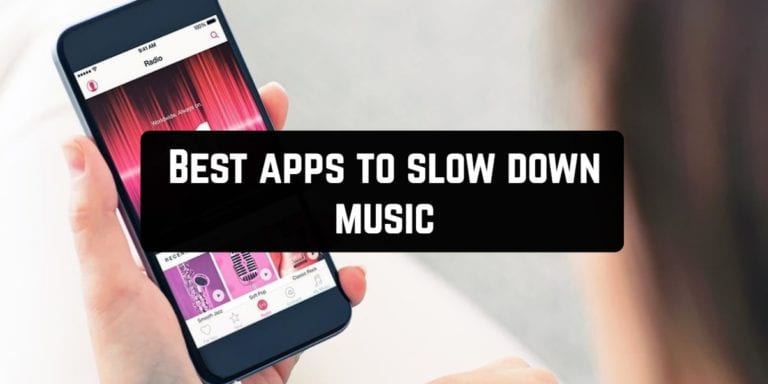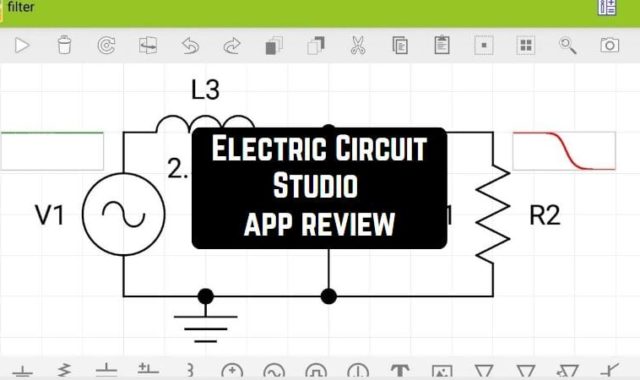The need to slow down a song may arise in different cases. You may want to insert a slow song into the video. Maybe you want it to fill in the whole video. Maybe you need a slower version of the music for some event.
Either way, you need to use the program to slow down the music. It is important that the app can change the playing speed without changing the height of the song.
Read this review of the best apps to slow down music, and you will learn about the best programs to slow down the music.
1. Tempo SlowMo – BPM Slow Downer
 The Tempo SlowMo – BPM Slow Downer app allows you to edit any music quickly and easily, including making it slower.
The Tempo SlowMo – BPM Slow Downer app allows you to edit any music quickly and easily, including making it slower.
It’s the perfect place for your first music experiments. Learn the basics of recording and making music.
This app is easy to learn and user-friendly. The program comes with a large collection of plug-ins, instruments, and other content.
It has virtual amplifiers, an excellent software drummer and many other features.
This app includes the entire set of tools to perform digital sound recording. This makes it possible to turn “raw” audio material into a complete audio disc.
Using this set, you can efficiently create and edit multichannel audio files. The application Tempo SlowMo – BPM Slow Downer provides effective tools for sound analysis, recording, and editing.
This app is characterized by high quality and accuracy of sound processing algorithms. The program has a user-friendly interface with access to functions through customizable toolbars.
It has a high-quality graphical representation of the waveform during editing and playback.

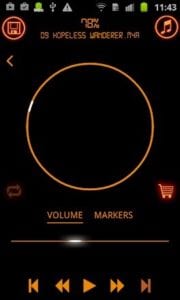
The app Tempo SlowMo – BPM Slow Downer also provides synchronization with other programs and devices. It has an unlimited level of undo operations.
You may also like: 9 Best auto tune apps for Android & iOS
2. Music Speed Changer

Its features allow you to edit music, remix songs, and simply change music files.
One of the functions of the program is to change the pace of the music. This does not affect the sound of the song.
Also, this program will not create any problems even for a beginner musician.
With its help, you can open and synchronize video files with audio tracks.
Overall, it is a handy tool for creating and modifying music files. Because you can quickly change the speed without being distracted by unnecessary functions.
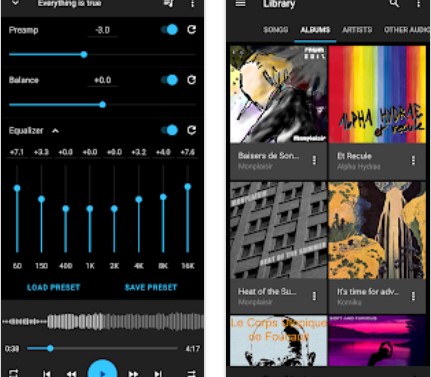
In addition, you can send the finished piece of music in any format you like.
3. Audipo
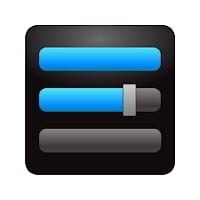 If you need a program to edit music, try the Audipo application.
If you need a program to edit music, try the Audipo application.
Trim a song, remove noise, record sound from the microphone. All this is available in this convenient and simple program.
You can also use this application to slow down your music.
The main advantages are its appearance and many possibilities to convert music. Besides, the application Audipo is absolutely free and has great functionality.
Since Audipo is a very powerful application, you can use it to solve various tasks. Such tasks include editing of sound, development of sound effects and sampler loops.
You can also prepare CDs, create audio files for the Internet. Complete the final stage of making movies and video clips. The application Audipo has several functions to perform these and many other tasks.
By using this app, you will find flexibility and functionality in its tools.
This application has a workspace for working with audio files. This is the main part of the program interface, where the date window is located.
There is a separate window for each of the open audio files.


You can also have several open audio files in this application simultaneously.
4. Video Speed Changer: SlowMo F

Even a beginner will be able to work with it, but its capabilities are as good as those of other similar apps.
It includes the ability to create batches for synthesizers, and add samples and effects.
You can also record sound or use the mixer for song information.
Slowing down a song for this application is also no problem. Simply add an audio file to the program and select the desired playback tempo.
You can save the modified file in one of the popular file formats.
There are also playback indicators in the workspace. Here you can see the output level of the audio data being played. You can save the location of workspace items to special files.
Later you can download them, which is a quick and easy way to set up this application.
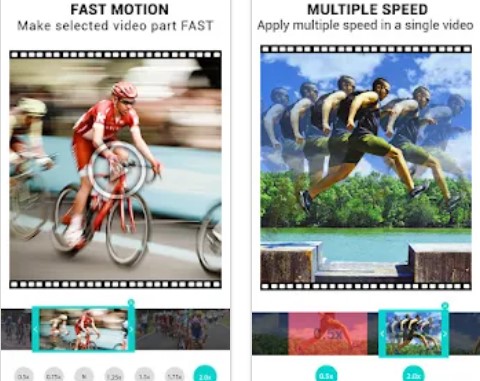
The data window allows you not only to see the audio file data but also to edit and process it. Besides, you can add effects.
5. Slow Motion Editor
 Slow Motion Editor is an application for changing music. It lets you trim a song, add effects, remove noise and more.
Slow Motion Editor is an application for changing music. It lets you trim a song, add effects, remove noise and more.
You can use the app Slow Motion Editor to slow down or speed up your music.
Each audio file you open in this application is displayed in its own data window. You can access almost all the editing and processing features of the effects.
Each menu contains its own group of functions. The Special menu contains most of the navigation, recording and playback functions.
The Process menu contains sound processing functions such as equalizer and amplitude control. The Effects menu, as the name implies, contains various effects.
Finally, the Tools menu provides extra features.
Besides opening and saving existing audio files, you can use the app Slow Motion Editor to create and record new files. There is a separate dialog box for recording audio.
One of the most powerful features available in this application is spectrum analysis. Although the spectrum analysis function may seem complex, it is not difficult to use it.
In short, the Spectrum Analysis function allows you to examine your audio data. They display the amplitude and frequencies found in the data.

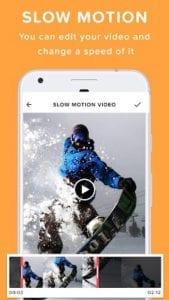
This allows you to process the data and actually see the processing effect. This is a very powerful function.
6. Music Editor Pitch and Speed Changer: Up Tempo
 Music Editor Pitch and Speed Changer: Up Tempo is another program for creating and reading music.
Music Editor Pitch and Speed Changer: Up Tempo is another program for creating and reading music.
The app can create parties of different synthesizers. Record the sound of real instruments and voices, add effects.
The mixer allows you to add a final touch to a song that is almost ready to sound really good.
Using this application, you can also change the tempo of an already finished audio file.
You can perform some large actions on the whole song. Or remove unnecessary parts of the audio track or perform “micron” manipulations.
The app Music Editor Pitch and Speed Changer: Up Tempo is intended for those users who need to edit sound at an amateur or semi-professional level.
The main features of editing and sound processing in it are quite powerful.
In the working area of the application Music Editor Pitch and Speed Changer: Up Tempo, all audio data are edited. The soundtrack is divided into two channels.
On the right, there are two-channel indicators in the form of columns. They show the level of audio output. You can also see a simple set of tools for playing the recording.
Track information is displayed at the bottom of the screen. There is also information about playback frequency and channel settings.


You can adjust the duration of the active data window and the total free memory area. You can find all the powerful application tools in the menu functions.
7. PicPlayPost
 PicPlayPost is an excellent professional music editing program. Besides changing recorded songs, you will be able to record the sound from the microphone.
PicPlayPost is an excellent professional music editing program. Besides changing recorded songs, you will be able to record the sound from the microphone.
Music slowdown is one of the many extra features of the program.
As soon as you download and install this app, it will immediately show you a tip window. Here you can find technical support.
This is a quality utility for creating unique music using built-in instruments.
This functional music studio boasts a large set of digitized sound fragments. This app features the sounds of musical instruments and a large number of filters.
To create a music project, simply add and prescribe lots of instruments and apply the exact sound to them. With the help of extra features here you can process music in real-time.
You can use different sounds and instruments in your project. Save it in popular audio formats when you are done.


The multi-track mode gives you the ability to edit different pieces of audio. Multi-track mode allows you to work on a variety of tracks that are lined up in a speaker.
8. Jam Looper
 Jam Looper is the ideal choice for musicians who want to create new magnifiers and samples in a couple of clicks.
Jam Looper is the ideal choice for musicians who want to create new magnifiers and samples in a couple of clicks.
Here you can control all elements of the project and experiment with sound and effects. As well as being convenient and flexible, it will make your life easier.
But, the main function of this application is to slow down your music.
This audio editor has a lot of sound processing and effects in its arsenal. With their help, you can change the sound of audio files.
The existing plug-ins allow you to improve the sound of files or create completely new sounds. The range of settings, as well as the precise settings of each effect or process, is very extensive.
For a full view of the capabilities, it is worth noting that audio tracks can be glued together. Put them on top of each other, cut out unnecessary pieces, do the reverse, and much, much more.


And one more very useful feature of the program is sound recording. You can record audio via a microphone, you can write voice or instruments. After recording, the finished result can be edited as you wish.
9. BACKTRACKIT: Musicians’ Player
 The BACKTRACKIT: Musicians’ Player application is one of those programs that is designed primarily to slow down the music.
The BACKTRACKIT: Musicians’ Player application is one of those programs that is designed primarily to slow down the music.
With this program, you can change the tempo of the music without affecting the height of the track.
The program BACKTRACKIT: Musicians’ Player also has some extra features. For example, the frequency filter, changing the pitch, removing voice and much more.
The main advantage of the program is its simplicity. How to work in it you will be able to understand almost on the fly.
Panels with instruments can be easily moved. Besides, you can remove and return panels that interfere with or are simply not needed in some cases.
Let’s move on to the following settings Menu Edit → Options. In the Options window that opens: Devices can be configured with various parameters.
From the I/O devices used by the program to interface settings. These settings are divided into groups. Each group is located in a separate tab.
On the toolbar in the Microphone Indicator section, turn on monitoring.


With this app, you will be able to record voices from the microphone and digitize tapes. Convert files to other formats. You can also remove noises and much more.
10. Slow Motion Video Maker – Slow motion movie maker
 The Slow Motion Video Maker – Slow motion movie maker application provides all necessary software tools to slow down the music.
The Slow Motion Video Maker – Slow motion movie maker application provides all necessary software tools to slow down the music.
The operations of cutting, copying, pasting, mixing sound data are used during editing.
Drag and Drop technology is implemented in the app for convenient data transfer. The smallest shades of the sound of musical instruments are saved in recording.
The program includes a powerful and flexible virtual effect processor. More than forty professional studio effects and processing are at your disposal.
Normalization, equalizer, universal dynamic processing, and tonal height change. The application Slow Motion Video Maker – Slow motion movie maker is equipped with a multi-band compressor.
This allows you to influence the dynamic range of the signal in certain frequency bands.
Also in this application, it is possible to record sound coming from any source with a sound card. In addition to “manual” recording control, you can apply various automatic recording modes.
For example, you can preset the start/end date and time of the recording session, or put the program on hold. The recording will start when the audio signal appears and will stop when the signal goes off.

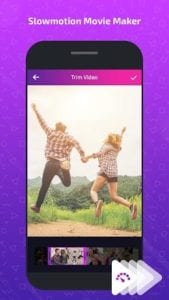
Stereo and multi-channel audio files can be edited with high precision.
11. Riff Studio
 The Riff Studio app has tools to change the speed of a certain segment of a song with the possibility to save the selected speed later.
The Riff Studio app has tools to change the speed of a certain segment of a song with the possibility to save the selected speed later.
Thus, once you have configured a track, you will always listen to it at the same speed you once set.
Besides, you can also use this application to edit songs and set them as a ringtone or alert. It will help you merge several melodies into one.
Change the metadata for your music file, including the album cover, tags, name, artist, and more. The built-in player helps you listen to your existing records.
Once you’re done editing, you can set a melody as a ringtone or notification without leaving the app Riff Studio.
You can also create and edit your music with this app. You can use over 130 different instruments to create a melody. For example, keys, orchestras, strings, synthesizers, drums, and more.
Each instrument has its own settings.


Besides, this application has several ready-made “substrates”. They can also be used for recording music tracks.
12. Music Speed Changer (Classic)
 In the Music Speed Changer (Classic) app, you will get a productive digital workstation with a clear interface.
In the Music Speed Changer (Classic) app, you will get a productive digital workstation with a clear interface.
You’ll be able to start producing music in a variety of styles almost immediately.
With the app Music Speed Changer (Classic), you get a huge library of over 70GB of content. Inside it, you’ll find a wide variety of virtual instruments.
Typical as well as rare. There are synthesizers, plug-ins, magnifiers and samples, virtual drummer parts and much more.
It will not be difficult to get acquainted with all this – the simplicity of this application is almost no equal.
The app Music Speed Changer (Classic) provides powerful tools for restoring and cleaning phonograms from unwanted noise.
It allows you to perform a spectral analysis of sound. It also shows the spectral picture of the whole file or a selected area. It allows you to track changes in the sound spectrum during playback.
The signal spectrum can be represented as a normal amplitude-frequency spectral function. It can be represented as several simultaneously displayed layers or as a color chart.
This application provides editing of samples, which can then be used in samplers.


The app Music Speed Changer (Classic) allows opening video clips, adding and editing a soundtrack. You can synchronize sound with the image.
13. Amazing Slow Downer Lite
 Amazing Slow Downer Lite is a minimalistic but functional mobile instrument for slowing down the music.
Amazing Slow Downer Lite is a minimalistic but functional mobile instrument for slowing down the music.
It is simple and easy to use program for audio editing. You can trim a song or cut a piece out of it. You can also process music with audio effects.
Add various background sounds called atmospheres here. Besides, this editor allows you to edit information about audio files.
It should be noted that with the help of this application you can normalize audio quality. Clear any record from noise or remove silence fragments.
Everything you have edited is stored in the corresponding folders. So you will have separate sections for slow-motion and combined tracks.
You’ll also have simple tools to trim specific parts of your audio recordings.


Plus, you can always use the built-in recorder to add unique touches to your ringtone. The editing process takes no more than a few minutes. All you have to do is select an audio file, crop it and save it.
You may also like: 15 Best microphone apps for Android & iOS