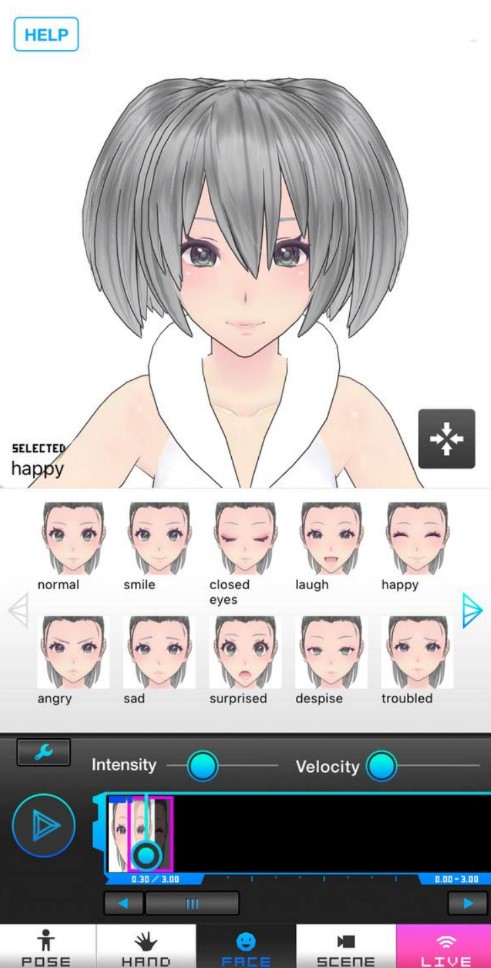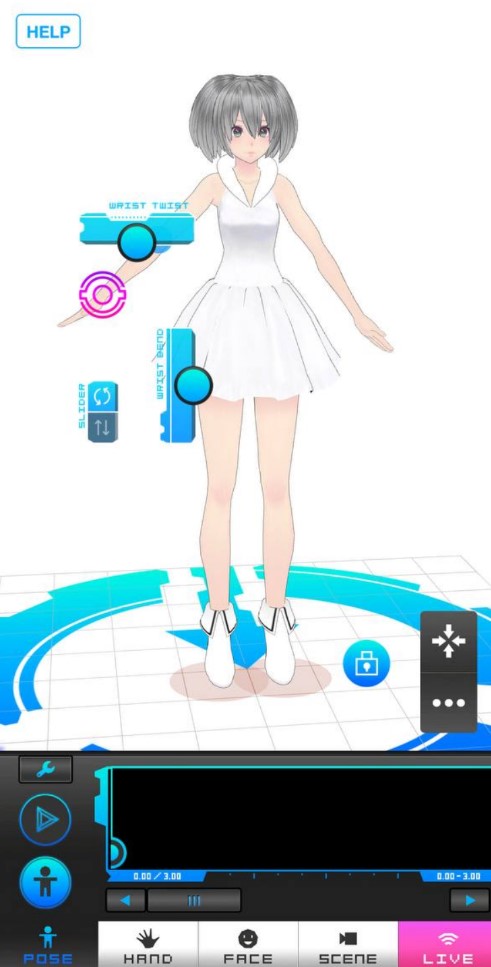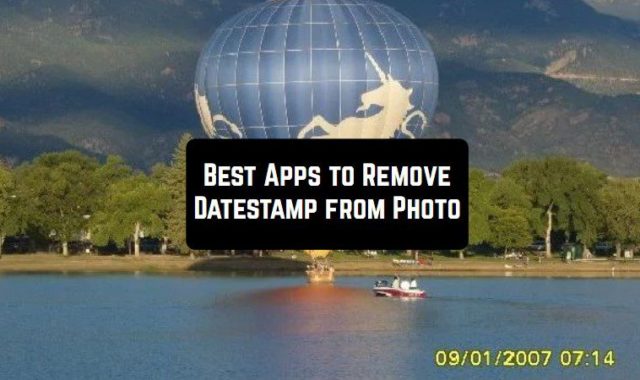Now we are going to talk about efficient means for the modern artist and illustrator. Posing apps offer 3D examples of characters with different poses and anatomical details. The Best 3D Design Apps also cope with your missions allowing you to complete a three-dimensional image of any size.
However, our focus today will be on simplifying the process of drawing and creating the right human proportions. We hope this compilation proves useful to you and that you find something suitable. Let’s dive in!
1. Easy Pose – 3D pose making app
This app is first on the list. It is renowned among creators for its animation of three-dimensional body movements. Thus, it crafts references for a piece of art. In addition, the application contains a library of diverse models of different genders, ages, races, and body types.
You as a master can select the most suitable one according to your creative intent. Meanwhile, the intuitive interface is designed to rotate, tilt and change the position of all parts of the character’s body. Also, there’s a brief tutorial that helps you get familiar with the creation process.
It also provides the capability to edit the background and environment of the character, which allows you to recreate whole compositions and improve the atmosphere of your work. For example, you can add furniture, weapons, tools, figures, and more. Moreover, there are models of animals, transportation, and various costumes.
So, you can even view how the clothes move and how they change the structure of proportions. Completed works can be exported in formats compatible with popular image editing and animation programs.
Moreover, you can customize animated characters, and see how they move at different speeds. And there are quite a lot of movement options.
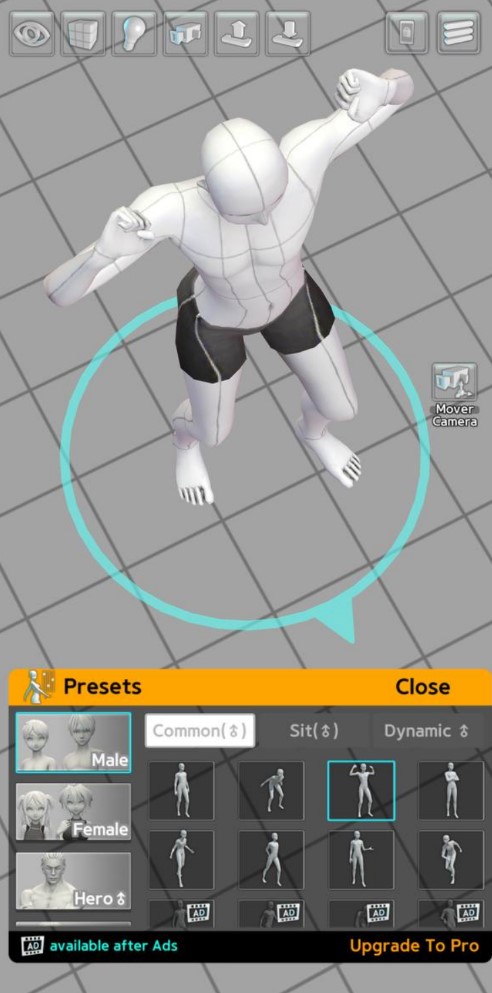
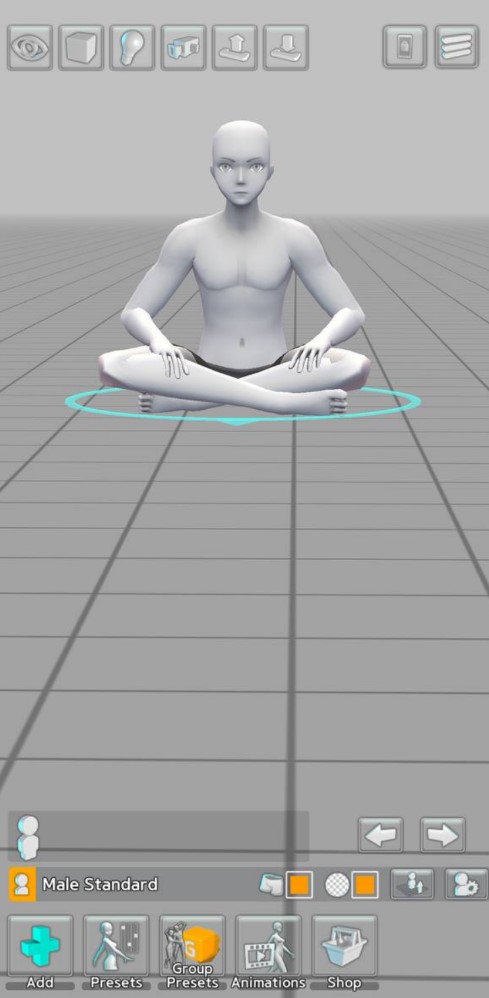


You may also like: 7 Best Origami Apps
2. Magic Poser – Art Pose Tool
This is another software dedicated to anyone looking for artistic ideas and references for their imaginative projects. It contributes to the animation of three-dimensional character poses. First of all, it provides an extensive library through which it is convenient to view all possible human movements.
Thus, the library has many sections in which you can readily find a sitting, running, dancing, fighting, or any other human figure. Moreover, individuals who desire to craft a personalized creation may utilize the option of generating their poses through the manipulation of the character’s body parts.
This can be achieved by rotating, tilting, and adjusting their position with user-friendly control tools.
Here you tap on a body part and the application offers presets or rotations. The app has an animation feature that allows artists to construct simple movements and animations of character poses. This can be especially handy for illustrating animated scenes or learning motion for animation projects.
Besides, the program offers to take advantage of object layers. And each layer can be edited individually. This way you have full control over your compositions and make objects interact with each other.
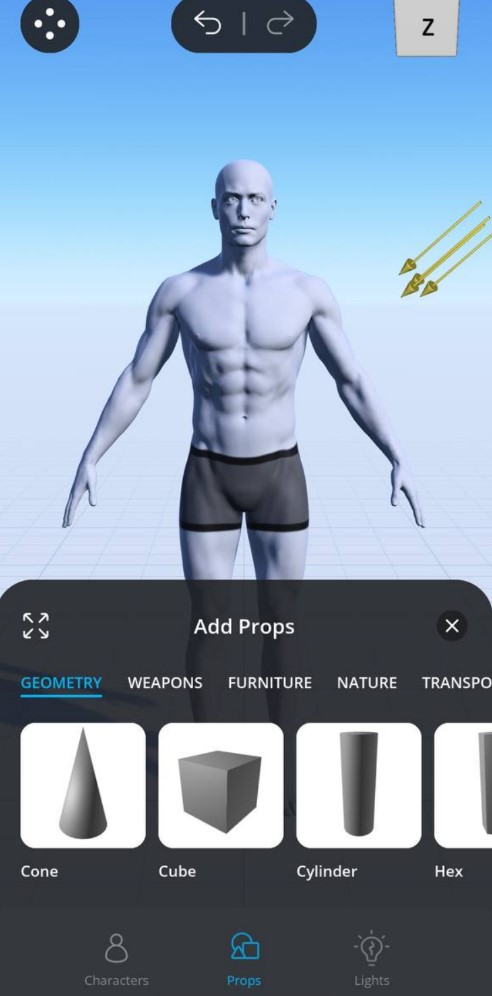
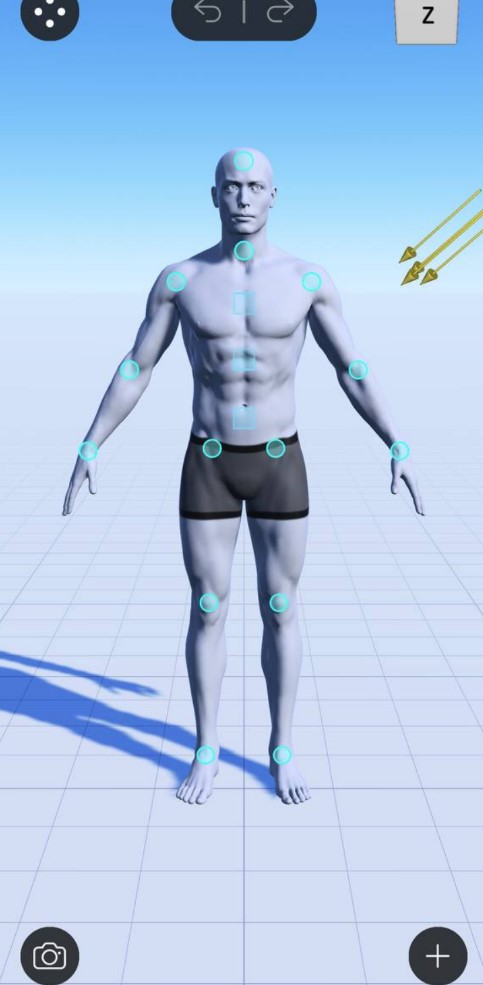


3. Manikin
This application is related to creating and posing 3D models of mannequins. It is a great assistant in anatomy and the right person’s formation.
Moreover, you will see a mannequin here, which is why this application is so appreciated by creators of comics, manga, and illustrations. After all, you are not limited in the transformation of the mannequin. In addition, this application is also suitable for creating animated videos and cartoons.
The base of the application has standard but universal movements, which you can stop at any moment. Thus, the program allows you to view mannequins from all possible angles and sides. In addition, you can rotate and distance the figures at your discretion.
It is worth noting that you can select several objects at once and make changes to a specific one. Also, by clicking on a specific body part, such as legs, arms, or head, you can customize the movement to your liking. In addition to all of the above, the application offers convenient navigation, all available actions are located on one screen.
Besides, you can change the intensity of the press in the settings. Thus, you personalize your actions and pick the most comfortable working process. Moreover, you can work with a file here. Therefore, you can export all scenes to other applications, save them to your device or continue working on a previously made file.
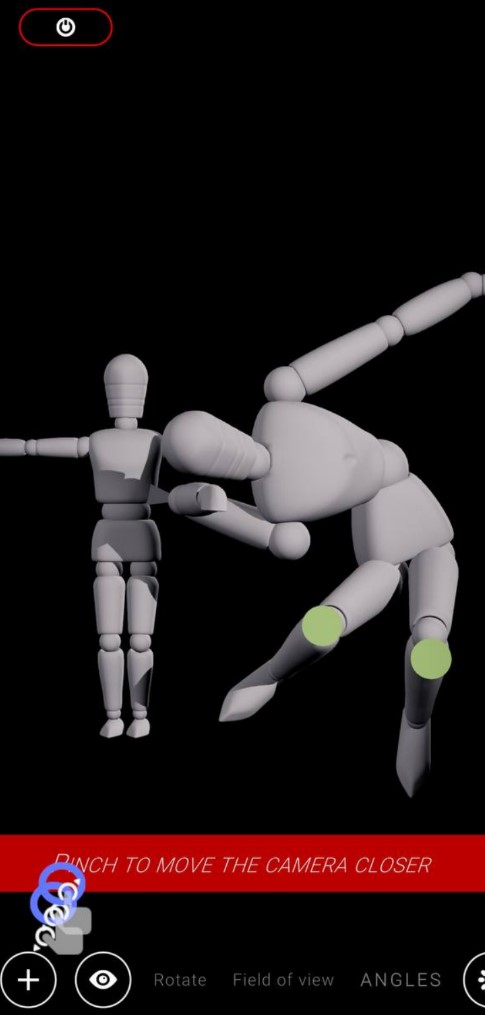
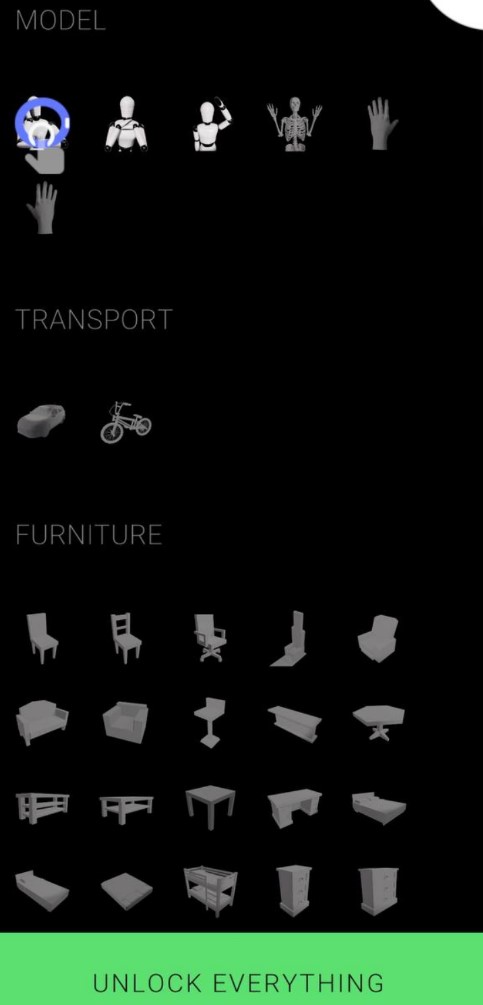


4. JustSketchMe
This tool is straightforward for the novice artist and yet powerful for the experienced illustrator. So, it brings your ideas to life right from concept to final artwork. By using this method, you can reduce the time spent on object planning and focus more on the creative process.
Moreover, you have access to a variety of character models that can be posed according to your preference. Furthermore, the characters are of different body types, genders, ages, and styles here. You can select an infant or a teenager and see how their anatomy differs from each other.
Additionally, the app gives you the ability to customize the poses and hand positions of the characters in detail, allowing you to make natural and realistic poses, taking into account a pack of details. Plus, it gives you the ability to set complex and unusual angles for your characters.
This is particularly valuable when crafting passionate scenes and creative compositions. Also, it has a vigorous lighting tool, for easily changing light and shadows on your characters. This tool assists in completing captivating light and shadow effects in the artwork.
Additionally, it provides a myriad collection of objects that can be incorporated into scenes. This allows artists to further decorate and enliven their artworks. Overall, the app contains an extensive library of ready-made poses that may serve as inspiration and assistance when creating illustrations.
In addition, the program provides the capacity to save results to cloud storage, which permits you to keep them safe and easily accessible from various devices.
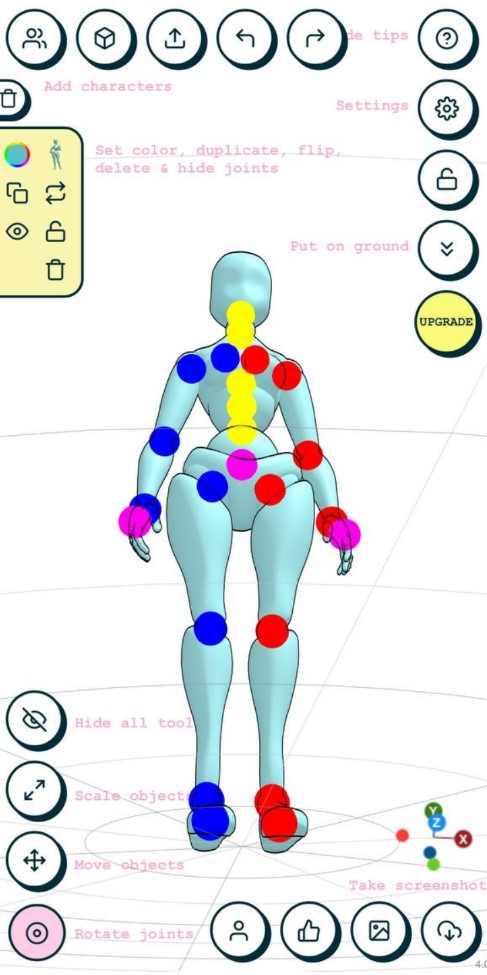
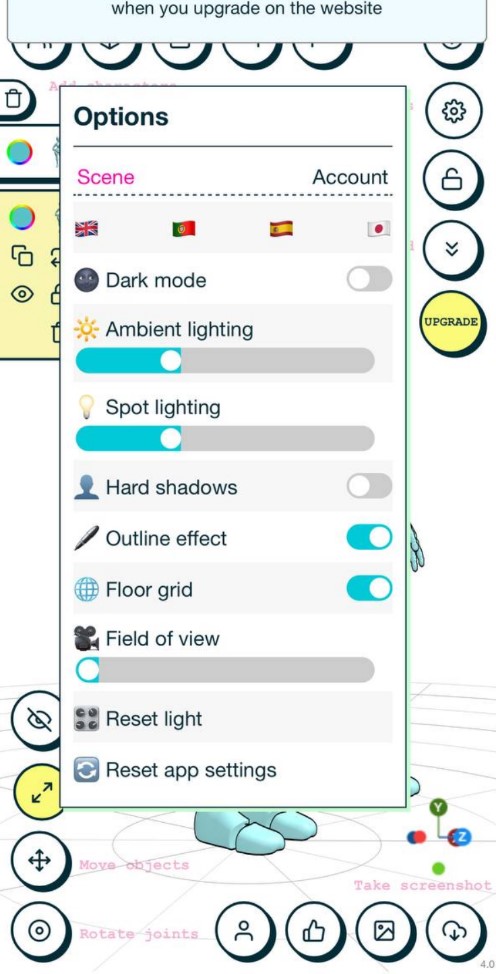

5. Make A Pose
This application allows you to smoothly pose characters and construct basic objects, providing endless opportunities for your art.
Its main characteristics consist of being able to edit each joint to produce true-to-life and fluid poses. You are free to manipulate the joints effortlessly by rotating the blue section of the ball located beneath the screen.
Moreover, it is convenient and painless to use. Furthermore, it is possible to scale each part of the character individually through this feature.
You can resize each part independently of one to another, which will help you achieve the desired effect. For more convenience, you can add a unique style to your characters and objects by selecting suitable color combinations.
In addition, saving up to nine poses at a time is available here. This allows you to save several interesting models to use later in your work. Moreover, you can combine men with objects to create exciting and dynamic scenes. Also, you have access to working with light and shadow. You have the freedom to alter the direction of light.
So, you may try out various lighting angles to alter the ambiance and tone of your work. Thus, it is an indispensable tool for artists who are looking for a convenient and intuitive way to construct poses and objects. Your ideas will become a picturesque reality with this app!




6. Pofi Create – Art Pose & Paint
Introducing an innovative and versatile 3D modeling method equipped with an array of controllable degrees of freedom. Notably, you may unleash your creativity by accessing an infinite collection of embedded 3D models to construct unique patterns effortlessly.
What is more, the system offers the flexibility to seamlessly switch between 2D and 3D dimensions, allowing your imagination to run wild. Moreover, users are empowered to oversee and manage the 3D model’s actions from any vantage point.
The model’s personalization is a breeze with a vast library of built-in presets, catering to manga creation, animation frames, and cinematic scenes with remarkable efficiency. To top it all off, the program boasts a rich selection of figure models, catering to diverse proportions and body styles.
Notably, there are more than a thousand preset movements and gestures, accompanied by frame movement templates. Regular updates ensure a constant influx of fresh resources. Inside the app, you will discover an extensive catalog of animal body parts, everyday objects, and tools, regularly updated to cater to your needs.
For added versatility, intricate interior and exterior scenes span a wide range of areas. Notably, the program provides corresponding samples for fonts, props, comix sets, animation composition, and story development. The possibilities are limitless with this multifunctional and constantly evolving 3D model system.
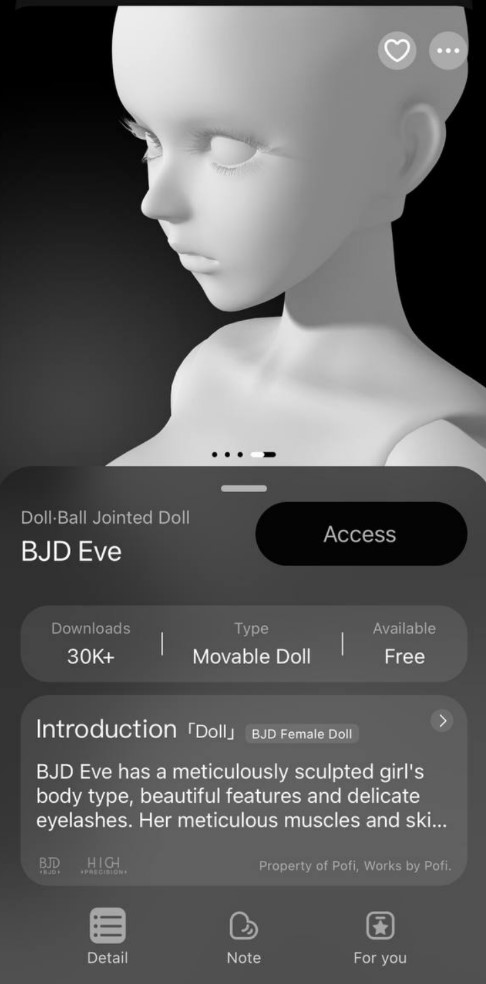
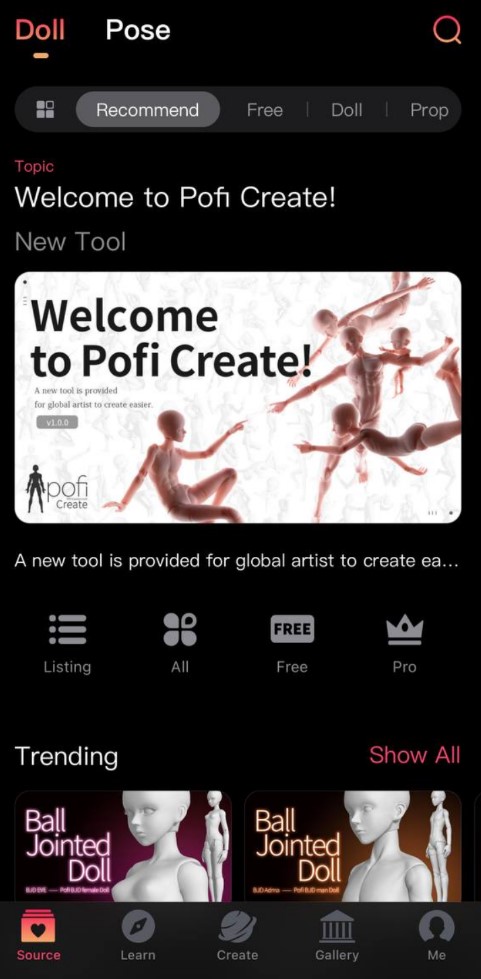


You may also like: 15 Best Photo Stencil Maker Apps
7. 3D Anatomy for the Artist
This great app provides highly complex anatomical examples to assist artists and art students to deepen their anatomy knowledge of the human body with incredible accuracy. You may also study the skeletal system and muscular systems. Certain models are available at no cost.
The models are highly intricate, enabling you to examine every detail of the human anatomy with remarkable precision. Additionally, the interface is user-friendly and straightforward, allowing you to rotate and zoom each model in 3D space for effortless navigation and full immersion in the anatomical structures.
It is also worth mentioning that muscles are presented in convenient layers. Everything from superficial to deep musculature is here, allowing you to grasp complex aspects of anatomy with ease. Also, you may easily hide or display individual bones and muscles, and apply filters to show or hide different systems.
In addition, there is an option to get more information about each anatomical detail. As well, there is a smart rotation that automatically moves the center of rotation for better navigation through the models. In addition, the app can be used on both tablets and smartphones.
To make things easier, you can choose to hide or show specific details as needed. This mode is ideal for use on smartphones, providing convenience when studying anatomy in any location. Besides, each muscle is accompanied by a detailed description, for example, the function of the muscle or bone.
Additionally, the program offers a vast selection of illustrations and photographs to enhance your knowledge and provide a comprehensive understanding of anatomy.
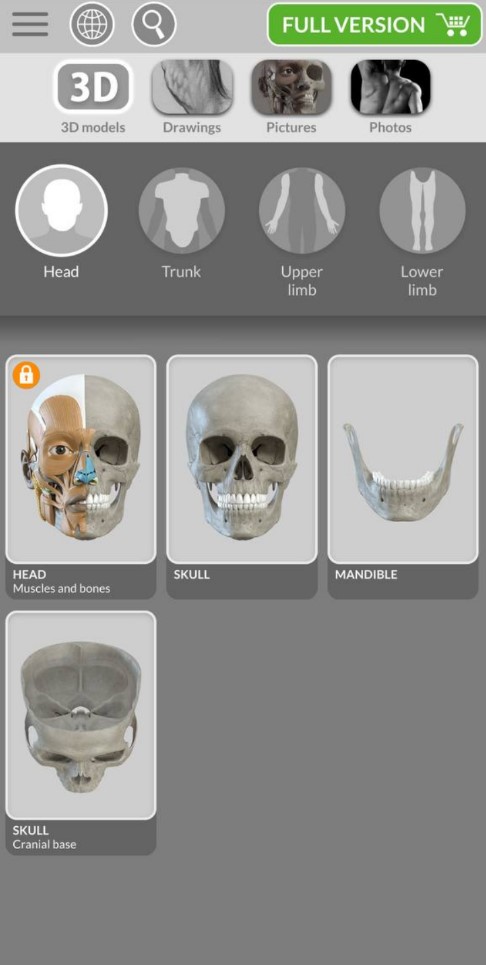



8. Pose Maker Pro – Art poser app
Introducing this powerful tool for character design, illustrations, and scripts, or for those who enjoy developing their drawing skills. In addition, the program allows you to construct sets with an infinite number of characters and props. Moreover, the application is rich with realistic male and female examples.
In addition, here you are also presented with a diverse selection of clothes and hairstyles. Using the morphing system, you may form countless distinctive characters by altering their shapes and expressions.
Moreover, this app offers a variety of manga characters with diverse head and body proportions, as well as comic-book drawing effects. This app offers more than just character posing. It also allows you to pose with horses, dogs, and cats. In addition, you may import background images to enrich your scene and give it a special vibe.
This tool is unique from other apps as it offers three-point lighting with adjustable intensity and color. This feature enables you to add natural-looking shadows and highlights to your scenes.
Once you have completed your work, you have the option to export the scenes you created in PNG format. This will allow you to save them to your photo gallery or share them with others as desired.

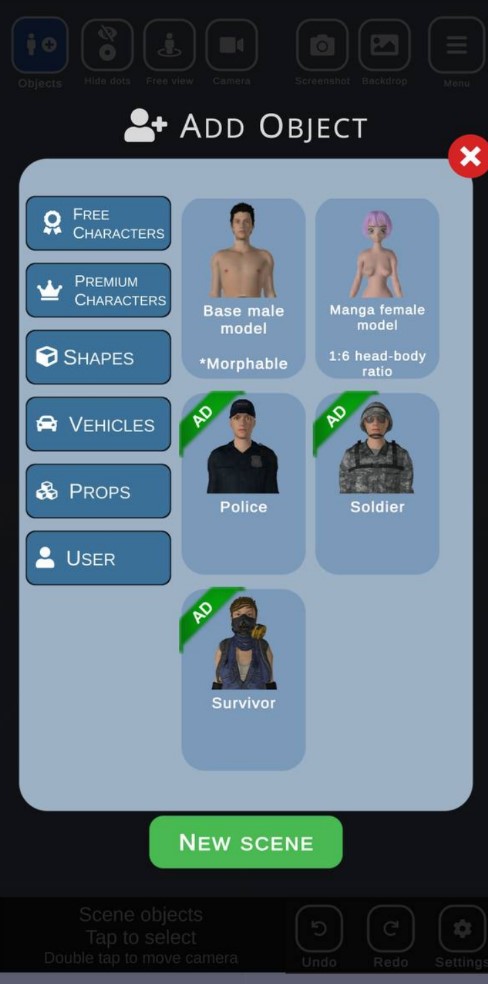


9. Ultimate Poser 3D Model Poses
Here is a trustworthy tool that artists and designers can use to find ideal poses and references. It offers an extensive collection of professional poses, animations, body shapes, and facial expressions. One of the notable features of this product is its wide range of available poses.
With over 400 various poses available, this app is perfect for creating dynamic and definitive scenes. You will find a variety of active poses for dynamic scenes, as well as calm poses for landscape illustrations.
Whatever you need, this app has got you covered. With this, you have complete control over each movement, enabling you to craft perfect compositions.
Likewise, you will be able to change body shapes and facial expressions, adding maximum expressiveness to your characters. In addition, the app features a comfortable and controllable camera interface. You can set the angle for the scene effortlessly and select the best viewing angle for your creations.
Moreover, this tool provides various character rendering materials, allowing you to add a unique style and effect to your illustrations. All of the app’s content and features are available without additional fees or restrictions, making it even more appealing to artists of all levels.
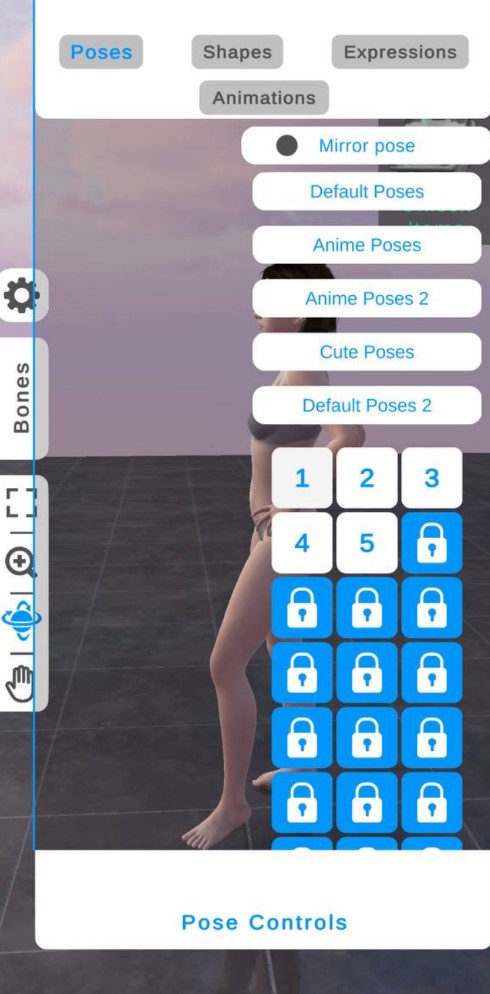
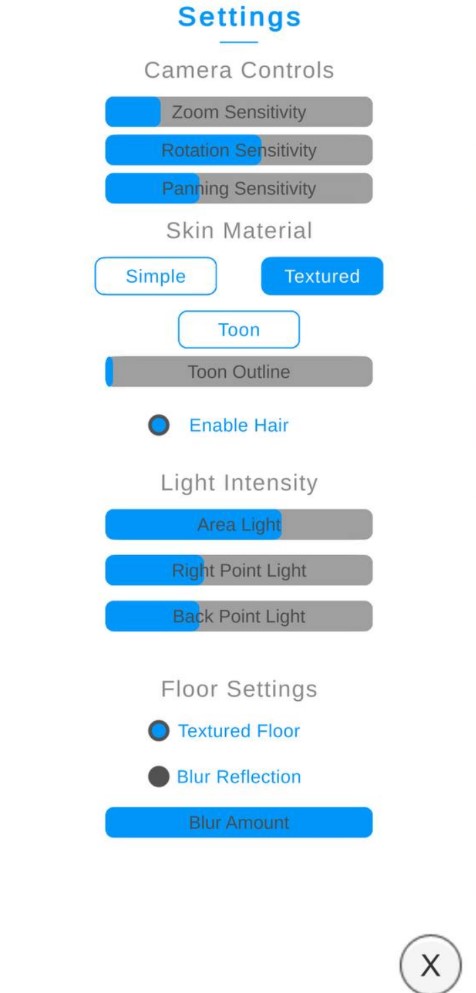


You may also like: 9 Best CAD Drawing Apps
10. Bot3D Editor – 3D Anime Editor
Welcome to the wonderful world of this application. With it, you can create a wide variety of poses for your characters. Simply set keyframes and make your characters come to life on screen.
Besides, the app is specially crafted to ensure maximum usability. Here, you are free to make poses and animations with ease, even if you are new to 3D animation.
It is also worth noting that the unique algorithm allows you to form natural movements, including even walking and running. In addition, you can determine specific movements, for example, peculiar to anime characters. Moreover, you can customize your characters in sufficient detail to make their faces convey vivid emotions.
In addition, you can import sound data for your characters so that they can talk and dance. On top of that, all the characters here have unique anime designs, which is even more appealing to fans of Asian culture. Also, customization is available here.
You can dress your models from head to toe, mixing and matching different hairstyles, makeup, eyes, eyebrows, upper and lower clothing, socks, and shoes. At the same time, the unique Hand Editor allows you to create a variety of hand, finger, and joint movements, so characters can show maximum expressiveness.
More than that, you can form stunning animations by controlling the camera like a real director. Change backgrounds and locations, and even import your photos to make unique scenes. Plus, you can create videos that are perfect for viewing on phones and social networks.