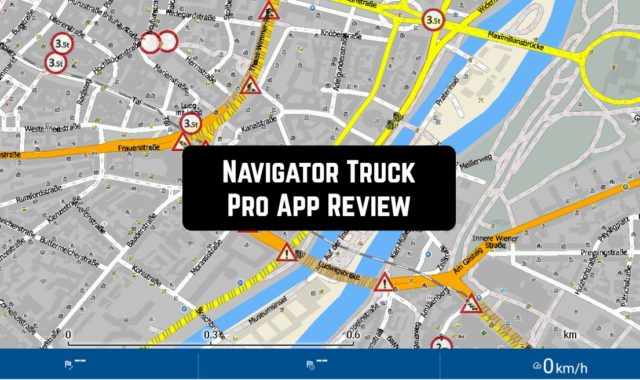There are a lot of different video editing tools in mobile app stores. With them, you can create unique and amazing projects.
If you need to change the background to video or photos, you can easily do so with these green screen apps.
1. Chromavid – Chromakey green screen vfx application
 In the Chromavid – Chromakey green screen vfx application, you can remove the background or make it transparent.
In the Chromavid – Chromakey green screen vfx application, you can remove the background or make it transparent.
Use the green background to combine the two images. Thus, the background of one of the images is removed and moved to the second image.
This allows you to create various interesting background locations. With this application, you can quickly and easily apply this function.
Also here you can remove the background from any video. But, this process is more complex and requires some skills.
This application has all the necessary instructions and useful tips. You can adjust the background transparency. Once the image processing is complete, click “Finish”.


The Chromavid – Chromakey green screen vfx application will ask you to save the result to the gallery of your mobile device or publish it to any social network.
You may also like: 9 Best cut & paste photo apps for Android & iOS
2. Video Background Changer

You can work with photos and videoes here. Besides, you do not have to have a monochrome background. It is also desirable that the background is bright enough.
Thus, the app will be able to determine the boundaries of an object more accurately.
After deleting the background, you can adjust the sensitivity and other parameters. You will also be able to edit the remaining object and delete unnecessary objects.
This is useful if the app has not been able to delete all the background images. In the image settings, there are such functions as changing brightness and filters.
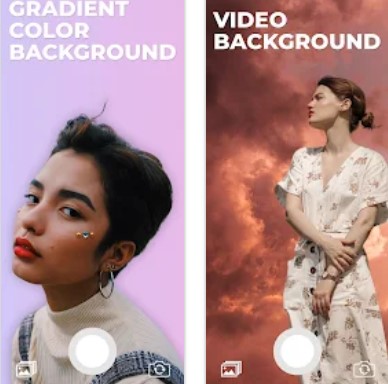
You can save the finished image without a background or by adding a green background.
3. Media Studio
 The Media Studio is one of the best applications that includes the chromakey function.
The Media Studio is one of the best applications that includes the chromakey function.
It is absolutely free and provides access to all functions without any restrictions.
Download the desired image to get started. Then select your desired background color. For example, green, blue, red or yellow.
The background of the image you are editing should be monochrome. You can then change the background image if necessary.
Select any picture from the gallery of your mobile device that you want to use as the background. The app Media Studio will add this photo to the deleted background.
The application Media Studio also knows how to work with video. The process of deleting a background is almost exactly the same as the one described for the photos.


You can save the finished result to your phone’s gallery. Or share it with friends on social networking sites. To do this, log in to the app Media Studio.
4. Veescope Live Green Screen App
 The Veescope Live Green Screen App application is designed to automatically remove the background from photos.
The Veescope Live Green Screen App application is designed to automatically remove the background from photos.
You only need to upload an image, and this application will do the rest. It will try to recognize the person to stay in the picture.
Everything else is considered the background and should be deleted. People must be in the foreground.
If they are in the background, the system may not recognize them. Other objects are not taken into account.
The entire process is fully automated. All you have to do is select the photo you want to process.
Then click the download button after the processing is complete.


The application Veescope Live Green Screen App processes the images quite quickly. The processing time depends on the file size.
5. Green Screen videos, effects

After you upload an image, it will try to remove the background itself. After some seconds, the app will show you the result of its work.
The main function of this app is that you can download video snippets for your own artwork. Here you can find popular memes from the intranet that you can download absolutely free.
There are many tabs where you can search for the videos you want. There are trends, animals, cars, and more.
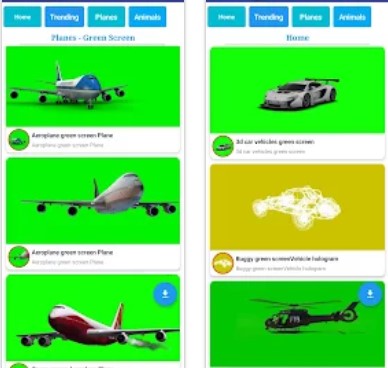
You can also use the red brush to mark the parts you want to erase.
6. PowerDirector – Video Editor

It is available in three brush sizes and can be enlarged to process the smallest details.
When the image is ready, it can be downloaded in JPG format on a white background or in PNG with transparency.
The latter will be useful if you plan to place it in another picture.
If you wish, you can place the cropped fragment in the embedded images from thematic categories. Or upload your own.
In addition, you can try other features of this app that will be useful for creating videos. For example, you can add photos, music, emoji, trim videos, and so on.
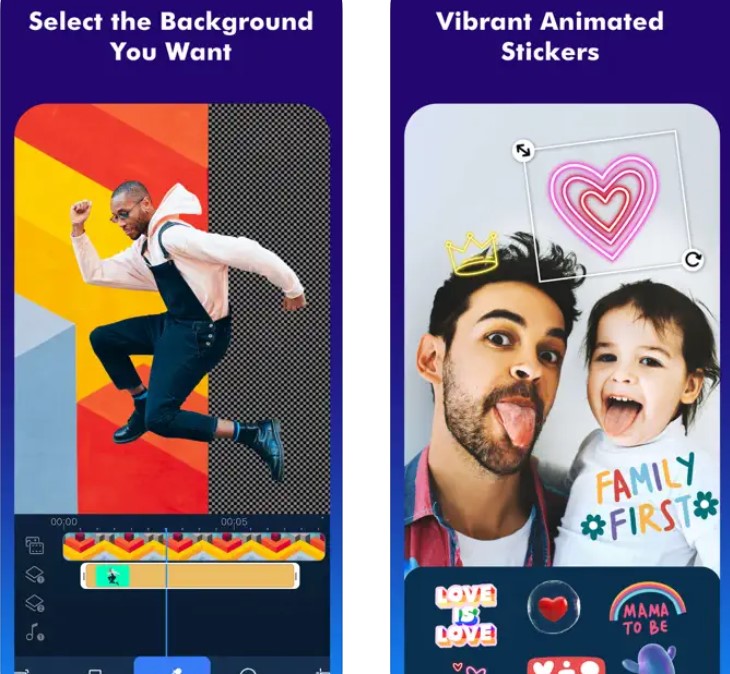
There is a wide range of functions and features.
7. Video Background Remover

Another advantage is that you do not need to register to get the first result. All you need to do is upload an image and select the main object and background.
If the automatic selection of the algorithm is not accurate enough, you can adjust the image.
The app recognizes objects and does it itself. And it will do it precisely enough.
All operations take no more than a minute.

It is worth noting that you can upload and edit as many photos as you want.
8. Hydroponics Green Screen Light
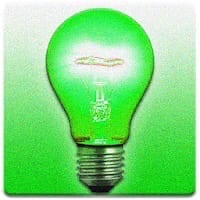 Hydroponics Green Screen Light is the fastest, convenient and highest quality way to remove the background from a photo.
Hydroponics Green Screen Light is the fastest, convenient and highest quality way to remove the background from a photo.
The application algorithm is good at guessing borders. You only need to refine them in detail by switching the brush to a smaller size.
To start editing, you need to upload the desired photo.
With just a few strokes you should draw a mask. In green, select the object to be separated from the background.
In red, select the background, i.e. the object to be removed.
Features of the app Hydroponics Green Screen Light:
- eraser mode to remove the mask
- brush size selection
- background selection
- cancellation of action
- zoom


The result with a transparent background can be saved in the gallery of your smartphone.
9. Magic Green Screen Effects Video Creator
 The Magic Green Screen Effects Video Creator application can help you change the background of your image to green or any other.
The Magic Green Screen Effects Video Creator application can help you change the background of your image to green or any other.
To do this, there is a Chromakey function here.
Click the “open image” button. Then select the photo you want to change its background.
If necessary, change the brightness and contrast of the original photo.
Now start changing the background. To do this, we need to click on the “Instruments” tab.
There you need to find the “Chromakey” button and click on it.
Now click on the “open picture” button in the bottom left corner.
Select the background picture you want to set on your original photo and open it.


Select the background overlay mode. This is the button in the middle of the menu window, next to the image selection button. To remove the excess, press the “view changes” button.
10. Chroma Key
 The Chroma Key application has convenient functionality for creating the “Chromakey” effect.
The Chroma Key application has convenient functionality for creating the “Chromakey” effect.
To erase those areas of the new background that you don’t want, click on the down arrow until 100 becomes 0.
Then swipe your finger over those areas where we need to erase the new background.
You can zoom in on the image to erase the background more accurately.
If you erased in the wrong place, press the up arrow until it shows 100 and paints over the area.
Once you realize you’ve erased everything behind, press the checkmark.
Then the “back” button on your phone.


To save the picture, click on the “Export” and “Save” buttons. Now your image has a new background.
11. Chromascreen
 The Chromascreen application allows you to change the background of a photo or video to a green monochrome color.
The Chromascreen application allows you to change the background of a photo or video to a green monochrome color.
So, you can save the finished result to your smartphone gallery and use it to add another background.
If you need to change the background of the video, the app Chromascreen recommends using small video sizes.
Thus, the application Chromascreen will be able to detect the background better and remove it better.
To remove the background in photos, use those where the background is more monotone. It also has a significant impact on the final result.
The most convenient tool for removing the background in this app is “Quick Brush”. You walk around the object and it disappears.


This tool works best for removing small objects or objects surrounded by an empty space.
You may also like: 10 Free timelapse apps for Android & iOS