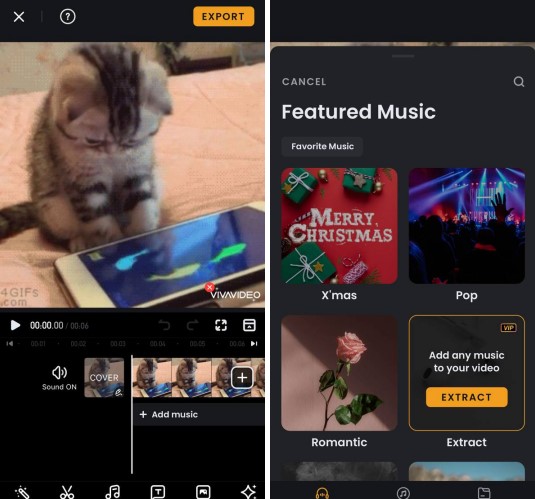Making videos is a tricky thing and not everyone can do it. Putting a sound on a video is sometimes challenging, especially if you want to do it quickly and effortlessly. However, this article will show you the best apps that are designed specifically for this purpose.
In addition, we are pleased to offer you Best Video Lyrics Maker Apps to help you create subtitles or any other text.
1. Movavi Clips Edit Video Editor
This app can be used as a user-friendly and feature-rich software. All the functions in the app can be found quickly and there is no need to navigate through different tabs and multiple windows. This makes it much easier to work with the editor. At the bottom of the monitor, there is a timeline.
It is for editing video content so you can trim, drag and drop, move and shuffle your clips. You can also import files from your webcam, smartphone, or any other device. It also lets you instantly add them to your created project’s timeline. It is worth noting that the software allows you to record videos in the editor itself.
To do so, you need to use the camera function. The resolution for editing in the application is different, up to 4K. The app lets you effortlessly move the clips around in the timeline, trim them where you want, and merge the separate pieces into one. You can use effects, filters, and transitions to enhance your video projects.
The good thing about them is that you can see how they all look before you use them. If you are not satisfied, you can apply various other effects. In addition, the app allows you to record your voice and overlay it over the video.
This is all done quite simply and the app is fully made for these actions. In addition, the app allows you to instantly upload files to various sites in different formats.



You may also like: 7 Best Mute Video Apps
2. VN Video Editor
If you are still in search of the perfect video editor for your smartphone to create high-quality and cool videos then this app is just right for you. There is a gigantic field of video editing tools in this professional-style video editor. It includes a tremendous number of effects and filters that you can customize to your tastes.
Besides, the app provides various video editing templates that you will be able to take advantage of. Also, you can split the video or trim it. The app allows you to combine different pieces of video and add music to your video. Additionally, you can adjust the volume at certain moments of the video so that the music does not cover the video.
In addition, the app gives you the option to add a voiceover and adjust its volume. Also, you may trim or even add a background to your videos.
On top of that, the app enables you to capture and record all the great moments without leaving the app. The developers have provided the camera with pretty good features that will help you shoot some indeed stunning videos.
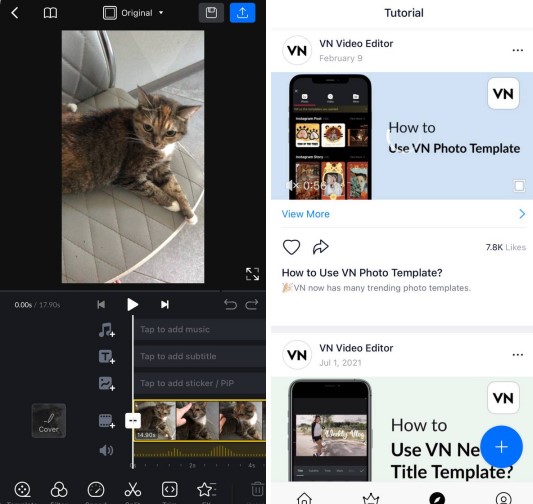


3. Videoleap Editor by Lightricks
This app provides you with all the functions you need to edit your videos. To create new videos you merely need to click on the plus sign. A movie track and a toolbar will appear below the clip for you to use. You can use the correction and adjust the basic brightness, contrast, temperature, and saturation settings of your video.
The Filter tab is where you can process the whole clips at once and adjust the intensity of the filter. In addition, you may add various highlights or take advantage of the kaleidoscope effect in special effects. Also, the app allows you to combine different video clips. You may trim them and merge them in a different order you like.
In addition, you can add a background to the clip. The app also lets you add a voiceover and a soundtrack to your videos. In addition, you are also able to add various captions that you can move across the screen.



4. CapCut – Video Editor
It is an app that is designed to provide you access to a free video editor to create clips on your mobile device. You can easily make unique and captivating videos with the editor. The app has basic features that are easy to use. It lets you trim and crop your videos as well as split and join them together.
In addition, you can change the speed of your videos and apply speed curves to them. The app allows you to speed up videos from 0.1x to 100x. Besides, the app gives you the option to use a chroma key and remove various specific colors from the video. Also, you can add text to the video and animate it.
It is possible to add a voiceover and music to the app. You can adjust the volume and speed, and the app will help you customize them to suit your video. The app also has a feature to add subtitles to your video. The function is fully automatic, so you can do everything in one single action.
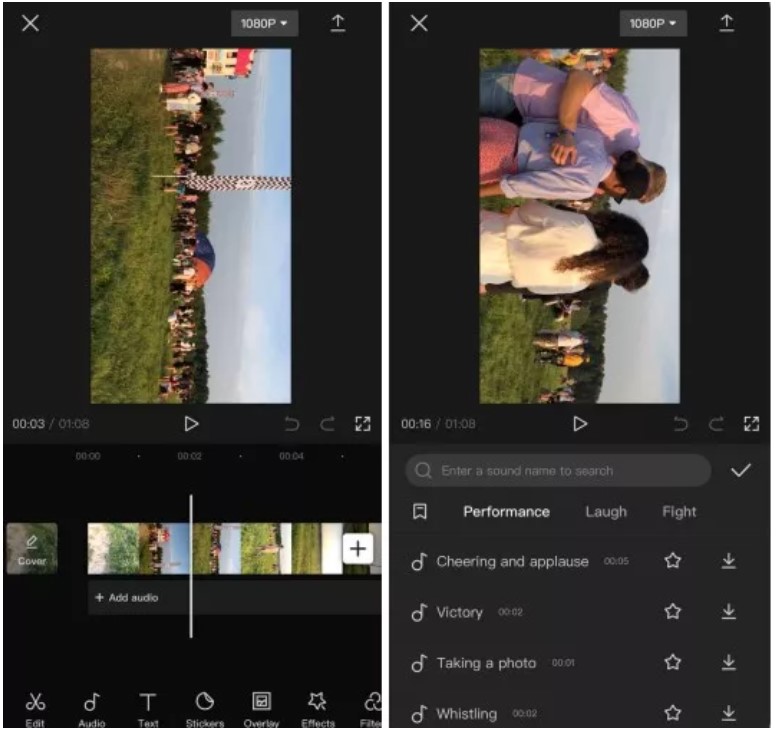


5. Splice – Video Editor & Maker
This GoPro app lets you import files from Dropbox cloud storage or Facebook. After uploading a clip, you can choose your soundtrack or pick a song from iTunes, which is pretty handy. The program knows how to change the background color of the video, and make transitions and visual effects.
In addition, you will be able to adjust the transitions according to your taste and choose the smoothness of the shift. Also, when it comes to video editing you can trim the file, add filters to the video, change the playback speed, add text and even adjust the volume of the video.
In addition, the app allows you to add your background and even remove it. The app also has photo editing features. You can turn them into a whole movie or even create collages. The app provides a standard set of photo editing tools. Once you have built a clip, you can save the video on your phone or export it to social networks.
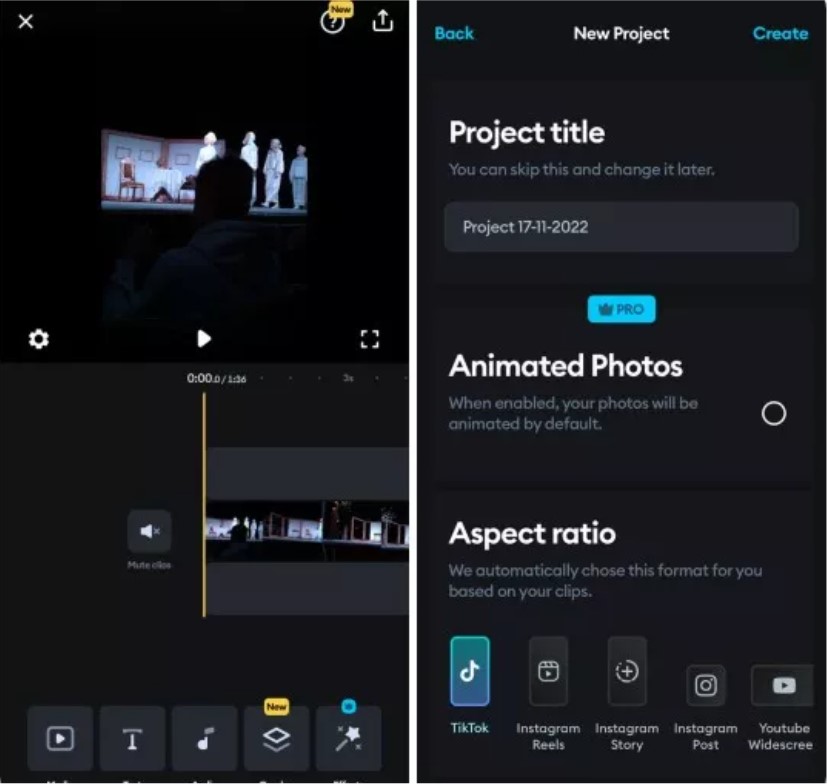


You may also like: 11 Best Reddit Video Downloader Apps & Websites
6. InShot – Video Editor
This is another relatively well-known editor. It is popular among users for its simplicity and speed of use. Here you can edit clips, create collages from photos, and apply filters to images. The application contains basic functions that are essential when it comes to editing. In addition, you can adjust the size and format of IGTV, posts and social media feeds.
You can also easily crop, merge, flip, reverse, and much more. Apart from the essential functions, there are audio segment settings.
In addition to the fundamental functions, here you can set up audio loops, overdub voices, use ready-made tracks, or just adjust the volume and fade in or out. In addition, the program offers many filters, effects, text, and stickers in various formats and styles.
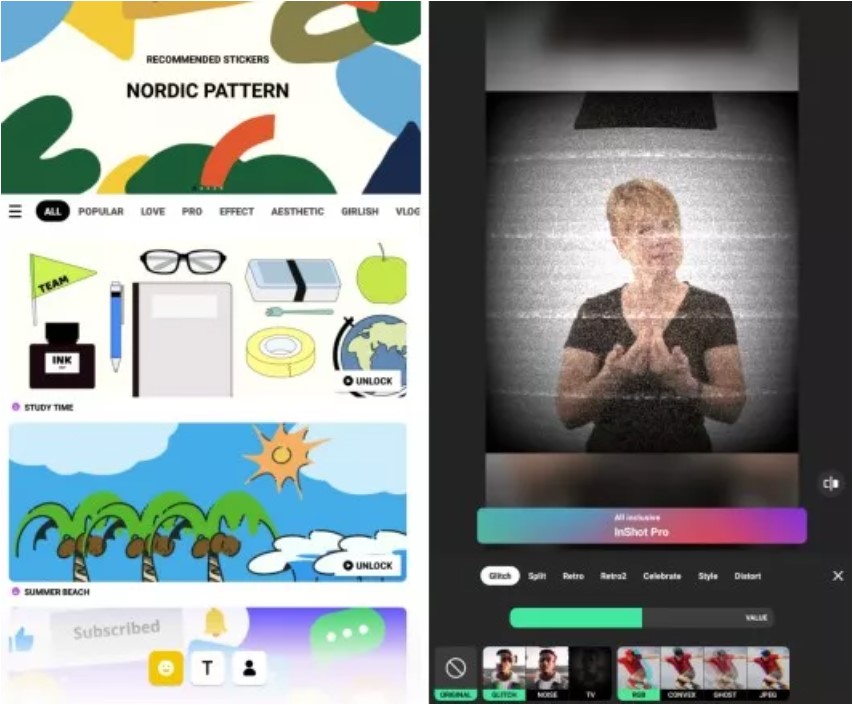


7. iMovie
There are quite a few features, which are gradually being updated with new versions of the software. The good thing about this app is that it is specifically designed for iPhone owners. Therefore it has features that are in sync with today’s smartphone capabilities. Moreover, it supports cloud storage where you can store all your preparations.
The app also integrates very well with other Apple apps and features, so you can edit your videos and send them to your friends much more efficiently. You can also stream videos to your TV. In addition, it supports a 4K resolution and higher, depending on your device.
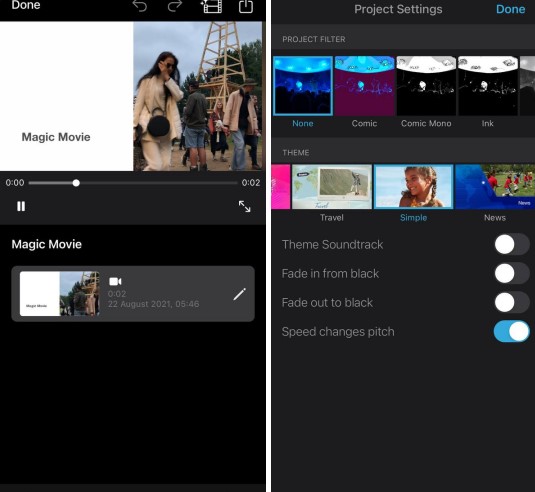

8. Beatleap by Lightricks
This is an unusual software for automatic video editing. So, it cuts your clips itself to music and makes them match. All you have to do is upload the material, select the theme and add different effects and transitions. So you get a great result, and the video would not be dull but rather creative.
Moreover, it is worth noting that the application is pleasant in the design and performance of the functions. The tools include all the basic features of a great editor, such as the format, duration, and segment editing. You can also automatically change the mood of your video.
There is also a good set of filters where you can edit their intensity. In addition, videos can be created not only from clips in the gallery but also from photos. Furthermore, it has a built-in set of songs. All of them are divided into groups for convenience, such as travel, aesthetics, sports, memories, and so on.
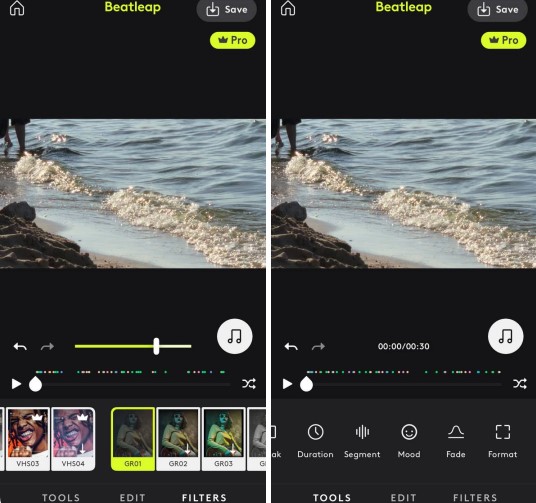

You may also like: 9 Best Video Splitter Apps
9. VivaVideo – Video Editor&Maker
This is another magical app with plenty of effects and fantastic features. In addition, the app offers you a collection of videos, gifs, backgrounds, and other video content that you can use to create something new and unique. Also, the app offers voice overlay features. For example, you can pre-record the voice track and overlay it to match the video.
In addition, you can mute the sound or change its intensity. You can also add music from the app’s giant collection. Moreover, there are different selections, for instance, you can choose something for a celebration, a romantic mood, or a specific genre, pop, rock, or classical.
You can also choose a cover for your video from a gallery or video segment. In addition, audio files can be downloaded from your phone memory or music services.