Nowadays, so many people engage in writing texts first and foremost on their mobiles, it is especially important to have access to tools that help make the writing process quicker, simpler, and more convenient. Best AI Chatbot Apps that help you come up with text are one such tool.
Today, however, we are going to talk about special word counters for documents or photos. Get ready to welcome the top apps that our team has found for you!
1. WordCount/Camera
We desire to start our writing with a fairly simple app. It allows you to count the number of words in photos. The application provides an unusual instrument that may help you analyze the text in an image.
The service is quite straightforward, as soon as you take a photo or select it from the gallery of your phone, the app will ask you to highlight the text and paste it into the app. Then it counts the number of words in that text. This service may be utilized to count the number of words in advertisements, flyers, or further text materials.
One of the primary benefits of the application is its fast speed. Also, you can view the results in the form of a graph, which shows the proportionality of the number of words in the text for reasons of simplicity. The service’s interface is developed to be simple and intuitive, making it easy for users to access and utilize the main functions of the application.
Also, you will be able to save your counting results for later viewing right in the app. The application is an indispensable instrument for those who work with words and need a speedy and comfortable calculation of the number of words per image.
In addition, for your comfort in the Help tab, you will find a brief guide to support you in employing all the features of your smartphone.
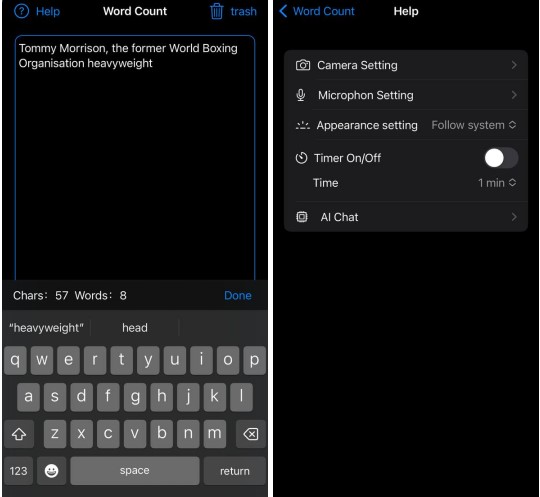

You may also like: 9 Free Handwriting To Text Apps
2. TapScanner- Scanner App to PDF
This app is excellent for scans of papers on any device. The application allows you to develop high-quality PDF files from paper documents using your device fast. The service will conduct the document scanning process with a high level of efficiency, through the use of image processing algorithms.
It is worth noting that when you scan a paper, all of its data is preserved in high quality. You can capture any format, including A4, A5, B4, and B5 documents, check paper, and beyond. Alternatively, it is also capable of cropping and modifying the image to retain the necessary data.
Apart from that, you will be able to edit PDFs, add or delete pages, crop prints, and much more. A key feature of the app is its automatic text detection. Once the document is scanned, the application captures the text in the image and turns it into digital form.
Also, you will be able to export files to various clouds such as Dropbox, Google Drive, Microsoft OneDrive, and more. Moreover, you could utilize the Open In feature to conveniently import files to various applications.
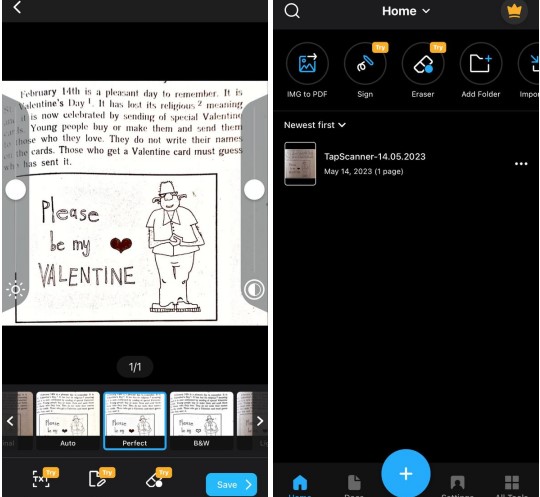


3. CamScanner – PDF Scanner App
It is considered to be one of the most widely used apps for scanning on your mobile gadget. The app allows you to rapidly and without problems scan, save, and share PDF documents. The service uses your device’s camera to scan documents.
While scanning, you will need to align the file on the display screen and press the capture button, and then the tool will save the report as a PDF. In addition, the application offers the probability to use the automated cropping and rotating of the image, which will help you enhance the niceness of your scans.
Also, you will be capable to improve the distinction and brightness of the document. In addition, the tool offers you the capability to add watermarks, signatures, stamps, and annotations to your documents. You can additionally cut, copy, paste, and delete pages in the document.
The app allows you to shortly send documents by e-mail or cloud services like Dropbox or Google Drive. Also, you can right away print documents, scan QR codes, and recognize text. It is worth noting that the app presents the capability to protect your archives with a password or fingerprint.
It will secure your data and will protect you from unauthorized viewing. For the sake of usability, the service lets you assemble folders and sort copies. Using the search function, you get to find the exact file you are looking for.



4. Word Count Notes
This application will help you estimate the number of words in your notes with a single tap. The service is designed for those who want to control the number of words in their work. It is ideal for writers or students. The basic functionality of this application works quickly and easily.
On the application’s main page, you can create new notes, view the word count for each, and access statistics for all your texts. The app also allows you to select a background color and set a title for each note. In addition, the app has a handy extended keyboard that is perfect for quick text entry.
The keyboard includes practical tools such as the cursor, the case switch, and the Cancel button. However, the app lacks several features, such as data encryption or syncing with third-party services. Also, you cannot add photos or videos to your notes. Overall, the app is suitable for those who work with a huge amount of text and want to simplify writing.
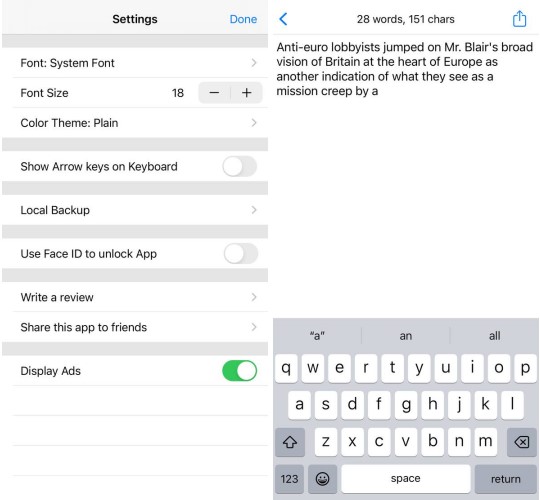


You may also like: 11 Best Split Screen Apps
5. iScanner – PDF Scanner App
With this top-notch software application, you can effortlessly generate top-quality scans of documents, photos, checks, receipts, business cards, and other paper documents in no time. One of the main advantages of this application is that it contains many features to optimize scanning.
The service allows you to quickly determine the page size, set the resolution, and select various scan settings. The automatic text recognition feature will allow you to convert scanned images into editable text.
In addition, the application can combine individual pages into PDF documents, save them to your device, send them via email, or upload them to cloud storage. Also, it is possible to scan images in JPG and PNG format.
Moreover, you will be able to choose filter settings that will help you improve contrast, remove inaccuracies in your documents, and highlight text on the image. The application provides you with fast and reliable document scanning. The service is suitable not only for work or study but also for everyday life.
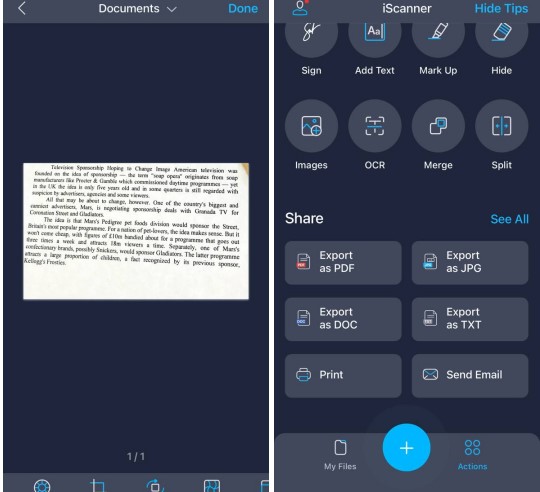


6. App ! PDF ! Scan ! Scanner
The primary feature of the app is its capability to scan documents and save them in PDF format. However, users can perform other actions easily with the help of this application. For example, you can edit the document in all kinds of ways, such as cropping and correcting images.
This is valid for transferring and saving files in different sizes on your device more quickly. It also allows users to share scanned documents with other users. Also, you can use your device’s cameras any way you want. For example, a smart scanner with highlighting a specific part of the text.
As we said, there are editing functions. However, the app adjusts to the specific type of image, or document to make the work more accurate. Also, some users use this app to count similar objects, such as pills, coins, pipes, and more. All you have to do is take a picture and the app will process it and assist you in counting the number of objects.


You may also like: 8 Best Text to Speech Apps
7. WoCo – Word Counter
Another tool with an unusual name is WoCo. It is an application for counting the number of words in a text. It also works by using your smartphone’s live text recognition feature. To input text, you can either manually type it in or simply paste it from a photo. In addition, you can select a file from your documents.
The app then counts the number of words in the text and displays the result on the screen. Everything is simple. Besides, you can choose word count options such as ignoring numbers, links, HTML tags, and other elements. In addition, it is also helpful for counting the number of characters and sentences in the text.
You can just copy the result of the count to the clipboard or save it to a file. If writing stories is something you do often, you might find the editing features offered here beneficial. This is where users can form their texts. They have the option to adjust the text size or customize the interface color to their liking.
And you can also use it to analyze your texts. It counts the number of usages of all the words in your text. As a percentage, it will show you how frequently you use a certain word.









