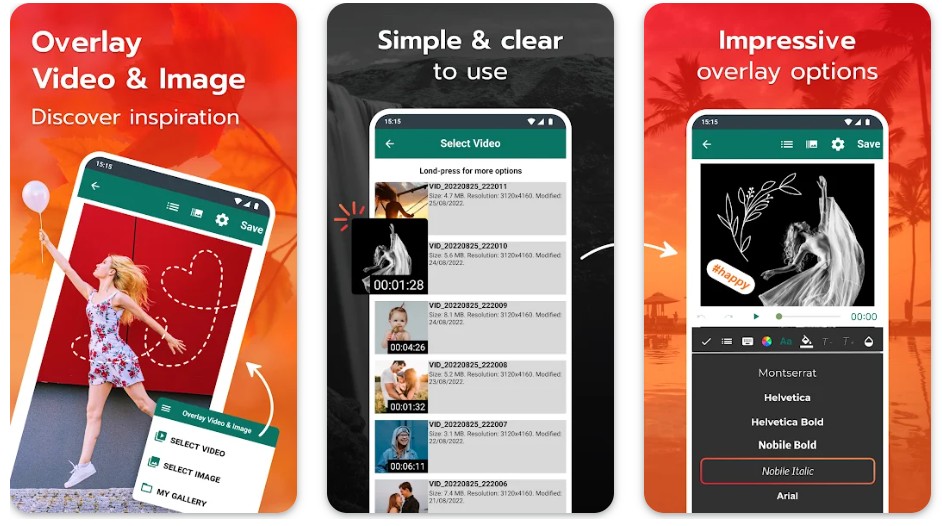At the moment, combining photos and videos together becomes more and more trendy. If you want to go with times, installing an app to do this will be a good idea.
And if you want not only to combine pics and videos, but also use the images to create your vision board on your phone, you should use these apps.
All you need is to go through the post, study the list of the best apps to combine videos and pictures together, and choose the most appropriate tool. The last step is to install it from the App Store or Google Play and start creating masterpieces.
1. CapCut

With this very app, you will have no difficulties in combining photos and videos. You will be asked to upload the files you need to have in your project. After that, you will have a chance to fully adjust the speed of each element, cut, reverse, rotate, put them to each other in various forms, add soundtracks and effects, record voices, and so on. By the way, you will be able to choose music from the in-app gallery or upload it from your device. As a bonus, extracting soundtracks from videos will also be possible here.
In addition, the app is famous for its collection of wonderful photo- and video effects and dozens of stickers. We are sure that you will definitely find something to your taste here.
Finally, you can also benefit from the app’s cool stickers. One more thing to complete your project will be adding text. Adjusting size and choosing fonts is available for users.
After all, you can save your project as a video of great quality and share it instantly from the app.
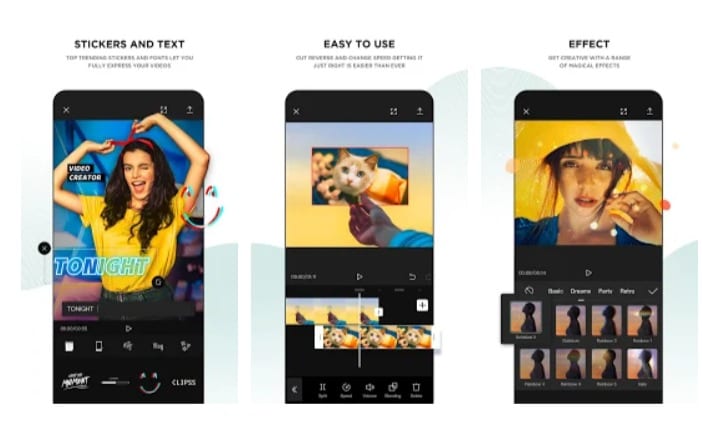
2. Video Editor & Video Maker – InShot

As we’ve already said, the app will be so efficient in combining photos and videos transforming them into catchy projects. To make them look perfect, you will be able to use numerous tools to trim, cut, crop, rotate, resize, enhance, speed, split the files, and so on. What is more, there will be 55+ transitions are available in the app.
Apart from this, it will be a nice idea to add music to your project. It can be InShot featured music as well as your ones (imported or extracted from a video). The cherry on the cake is that you will have an opportunity to add voice recordings and various sound effects as well.
As for other features, the app includes so many video filters and visual effects. They will make your project even more unique. Also, don’t forget about adding text and stickers. By the way, they will be more than 1000 of them available, and some of them are animated.
Finally, it will be so easy to save your project as a video of great quality (1080P or 4K). Instant sharing on social media is also supported here.

3. VivaVideo – Video Editor & Video Maker

Again, as you open the app, you will need to upload photo and video files to the app. After that, feel free to edit them as you wish. You will be able to crop, cut, trim, merge, add music, sound effects, voice records, stickers, text, and fulfill many other operations. And of course, it will be a perfect tool for combining photos and videos together.
Also, the app will become your assistant in making videos for TikTok. The thing is that it includes popular songs and their lyrics to create top videos. Also, adding sound effects will be possible in this case. Moreover, all these elements will be available for free.
Moreover, the app will provide you with numerous video effects to make it look excellent. It will be Background Blur, Glitch, Transition, and many others.
As for saving your project as a file, you will be able to export it in 720p, Full HD 1080p, and even 4K! After that, it will remain shared on YouTube, Instagram, Tik Tok if you wish.
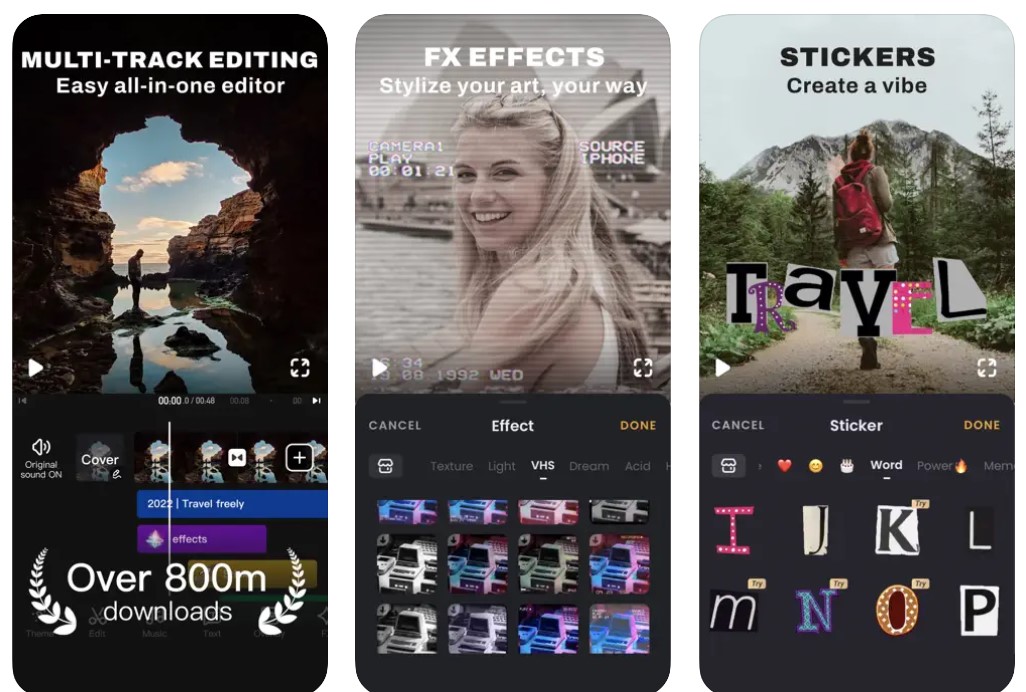
4. Scoompa Video – Slideshow Maker and Video Editor

The app comes with all the necessary features that you are interested in. Thus, you can upload files of video and photo format to make the project of your dream.
After that, you can do whatever you want to edit the combination of videos or photos. To be more precise, you will be able to add soundtracks, apply stickers, frames, texts, and filters, and fulfill other operations connected with editing.
Lastly, when you finish creating a project, you can save it on your device as well as share it instantly on your favorite social media.
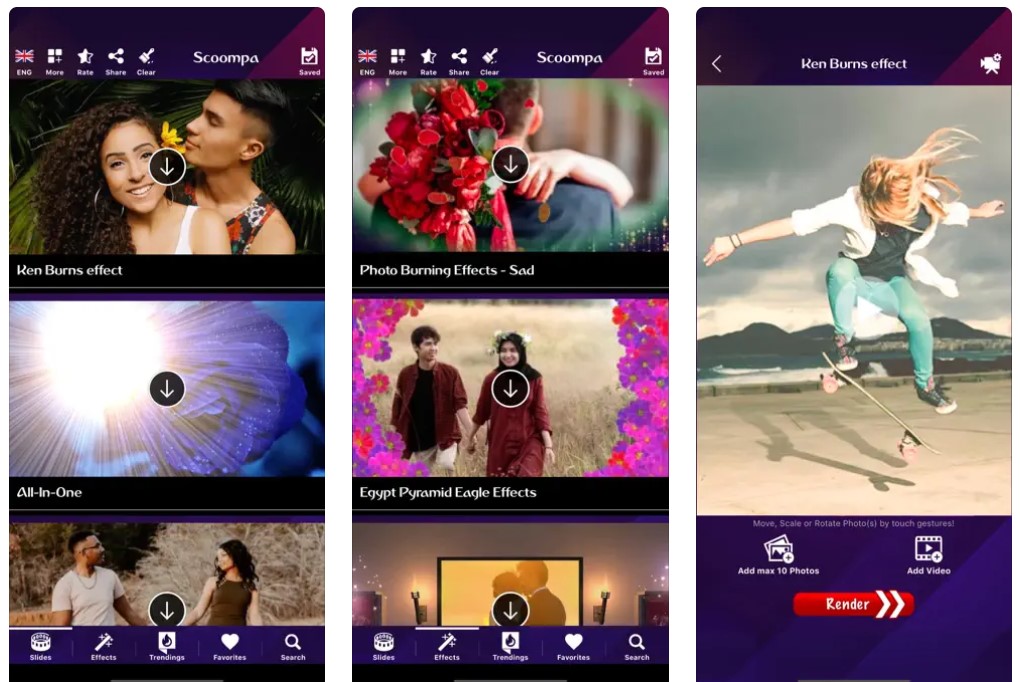
5. Movavi Clips – Video Editor with Slideshows
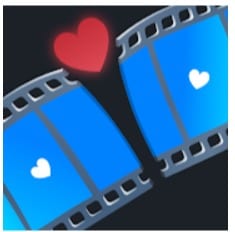
First of all, this very app is also considered to be one of the best in combining videos and photos together. You will have all the necessary tools at your fingertips to do that. In a few words, you will be able to do such operations crop, rotate, enhance, split, combine, speed, and merge elements in your project. Moreover, applying dozens of filters, transitions, and stickers will also be possible. Additionally, the app is capable of placing text on videos meeting all your requirements.
Talking about music, the app is perfect for overlaying soundtracks to your projects. No matter whether it is music from your device library or use the built-in collection, the result will surprise you for sure. As usual, adjusting music volume and even mute original sound will be available for the app’s users.
The last step is saving your project in HD quality with further opportunities of sharing it with the world.
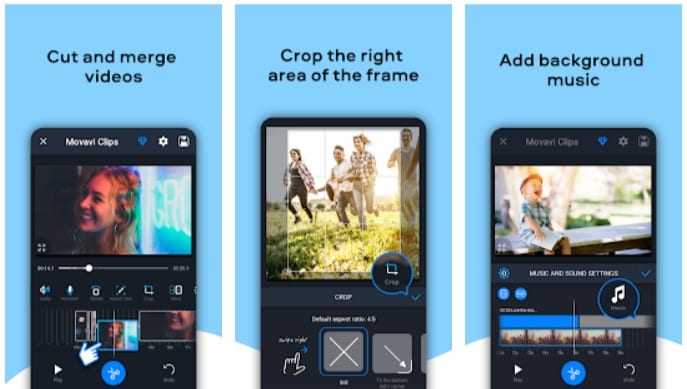
6. Magisto – Video Editor & Music Slideshow Maker
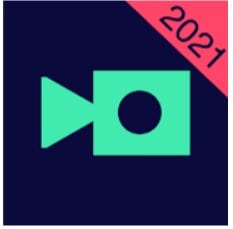
Well, the app’s basic features are the same. It will allow you to merge any photos and videos to create every project that you imagine. Its intuitive user interface will help you to succeed in this matter. Furthermore, it is capable of fulfilling many amazing operations such as stabilization, object detection, etc.
As a result, it will be so easy to cut, trim, merge and reorder photos and videos. As usual, you can complete your project with the text of various fonts, colors, and sizes. Adding music will also be possible.
One more advantage here is a nice collection of ready-to-use templates for any occasion: Birthday Greetings, Event Invitations, Anniversary Announcements, and so on.
Apart from the free version, this very app includes Premium and Professional ones. With them, you will feel no borders while creating projects. The full list of the paid features available is on the links below. However, the free version is also brilliant.
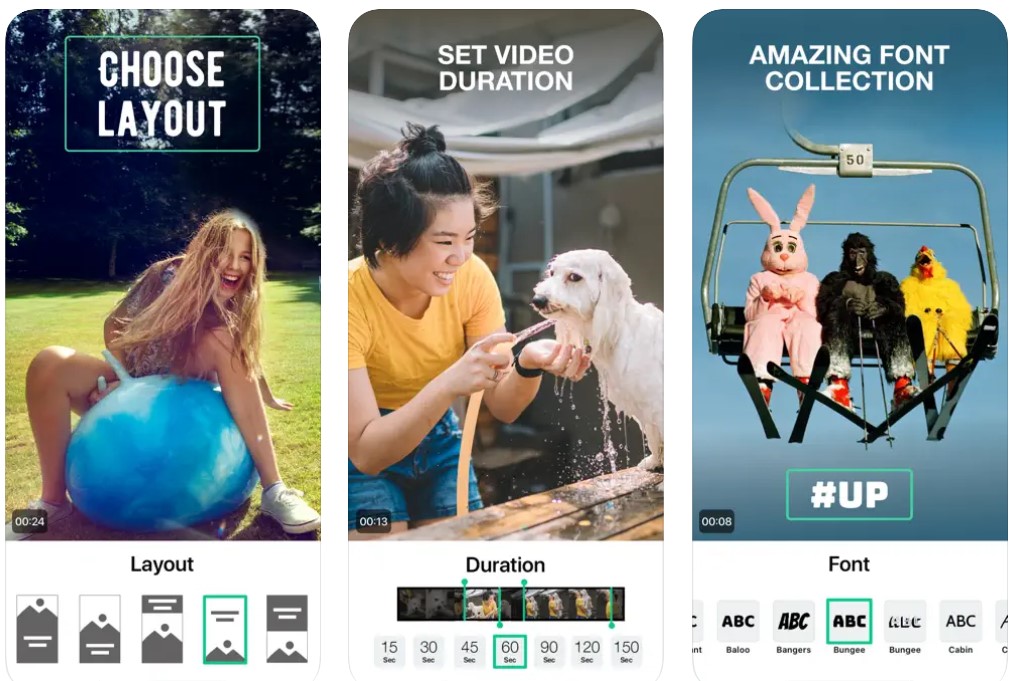
7. GoCut – Glowing Video Editor

GoCut.
Let’s start with the basic features. To begin with, it seems that there is nothing impossible with this app. Again, it will provide you with dozens of opportunities in editing photos and videos. You can merge them as you wish, change the order, trim, split, speed, reverse, copy, paste, and more. Of course, adding additional elements like stickers, text, and music will also be possible. In this case, they are adjustable as well.
However, the app has one distinguishing feature that is appreciated by users across the globe. To be more precise, this very tool specializes in glowing effects. thus, it will let you use neon brushes, neon stickers, glowing signs, retro filters, transition effects, and so on. With them, your every project will be flawless.
What is more, this app also supports frame by frame drawing with neon. You can’t imagine how incredible the results will be with these features.
Whatever you create, you can save it as a movie in 720p, Full HD 1080p, and even 4K. Or you can share it directly in any messenger or social media.
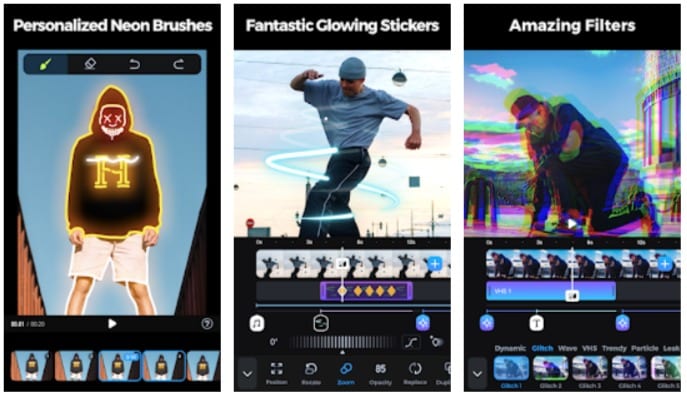
Are you interested in a frame by frame drawing? If you answer affirmatively, here is the post with the best animation apps for Android & iOS.
8. Pixgram- video photo slideshow

The consecution of actions will be the same in this case. You will need to upload the photo and video files you need to start your project. After that, you are welcome to crop, cut, trim, merge, add music (both in-app and imported one), sound effects, filters, voice records, stickers, text, and.
After all, it will remain to share the photos and videos combined in a project with your friends or family.
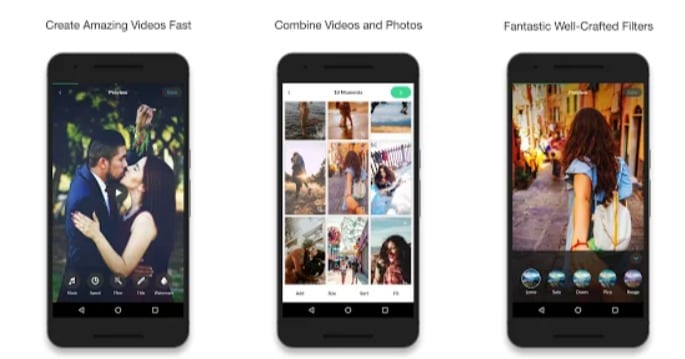
9. iMovie

In this case, you will be able to use one of the 14 trailer templates as well as to merge videos and photos in freestyle mode. Apart from detailed editing, you will have access to such amazing elements as stickers, texts (plus adjustable colors, fonts, and sizes), filters, effects, soundtracks, sound effects, voice recordings, and so on.
The thing that makes combining photos and videos more convenient is the app’s support of a keyboard and a trackpad or mouse for iPad. What is more, you will have access to your projects on multiple devices. It will be done with the help of AirDrop and iCloud Drive. But there is more to come. With this app, you will be able to stream video to your television with Apple TV. That sounds amazing.
As for saving your project in mp4 format, the videos will be of up to 4K at 60 frames. Moreover, you can export it instantly optimized for Instagram, YouTube, and other popular video platforms.

You may also like: Top 10 vintage video apps for Android & iOS
10. Video Merge: Easy Video Merge

This is a powerful enough app that allows you to combine videos and photos with each other. Here you can combine multiple videos together and videos with photos using a large number of tools.
For example, in this arrangement, you can make a live collage that will consist of videos and photos: combine them together, select the appropriate frame, fill, design, and you’re done.
To merge files, you just need to export them from the gall, gallery of your mobile device. Moreover, here you can pre-edit the video, for example, crop, slow down, or speed up some frames.
Photos can also be edited, for example, to make a general theme, or to improve the quality of photos: also, there are built-in photoshop tools.
Moreover, here you can choose the quality of the resulting videos, for example, HD or even Full HD. With the same quality, your made files can be exported either to the gallery of your mobile device or immediately to other apps.
Here you can combine videos in any way: just put them next to each other as alternating frames in parallel, or superimpose them on top of each other using double exposure. The same can be done with photos.


11. Image & Video Overlay

This is an extremely simple, but at the same time the most powerful app for combining videos and photos, mainly with the effect of overlapping each other. Here you can combine any videos and photos that you export from the gallery of your mobile device.
Also, there are tools for editing videos and photos. Video files can be cropped, slowed down, accelerated, and so on. Photos can be edited using Photoshop tools such as smoothing, retouching, and much more.
Moreover, in this app, you can make full-fledged slide shows, to which music that you export from other apps on your mobile device can be added later.
The beauty of this app is that almost all functions work automatically here: you just need to press the right button, select the necessary area for editing, and then the application system will do everything on its own.
Among other things, this app has a huge number of folders with all kinds of filters, which can also be adjusted, for example, to make the filter brighter, or vice versa more faded, and so on.
Also, in this app, updates are released with enviable frequency, which contains even more new and convenient functions for combining video files and photos in different ways.