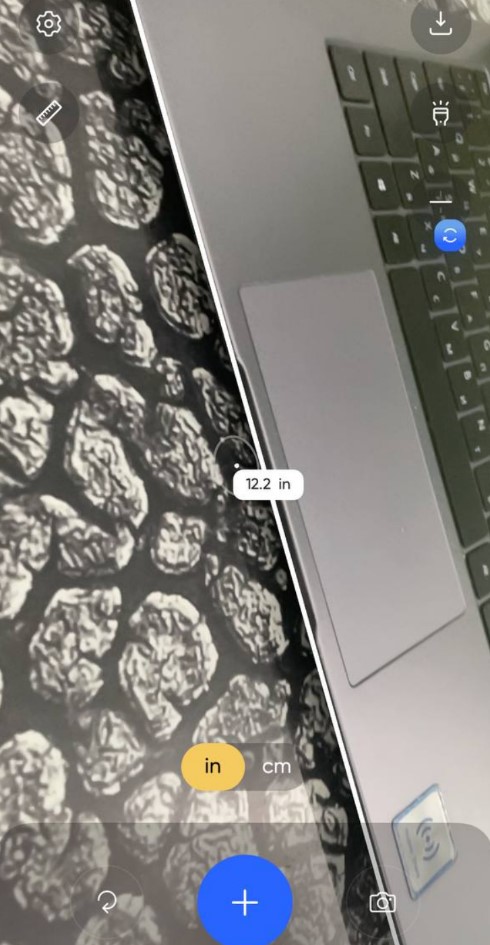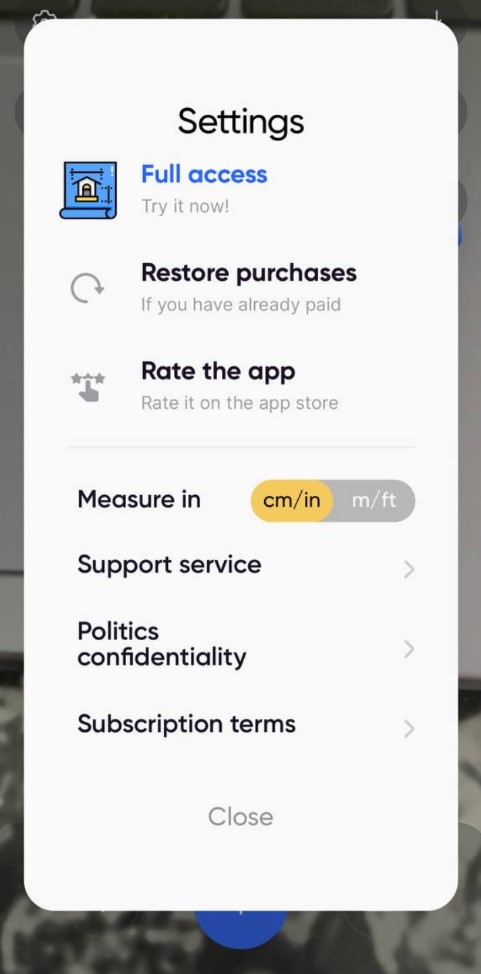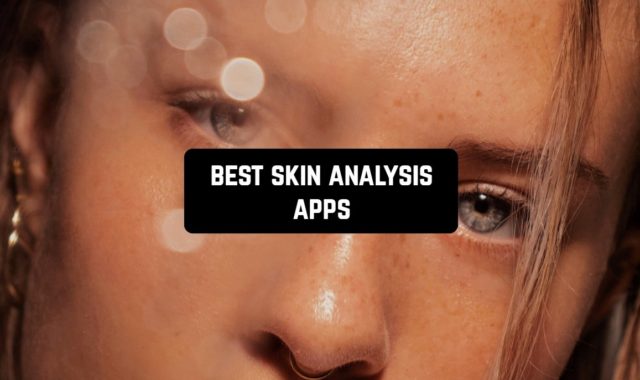You are likely in dire need of calculating the area of a room since you have landed on this article. These apps are designed to measure dimensions based on inputted data or using your smartphone’s camera. In that case, Best 3D Design Apps can also be helpful, as they allow you to design objects right on your phone.
However, for now, let’s talk about the apps that are useful in various fields such as home renovation and improvement, architecture and design, construction, and so on.
1. magicplan
It is an exceptional square footage app that stands out as the top choice for professionals in the residential construction industry. This tool offers a broad range of features that allow you to complete reports and calculations instantly on the go. One of its key strengths lies in its power to streamline workflows.
The app’s developers proudly claim that it significantly reduces the time spent on measurements by offering advanced tools for creating precise 2D and 3D sketches. Furthermore, you can add markups or notes and even capture stunning 360-degree images to enhance your documentation.
One of the distinguishing things of this app is its smooth integration with other software, allowing you to connect and work together with your preferred applications. This versatility ensures compatibility and enhances your overall productivity.
Another remarkable thing about this tool is its ability to design apartment layouts based on real building projects. The extensive editing options available allow you to easily add walls, corners, furniture, windows, and doors. The items are conveniently categorized, while a search bar is for efficient navigation for specific items.
The true standout feature lies in its 3D capabilities. Once activated, you may fully immerse yourself in a three-dimensional experience. Zoom in, rotate, and pan your projects to explore them from any angle. By incorporating interactive features, your work can achieve a higher level of engagement and precision.
Sharing your work is also effortless. You can frame it as desired and easily tap the button to share any perspective you like instantly.
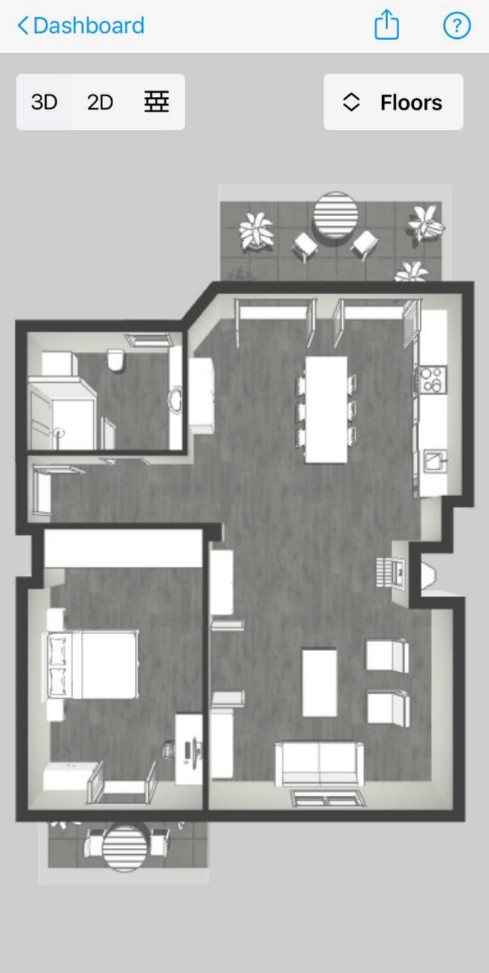
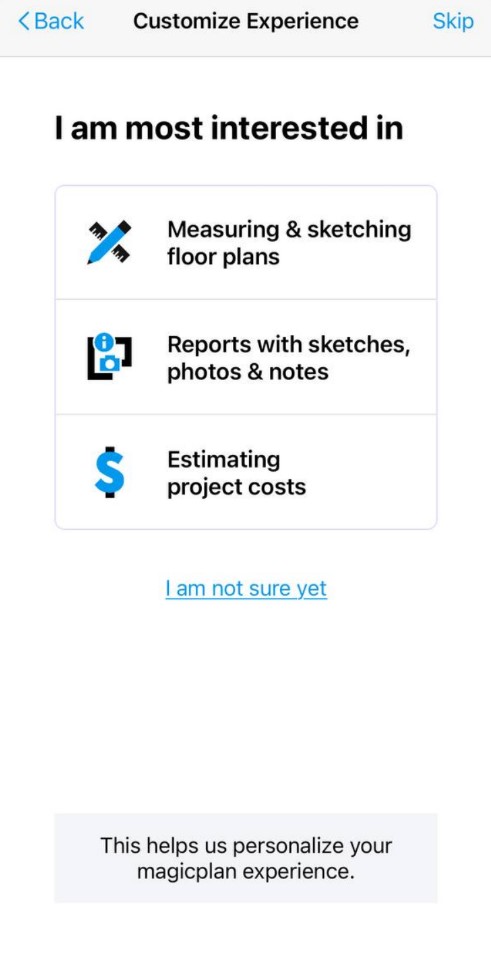
You may also like: 11 Best Philips Hue Apps
2. AR Plan 3D Tape Measure, Ruler
It is an innovative and cutting-edge application that leverages the ability of augmented reality. It stands as the frontrunner among users, offering an exceptional scanner for swift and accurate space measurements. This exceptional tool employs up-to-date technology, enabling the seamless overlay of a virtual ruler onto real surfaces.
With the device’s camera as your innovative companion, you are capable of effortlessly planning your dream home, crafting intricate floors, and unleashing your artistic prowess. The tool even offers measurement possibilities with the option to accurately gauge any room’s perimeter and height, all in one preferred metric or unit of choice.
Be it centimeters, inches, yards, or more, this tool caters to specific needs. Unlock the potential to measure interior doors, windows, and house flooring, revolutionizing the way you approach interior dimensions.
Delving deeper into its remarkable capabilities, the app harnesses a specialized scanner that automatically calculates various elements’ precise perimeter and area within the room. This invaluable feature makes the task of estimating construction material quantities easier, paving the way for efficient and precise planning.
Beyond its measurement prowess, it serves as an exceptional tool for rendering intricate place plans and complex drawings. Unleash your creativity as you navigate the interface, allowing your vision to materialize with each stroke. The program’s intuitive layout and nice design give it a pleasant feel to bring your architectural dreams to life.
Moreover, the app excels in its ability to keep and effortlessly retrieve space plans and drawings within its comprehensive archive. Seamlessly navigate your collection, ensuring easy access to past works and facilitating seamless collaboration.
Furthermore, sharing your measurements and designs with others is a breeze. Whether via email, messaging platforms, or social networking services, this app empowers you to effortlessly disseminate your creations and engage in fruitful discussions.
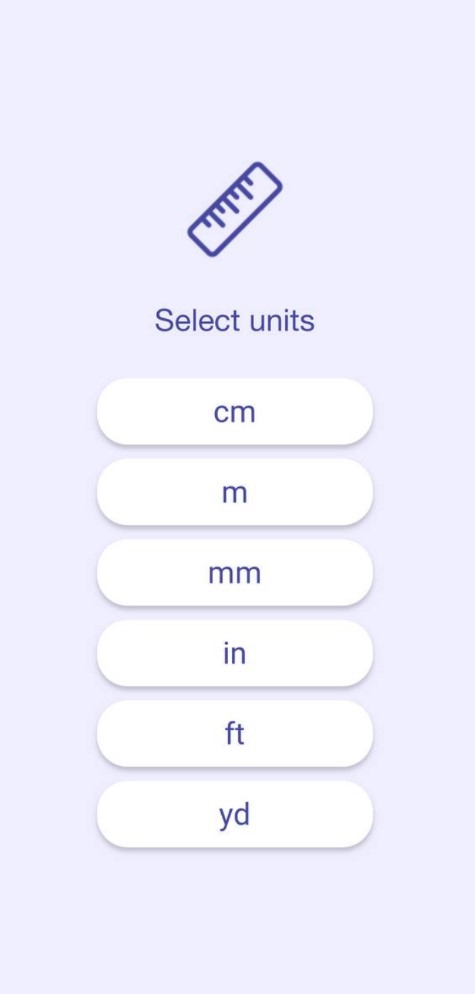

3. Roomle 3D & AR room planner
This app was originally designed to enhance room furnishing and decorating experiences. By leveraging augmented reality, users can effortlessly form detailed space projects with millimeter accuracy. And this is a terrific tool for furnishing rooms and experimenting with different wall or floor colors.
Furthermore, the AR feature enables users to measure and sketch rooms, providing added functionality. Moreover, you can try out the program in the comfort of your own home. It instantly generates a scanned room plan that may be further customized with furniture.
The app gives a diverse collection of 3D furniture models, ensuring convenience for users. The catalog is regularly updated, providing a broad range of items and furnishings. You can select, add, and reconfigure furniture based on color, shape, and size preferences.
Additionally, the app has a furniture-choosing search feature, which means that finding the perfect piece that fits harmoniously in space is easy.
With the visualization of ideas, you are capable to explore furniture and decorations in immersive 3D and examine finished plans from any angle. This lets you move freely around the room and inspect each object from various perspectives, giving you a comprehensive view of your design.
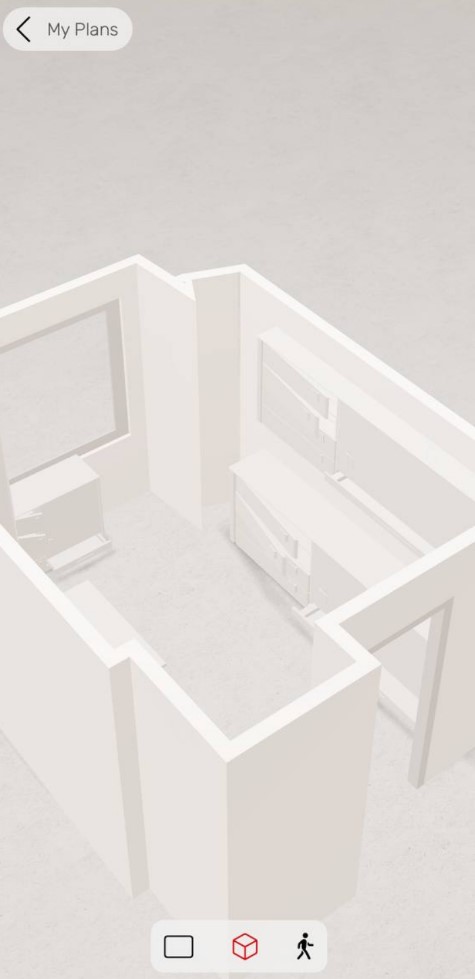
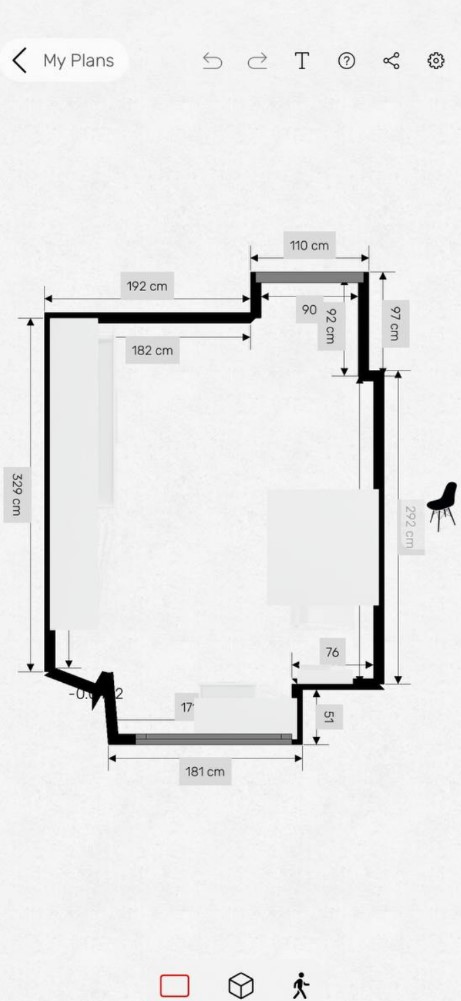
4. Home Design 3D
We are delighted to share with you a review of this versatile app that enables you to design a unique interior and exterior for your dwelling. You can bring your creative ideas to life in 2D and 3D formats and customize and decorate spaces according to your preferences.
Firstly, you can sketch the plot, rooms, and partitions while adjusting the height and thickness of the walls to create corners. Additionally, you can incorporate fully customizable doors and windows using joinery elements. The application provides a vast array of design choices.
For instance, you can pick from a vast selection of furniture and accessories, totaling over a thousand pieces, to create a distinctive design in your preferred style, ranging from classic to modern. You can modify any object by adjusting its size, color, position, and height on the walls.
Additionally, the tool has the functionality to duplicate objects using the copy-and-paste feature. It also includes an undo and redo function, allowing you to revert changes at any time. You can use the dropper tool to find existing colors in the plan and apply them elsewhere.
Importing images as textures is also supported, allowing you to apply them throughout your designs. Furthermore, you can visualize your project in real-time 3D, immersing yourself as if you were inside it. Explore your home, its surroundings, and even the neighborhood.
The app also provides a feature to demonstrate how light will interact with your rooms. Moreover, the app functions without requiring an internet connection.

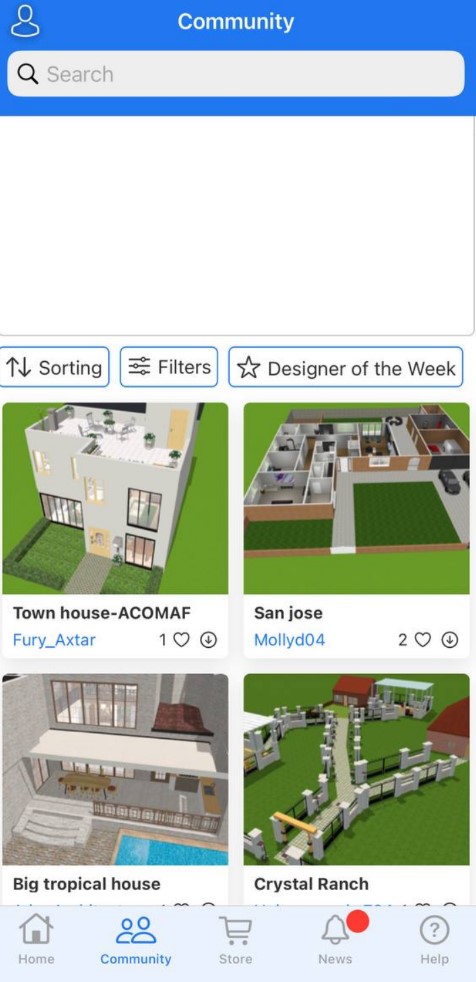
5. Planner 5D: Design Your Home
With this powerful tool, you may explore your place or room layouts in virtual reality, allowing you to fully immerse yourself in your vision. First of all, you may easily configure your room’s layout using actual dimensions and visualize the final picture in real size.
The application enables users to explore a wide range of furniture and decorative objects, which can be utilized to enhance the appeal of their designs. Whether your taste leans towards traditional or contemporary aesthetics, you’ll discover a comprehensive assortment of options that cater to your requirements.
Additionally, the app provides lifelike images of your home and room designs, enabling you to gain a more vivid representation of your concepts.
On top of that, the application offers access to an extensive collection of user-generated projects, showcasing captivating visuals of impressive residences, room arrangements, interior embellishments, and landscape designs. This feature serves as a source of inspiration and allows users to unleash their creative potential.
Moreover, the app enables the creation of personalized dream homes and interior designs, regardless of whether an internet connection is available or not.
The flexibility to work offline ensures seamless design exploration. Furthermore, users have the option to log in using their social media accounts, enabling seamless synchronization of their designs across multiple platforms. Additionally, the app offers convenience by providing a user interface that is available in various localized languages.
Moreover, there is a wide array of textures and colors available for selection, encompassing hundreds of options to match your unique color palette, enabling you to achieve the perfect look and feel.
This way you may arrange and rearrange items by dragging and dropping them anywhere within your place layout. It is also possible to resize any item to fit your preferences.
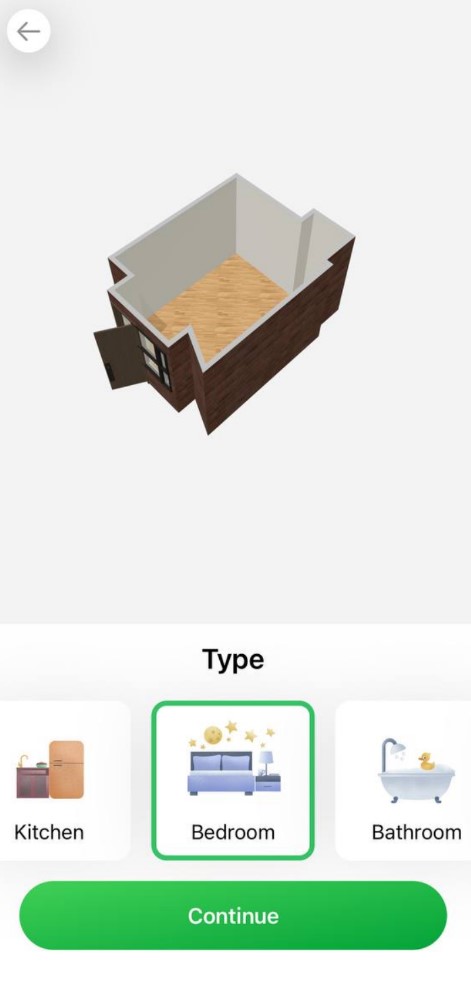
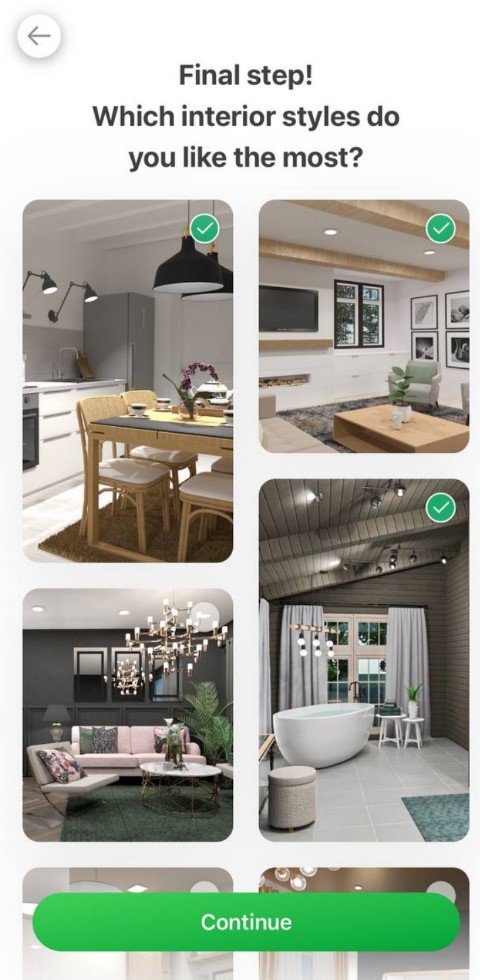
6. RoomScan Classic
This is a reliable and efficient app designed to accurately measure and calculate the square footage of your rooms with ease. With this tool, measuring a room is as simple as touching your phone against the wall. The app uses technology to detect and map out the dimensions of your room automatically, saving you valuable time and effort.
Moreover, the app offers various measurement modes to cater to different room layouts. You can choose between Touch mode, where you physically touch the wall, or Draw mode, where you manually draw the room’s layout on the screen.
On top of that, it delivers highly accurate measurements, giving you peace of mind that your square footage calculations are reliable. So, once the measurements are taken, the app generates detailed floor plans instantly. You can view and edit these plans within the app or export them in various formats for easy sharing and printing.
If you wish you may personalize your floor plans by adding labels, notes, and furniture icons. This feature allows you to visualize your room layout and make future design decisions with clarity. In addition, the tool handles measuring multiple rooms seamlessly. You can capture measurements for an entire property.
It is also valid for keeping a record of your measurements, allowing you to access and review past data whenever needed.
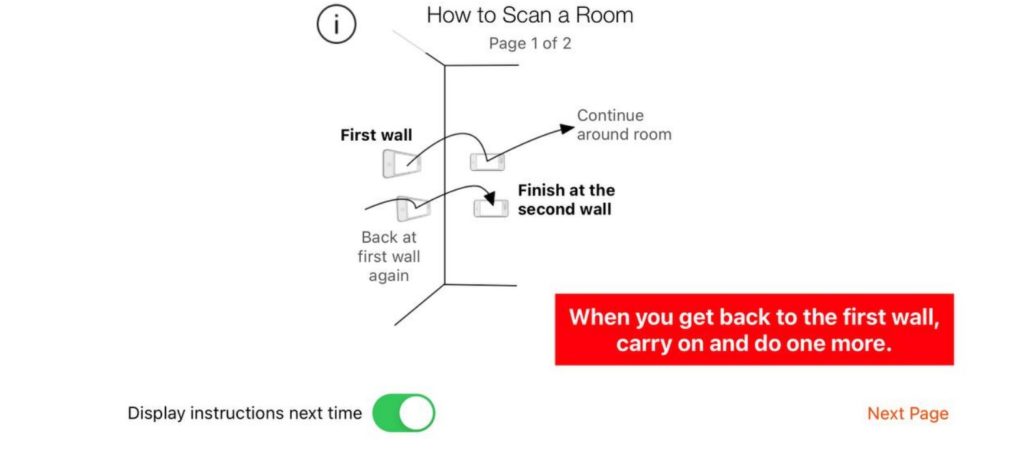
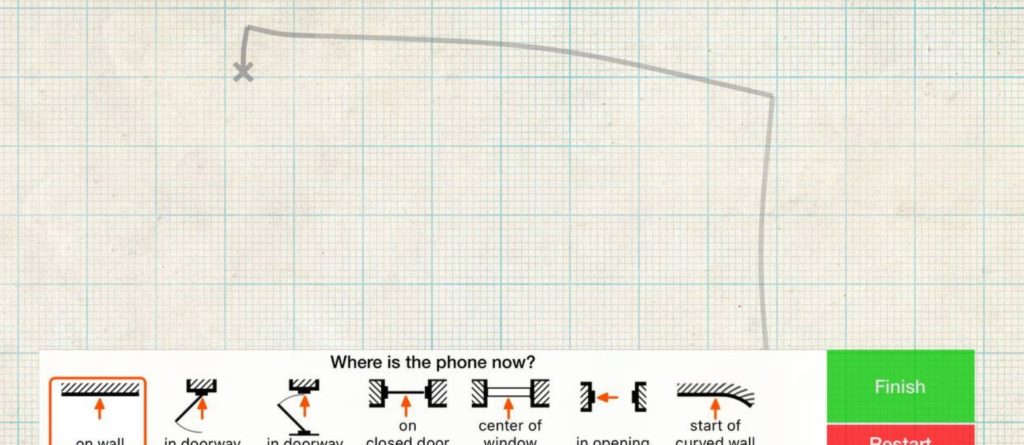
7. Room Planner: Home Interior 3D
If you are in search of a robust tool to assist you in planning your house or apartment, this application is the ideal choice. It functions as a personal interior designer right at your fingertips. Utilizing this app, you can draw inspiration from pre-designed layouts. Notably, its advanced capabilities in house design and room planning are remarkable.
A vast catalog of interior items is at your disposal, enabling you to furnish and style your home precisely as you envision. What’s even more impressive is the ability to visualize your designs in stunning 3D virtual reality, creating an engaging experience reminiscent of a game. The app’s user-friendly features make it a breeze to navigate.
For all users, this app is renowned for its capacity to bring your dream home to life and experiment with diverse furniture options and room layouts. Additionally, the app offers versatility by functioning both online and offline, eliminating the constraint of an internet connection.
Furthermore, it provides design themes and ideas for various areas of your home, encompassing the living room, kitchen, bedroom, bathroom, and more. For those seeking to elevate their designs to the next level, the app offers exceptional additional features through a subscription. However, even with its limitations, it remains an outstanding tool worth exploring.
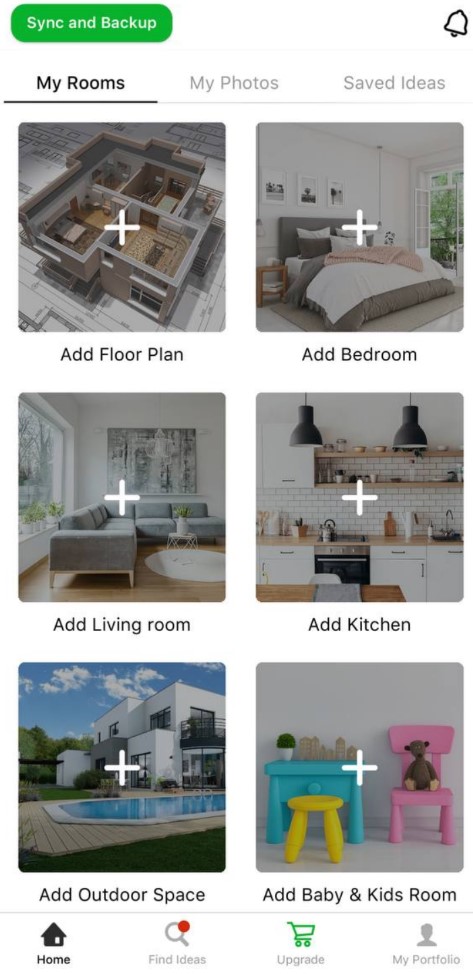
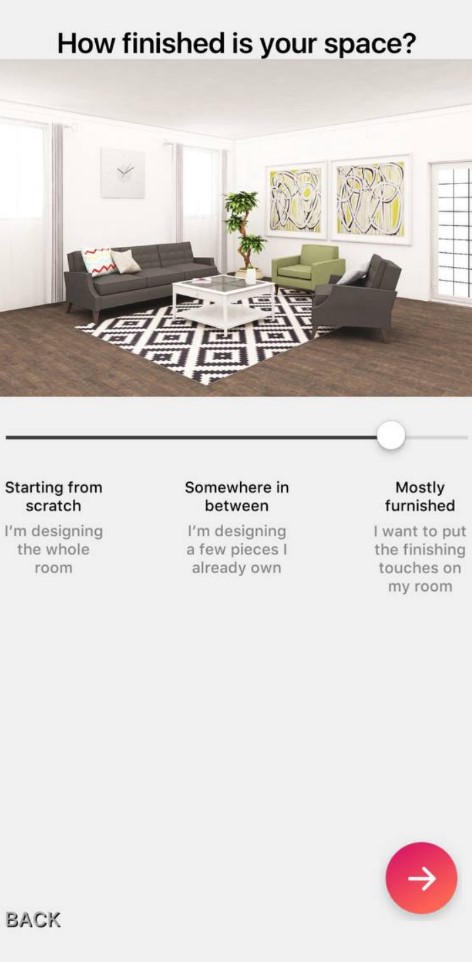
You may also like: 5 Best Door Visualizer Apps
8. Polycam: 3D Scanner & Editor
This application is initially attractive for its extensive 3D modeling and editing capabilities. It offers several capture modes that allow users to scan objects and spaces. This means that you can create 360-degree panoramas and take precise measurements to create drawings.
First of all, the program offers a mode in which you create objects from photos into three-dimensional models. Besides, the created 3D models can be used in any computer graphics application. In addition, there is a LiDAR scanner mode. It allows you to quickly create 3D scans with high dimensional accuracy.
Users use it to scan spaces and large objects. Moreover, the scanning process is done directly on the device and does not require an Internet connection. You can export the finished room plans in dxf, SVG, and png formats. In addition, the whole process does not take much time.
Once you have scanned the room the app will calculate how long it takes to edit. Usually, it is no more than 10 seconds. Then you can rotate the objects, measure them and draw directly on them. What is interesting is that you can place the finished projections right in your room using your smartphone’s camera.
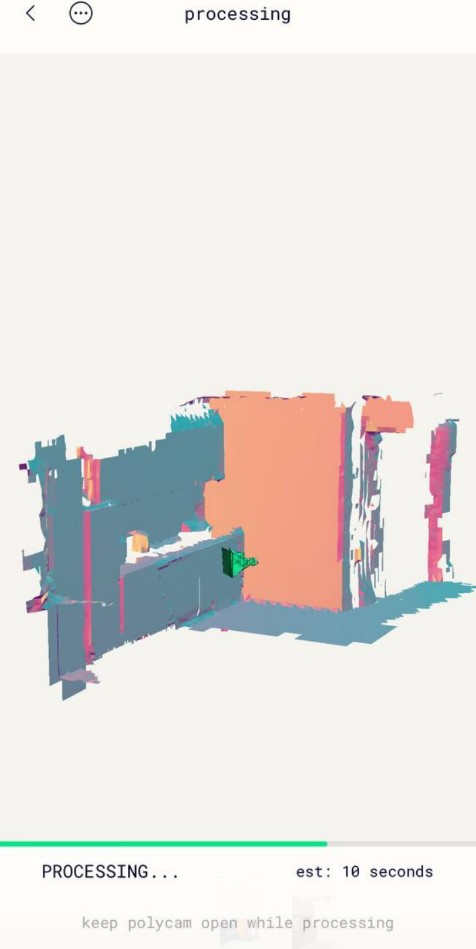
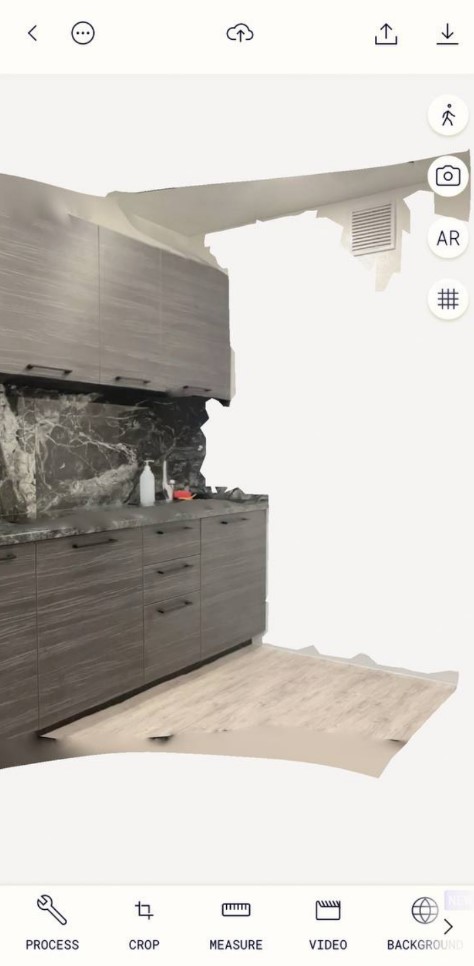
9. Handyman Calculator
This application serves as an excellent tool for performing various calculations and converting units of measurement within the scope of construction and renovation projects. It boasts a wide range of popular calculators that are indispensable for both skilled craftsmen and homeowners.
One of the key features of this application is the ability to calculate the area of rooms and surfaces. With the built-in calculator, one can easily determine the required quantity of wallpaper, paint, bricks, drywall, and other materials needed for finishing and construction.
This feature saves time and resources by providing accurate and reliable data. Furthermore, the application offers a diverse range of other calculators. For instance, there are calculators for concrete, unit conversion, roofing, and fuel consumption.
These tools allow users to determine the necessary amount of building materials for specific job areas. Additionally, the program includes various other instruments. It provides calculators for different types of tasks, such as calculating the energy consumption of LED lights or determining the material feed rate on a milling machine.
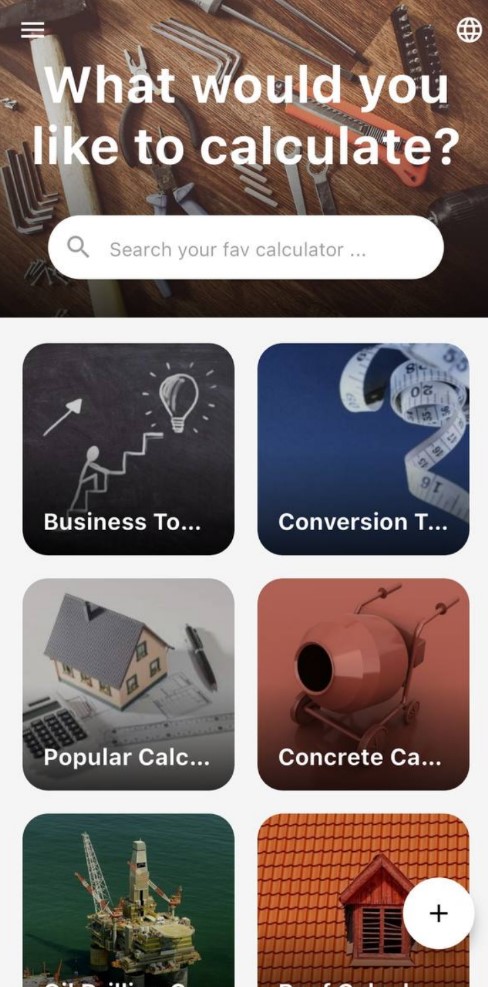
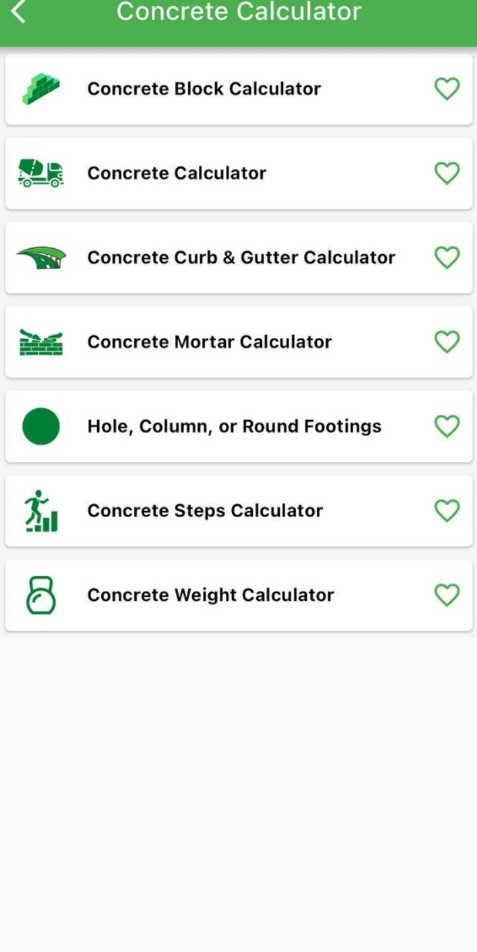
10. Measuring Tape
This easy-to-use application can be a top pick for professionals and home users alike. It offers several simple but important enough functions for anyone who deals with construction and measurements. First of all, with it, you can quickly and accurately measure the length of any object using just your smartphone camera.
Also, there is a square measurement tool. It works quite simply. You just need to mark a few points on the floor, and the app will instantly calculate the area for you. It works in both regular square rooms and complex three-dimensional spaces. Besides, some users use it as a tool that is suitable for renovations and repairs.
The floor plan tool allows you to create and save complex 2D floor plans without any special design knowledge. Everyone can visualize and plan spaces like a professional thanks to the simple interface of this application. And for small objects and more precise measurements the ruler tool comes in handy.
It makes it convenient to measure small objects, eliminating estimation errors. Also, there is a spirit level that will easily identify uneven walls and surfaces in any room of your apartment.


11. EasyMeasure – Camera Ruler
This is another multi-tool with stunning design and 3D capabilities. First and foremost, it is attractive because you do not need to carry around bulky measurement tapes. The program offers to take all measurements directly with the camera of your device. In addition, you can measure not only distances but also heights and widths of objects.
Moreover, it gives you the possibility to share your results instantly via email, Facebook, or Twitter. In addition, to make sure your measurements are the most accurate, the app provides you with the option to calibrate your device.

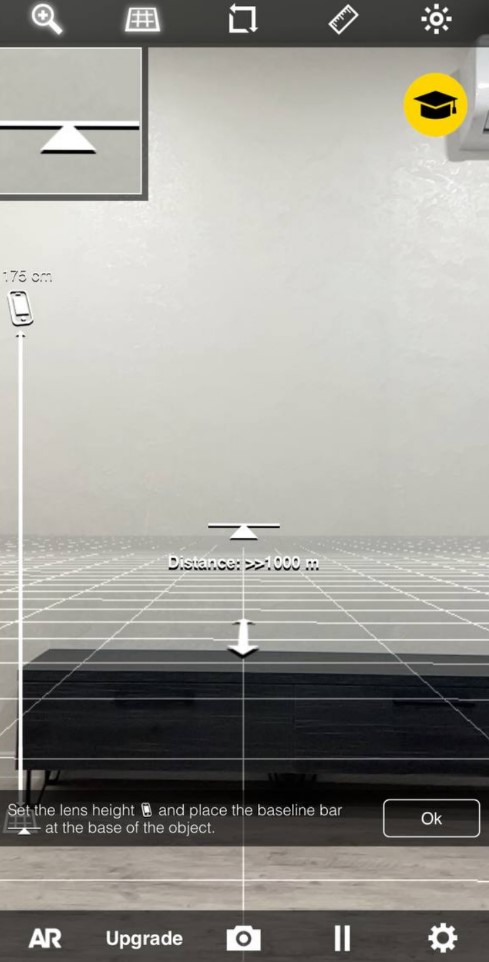
12. Ruler App: Camera Tape Measure
Like some of the apps above, this is a perfect option for taking measurements. It also uses AR technology. So all of your measurements are taken by the camera. To make the process completely hassle-free, the program provides several features.
Thus, for example, you can measure the linear dimensions of objects in different units such as centimeters, meters, feet, yards, millimeters, or inches. In addition, there is a mode that measures the distance from your device’s camera to a fixed point on a detected surface.
Moreover, the program also shows its positive side in terms of measuring angles on three-dimensional surfaces. Whether it is the angle between walls or the slope of an object, you can get accurate measurements right on the screen of your device. Furthermore, the tool allows you to measure the area and perimeter of various shapes.
Here you also just have to mark the contours of the object. You can even trust this app to measure the volumes of three-dimensional objects, such as boxes or containers. Also, you can easily measure the height relative to the recognized surface. This is especially handy when you need to get the height of a desk or other vertical object.
In addition, the Ruler App offers a photo mode that allows you to measure objects by taking a picture or measuring on the screen.
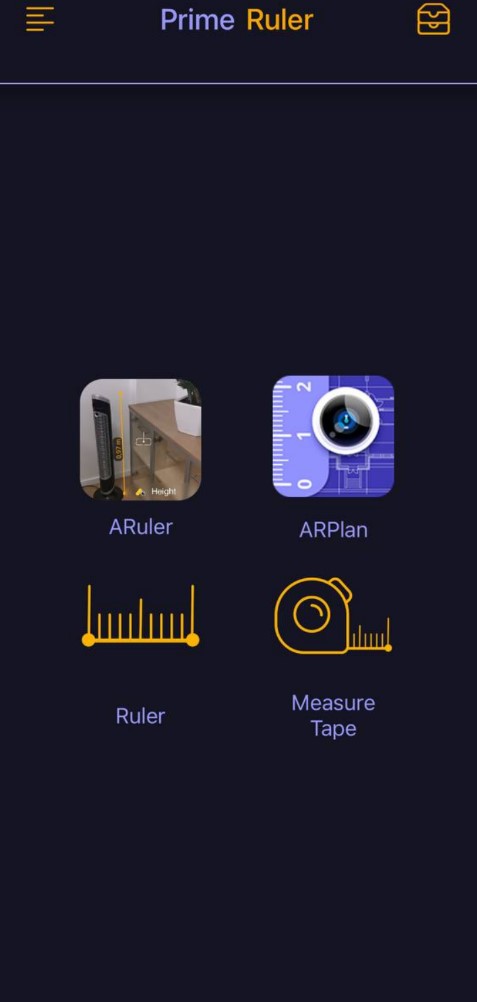
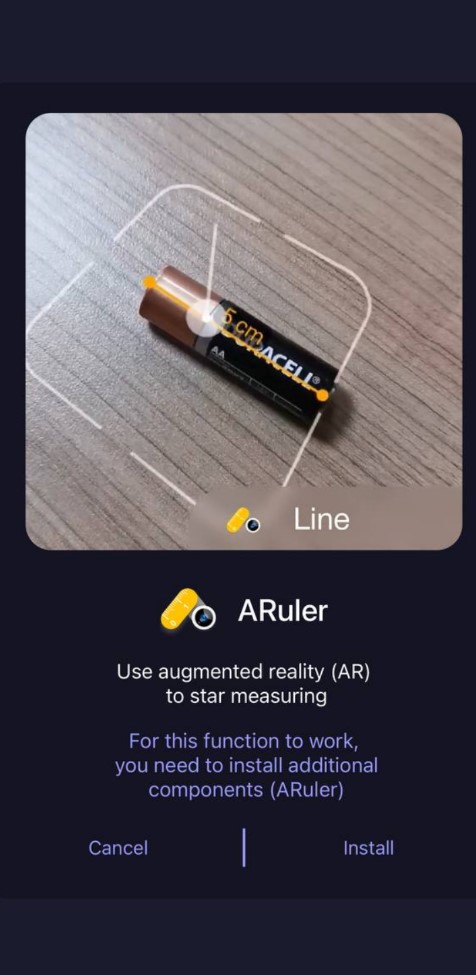
You may also like: 9 Best Handyman Apps
13. Ruler & measuring tape AR app
The last app on our list offers a convenient and easy way to measure distances, heights, widths, and lengths and calculate areas using only your smartphone camera. It is an innovative app that turns your phone into a versatile measurement tool. One of the highlights of the app is the ability to measure distances.
This is extremely practical for measuring the length of a room, the width of a doorway, or the distance between objects. Another handy feature is measuring heights. You can accurately determine the height of various objects, including trees, poles, or buildings.
The app also allows you to measure the width of objects. Another important function is the calculation of areas. The app allows you to calculate the area of different shapes or spaces. Simply trace the contours of the object on the screen and the app will do the calculation automatically. On top of that, the app is easy to use.
The intuitive interface helps you quickly master all the functions of the app and get accurate measurements without hassle. Whether you need to measure a room before a renovation or calculate the area for carpet selection, this program will always be at your fingertips to make your life easier.