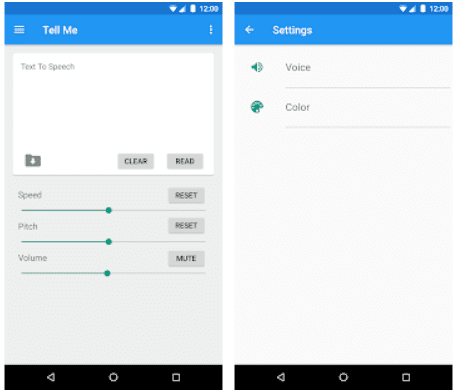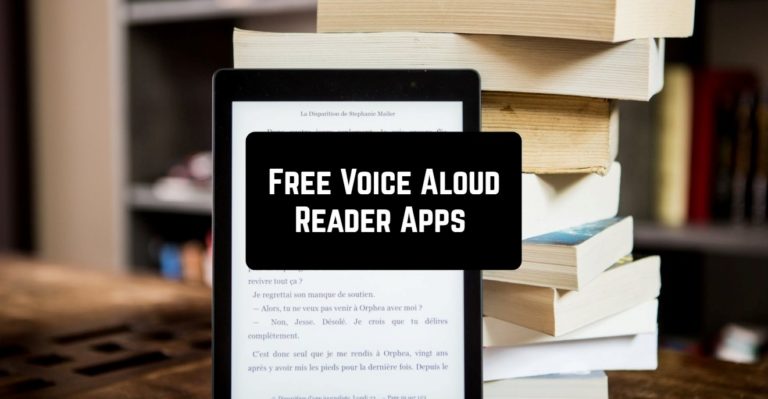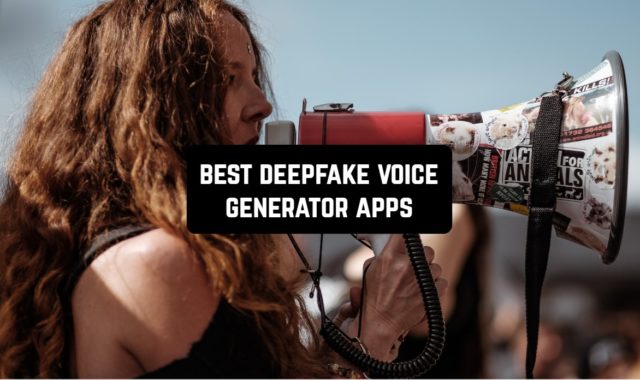You will hardly find apps that convert text into speech on the app market. They are primarily designed for people with visual impairments. However, nowadays people use them in other cases as well. So for example converting text to speech is convenient because you can do several things at once. It can be listening to newspapers and simultaneously doing other things.
It means you can be more productive and your eyes are at a rest. Also, you may like these apps if you want to be multitasking. So in this article, you will find a selection that can help perform tasks more effectively. Now, let’s move on to the text-to-voice applications. This article is going to review the features of various apps. Here is where you will find what suits your needs best.
1. Speechify – text to speech tts
Speechify – text to speech tts is probably the most convenient platform where any text will be converted into a voice. This is the application that allows you to scan any document, book, or simply paste the text into the program to listen to it. The interesting thing is that you can listen to text according to the speed you want.
For example, you can increase the listening speed in order to understand more information. It is possible to speed up to 9 times faster. When you increase the speed the app tells you how much more productive you become. So Speechify is useful if you are learning different languages.
There you can set the language you are learning and the artificial intelligence will read out the text. This is how you can improve your pronunciation skills by memorizing how native speakers sound. You will be able to choose from 30 different voices of the 20 languages such as Spanish, German, French, Chinese, Russian, and many others.
There is also a make note function for learning. There you can put words, phrases, or quotes that you are not familiar with. The app is great for the visually impaired. After all, with it, you can read an article on Wikipedia, PDF texts, and most importantly e-books and articles.
The developers have even made sure that the app looks nice. In the settings, you will be able to set the interface color you like.
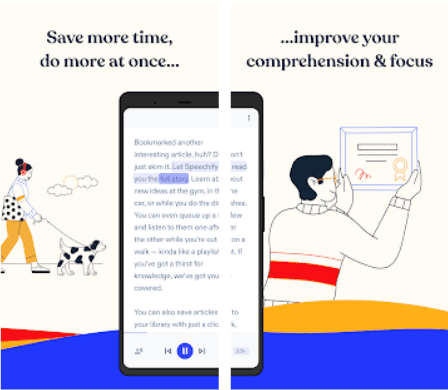


You may also like: 9 Free Apps To Limit Social Media on Android & iOS
2. @Voice Aloud Reader (TTS Reader)
You will be able to read without looking at the book. With the @Voice Aloud Reader (TTS Reader) it is possible. Indeed, it will read aloud files of different formats such as PDF, DOC, DOCX, RTF as well as HTML. This means that you can listen to documents, books, messages, and even a browser page out loud. In addition, you can change the reading speed to higher or lower.
You will also be able to adjust the stop speed between sentences, paragraphs, and chapters. That way you will always be able to know where a new thought begins without having to look at the phone screen.
It is useful that the app offers you to become acquainted with the different languages. The main one is, of course, English, although you can listen to the texts in many other languages as well, e.g. to improve your pronunciation.
In case you are a fan of reading before going to sleep, perhaps the auto-off screen and stop listening will be convenient for you. For example, in order not to waste the battery of the phone and not to wake up at night from the various sounds. All you need to do is to set a timer and the application itself will be stopped.
In addition, you will be surprised that you can share the voice version of the text with your friends. This is great if you have more than one device. That way you can have everything at hand. It is important to mention that the application is beige and pleasing to the eye color. So you can read and listen at the same time without damage.
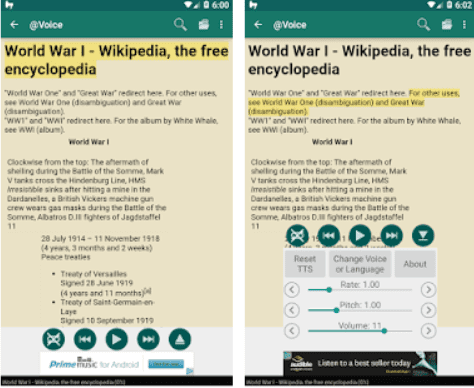

3. Voice Aloud Reader
Voice Aloud Reader is great for anyone who uses an iPhone. This app is designed specifically for owners of the iOS system. So users can listen to different kinds of texts using their favorite devices. The application is available not only on iPhone but also on iPod Touch and iPad. So let’s move on to the main functions.
First of all, you can listen to 40 different languages. Also worth mentioning is that you can choose between a female and a male voice. They are adjusted so that to sound as realistically as possible. The settings can change the speed, tone, and timbre of the reader. The second is that the app supports the scanner.
This means you have even more options for processing text into voice. It also supports all kinds of documents, reading articles in Wikipedia and generally in the browser.
You can also download a digital version of any book and enjoy literature. You can also read and listen at the same time. There are different types and sizes of fonts in the app. And you can always send your files to iCloud to make sure they will not disappear accidentally.
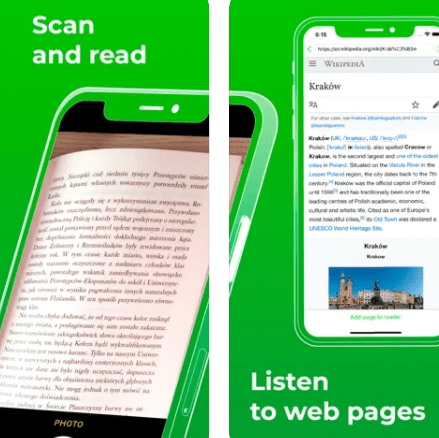

4. TTS Reader – reads aloud books, all books!
This application is mainly aimed at reading books. So you can download and listen to your favorite book in EPUB, MOBI, TXT, ODT, FB2, PDF, RTF, DJVU, AZW, HTML, RTF formats. You can also listen on the web page of your browser.
The interesting thing is that you can always listen to books in the background. That means the app will not stop when the screen is locked. There is an option to adjust the speed, pitch, and tone of the volume.
You can also set the reading break to make it longer or shorter than usual. Another good thing is that you can adjust to stopping the reading. For example, you can listen to a book before going to sleep by setting the timer for an hour. So when you are lying in bed you can not worry that the application will be playing during the whole night.
In addition, TTS Reader is a library. So here you can organize all your books. And for comfortable reading, you can adjust the font and size. You can also leave notes and save the moments you like.
And for easy navigation through the book, TTS Reader offers convenient chapter divisions. Open the book where you finished last time. Another interesting feature is to look up word meanings in dictionaries. This way, you will be much more comfortable studying and taking notes.
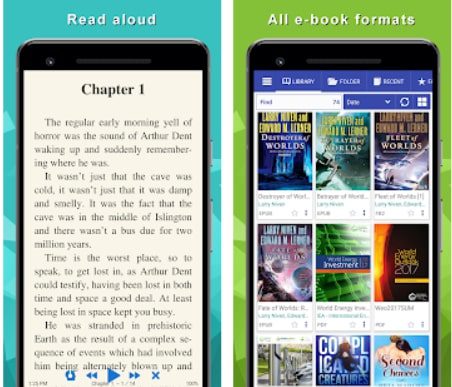

5. Talk FREE – Text to Voice – Read aloud
This is a completely free app that will replace your text with speech. Talk FREE – Text to Voice – Read aloud is designed specifically for those with speech and vision impairments. It is also suitable for those who are tired of sitting in front of a smartphone and want their eyes to rest a bit. The application does not have many features.
First of all, it requires almost no connection to the Internet. You can use it by downloading the language you want. There are a lot of them. Secondly, you can adjust the size of the text. For example, you can make it a little bigger if you have problems with your eyesight. Thirdly, you can share the resulting voice texts in WAV format.
With Talk FREE – Text to Voice – Read aloud users can read books, articles, web browser pages, and various emails. You can also pause the audio being played so that it pauses instead of starting it from the beginning. All together you get an app that will make you a more productive person. It will also solve your problems if you are visually impaired.
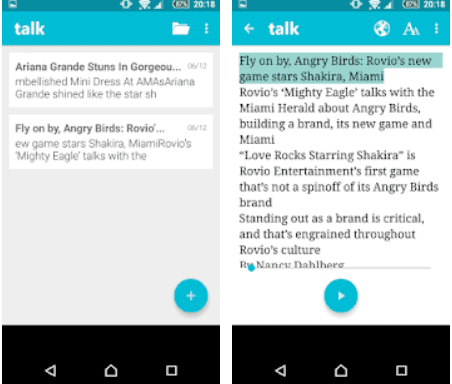

You may also like: 11 Best Video Lyrics Maker Apps for Android & iOS
6. Aloud!, text to speech reader
Reading aloud is useful for learning a second foreign language. And listening to the text at the same time improves your pronunciation. That is why the Aloud!, text to speech reader app is great for listening to different texts out loud. This application supports various formats such as PDF, DOC, PPT, ePub, fb2/fbz, HTML, and several others.
Also, the application speaks the text in the most popular languages such as English, French, German, Japanese, and Chinese. The important thing is that you can always pause at any time you want. You can also adjust the reading speed to suit you. This application is designed for iPhone owners and has the advantage of storage.
Users can save their files on iCloud. It is worth mentioning that you can always listen to your texts directly from the web browser. Otherwise, you can copy the text and simply paste it into the application.
The application has a very nice interface and is very easy to use. For example, the volume and speed mixers are right below the text you are reading. So you do not need to go to the settings to change the parameters you want.
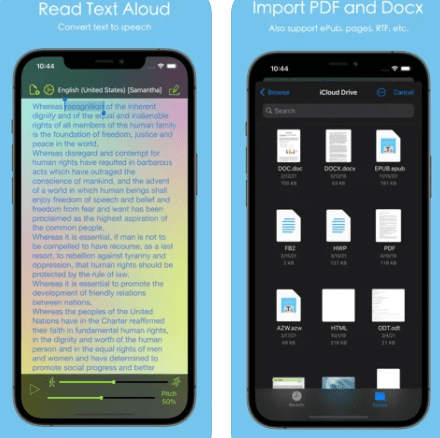

7. Pocket: Save. Read. Grow.
Pocket: Save. Read. Grow. is a place especially for those who like to swallow a lot of information. You will not ruin your eyes here. First of all, the application provides for listening to the content. You can first download then listen to your favorite news articles, social network feeds, and books on the way to school. This way, users do not waste a lot of their time.
Indeed, it is always possible to change the speed of listening, to make the stops between words and paragraphs a little less. Secondly, Pocket: Save. Read. Grow. is a platform for self-reading.
So the developers have taken care of a visually pleasing interface. They made different kinds of pages. So you can make the interface a little more of a warm shade, sepia or black and white.
Also, you will be able to change the fonts. All the content you read is from the most popular publishers, such as The Verge, Fast Company, Quartz, Medium, Harvard Business Review, and many others. It is convenient that reading aloud is possible in autonomous mode. This means your smartphone will not waste a lot of battery power.
In addition, you can save not only articles from your browser but also from all social networks and even videos from YouTube, for example. The app will pick up information that you find interesting. That way you will never run out of things to read.
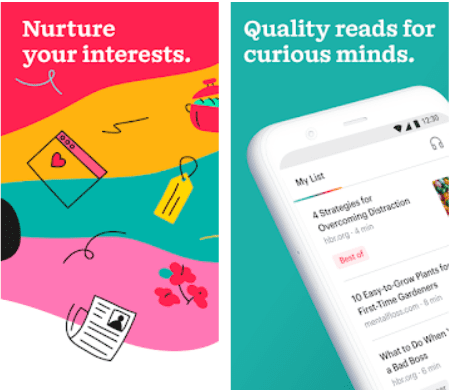


8. TTSReader Pro – Text To Speech
This app will also voice any text you type. But it will do it in a fun way. You will be able to send your message via text messaging by typing it into a line. So TTSReader Pro – Text To Speech is an application that will read out your message with different voices in English. And if you choose another language, for example, German, this message will be recorded with a German accent.
Surprise your friends with the app’s fun feature. You can export files in mp3 format. You can also use it to listen to texts in different formats that you need. You can also use it if you have a speech impediment. While with the premium subscription you will get a dark mode and change fonts.
The app is also handy to use if you are driving a car. After all, it will autonomously play any articles, read out books and messages. You can also use it to read any content from your web browser.
Moreover, developers did their best to make it convenient for you so that you can always read the information at any speed. It is useful that the application does not waste a lot of memory on your phone. So you can listen to any file and be sure that it will not waste a lot of battery or storage space.
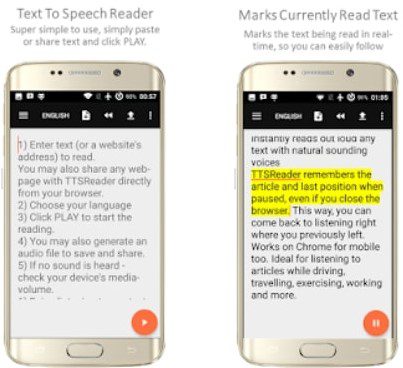


9. Text to Speech!
Text to Speech! is a free application that, besides, does not require internet. It translates your written text into audio format. Use it in different languages. First of all, the application supports up to 38 languages including English, Hindi, Chinese, Hungarian, Swedish, Turkish, and many more.
Users will also be able to choose from 92 offered voices. You can also adjust the pitch, timbre, and speed of the voice directly in the application. Secondly, Text to Speech! can be used as a prank on your friends.
In addition, you will be able to conveniently organize your favorite phrases and words into folders. Just mark them with a star and they will be in your favorites. And to share the translated text in a voice you can use the export function.
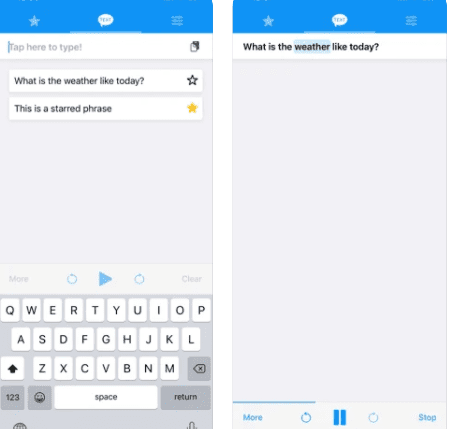

10. My Voice – Text To Speech (TTS)
My Voice – Text To Speech (TTS) is one of the most popular applications on PlayMarket. It deserves its popularity because of its great functionality. First of all, you will be able to insert or type text so that the app converts it into a voice. You can choose to use the different languages offered by the app.
Actually, there is a lot of them as many as 30 languages are available! In addition, you can choose a dialect for the language you picked. You will also be able to choose a male or female voice. Secondly, you will be able to change the speed, volume, and many other parameters of the text that is being played.
The second is that the application can be used in dark mode. Also with a premium subscription, the text will automatically be deleted after being pronounced. It also can be spoken as you write. In addition, you will be able to save the resulting audio.
You will also be able to name them and put text in the folders you want. What is convenient is that you will be able to save the phrases you like and have quick access to them. Users can categorize them into different categories. You can also adjust the size of the text you type.
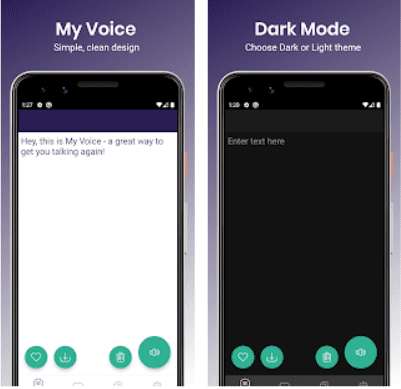

You may also like: 10 Best apps for spreadsheets (Android & iOS)
11. Tell Me – Text To Speech
Tell Me – Text To Speech is a very simple application that will help you to convert your text into any voice format you want. First of all, it can voice your text in different languages. Secondly, you have the ability to change the speed, volume, pitch, and tone of the speech. Also, users can customize the color of the application’s interface.
In addition, Tell Me – Text To Speech offers the ability to use different voices of famous people and characters. Later, you will be able to save the resulting file and send it as a voice message to your friends. It is interesting that the developers also offer you to set the resulting message as a ringtone, alarm clock, or notification on your smartphone.
The app does not have a lot of features, but it is incredibly convenient. After all, you can make all the possible changes directly without going into the settings. All possible editing buttons and sliders are located directly below the edited text.