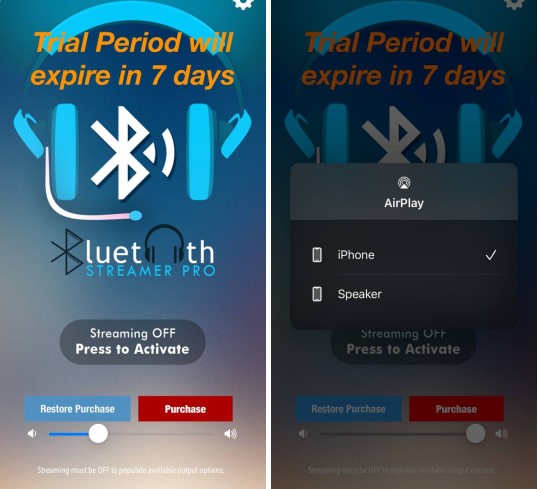Music is probably the thing that unites us all. Today we are going to talk about a program that allows you to broadcast sound from one device to another in real-time with minimal possible delays.
In addition, we recommend you another article with apps that control the atmosphere in your home. You will find out more in the article Free Mood Lighting Apps.
1. AmpMe
As you have perhaps guessed this program allows you to output music on several smartphones with a fantastically accurate synchronization of the stream. So, you simply need to select the device that will be the main one to broadcast your sound from, for example, a smartphone.
As long as the smartphone controls the data transfer, all the other devices will be configured through it. In addition, the application will prompt you to select the source from which you want your music to play. You can choose to play music from your library, SoundCloud, or YouTube.
In addition, the program will offer you collections of music, various hits, and genres. In addition, you can connect yourself to your friends’ devices. You can find your friends from your contacts, Facebook, or Google. There are many options, but you might be surprised that a tool here searches other people’s devices.
So, you can find out what people around you are listening to that are using this app. In addition, you can create a group that a friend can join by using a special code. There is also a brief instruction that will help you to connect and synchronize different devices. Then you can control the sound playback and various settings.
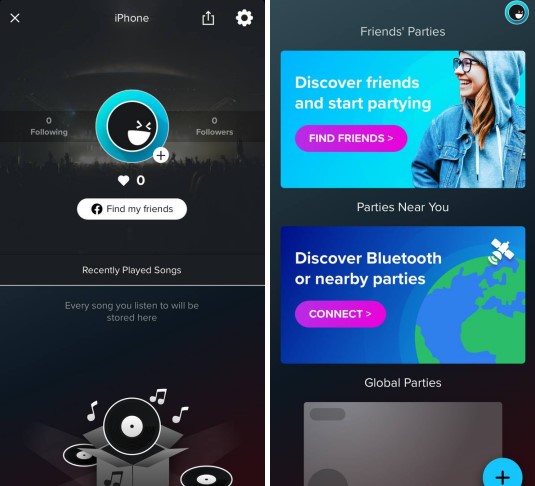


You may also like: 10 Best Bluetooth Chat Apps
2. Rave – Watch Party Together
This is another enjoyable platform that makes it possible to team up with friends, no matter their location. In addition, you can not only listen but also exchange impressions with your friends. Also, the program is suitable for watching movies and shows together in real-time.
Therefore, you can comment on what is happening on the screen via chat or audio communication. Of course, the main feature is that you can stream music in the company with your friends on their devices, creating a unique experience. In addition, the app has many other reasonable and attractive features.
First of all, the app can be installed either on your computer or a mobile device such as a smartphone or tablet. So there are many options for playing music. Secondly, there are different registration options, such as Google, Facebook, Huawei account, and others. Then you just create your account and let the app access to the devices it needs.
Moreover, there are public streams from other people on the home page that you can join. Thirdly, you can create your stream with a movie or video by clicking on the plus button in the right corner. Besides, there are plenty of options for services from which you can stream audio and video. It ranges from the most popular to specific ones.
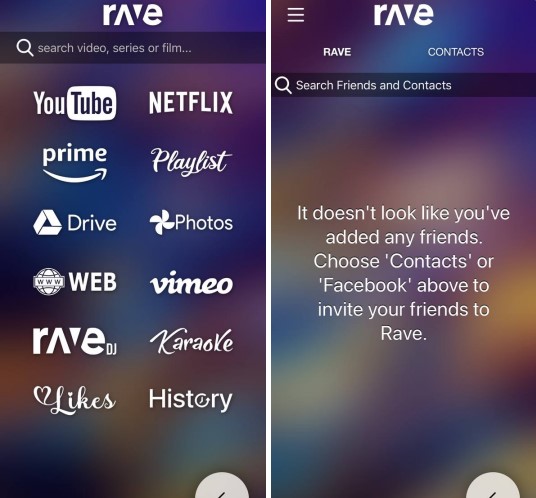


3. Bose Connect
This is a stylish option for controlling multiple devices connected via Bluetooth at once. The app features a simple design and a way to connect devices. In addition, you get access to basic features that will improve your listening experience.
There are many options that you can use to adjust your listening time, volume level, battery level of your devices, and more. Here you can stream your songs and listen to them together with your friends and family. Different modes are suitable for both a noisy party and a relaxing rest.
For example, you can connect several acoustic devices at once, creating a stereo sound effect. In addition, there are modes for those who prefer to listen to music through headphones. You can even edit the noise reduction and improve the sound of your devices.
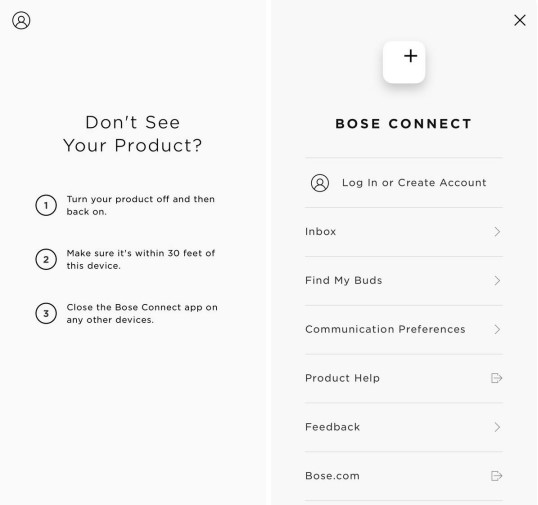


4. SoundSeeder
This is where you can make all your smartphones, speakers, and other devices work in sync. For example, you can turn an ordinary device into an additional speaker and enhance the sound and its volume. Besides, all you have to do is connect via Wi-Fi or a hotspot on any of your devices.
Here you can listen to tracks from your collection or connect to local radio stations. In addition, the program supports almost all popular audio file formats.
Also, the app offers URL-based track playback, so you can copy the address of any song to play it on multiple devices. You can also listen to music from your smartphone’s local storage sharing it with your friends.
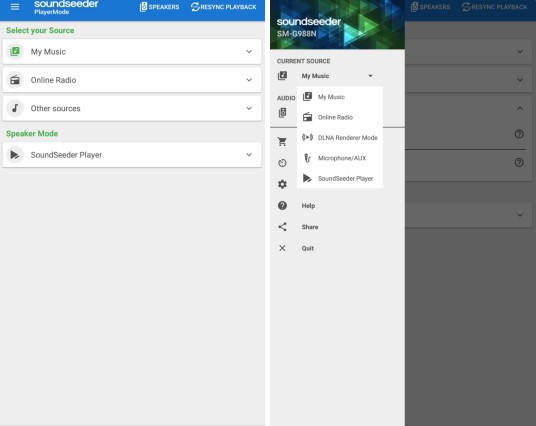

5. Bluetooth Audio Device Widget
This is another alternative for connecting your smartphone via Bluetooth. In addition, you can run music services without going to settings. There is also a simplified system for connecting to devices, where blue is connected and gray is connected or disconnected. So, on the main screen, you will see all the connected profiles.
Also, you can monitor their charge level. In addition, the program suggests you use small widgets that you can place on the main screen of your phone. It is a convenient way to control both the volume and the music you play. This design solution allows you not even go into the app itself, you may just set all the parameters and connect the devices once.
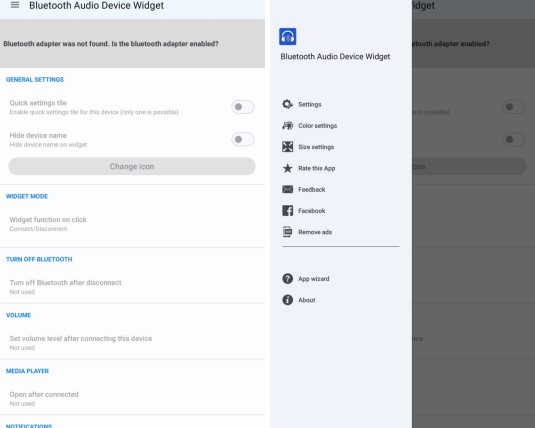

6. S1 & S2 Speaker Controller
This program provides you with the option to connect to all available devices inside your apartment via Bluetooth or Wi-Fi. In addition, you can choose to play files from your local library, or record music tracks. Also, you can use this app as a microphone and another device to play back whatever you say.
Also, you can save it and play the audio track later. Overall, this is a simple app with basic features for listening to music comfortably.
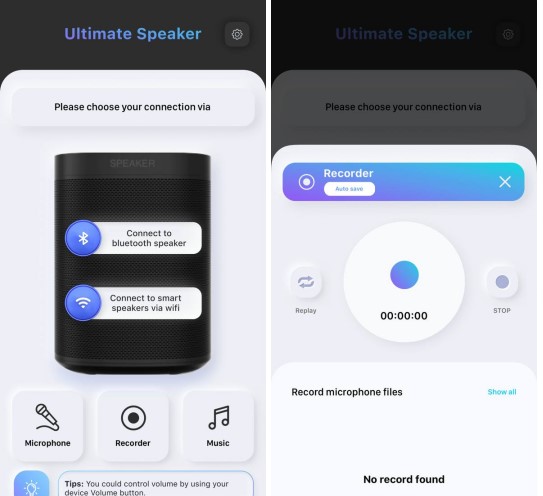

You may also like: 9 Best Metronome Apps
7. JBL Portable
Everyone probably has heard of one of the best audio device companies, called JBL. So, this is the official app for setting up and connecting speakers. Moreover, you can use it to update your devices and help them work properly. Here you can adjust the sound and its different characteristics, and select the mode and volume.
Also, you can check the originality of your devices here. It is enough to connect the speaker to your smartphone. This way, you get to know all the data. In addition, here you can edit the speaker lights, for example, select a special mode that suits your atmosphere.
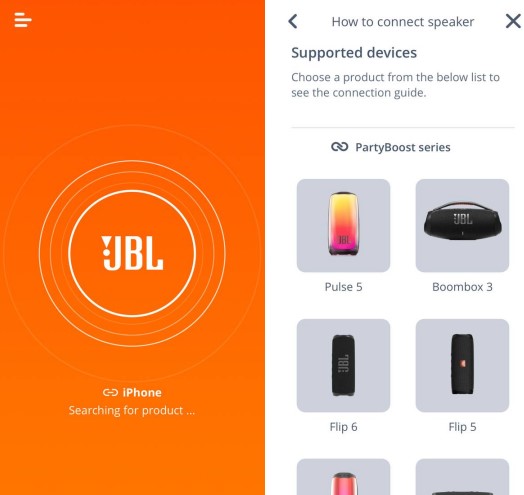


8. SmartThings
In our review, we also enjoy mentioning an app that controls all smart home devices. Here you can also connect audio devices and monitor their performance. Its advantage is that you can download it to any device. In addition, you can find a giant number of devices that you may have in your house.
Also, it is not only suitable for different speakers, but also all kinds of smart devices from the vacuum cleaner to the TV. In addition, there are various tips on how to connect devices and even short tutorials.
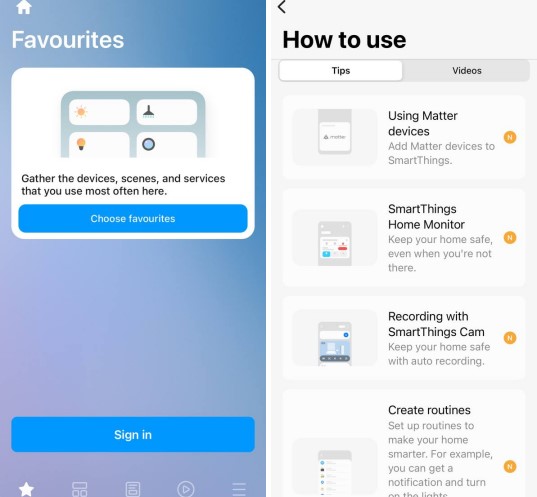


You may also like: 7 Best Navigation Gesture Apps
9. Bluetooth Streamer Pro
This quite straightforward program is suitable for those who are not well experienced in connecting devices. On the main screen, you will see only one button. It would help if you need to connect to the devices. After you click on it you will see all available devices for connection. You simply need to select one.