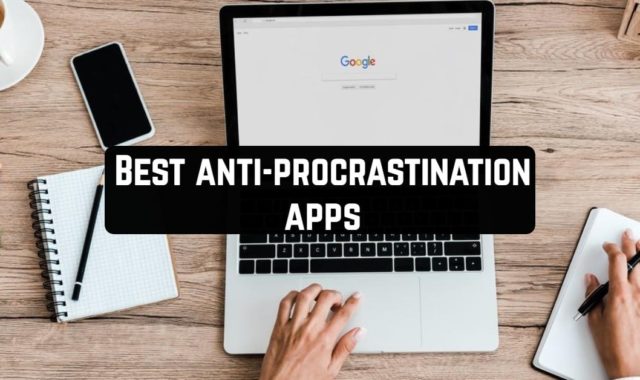As a gamer, you have probably had to deal with various problems, such as a lack of memory or outdated device quality. Cloud services can help you simplify your gaming experience. For example, you can play computer games directly on your smartphone. Today we are going to focus on the best cloud gaming apps for Android and iOS gadgets.
In addition, we offer you the Best Oculus Quest 2 Games, aimed to help you explore the world of virtual reality. Meanwhile, we would like to start our review.
1. JoyArk Cloud Gaming
This is a new cloud gaming app. The main feature is that you can connect to your computer or TV via the Internet and stream any kind of game. In addition, users note that the project is developing enough dynamically and new games are appearing. Therefore, this app is a brilliant way to save money on buying expensive gaming devices.
In addition, the program allows you to open access to all the content to all your family and friends. Moreover, you can make a DualShock from your phone and try to play with your friends. So, you can compare the experience of playing the game on a real DualShock and a phone.



You may also like: 15 Best iOS RTS Games
2. Moonlight Game
This is a free program that allows you to stream games directly from your PC to your phone or any other device. This means you can play your favorite games anywhere, even when you are not near the streaming PC. It all depends on the quality of your Internet connection. In addition, the computer typically does not matter. It can be completed in any model.
The main thing is that it can load games. Besides, the connection to the service is fast and convenient. It is enough to ensure that your phone is connected to the same network as the computer. Then the app automatically detects your PC in just a few seconds. All you have to do is tap on the icon that appears.
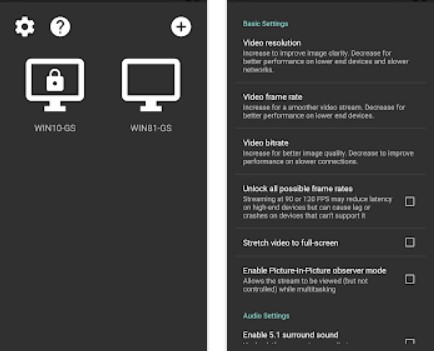


3. Xbox Game Pass
This program is suitable for those who use Microsoft services. In addition, some users save hundreds of dollars and freely play what they have always wanted to, but have never been able to. So, there are hundreds of games available for the console. And the service offers even those games that were once released for the very first console models.
They are available in emulation mode. In addition, there are huge discounts here. Gamers also noticed that there is a massive and constantly updated catalog of games. The service works on a subscription basis. So you deposit your balance and enjoy all possible genres of games from horror to indie for a whole month.
Also, you can use this app to download games to your console, for example, when you are not at home. In addition, there is an interesting bonus point system, which gives benefits to subscribers.
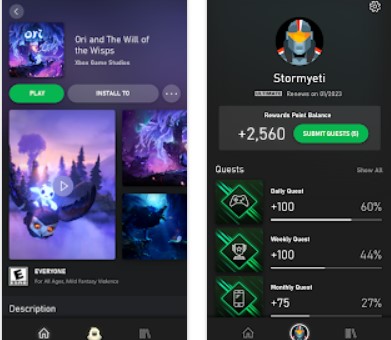


4. Shadow App
You wanted to play a game but didn’t know what? So this service gives you access to your remote desktop. Also, you can use this application on different devices. In addition, you can choose from various types of subscriptions offering various conditions and qualities of games.
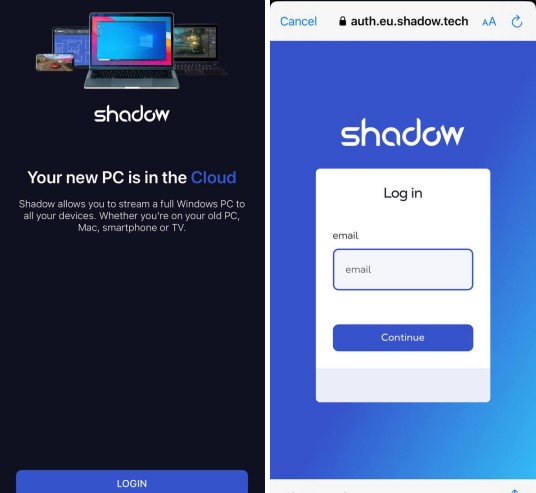


5. xbStream – Xbox Game Streaming
This app is mainly suitable for Android users. So you can stream diverse content from your smartphone to your Xbox. And you do not need to install any additional software.
Also, you can display the screen on any other devices such as TVs, set-top boxes, and consoles. In addition, you can stream videos from various services if you already have the required apps downloaded.
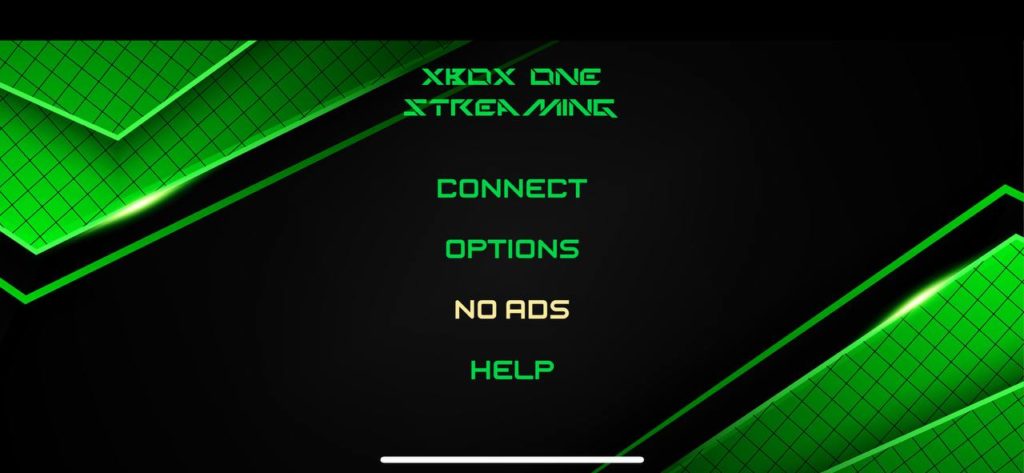
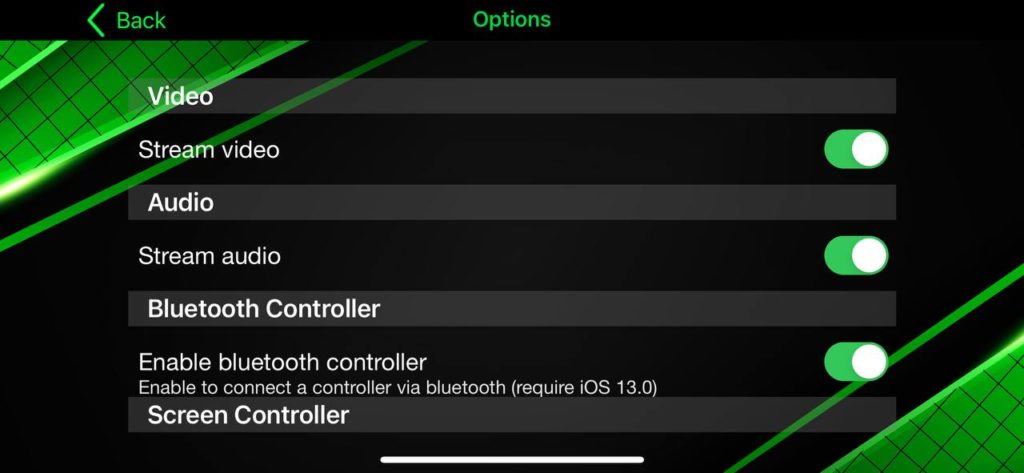


6. Blacknut
This is another great service that offers more than half a million games for users. In addition, there is a trial period, which helps to evaluate the quality of the game.
Moreover, there is no need to download additional programs for the service. So, you simply start the app and immediately launch the desired program. In addition, it is possible to connect a gamepad and play on different devices.
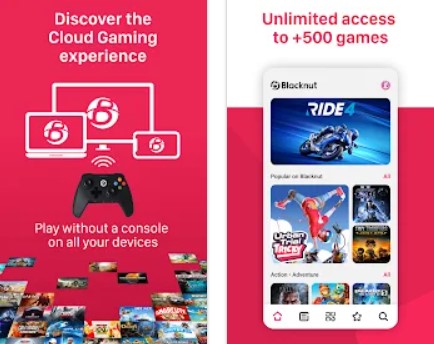

7. Cloud Gaming Pass-pc games
Here all the games are located directly on your home screen. You can choose a genre and run your favorite games. Also, there are entire collections of games collected here, from the most popular to the selection by editors. Also, users note that the application does not take up much space on the device, and allows you to play quality games.



8. Mekami
This is a remarkable service that offers cloud gaming. In addition, here you can play exactly those games that you are interested in. Also, the service takes into account your interests and offers programs based on what you have already played.
In addition, there is your game library, which contains all your games and applications. There is also a list of dislikes.
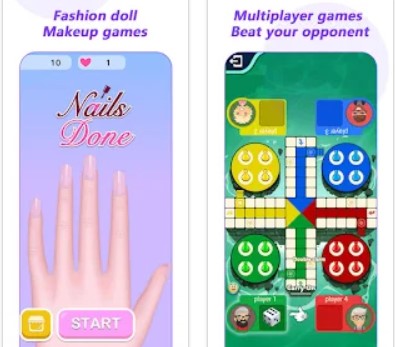

9. Vortex Cloud
This app offers you cloud-based gameplay with a personal account. Here you can choose the quality and performance of the game. It also presents a selection of games by popularity, preferences, and other criteria.
There are also game descriptions and video trailers. In addition, here you can edit the controls, screen sensitivity, and various other settings. Also, you can download the computer version for full control of the application.



You may also like: 11 Best Endless Runner Games
10. Struckd
This is a great game that allows you to create your mini-games. Also on the main page are all the games from users with their world and features offered to you. There are many ready-made templates where you can create applications that users can play on the cloud.
In addition, there are various tools for editing items and objects of the future game. You type structures and necessary objects into the search and you get a list of everything possible. All of this is conveniently organized in tabs. Also, you can edit the landscape and move objects around. Once you have it all prepared, you can even try to play the game.




11. Mogul Cloud Game-Play PC Games
Many users like this application for the opportunity to start playing immediately after registration. You can register through your Google account. In addition, all the leading popular games are available for free for watching a short advertisement. Also, playing time increases daily.
You can earn it from watching certain ads. In addition, you can play here with or without a gamepad. All the buttons are located on the main screen. Besides, you can hide them. And all the games category contains popular games with descriptions.



12. Netboom
Many people do not have a cool PC, but you certainly have the desire to play great games. Here is cloud gameplay of various PC games. In addition, here you can try different applications right after registering. There are all the popular games here that you can play by connecting to a remote computer.
Also, there is one particular feature here. You can play purchased games from other platforms, such as Steam. Also, here you can play both single-player and multiplayer games. Moreover, you can connect a variety of gaming devices, such as a keyboard, mouse, or gamepad. In addition, you can connect all of this via Bluetooth or wire.



13. Ztream Cloud Gaming
With this app, you can smoothly try cool modern games on any of your devices. In addition, there are collections of both single-player and multiplayer games. Also, here you can not fill the memory of your phone, instead, you can just run the game. There is also a forum and chat room where you can communicate with other gamers around the world.
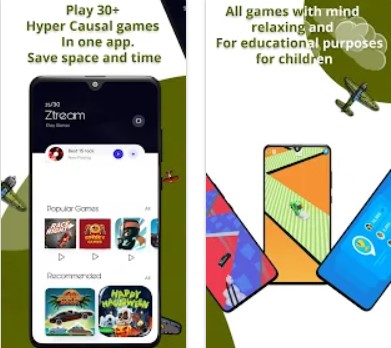

14. Rainway
This app helps you stream games to your phone, console, and computer. So, you can play computer games on your phone and vice versa. Also, here you can set up a personal account and add games to different folders. In addition, the program finds and offers apps that are suitable for you.
The mobile app allows you to stream games on a broad variety of game distribution services, including Steam and Uplay. The main feature of the service is that it supports all primary services. When the app launches, it scans your device for installed games and adds them to its catalog.
Then it displays them on the mobile device. In addition, the program provides fast processing of Full HD images. That way you can play enjoyable and eye-catching apps on your devices.
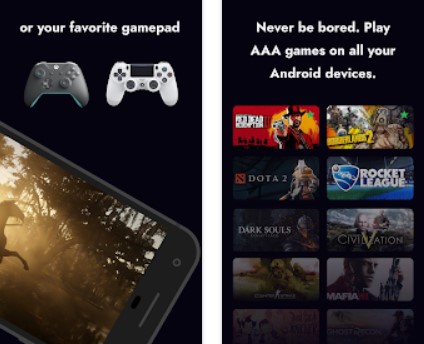

15. GeForce NOW Cloud Gaming
This app saves you from the need to purchase expensive gaming equipment. Also, you can play games without damaging graphics and FPS. Plus, the service is available on all major devices, copying app data. So, the user has access to all the games at any time. In addition, this is a rather large service, therefore there is no problem of lack of games.
The game library is a variety of organized selections. In addition, there are a variety of screen and performance quality settings. Everything here depends on a stable Internet connection.



16. AirConsole
This is another option for instant smartphone games for a whole group of friends. Thus, you can offer to download this application to your friends to project the screen on the TV and play exciting action games together. In addition, this service, first of all, pleases with the simplest and fastest setup.
There are no serious requirements for the gadgets, applications, or operating systems that you use. Also, you can even use your smartphone as a gamepad. Moreover, if you play with this application on your computer, you can start playing games directly in your browser.



You may also like: 9 Best Low Storage Games
17. Torquee: Coud gaming
This service offers you to try a trial subscription and evaluate the quality of gameplay. Thus, users are allowed to use a remote server to play computer games from any device. So you can try cloud gameplay for a few hours and see if you want to use this service or not.