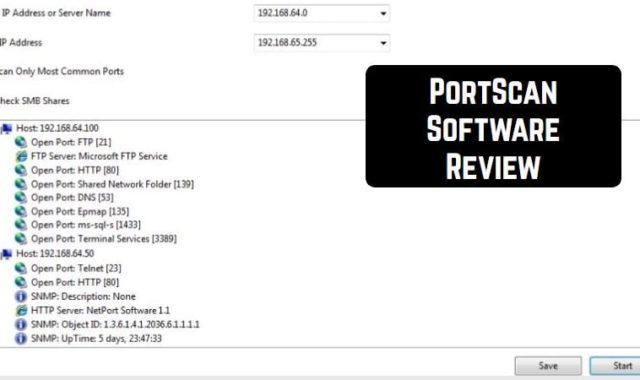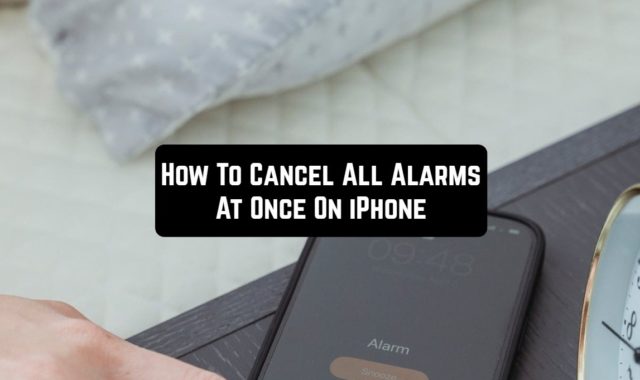If you are passionate about taking pictures, you are probably constantly searching for opportunities to enhance them. One way to do this is to resize them to fit different platforms, such as social media or email. Fortunately, these tools offer free options that make this process both quick and easy.
The following article is a review of some of the best free apps for resizing photos. Moreover, for aesthetically delightful photo creation, we offer you the Best Photo Grid Apps. They may help you identify crucial components of a picture or make a proportional collage.
1. InstaSize AI Photo Editor+Crop
This application for photo editing is an ideal tool for convenient photo processing that provides a set of distinguishable tools with features to improve your image. Perhaps the obvious advantage of the app is the AI technology. Artificial Intelligence offers automatic detection of the finest possibilities for cropping and editing pics.
Along with this, it also shows several filters, frames, and text alternatives to design unique and personal ideas. In addition, the app allows people to adjust brightness, contrast, saturation, and other settings to achieve the desired effect. Another benefit is the high resolution, which makes it suitable for professional use.
As it turns out, the app is a nice tool and an effective solution for those who love creating high-quality and vivid pictures on social networks or for personal use. It is worth noting that the app offers you several options for using your photo.
To that end, templates are available for Instagram, Facebook, YouTube, Twitter, TikTok, Snapchat, Linkedin, Pinterest, Twitch, and other famous networks. In addition, the program offers templates for various purposes. For example, if it is Instagram, you may resize the picture to fit the profile, square, portrait, history, etc.



You may also like: 7 Best Paint Color Matching Apps
2. INSTFIT
This is a new program invented for picture enthusiasts. It keeps several photo ratios, allowing people to fit the entire photo into a square format. So, you can resize your shots so it fits into the Instagram format. That is, post your photos in their entirety, rather than cropping them with losing vital elements.
In addition, the app provides several filters and tools to enhance and fix your images before posting them to the social network. For example, there are basic filters that improve brightness, exposure, warmth, shadows, sharpening, and more.
Another advantage of the tool is the accessible interface, which is effortless to navigate, creating it handy for any novice user. Other than that, you can pick up a background. In addition, you can lay texture or glowing flashes to the image here. For example, color, blur, or your photo from the gallery. And the color can be chosen with the eye drop tool.
One might even flip or mirror the shot. Furthermore, the application is fit for one on different platforms. Thus, it is a tool that provides a seamless experience for users who enjoy posting high-quality pics on Instagram.
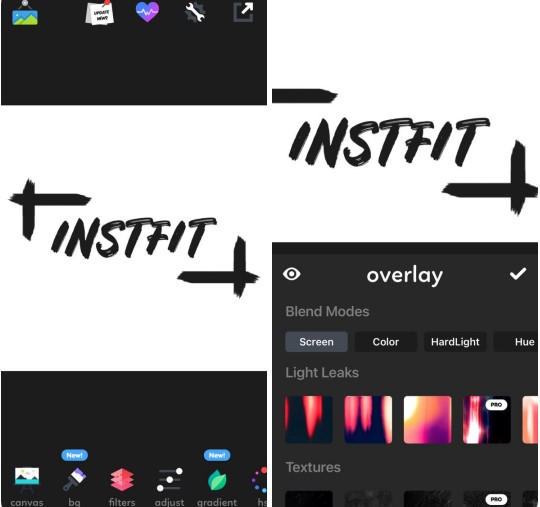

3. Reduce image size – Resizer
It is a tool invented for reducing the size of images. It encourages the ones to smoothly resize images maintaining their quality. The app is equipped with various tools that aid people to resize, cropping, and compressing the images efficiently. The app offers several key benefits, involving a user-friendly interface.
It is developed for people who want a simple and intuitive interface. Moreover, it is a fast and efficient tool. Resizing and compressing images tool here is a simple process that allows people to efficiently decrease the size of their image files without sacrificing quality. It also offers multiple resizing options.
The app provides various resizing alternatives, such as preset resolutions, custom resolutions, and aspect ratio options. This allows users to select the ideal image size that meets their requirements. Additionally, users can fine-tune the compression settings of their images through the app.
It effectively minimizes the file size without compromising the quality of the image. With this app, ones can process multiple images simultaneously, which saves them precious time and energy.
Additionally, users utilize this application to conveniently save and distribute their adjusted images directly from within the app. This simplifies the process of uploading pictures to social media, sending them via email or messaging, or saving them to their device.
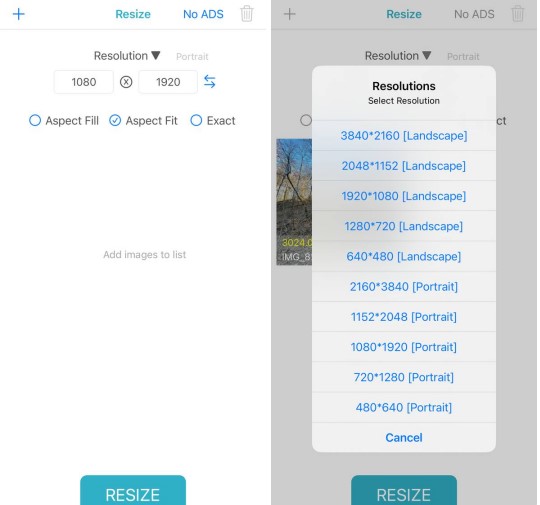

4. Photo Frames: Collage Maker
This extraordinary tool lets users make gorgeous photo sets with ease, utilizing a wide range of frames and layout options. With a pack of features, it is a top choice for photo editing enthusiasts.
The interface is user-friendly, and the editing tools are powerful, providing a vast selection of frames and layouts that make it an essential tool for anyone interested in photo editing and design. Even someone with no prior photo editing experience can easily navigate the app’s intuitive interface.
The editing tools are comprehensive, offering settings like brightness, contrast, saturation, and other options that give one complete control over their final product. The tool also offers an extensive collection of collage templates, involving grids, scrapbook layouts, and creative options that people can customize to their liking.
In addition to functions for resizing and creating collages, the program offers you various photo effects. For example, you can apply filters and change their saturation. There are also functions for editing text, size, color, and style.
Overall, this instrument is a fantastic tool for anyone who wants to create stunning photo collages with minimal effort.
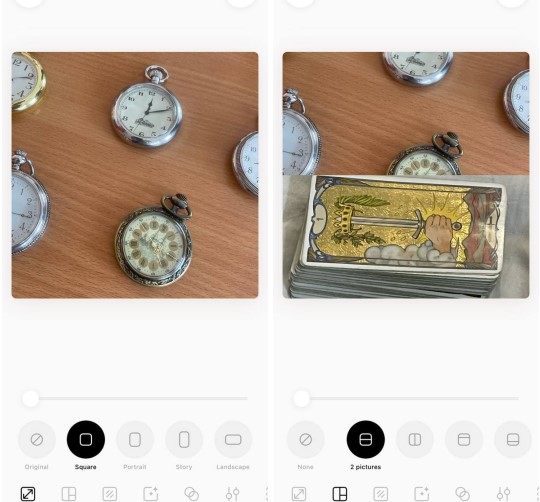

5. Image Compressor
This software application is mainly designed to compress images without compromising their quality or clarity, effectively reducing their size. One of the primary boons of using this tool is its ability to decrease file size. This application can reduce the size of images by up to 90% without compromising their quality.
This instrument is versatile and can accommodate various file formats. It can handle widespread formats like JPG, PNG, BMP, and TIFF. The tool allows bulk image compression, where multiple images can be compressed together. The app has a simple and cozy interface that makes it easy for users to compress images.
Moreover, the tool is compatible with different gadgets imply laptops, tablets, and smartphones. The application is available for download and operates at no cost, ensuring that anyone can access it.
It is also worth mentioning that the tool is a tremendous asset for both individuals and businesses who need top-notch images that take up minimal storage space, making it easy to share and store.
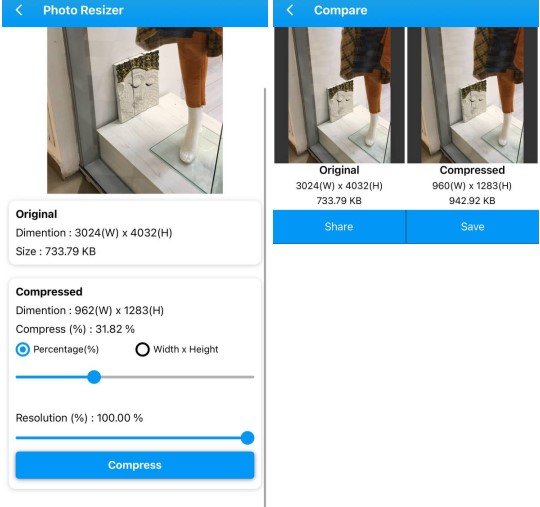


6. Picsart AI Photo Editor, Video
In terms of editing, there is probably no more convenient tool than this one. So, this is an artificial intelligence-enabled photo and video instrument. Overall, the program is designed to give users a helping hand with improving visual content. So for resizing, this is a super powerful tool.
On top of that, there are a lot of other benefits. The main advantage of the tool is the Smart Selection tool. This tool allows users to accurately highlight objects in an image with only one touch. Also, there is a Background Eraser with which you can quickly and easily remove the background of an image.
So, for example, you can create transparent overlays and superimpose them on other images. Besides, there is quite naturally a wide range of filters, implying filters with the support of artificial intelligence. Such filters analyze your pics and automatically apply the best filter to them.
In addition, the tool offers impressive video editing tools to trim your video, change the playback speed, add music and sound effects, and much more.
Also, for those who love social networking and visual content, there is a large and active community of users. Millions of people share their creations and participate in contests and competitions. On top of that, the app’s tools allow both amateur and professional visual content creators to work in the app.
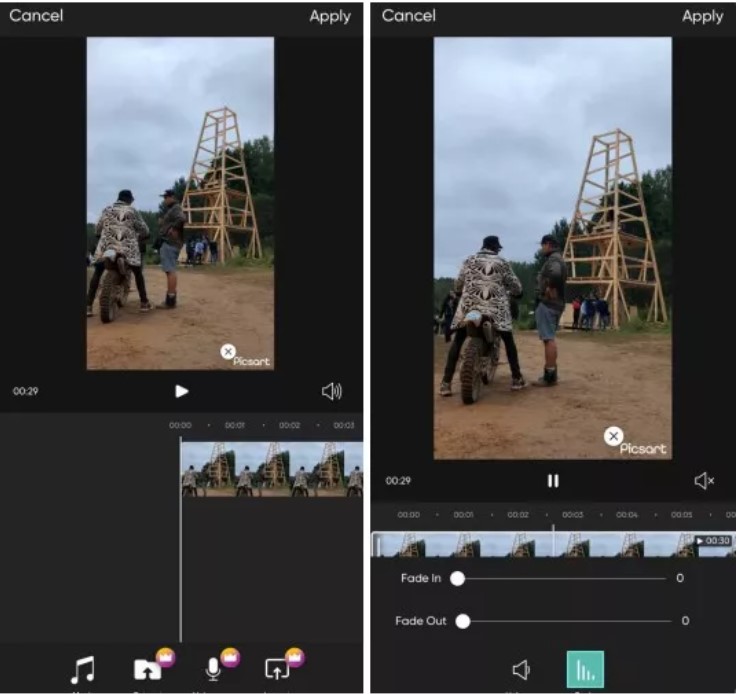


You may also like: 9 Best Apps To Change Eye Color
7. Image Size – Photo Resizer
This is an app for all devices that will effectively resize the photos and images on your devices. It is worth noting that the app does not distort the quality of pics and keeps the original quality. The application has a cozy interface and provides an easy way to reduce the size of shots and image files.
One of the main advantages of this app is that it supports several photo formats, imply JPEG, PNG, and BMP. In addition, the app offers several preset sizing options that you can select from when resizing your images, making the process of resizing images quick and easy. Also, the app provides you with several features for editing your pics.
Such as rotating, flipping images, and previewing your pics before saving the result. In addition, the tool allows you to keep the aspect ratio of the image when you resize it, which is quite useful when placing pics on diverse devices and platforms.
This thing is ideal for those who edit images frequently and crave to resize images for multiple platforms easily and efficiently.



8. Photo Compressor and Resizer
This is a photo editing app that allows you to compress and resize your images without sacrificing their quality. In addition, the app allows you to save space on your device and facilitates the sharing of your pics. When you enter the app, you are greeted by a pleasant interface that makes it easy for you to work and understand the functionality.
The app uses advanced algorithms that will allow you to modify your images without loss of quality. In the app, you can easily resize your pics without losing their clarity and sharpness. In addition, the modified photos can be saved in various formats imply JPG and PNG.
When editing images, the app allows you to share the result directly from the app to various platforms and social networks such as Twitter, Facebook, and Instagram. Also, the app has basic functionality for editing your images. This app is amazing for those who frequently resize shots and post work on various platforms.
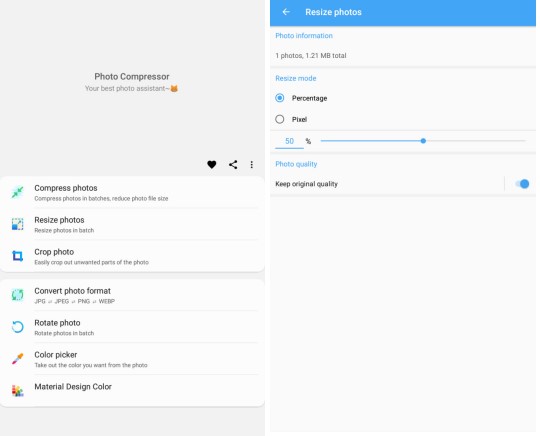

9. Photo Resizer: Crop, Resize, S
This is a tool designed to resize and crop images on mobile devices. Its main advantages include, first of all, a fantastic interface. It makes it much easier for users to navigate and resize images.
In addition, the program offers many resizing options. For example, it includes percent, pixels, and custom size, making it a versatile tool for a mixture of projects. Secondly, there is a cropping tool. That way users can select and crop certain areas of the image. Unlike many other similar tools, you can resize multiple images at once.
Naturally, this saves the user time and effort. In addition, you can forget about the image quality decline. All processes take place with minimal loss of image quality. Also, the application works with various image formats, including JPEG, PNG, and BMP. Download this app if you crave a valuable tool for resizing and cropping images on the go.
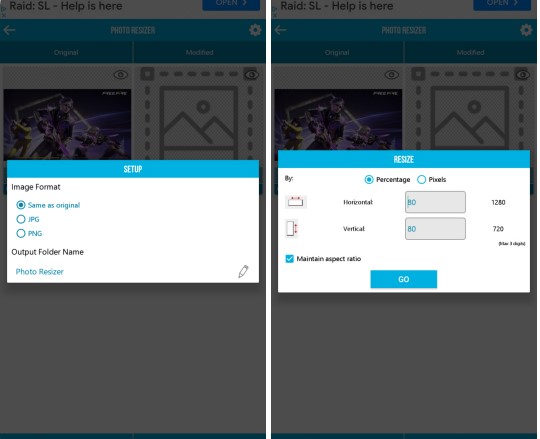

10. Compress Photos & Pictures
This app is a splendid option for those who enjoy a tool with one certain feature. Although it is worth mentioning that there is also a compression function that aids reduce the quality of the image and its weight. The intensity of all future changes can be viewed as a percentage. The process of changing a photo here does not take much time.
While waiting for the image to change you will see the progress in percentages. Also, in case of an error you can cancel changing the image and pick another photo to process. It is worth noting that this is a perfect tool for those who are interested in resizing more than one photo.
It is enough to select several objects in the gallery and process them in the same style. In addition, you can take advantage of the application’s settings. For example, a useful function here allows you to save pics to the device’s album.


You may also like: 7 Best Selfie Beauty Camera Apps
11. Image Resizer Free
Finally, we desire to introduce you to another fascinating tool. It is as simple and effective as its name. You merely pick a photo and start processing it. In terms of resizing, there is a handy tool that offers you the choice of one of the prevalent sizes, or you can select a size that suits your needs. And you can select the width and length size.
This is useful if you like these two parameters to change separately or jointly. For convenience, the tool also displays the original image size. Not to mention, there is also a useful Crop feature, which will be beneficial for those who crave to alter the image slightly. Also, you can pick the suggested cropping options or select your image frames.
Even more, you will be able to rotate the image to the desired angle, mirror, or flip the image. The finished file can be shared, saved, or printed or you can handle other functions that are in the iPhone gallery.