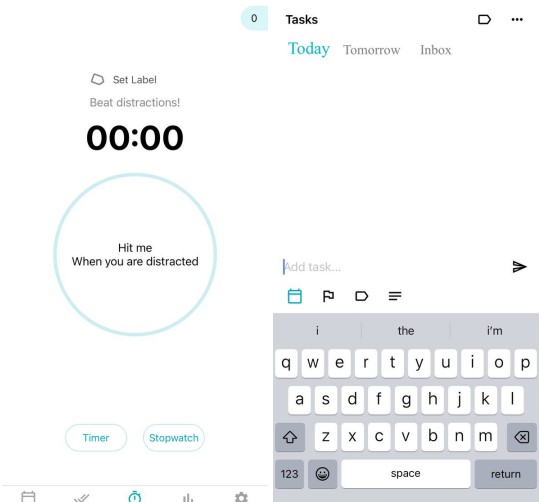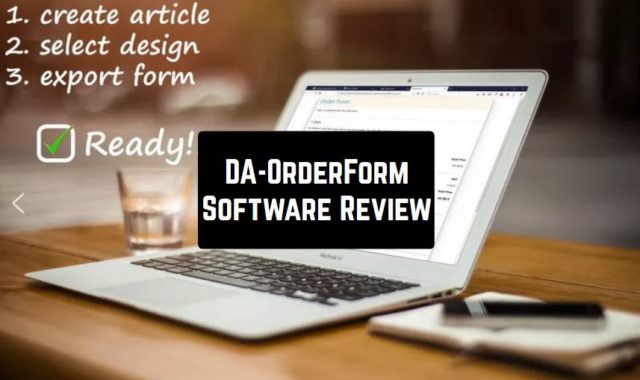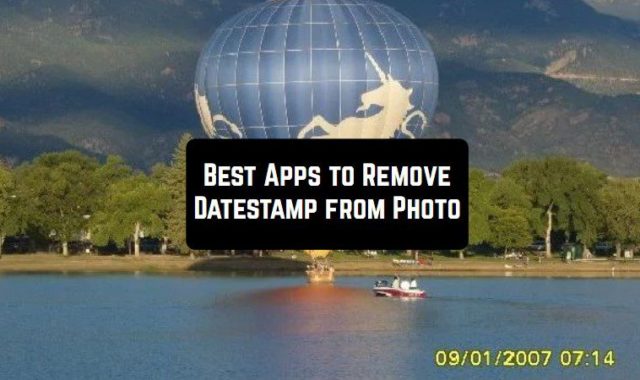As we all know, it is possible to regulate our schedule, keep a record of the lessons and increase academic productivity with the help of apps. For example, Free Handwriting To Text Apps may save you time while writing a lecture.
Therefore, we will talk today about trackers designed to improve concentration on studying. So, let’s start reviewing the best apps available to any user.
1. FLIP – Focus Timer for Study
The first app on our list does a marvelous job of managing your time to stay focused on tasks and studying. First of all, it provides a comfortable timer that you can set to work for a productive period, such as half an hour. Also, you can add a 5-minute break here, which is designed to distract you for a short period.
In addition, there is a choice between several different modes of setting the study time countdown. Another thing worth noting is that the program will analyze how you work or study. So, you will find out how much approximate time you need for each task, the amount of work you have completed, and other worthwhile data.
In addition, this tool provides statistics that allow you to observe exactly how much time you spent on each task and at what time of day you were most productive. This functionality is quite handy whenever you would like to figure out your performance and optimize your work schedule.
Moreover, the major advantage of the program is that you are not distracted by your smartphone. After all, you have to turn your phone upside down for the timer to work and only then the countdown starts. Moreover, the app is truly effortless to use and you will have no problem understanding its functions.



You may also like: 11 Best Split Screen Apps
2. Focus To-Do: Focus Timer&Tasks
This is a tool that manages your time and tasks very well. It is based on a technique that involves working in intervals and short breaks. The main advantage here is the focus timer. You just have to press one button and the timer starts counting down so that you can focus on the task for a certain interval.
In addition, for more productive work, the tracker offers short breaks between task cycles. If you are not sure how much time you have to study, you can set an infinite tracker which will help you calculate how much time you need. There are other features. For example, you can manage tasks.
That is, create them and assign them due dates. Also, the program allows you to see progress and mark tasks as completed. You can also check if the app is effective for you. So you may check your work statistics for the day, week, month. This way, you can find out how much time you spend on each task separately.
Moreover, the tool allows you to set personalized notifications regarding your projects and approaching deadlines for your work. Overall, this is a wonderful solution for people who want to manage their time more efficiently.
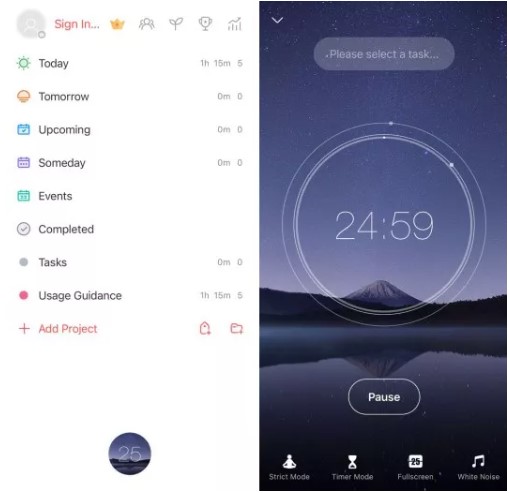


3. Emphasis – Focus Timer
It is a stylish solution for increasing your level of concentration on tasks. The main feature of this app is the focus timer function. You need it to work at certain intervals with periods of rest to keep your energy level high. In addition, it is possible to set custom time intervals for work and breaks.
For example, you can set as many minutes as you want to work and rest. Also, the tool offers a timer along with a beep at the end of each time interval. This helps you better understand how much time is left until your next break or end of work.
Moreover, you can choose from several alarms by selecting the most suitable one. In addition, the program has notifications that can remind the user to start the timer and work for some time.
Another feature is task completion statistics. It has data about the application’s usage to determine how its overall performance level. Moreover, you can customize the timer to your taste. For example, change the timer type from pie to digital.
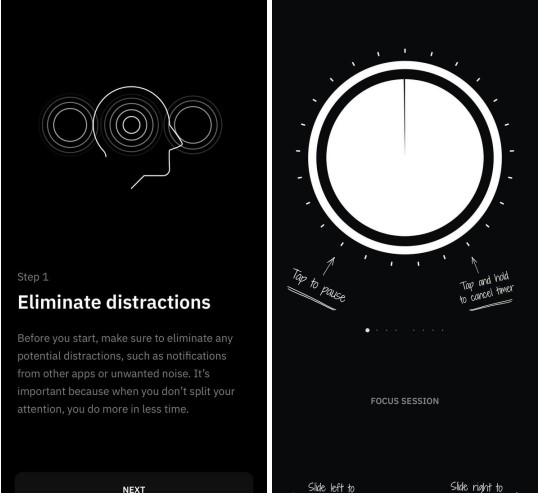

4. Study Bunny: Focus Timer
This is another focus timer where you can set the amount of time you work. Meanwhile, the cute bunny assistant keeps you focused throughout the day.
Bunny offers several sounds that can help you increase your concentration, including the sound of rain or background music. The program will send you to YouTube, where you can discover the audio you are interested in. Moreover, this program will generously reward you for your hard work.
The more time you spend studying in the app, the more gifts you can unlock, including new outfits for your bunny assistant. In addition, the app has a chart that shows how much you have worked during the week, month, and year. There is also an achievement system.
You earn achievements in the app, for example, if you work more than a few hours without a break. Also, you get a reward if you level up your cute bunny. Together with an assistant, you can create and schedule tasks for the day or week. Overall, this is a perfect option for those who want to bring a playful element to the learning process.
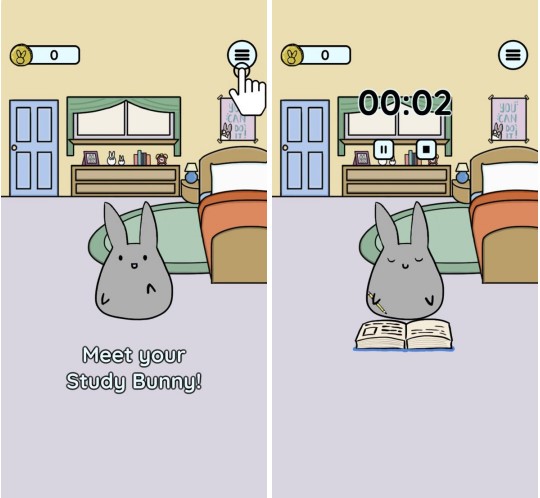


5. Plantie – Stay focused
This is another highly relevant assistant app for those who want to increase their productivity and focus their attention on getting things done. The basic idea of the program is that you grow a plant. Its growth depends on your level of activity during the day. Each time you press the Start session button, the virtual flower starts to grow.
If you finish a task before the session is finished, you can click Finish session and the flower will remain in the garden. However, if you postpone a task, for example, your flower will wither. You can also set goals for each day, set up priorities and plan your day.
In addition, the program allows the user to track progress and level of productivity over time. It also has a built-in rewards system that the user can earn for completing their tasks and increasing their productivity.
Moreover, it has a built-in rewards system, the app sets you goals and you perform tasks better. It will be a valuable helper for anyone who wants to take care of the plant and handle their activities without distractions.
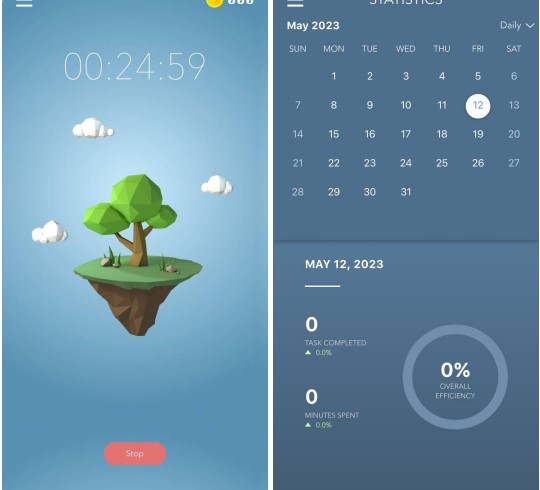

6. Flipd: Focus & Study Timer
This tool is designed to manage distractions during any significant activity. It has several critical features that are relevant to any busy person. To begin with, there is a clear timer that helps users keep track of the amount of time they have to stay focused on their tasks. You can set your hours and additional timers to remind you to take breaks.
Secondly, there is a special mode where you cannot receive notifications from other apps and various messages that might distract from your activities. And finally, it allows you to set your goals and match them with your productivity results. You can also track your performance statistics to track your progress and improve your results.
The app also includes some music tracks to help create a positive environment to be in. In addition, you can choose a meditation mode that helps you focus more deeply and reduce your stress level.
Moreover, the program has a social aspect, so users can communicate with other users on every possible topic. Thus, these features help to manage time and increase users’ productivity as efficiently as possible.
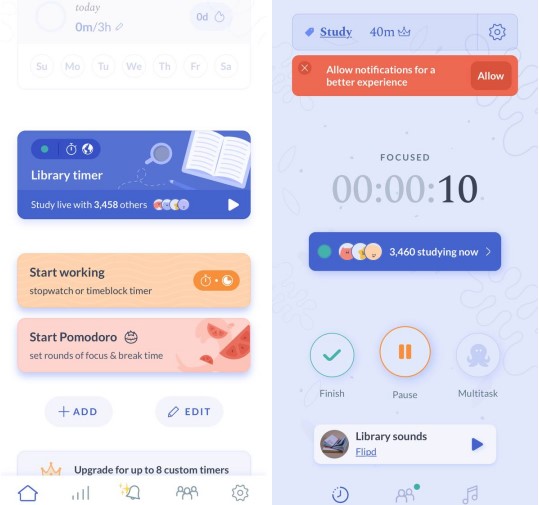


You may also like: 18 Best Apps for Teenage Girls
7. Flora – Green Focus
This mobile app brings many users around the world into focus. Moreover, the app uses the well-known Pomodoro method. And this is all because of the app’s pleasant working principle. After all, it invites you to choose a specific tree that you would like to grow and set a timer for a set time, for example, 25 minutes.
While you are studying and not using your device, the tree slowly grows. If you manage to stay on task throughout the timer, the tree will continue to grow. Otherwise, the tree will die. When you reach your goal, though, you get a new plant and can continue to play to grow a complete collection.
The app has enough plant types that you can grow while you study. In addition to time, the app also tracks users’ performance and allows them to set goals and schedule their time. The app also has a social sharing feature so users may share their progress with friends and family. Such a unique and eco-friendly tool keeps users on task.


8. Focus Quest: Study timer app
This timer is designed to optimize the learning process. Its functionality is intended to improve both productivity and time management. First of all, you can self-set your time. Users can set the timer for a certain amount of period to limit their hours and improve concentration.
In addition, to keep track of your time, you can divide your timer into several blocks of time and set a break between these blocks. There is also a place for those who like to set tasks. The user can create to-do lists in specific blocks by specifying a time and a deadline.
Moreover, you can assign yourself marks. It means that you can evaluate how productively and efficiently you spend your work or study time. As with other apps, you can set up notification settings for reminders. Another way to track your progress, there may be an interactive history that saves users’ progress.
For more productive learning, the app offers to do all your tasks in a hyper-interactive way. So, here the developers suggest you raise a little medieval hero. Furthermore, all tasks here are in the form of fun quests, which users are happy to complete, gaining new rewards and medals.
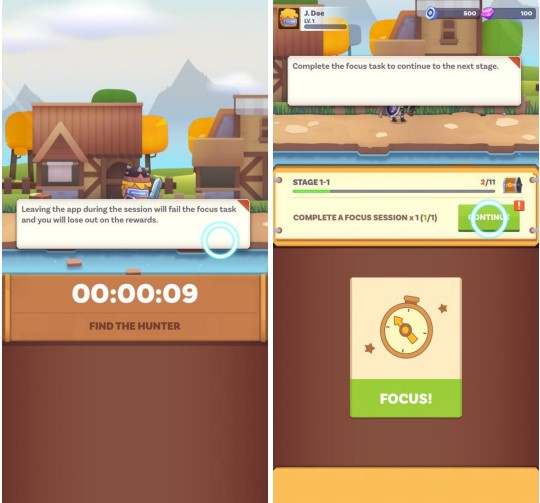


9. Striving: Pomodoro Focus Timer
This is a cute app that is based on the Pomodoro technique. This technique is commonly known to operate for a certain amount of time, followed by a short break. First of all, the program attracts with its modern and playful interface on the other hand.
And immediately after starting you can choose the duration of the working session and the type, for example, Pomodoro, Stopwatch, or Countdown timer. It also has additional features, such as the choice of sound alert and the ability to customize the length of the break.
In addition, the app allows the user to track work and break times, as well as analyze their productivity. Moreover, you can track your tasks for a day, a week, or a month. Also, as soon as the time is up, you can indicate what you were doing, study, work, sport, meditation, or anything else.
Moreover, you can choose the type of interface, for example, system, day or night theme. In addition, there is a cat theme for mini-games. Also, it is worth mentioning that the time you spent on your studies you can use to play mini-games with cute cats.
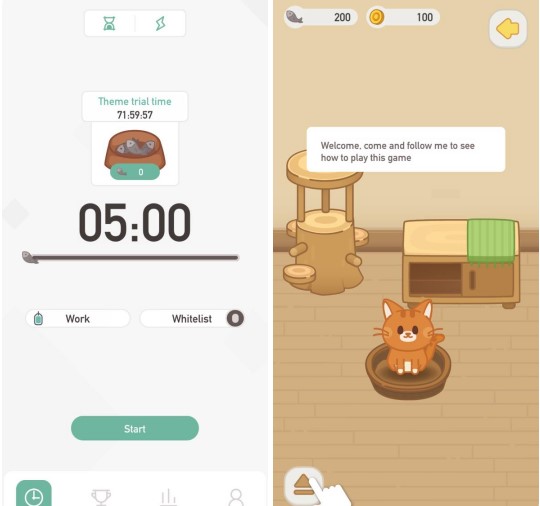


10. Milki – Pomodoro Study Timer
This app also allows you to divide your workflow into periods along with a 5-minute break. You can set a timer for each cycle that is customizable to your needs. In addition, it offers its own set of sounds to notify you when the timer ends or when the break ends. You can choose your favorite sound that is most motivating.
The app also has a feature to track task performance so that you can know more accurately how much time has been spent on them. You can generate a list of tasks and mark them as completed, thereby noting your progress. After your session is done, you can assign what you spent your time on, studying, or other beneficial activities.
In addition, there is a leadership system. On a special board, you will find those who have devoted the most hours to the activity. In addition, you can analyze your successes and track them on certain charts. In addition, there is a stylish interface with contrasting colors which is a pleasure to be in.
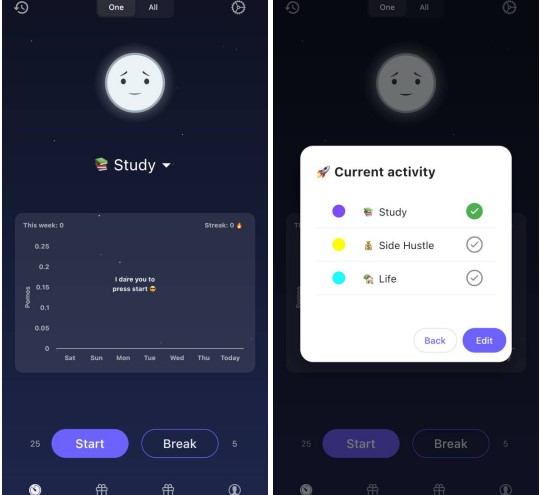


You may also like: 13 Best Eye Exercise Apps
11. Engross: Focus Timer & To-Do
This tool is excellent for managing time and increasing efficiency. It makes it easy for you to compile a list of things to do throughout the day and to mark them as done. The app also provides flexible timer settings, allowing you to customize it to your needs. One of the main features is the ability to analyze your productivity.
After each work session, the app shows graphs that show how much time was devoted to a task and how much time was spent on breaks. This can help you see where exactly you are losing time and how you may improve your productivity.
In addition, this tool supports a mode that blocks all notifications and removes distractions from the screen. This allows you to focus on one specific task and improve the quality of your work. Furthermore, this is facilitated by a simple interface that you can use in Dark Mode.