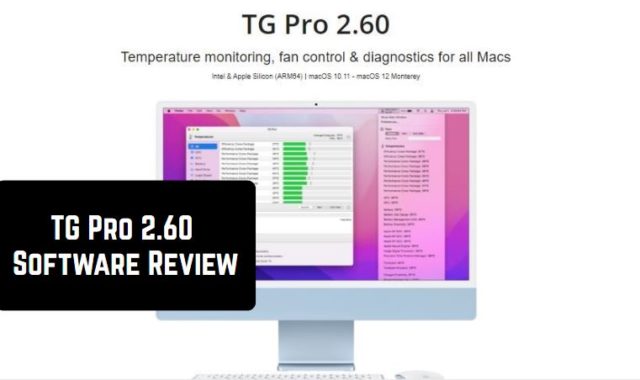Many people are probably familiar with programs that allow us to set up automatic clicks on our devices. Today we have gathered for you the top best apps with simple settings and precise options.
In addition, we recommend you another article with useful apps that will improve the way your smartphone looks. Read more in the Best Home Screen Setting Apps.
1. Auto Clicker – Automatic tap
This is probably one of the most popular applications. First of all, it does not require ROOT rights and is supported by almost all smartphones. So, with it, you can specify one or more tap points on the screen. And you can select one or more automatic taps. In addition, the app supports swipes, for example, to read the news on pages.
Also, there are extensive settings where you can customize the use script of the app. There is a continuous clicker for a certain amount of time. Also, you can make it endless. You can likewise set the desired number of cycles and the interval between movements. In addition, you may select the size of the dots and the control panel.
This feature is helpful if you want to hide the fact that you are using the app. Also, here you can save and export scripts to smartphone memory and import them. So, you can send scripts to other devices.
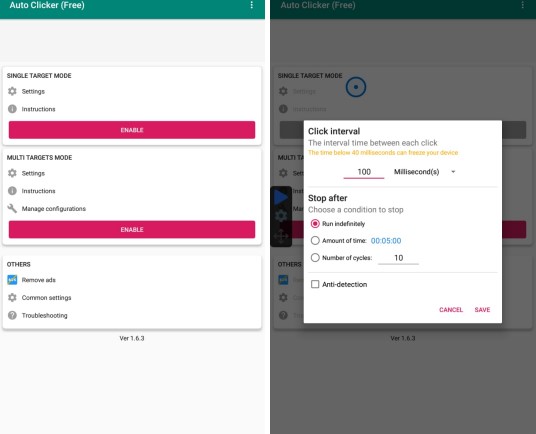

You may also like: 9 Best Apps To Change Android Background Automatically
2. OP Auto Clicker – Auto Tap
This is another app that does not require ROOT rights to work correctly. In addition, you can perform taps or swipes at specified locations on the screen. Moreover, the program has a simple and user-friendly interface. There are a total of two modes of operation.
With a single point or tap located in one place. Or, several at once, which you can arrange on the screen the way you want. And if you do not completely understand how the app works you can use the guide, which explains the meaning of the buttons on the taskbar. Another advantage is that it is possible to save your scripts to use them later.
There are flexible settings for editing the program’s work. You can set the time between taps or the duration of a tap. Also, you can try to repeat cycles over time, number of cycles, or unlimited cycles. In addition, the main advantage of the application is the total absence of ads and any premium tools.
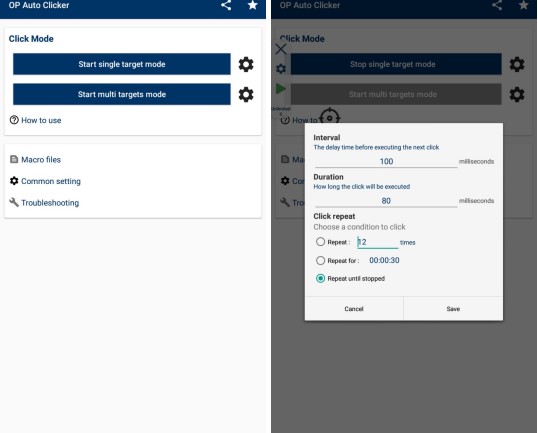

3. Automate
This software is somewhat similar to simple programming on your smartphone. Here you use block schemes with which you set up a sequence of actions to be performed automatically. Each block is located on the main screen to simplify the process of editing and working with the app.
So, you can set not only the clicks but also many other functions. You can open the program, select an action, take a screenshot, and much more. So, you can automatically perform functions in this app. In addition, there are enough free functions to perform active work with the app.
The program offers to program 30 blocks, which is enough for basic tasks. Also, there is a community forum where users share their automatic schemes. There you can also get answers to your questions from users by chatting with them in the comments. In addition, there is a user-friendly interface, so the app is easy enough to use.


4. Auto Click – Automatic Clicker
This is another one of the most popular programs on the market that is designed to automate taps on the screen. It is also a great option for games because you can reproduce precise, fast, and repetitive taps. And you can set points on the screen where you want to tap. You can also use time intervals for tapping.
In addition, this program is free and works with various apps and games, and full-screen ones as well, with ease. Overall, this application is suitable for gamers. After all, it automates the gameplay. In addition, the program can simulate single and double clicks.
In addition, you can go into the settings and select the desired number of clicks and breaks between them. Besides, you can open other apps and use the hidden editing tool, which you can quickly open and edit the desired parameter.
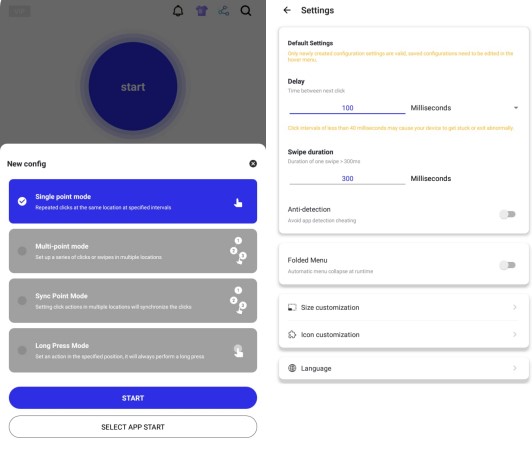

5. Auto Clicker
This program is suitable for almost any smartphone. It has a simple and easy-to-use interface. You can set the start timer, end time, and duration of a swipe, or click. And you can also enable random performance or make other changes in the auto clicker operation. In addition, you can automate several functions of the target app at once.
In addition, you do not need to make any screen taps after launching the clicker. Moreover, the clicker is controlled using gestures or pre-programmed buttons. The buttons and menus can also be edited, for example, to change their size and remove unnecessary buttons and functions.
In addition, there is a special menu where you can get acquainted with the buttons and their purpose. In addition, you can create scenarios and save them on your device. Besides, you can edit them and add more and more new ones.
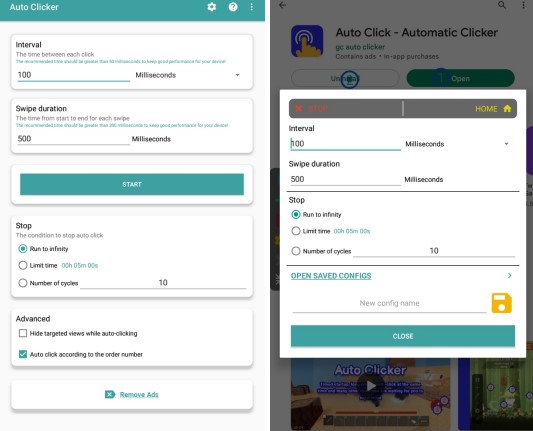

6. Auto Clicker Lite
This program is similar to the one above. Here all the tools are located on the sidebar. So you always have access to the necessary functions and tools. Also, you can place command blocks and taps anywhere on the screen. You also have access to scripts that you can load into the app or create yourself.
On top of that, there are all the possible settings for intervals, cycles, repetition times, and more. Overall, this is a good alternative for those who have already tried other apps.
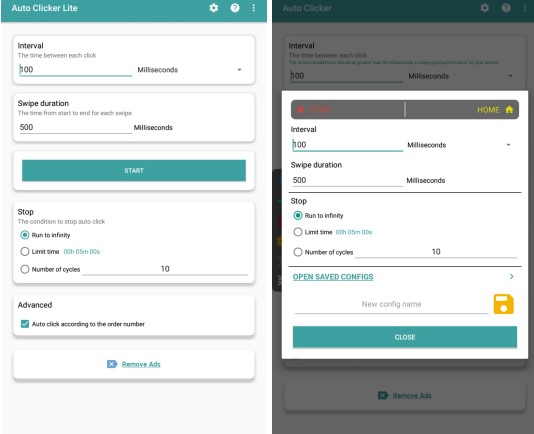

You may also like: 7 Best Natal Chart Calculator Apps
7. Clickmate – Auto Clicker Macro
This is another clicker with extensive settings. It has a nice design with nothing to distract you. It has a special menu with a set of important buttons that help create a sequence and repetition of clicks. This is where you edit the one-touch action manipulation mode. There are back, forward, home, and screenshot buttons for this purpose.
In addition, you can place the buttons as you like in any sequence anywhere on the screen. Also, you can set the number of times you press and the interval you need to perform certain actions. In addition, you can change the swipe counter, make the coordinates random, and change the swipe time. Moreover, it does not require Root rights.
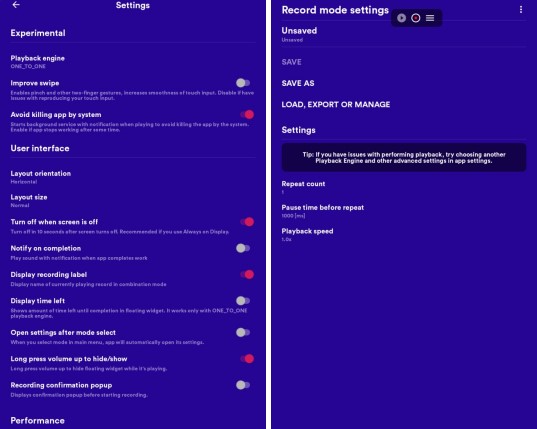

8. Macrorify – Image Auto Clicker
This app is known as an auto clicker with image and text recognition. In addition, it supports up to 10 simultaneous touches. Furthermore, you can record and repeat actions. You can also edit these actions, connect and change the clicks, their speed, and cycles.
The main advantage, however, is that the program can recognize and react to pop-up images. In addition, there is a script in which you can program the actions of the app. Moreover, when you position the buttons the program helps you to arrange them proportionally.
Moreover, there is a small community that shares ideas and features of the app. You can also download their scripts and try them on your device.
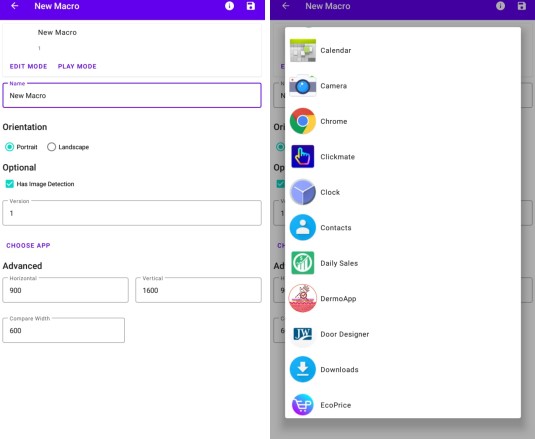

You may also like: 11 Best Free Attendance Tracker Apps
9. Auto Tapper: Auto Clicker
This is an application that requires you to click just one button. There are scripts available that you can import from other services or export to another device.
In addition, it does not require root rights. And the interaction with the application is the most comfortable for the user. In addition, another feature is that you can control the clicks down to milliseconds.
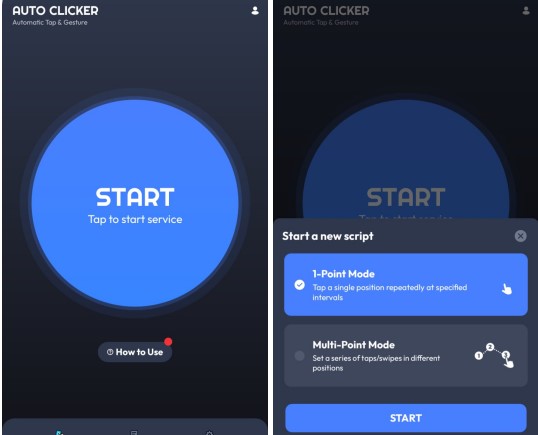

If you need the auto-tapper for iPhone check this: iPhone auto clicker apps