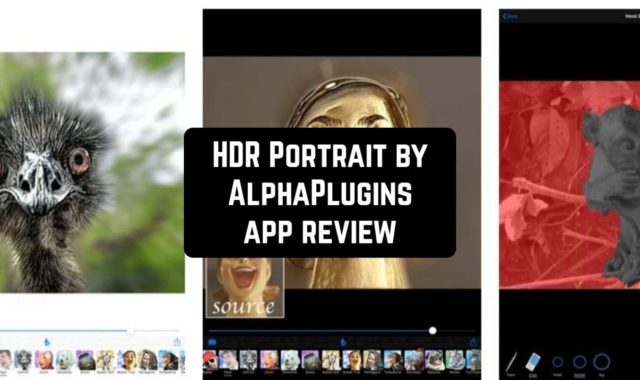Today we are going to talk about tools that perform repetitive actions such as clicking and tapping. They also can replace your clicks with repeated and, most crucially, automatic taps. Our best apps today might be the solution to your monotonous tasks.
In addition, we also recommend the Best Apps To Change iPhone Background Automatically. They will improve your mood and change the style of your phone.
1. Auto Clicker – Auto Toolkit
This is one of the most popular phone auto clickers. So, it is also quite an easy-to-use tool. It has a handy control panel with all the necessary options and settings. In addition, it has a very user-friendly interface that is easy to operate.
Therefore, you can easily do multiple actions and denote clicks anywhere on the screen. Moreover, the app offers a timer to set the amount of time to automate taps at your discretion. So, for example, you can set a timer and the app will tap at a certain part of the screen at particular intervals.
You can also create automatic scenarios. In addition, it is suitable for different tasks like gaming, scrolling on social networks, and browsing. Besides, you can use multi-touch.
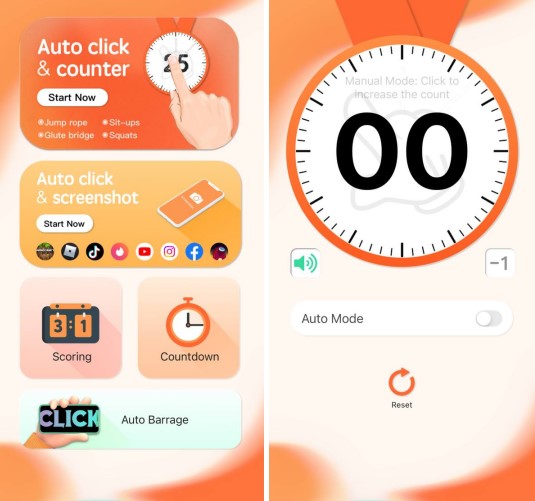

You may also like: 9 Best Auto Tune Apps
2. Auto Clicker – Automatic Tap
This application is mainly suitable for working in a browser. Here you can perform all necessary actions. For example, you can scroll through the page, open new tabs, click on likes, and much more. In addition, it supports multiple clicks. However, it does not support third-party applications. There is a built-in browser to run the app.
In addition, you can use the app as a TV remote control to switch programs directly from your phone.
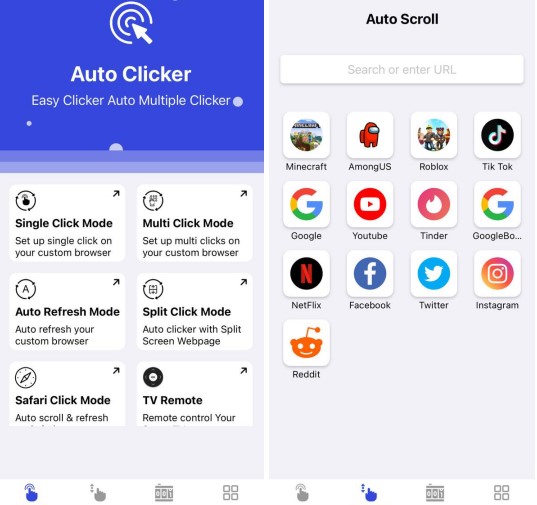

3. Auto Clicker-Auto Tapper&Click
This is another unique program with a friendly interface and several functions. In addition, several settings are convenient for automating your actions. For example, it has auto page refresh and auto swipe. You can also choose the interval between clicks and their duration.


4. Auto Clicker – Click Assistant
The following app offers all possible tools right on your screen. In addition, there are automatic scripts for your phone that facilitate your interaction with the app. Moreover, you can describe the order and the number of taps.
So, for example, you can use the auto-scrolling news feed. Also, you can automatically refresh the page here to catch the best offers from various marketplaces.
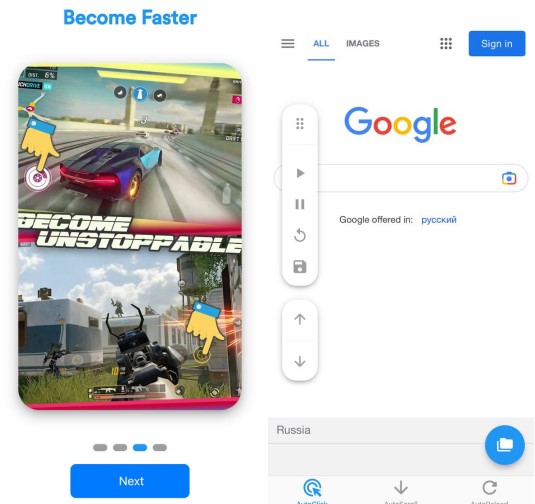

5. Auto Clicker – Auto Tapper App
This is a worthwhile instrument that allows you to make repeating taps on your devices. As soon as you open the app, you will see its menu with a set of suggested functions. First of all, here you can set the desired interval to operate. In addition, the app allows you to tap anywhere on the screen of your device.
The main benefit is that it helps you to do repetitive operations without your interference. In addition, you can control the frequency of the clicks as you wish.


You may also like: 5 Best SMS Auto-Reply Apps
6. AutoClicker – Auto Tap Tool
This application will help you set up automatic clicks that will help you simplify your life. It has customizable functionality and a lovely interface. The app allows you to configure clicks in various programs that allow you to click in a certain area on a website. In addition, you can set the period during which the function will work.
The app applies to social networks, news sites, and many other services. Moreover, the app offers automatic scrolling to view a lot of content on web pages so you can even adjust the scrolling speed.
Also, thanks to the built-in browser, you can perform your tasks. The browser is supplied with various features that will help you quickly find the information you need and fulfill your assignment.


7. Auto Clicker: Click Assistant
This application contains various functions to simplify your tasks. It is valid for games because you can edit the auto-clicker to suit your needs. In addition, the app allows you to save downloaded scripts and use them instantly. You can also individually set the parameters of clicks, the duration of the touch and the number of repetitions to be made.
Also, the app supports various situations where you may need the auto clicker. You can find a wide range of ready-to-use features for different tasks in the application. In addition, it supports multiple clicks per second, so you can set up different points where you want to use the feature.


8. Auto Tap – Automatic Clicker
The app is quite basic and provides you with minimalistic functionality to help you perform basic tasks. The app gives you complete freedom of action, allowing you to customize the auto clicker as you want. Also, the app supports various tasks in which you may need the auto clicker.
The app is fully automated for message updates and page refreshes. Also, you can set up the frequency of clicks and when you want the clicker to stop.
In addition, the service supports multiple clicks allowing you to complete your various tasks. You may even choose the frequency between clicks, allowing you to complete the task you have set.


You may also like: 7 Best Emoji Translator Apps & Websites
9. Auto Click – Auto Clicker app
It is possible to set your pressing algorithm here. All you have to do is to define the number of clicks and their location. Also, the tool has settings in which you can set the interval in seconds. Also, you can specify the duration of the time during which the program will run.
In addition, the program offers you a built-in browser and several popular services, where it is convenient to use this application.


Talking about auto tappers. If you need one for Android: best Android auto clicker apps