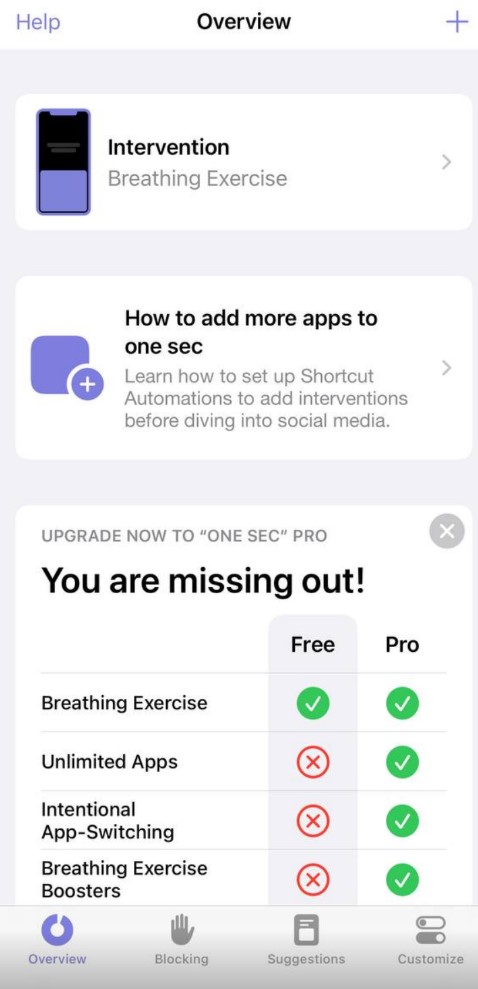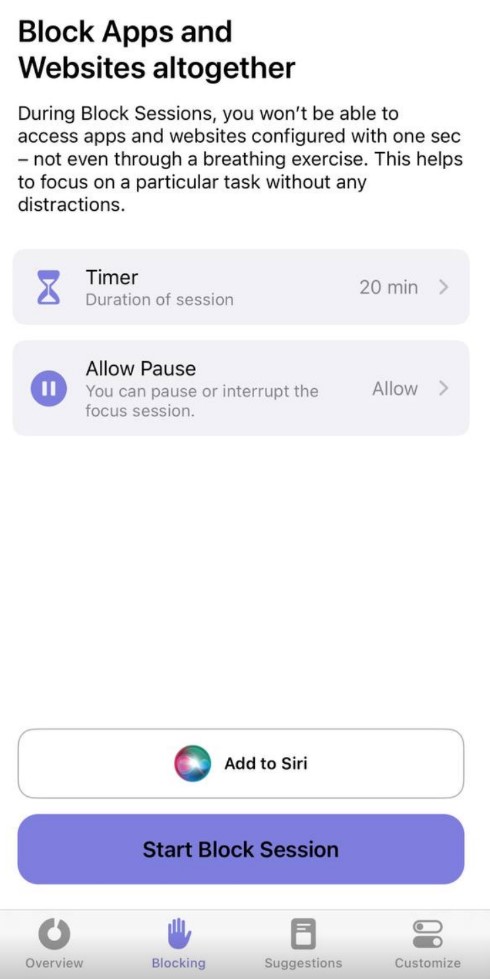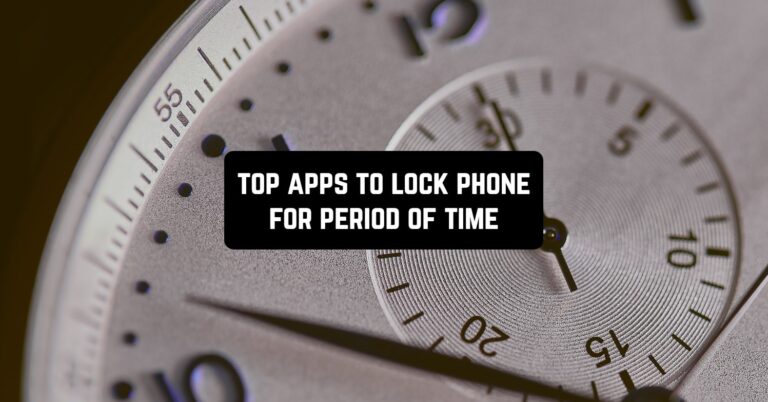Finding a balance between staying connected and maintaining productivity can be challenging, but thanks to innovative app developers, there are now tools designed to help us keep our screen time in check. Speaking of daily goals, we also suggest reading our previous article on the 9 Best Daily Goal Tracking Apps.
They provide an excellent complement to the time management apps we’ll discuss here. In this article, we will explore the top apps that help you stay focused, reduce distractions, and manage your digital lifestyle more effectively. Let’s dive in and discover how these apps can help you take back control of your time and attention.
1. SPACE – Break phone addiction
In a world where our lives are increasingly intertwined with technology, it’s simple to lose ourselves in the never-ending scroll of screens. That’s where SPACE comes in, offering a distinctive solution to assist you in regaining your focus and productivity.
SPACE is not just an app; it’s a lifestyle choice. It’s for those who desire to break free from the chains of phone addiction and take control of their time. Unlike other apps, it doesn’t simply track your screen time; it actively aids you in reducing it.
Moreover, its unique feature lies in its innovative phone-locking system. You can set a predetermined period during which your phone will be locked, allowing you to concentrate on what truly matters.
Whether it’s spending quality time with loved ones, immersing yourself in that book you’ve been meaning to read, or just enjoying some well-deserved ‘me’ time, the tool gives you the freedom to do it all without distractions.
The app also provides personalized insights and actionable feedback on your phone usage habits. This enables you to comprehend your behavior better and make conscious changes.
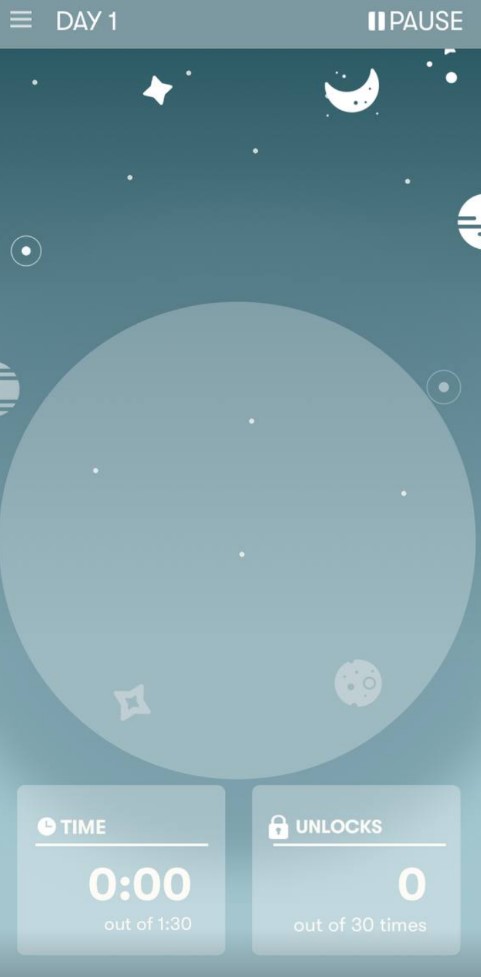
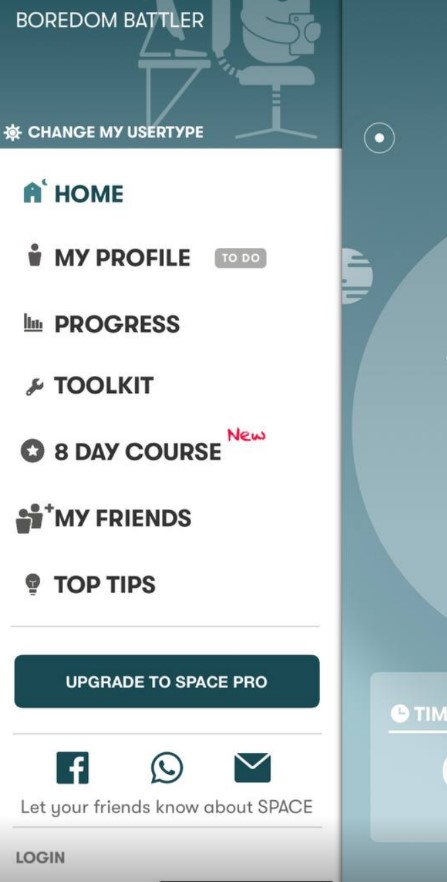


You may also like: 11 Best Study Time Tracker Apps
2. ClearSpace: ScreenTime Control
This transformative application provides you with the ability to manage your screen time and optimize your productivity, leading to a healthier and more well-balanced lifestyle.
ClearSpace goes beyond just being an application. It’s a commitment to yourself, a guarantee to prioritize your time, focus, and well-being over endless scrolling and unproductive screen time.
Our standout feature is the unique phone-blocking mechanism. You can set a block on your phone for a specified duration, creating a distraction-free environment for you to focus on what truly matters. Whether it’s work, study, or quality time with loved ones, ClearSpace ensures your attention isn’t divided.
What makes ClearSpace different? Its advanced technology ensures that the block remains in place for a set period. Even attempts to restart the phone or forcibly stop the application won’t bypass this block, guaranteeing a seamless and uninterrupted focus period.
Additionally, ClearSpace provides insightful analytics into your phone usage patterns, empowering you to comprehend and modify your digital behaviors for the better.
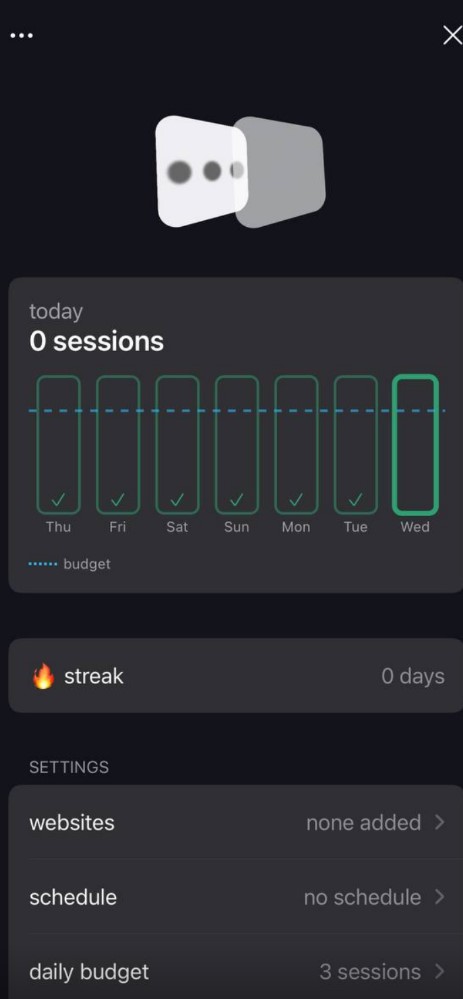
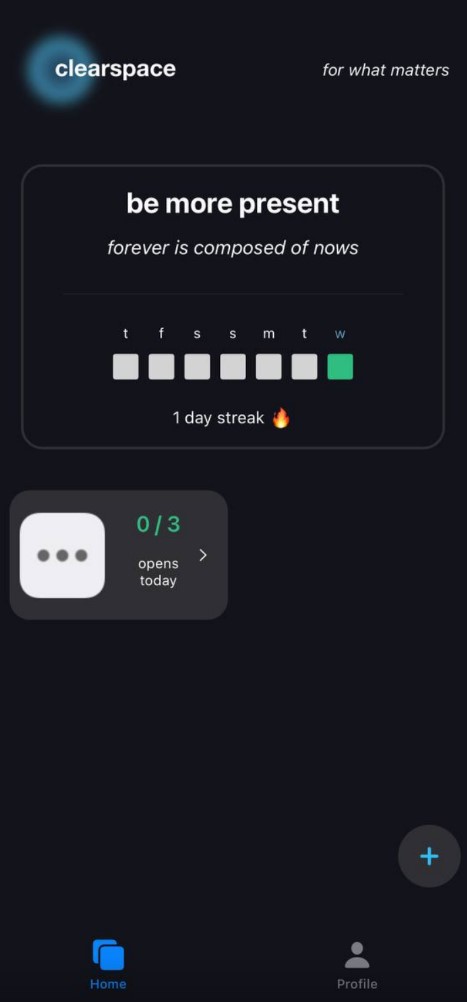

3. OffScreen: Screen Time Control
In an increasingly digital world, our lives are ruled by displays. From work emails to social media updates, we’re consistently tethered to our smartphones.
While technology has unquestionably made our lives easier, the continual bombardment of digital information can result in stress, decreased productivity, and an array of other issues.
Introducing OffScreen: Display Time Control – a groundbreaking application designed to assist us in reclaiming command over our screen time. By enabling users to secure their phones for a predetermined duration, OffScreen effectively eradicates avoidable distractions, amplifying our concentration and efficiency.
With its user-friendly interface and customizable configurations, OffScreen is intuitive and straightforward to navigate. You can establish your phone to be secure for a particular period, guaranteeing that you won’t be tempted to inspect your notifications when you should be concentrating on more vital responsibilities.
However, OffScreen accomplishes more than just securing your phone. It also furnishes comprehensive analysis regarding your phone usage, aiding you in comprehending your digital patterns and making essential modifications to enhance your digital well-being.
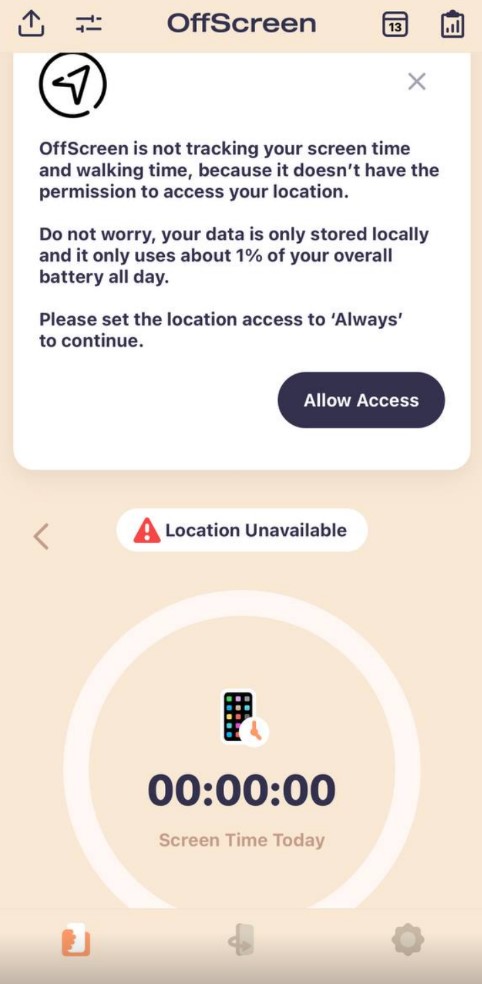
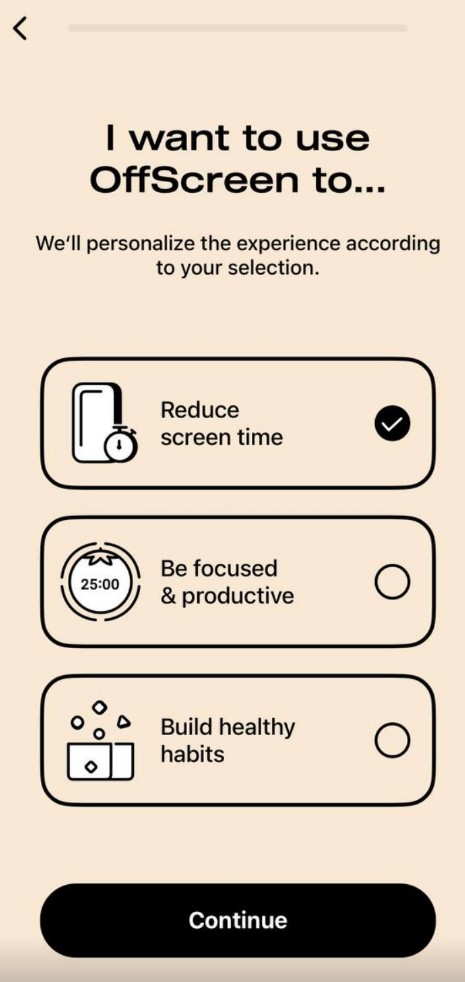


4. Opal: Screen Time for Focus
In constant connectivity, finding a balance between screen time and productivity can be a daunting task. The Opal App emerges as a guiding light in this digital chaos, pledging to aid users in reclaiming command over their phone usage and consequently, their lives.
Furthermore, it’s a comprehensive tool designed to assist you in managing your screen time and enhancing concentration. Enabling users to set their devices on lock mode for predetermined periods, ensures that their focus remains undivided, paving the way for improved productivity and attentiveness.
The functionalities of the Opal App are as user-friendly as they are impactful. The standout feature is without a doubt the screen-locking mechanism.
You have the flexibility to personalize the duration settings as per your requirements, whether you wish to focus on work, engage in leisurely reading, or simply relish a peaceful dinner without interruptions.
Additionally, the notification choices provide an additional layer of control, empowering you to determine which alerts warrant your attention during the lock period. This versatility sets Opal apart from other applications in the market, many of which offer a more inflexible approach to screen time management.



5. StayFree – Block Apps & Sites
StayFree is not merely another phone-locking application. It’s a comprehensive tool crafted to assist you in reclaiming your time from the clutches of distracting applications and websites.
By enabling users to obstruct access to particular applications and sites for a specified duration, StayFree ensures that your attention remains focused on what truly matters.
StayFree puts you in command of your digital life. You can select which applications and sites to block, and determine the duration they remain unreachable.
Whether it’s social networking, news sites, or games, simply choose the applications or sites causing distraction, set your desired “off” period, and voila – welcome to a world liberated from digital distractions!
By diminishing distractions, StayFree aids in heightening productivity, mitigating phone addiction, and recovering focus on essential tasks. Users have reported a noticeable improvement in their work efficiency, mental clarity, and overall digital well-being since using StayFree.
What differentiates StayFree from other phone-locking applications is its user-friendly interface and the adaptability it offers. It doesn’t believe in a one-size-fits-all approach. Alternatively, it allows users to personalize their digital detox plan according to their specific requirements.
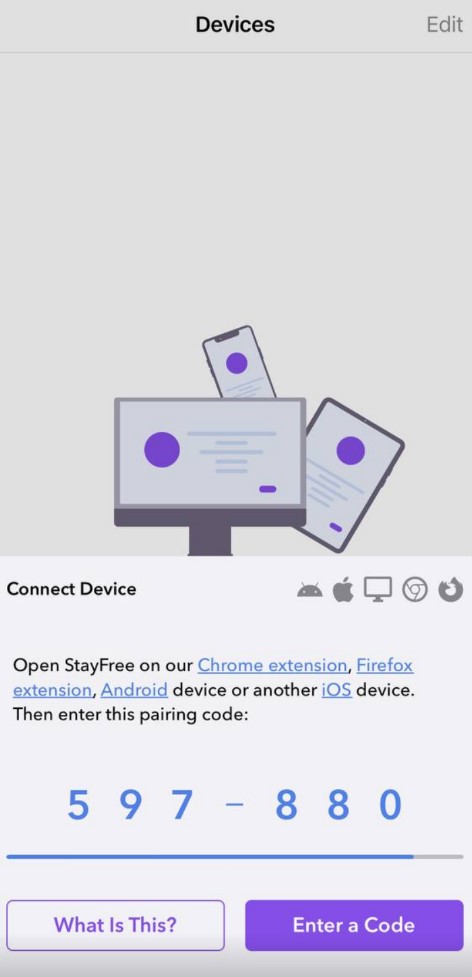
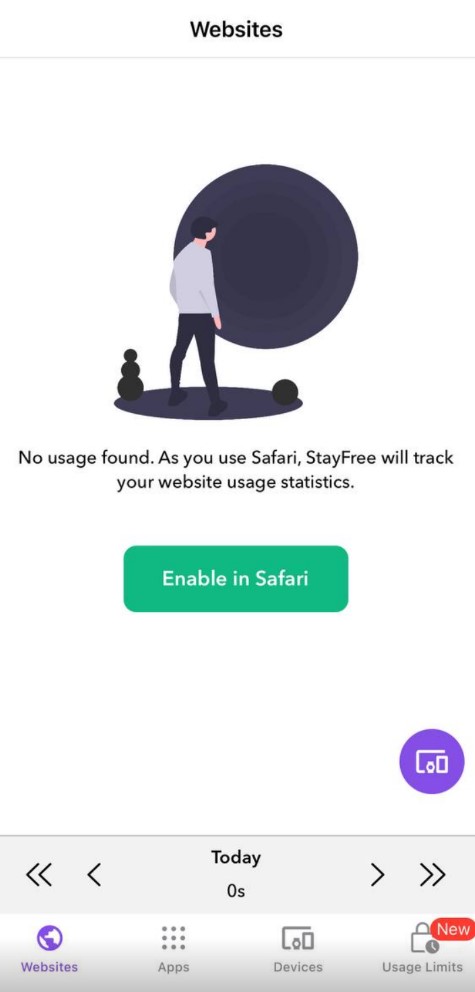


You may also like: 13 Best Chat GPT Integrated Apps
6. Focus Keeper: Productive Timer
Focus Keeper is more than just a phone-locking application – it’s a productivity tool that combines simplicity and efficiency in a unique package. The app’s primary goal is to help users stay concentrated on tasks by limiting phone usage, thereby reducing diversions and increasing productivity.
The appeal of Focus Keeper lies in its simplicity. Its user-friendly interface is easy to navigate, making the application accessible to all users, irrespective of their technological proficiency.
One of the standout features of Focus Keeper is the adjustable time intervals. Users can determine the duration for which they desire their phones locked, customizing the experience to meet their specific requirements.
Moreover, the application offers customizable break times, enabling users to schedule brief breaks after each work interval. This feature is based on the Pomodoro Technique, a time management approach that promotes regular breaks to enhance mental agility.
Picture the scenario where you’re studying for an exam or preparing a presentation, but your phone keeps buzzing with notifications. With Focus Keeper, you can lock your phone for a designated period, ensuring uninterrupted focus on your work.




7. FamiSafe-Parental Control App
In an era where kids are increasingly exposed to digital devices, it’s vital to have a tool that guarantees their online safety and well-being. The FamiSafe-Parental Control App acts as an effective solution, providing comprehensive authority over your child’s smartphone use.
At its core, FamiSafe is a phone-locking app designed to regulate a child’s screen time. Compatible with both Android and iOS devices. It offers an intuitive interface that makes navigation easy for all users, regardless of their technical expertise.
FamiSafe stands out with its robust set of features. Parents can establish schedules for device use, ensuring their child has a balanced digital diet. The app allows you to remotely manage the device. It gives you peace of mind, even when your child is not physically nearby.
Another notable feature is the ability to block specific apps on the device. This function is particularly valuable for keeping children away from potentially harmful or distracting apps.




8. Freedom: Focused Screen Time
In a time where our electronic devices constantly compete for our attention, discovering focus can seem like an uphill struggle. That’s where Freedom comes in. It’s an innovative phone-locking application that offers you the ability to manage your screen time and reclaim your effectiveness.
Freedom is not merely another application; it’s a lifestyle tool designed to assist you in breaking free from the digital restraints that bind you. By empowering users to lock their phones for designated periods, Freedom ensures that your attention remains sharply focused on what genuinely matters.
What distinguishes Freedom from other phone-locking applications is its capability to personalize your digital detox plan. Whether wish to block all applications or only a few, whether you require a brief pause or an extended digital retreat—Freedom grants you the authority to decide.
The impact of utilizing Freedom extends beyond mere productivity. By governing your phone usage, you are also diminishing stress, enhancing mental well-being, and cultivating healthier connections. It’s not solely about accomplishing more; it’s about living a more enriching life.




9. ScreenZen- Screen Time Control
Introducing ScreenZen, an innovative app for managing screen time to promote a healthier digital lifestyle.
ScreenZen is more than just another app. It offers a comprehensive solution that tackles the modern challenge of excessive device usage. By allowing users to lock their phones for a pre-set duration, ScreenZen grants you the freedom to concentrate. And that’s what truly matters.
What makes ScreenZen stand out from other screen time apps is its perfect combination of simplicity, safety, and adaptability.
With ScreenZen, you have complete control over your screen time. You can establish specific settings that align with your daily routine, ensuring a well-balanced digital diet that suits your lifestyle.
ScreenZen utilizes advanced technology to offer an effective solution for limiting screen time. It securely locks your phone, preventing any attempts to bypass it and guaranteeing an uninterrupted digital detox period.
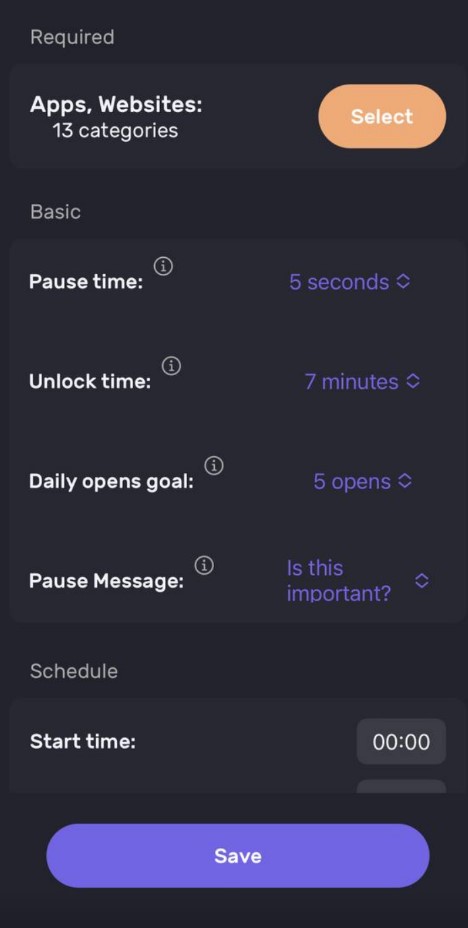
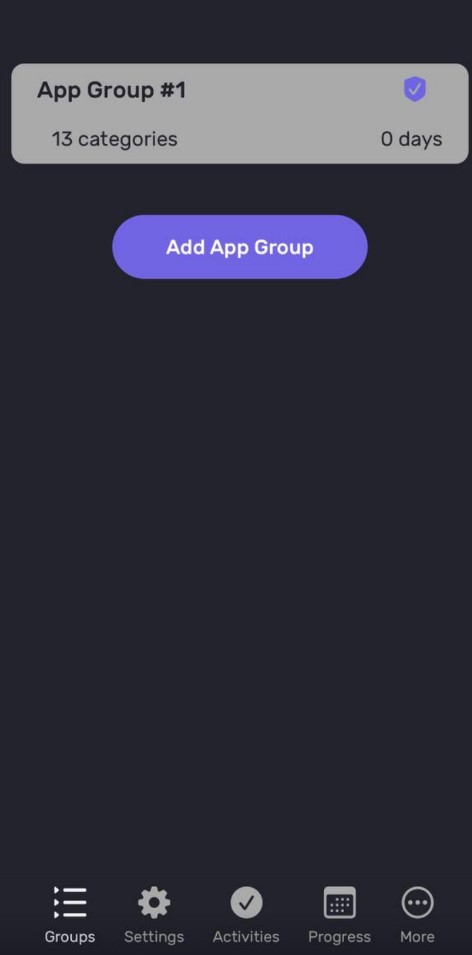


You may also like: 15 Best Free Community Apps
10. one sec | screen time + focus
OneSec is more than just a screen time management app; it’s a hidden gem for your efficiency and wellness. By your phone for a designated duration, OneSec aids in liberating you from digital diversions. It helps you fully immerse yourself in the current task.
What differentiates OneSec from other applications is its exceptional level of customization. You have the option to restrict access to your entire phone. Alternatively, you can grant it only to chosen applications. This achieves the ideal harmony between connectivity and concentration.
Additionally, with the ability to pre-schedule focused sessions, you can strategically plan your day for optimal productivity.
With OneSec, safeguarding your privacy is our utmost priority. The app demands minimal authorizations and does not gather or distribute any personal information. You can confidently utilize OneSec, knowing that your data remains protected.