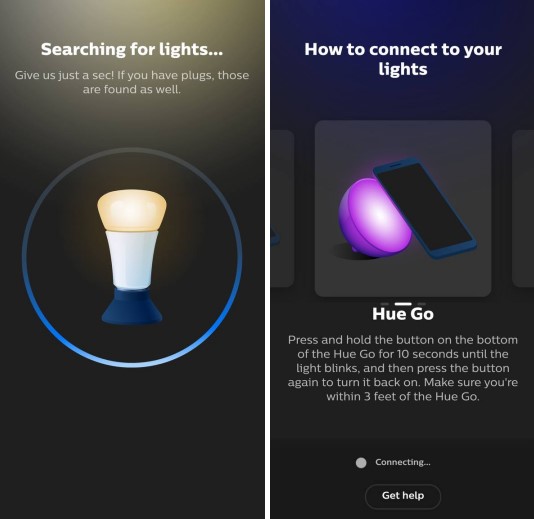You have probably wondered how to make your home cozier. The first thing that comes to mind is installing smart lighting controls. And any lighting system requires control devices. That is why today we have gathered the top of the best useful apps for lighting.
Among them, you can make your home look warm and comfortable. We are also happy to offer the Best Philips Hue Apps, which work the same way.
1. EufyHome
This company provides you with all the standard functionality sufficient for controlling your smart devices. It is quite simple to use this application. You will need to pass a short registration, after which you will be able to connect your Smart devices to the application.
In addition, in the app, you will be able to control Bluetooth devices from your phones, such as robot vacuum cleaners, TV, lights, and even sockets. Besides, the app offers you unusual lighting solutions. In the app, you can find night lights that work directly from the socket, regular lamps, light fixtures, and LED strips.
In addition, the app allows you to group a list of devices so that you can always control your home from any area of the room. Also, this app can give you the ability to control your devices with smart assistants, if of course, your devices support this feature.
Also, as a remote here is the image of a light bulb, where you can edit the intensity of the light, select the color, and turn devices on and off with just one finger.
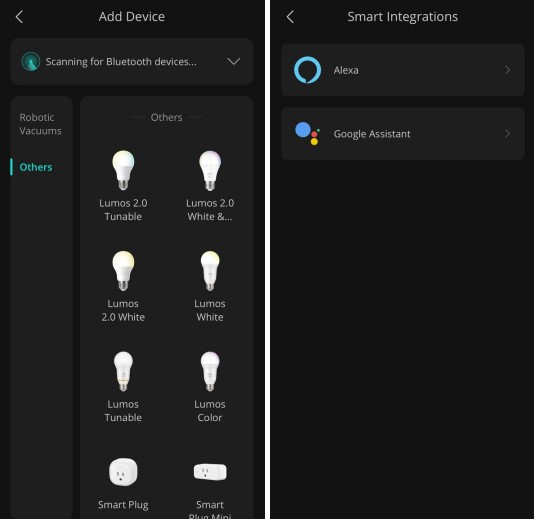


You may also like: 7 Best Snore Control Apps
2. SmartThings
This wonderful program has some differences from similar applications. They can be combined and, among other things, controlled by voice via smartphone. In addition, for your convenience here is the possibility to rename the lights within the application.
So, if you have different devices that you use as home decor, this app makes it much easier to place and manage them in your house or apartment. And if you have a whole ecosystem of devices, you can link them together more easily. So, devices can be used in different parts of the interior: in the ceiling, in light fixtures, and so on.
The lighting settings in this app are standard. You will be able to use a smart speaker from different services, which will allow you to control your home remotely with a voice assistant. In addition, you will be able to adjust your lighting and set a timer after what time you want the light in the room to go out.
In addition, you will be able to control electrical appliances, such as turning on the house heating or turning off the oven or ventilation fan, etc. Of course, certain scenarios are designed for a particular atmosphere and type of activity. You can choose a suitable one, or you can set up your own.
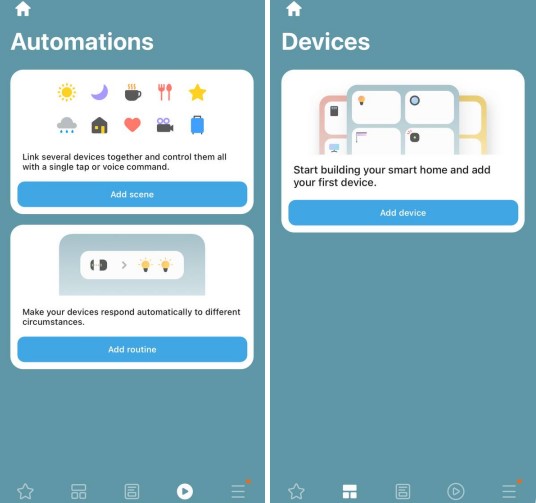


3. Aqara Home
This is an app for automating and managing your smart home. In this application, you will be able to connect Bluetooth accessories, control your home and assign accessories to rooms, check the status of connected devices, and much more.
In addition, the lamps provided by the company can work not only through the application. But also you can integrate it with Siri for Apple devices, in which you can significantly expand the possibilities of managing your home. Besides, you will be able to control the products of this app with the help of the voice assistant.
Also, you will be able to adjust the smart lighting depending on the time of the day. As well as you may modify the light manually. In addition, you will be able to connect sensors to the app, which will help you to automatically turn on the light when you open a door or window.
Furthermore, the app allows you to create scenes and turn on accessories instantly and at once. You will be able to set the timer and the time to turn on any accessory in your house.
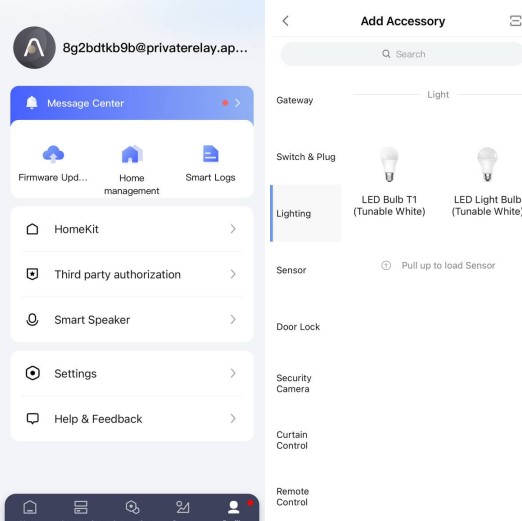


You may also like: 11 Best Caller Tracker Apps
4. Mi Home
This is a fairly well-known program for controlling the entire smart home ecosystem from Xiaomi. Its advantage is that you can get control not only over the lights but over the whole house. So if you have different smart devices, your smartphone will become a universal remote control for them.
In addition, the app supports not only branded products but also all Bluetooth devices. So, you can buy a variety of light bulbs, and neon RGB strips, which will automatically adjust the light, turn it on in the morning and turn it off in the evening.
In addition, the program allows you to make a huge number of settings on individual gadgets. So you can create whole scenarios of their interaction with each other. For example, there are programs for sleeping, waking up, leaving, and coming home.
For example, within a scenario, you can set the gadgets to start on a timer, manually, or when any of the available devices is activated. Also, you can connect all the devices in certain rooms of the house. And in the main menu, you will see different categories by gadget type and location.
It is also a helpful app because you can set up sharing. It allows you to share control of smart devices with your family or roommates.
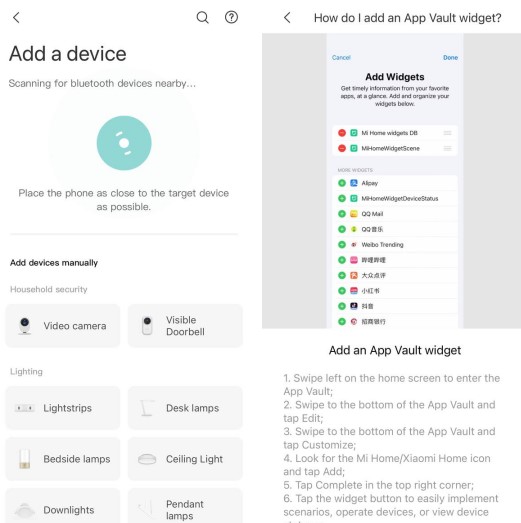


You may also like: 11 Best Home Inventory Apps
5. Philips Hue
This is an app from a well-known company under the same name which deals with the lighting of your entire home, from ordinary light bulbs and fixtures to unusual light panels. Also, there are special scenarios that can be both standard and customized. Some of them are types of lighting inspired by the wild tropics or the sunny coast.
The developers have made sure that you can choose something of your own. In addition, depending on the devices in your home, you can change the color of the light of the device directly through the app. You can also integrate it into your usage scenarios. This allows you to have complete control over the lighting in all the rooms of your home.
In addition, there is a huge palette of colors, among which you can choose warm for relaxation or neon for gaming. So in the main menu, you will see a kind of remote control, which displays all the rooms and devices. For each device, you can increase or decrease the intensity, turning the light on or off.
Also, you can give each light bulb its name and designation. So that you can better understand what kind of light you are controlling. The app also has a special section where you can visualize your home. That is how you can better direct the light from all the devices.